BL-Touch - multiple problems -
-
This post is deleted! -
@barbarossa-cologne said in BL-Touch - multiple problems -:
short describtion for update firmware?
with pi 4M401 / M402 are not working. The web control shows the normal green button on rigth bottom screen but no moving.
When I connect the BL the test move happens.......
M280 P0 S120green button on screen, no moving or something else.
It sounds like a wiring issue. The probe is getting power and ground, but no signal. Triple check your wiring and crimps. A good test is to connect the short leads from the BLtouch directly to the board to eliminate the extension wires.
-
@barbarossa-cologne
I saw this settings made in the configuration tool. I tried to change the settings manual. Maybe I made somethig wrong there?
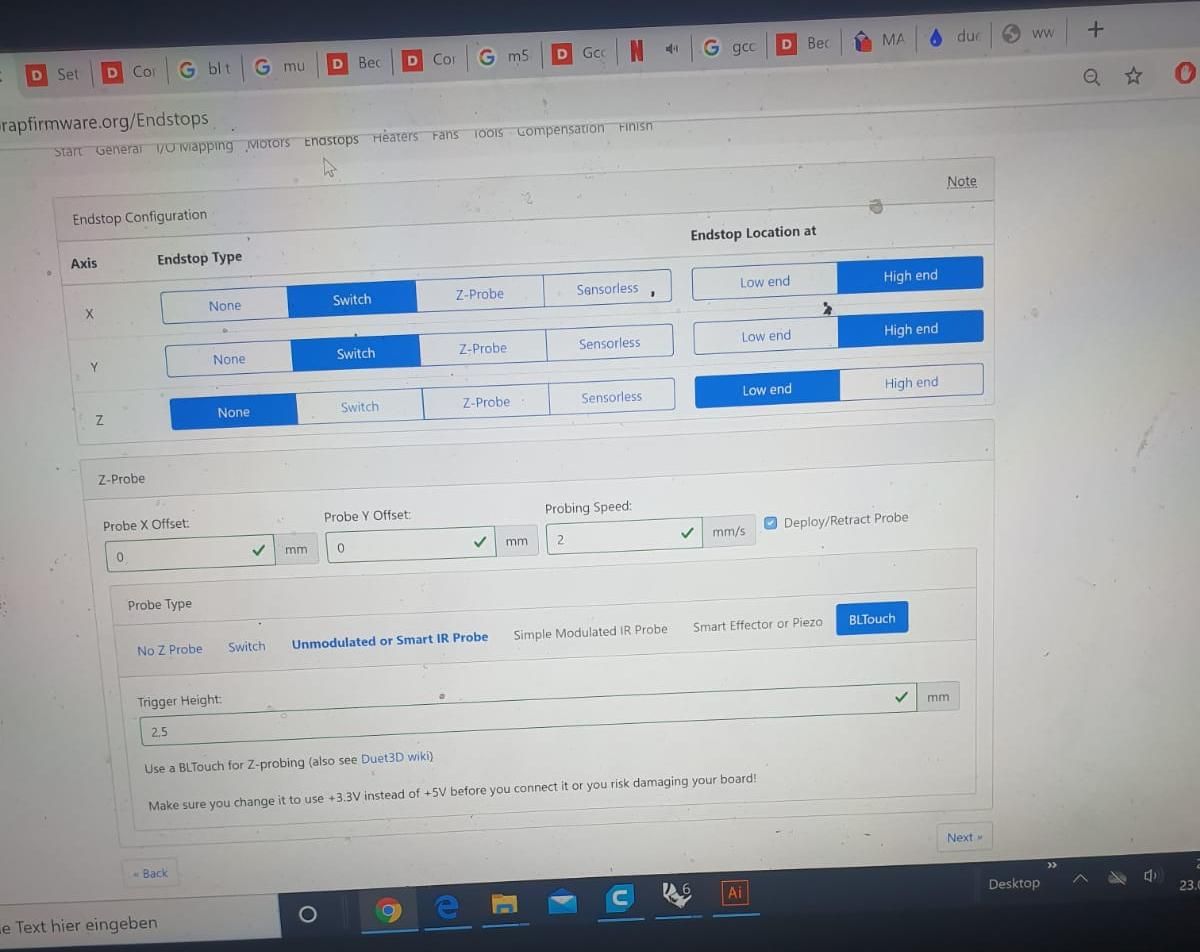
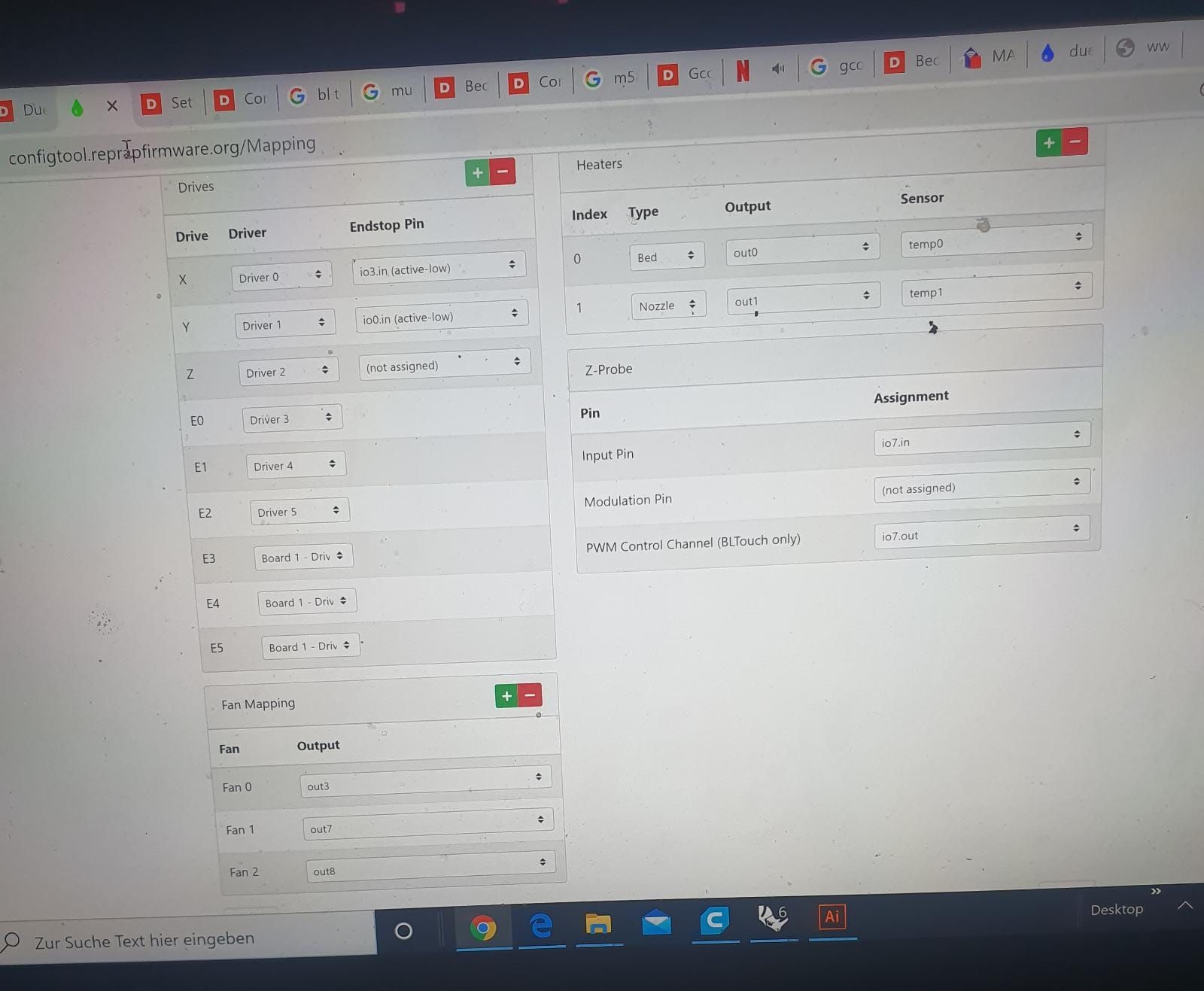
-
That all looks ok as long as you're actually wired up to the io7 in and out pins.
-
@Phaedrux
ok. I´ll check everything- -
@Phaedrux
What do you mean with ´´actually wired up to the ioin and out pins´´? -
I mean that your config looks ok, now the wiring must be correct for the config to work.
-
@Phaedrux
ok sry.
I tested the wiring. Its not the problem....
this is the last problem I have to solve before starting. Thats really bad. -
If that's the case and the wiring is good please update your firmware (as linked above for the Duet + SBC). Send M115 after to verify.
Then please send M98 Pconfig.g and report any errors.
-
@Phaedrux
M98 Error: Non-empty string expected
firmware is updated -
That's a weird error. You're sending this exactly?
M98 Pconfig.g -
-
try M98 P"config.g"
-
@Phaedrux said in BL-Touch - multiple problems -:
M98 Pconfig.g
´´´Response to long, see console´´.
I havent connected the expansion board, yet. Is this a problem? -
Are you in the DWC gcode console when you send that?
-
@Phaedrux yes
-
I homed z again. It's homing without triggering manual the BL.
Also when I go down with the z axis... doesn't care which amount and then homing z, the z motors are turning back always the same amount and it stops.
--> I hope that helps -
I'm not exactly sure what you mean.
Looking back over your config.g I notice two things on your M558 command that we can try changing.
M558 P9 C"^io7.in" H15 F120 1400First, you're missing the T in front of the 1400 to define the travel speed between probe points.
Second, try removing the
^from in front of io7.in. I think it's only zprobe.in that requires the pullup.I'd still like to see what the gcode console output is from sending M98 P"config.g" It should echo SOMETHING back.
-
M558 P9 C"io7.in" H15 F120 T1400 ----> doesn´t work
M98 P"config.g"
--> response to long, see consoleShould I buy a other sensor?
My motivation after a few days is down..... -
@barbarossa-cologne what does the console say? If you cannot read it, you can download it into a file:
https://duet3d.dozuki.com/Wiki/Duet_Web_Control_Manual#Section_G_Code_Console