BL-Touch - multiple problems -
-
@barbarossa-cologne the CAN errors mean your Duet misses the expansion board.
You should set X and Y offsets for BLTouch in G31. This is described with an example in https://duet3d.dozuki.com/Guide/Ender+3+Pro+and+Duet+Maestro+Guide+Part+5:+Upgrades/54#s231
G31 Z value means trigger height, 2.5 mm seens too low, please try a higher value. -
@JoergS5
Done.
In general I know About the settings. The main problem is that its not deploying or retracting. Also the software is crazily homing without triggerning the BL.
Selftest ist working -
@JoergS5
Trigger height - 4 --> not working.
Is it a big problem that I haven´t connect the expansion board? -
@barbarossa-cologne you can check the core position of BLTouch. This is the allen hex screw on top of the BLTouch. It is turnable by 180° to change deploy-retract distance.
https://www.antclabs.com/bltouch-v3
the picture " Correct position of Core (V3.x)" the black core's position can be changed by turning the screw with an inbus (Allen key).
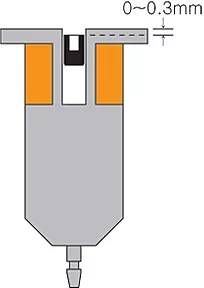
-
@barbarossa-cologne said in BL-Touch - multiple problems -:
@JoergS5
Is it a big problem that I haven´t connect the expansion board?I don't have this board, I don't know, it was only a comment about why the error message appeared.
-
@JoergS5
I tried to turn in almost 20 positions. Not working....
-
@barbarossa-cologne you posted the wiring as
Wiring:
BL ---------Duet
White - io7.in
Black - GND
Yellow - io7.out
Red - 5vbut the BLtouch has 5 cables, 2 for endstop and 3 for servo. You can check whether cabling is ok by controlling the match. In my experience the colors of the cables are sometimes wrong, so I would look the original positions on the 5-pin-connector *) on the BLTouch and compare them with yours, then check that they are connected correctly to the Duet 3 pins.
*) On my Smart 2.0, Smart 3.1 and Geetech clone: viewed from the back, pin down: from left to right brown-red-yellow-black-white. 3 servo + 2 endstop.
-
@JoergS5
https://duet3d.dozuki.com/Wiki/Connecting_a_Z_probe#Section_Duet_Num_3I wired like this....
-
@barbarossa-cologne my experience is that the colors are sometimes wrong, better check the positions on the 5-pin-connector to be sure. I saw an image in the internet of the antclabs where black and white were exchanged. And the Creality ones cross a cable for the 3 pin connector.
-
@JoergS5
Without seeing the picture I thougth the same. I´ll try it on sunday.
Thanks for your help!! -
At this point I think you should try swapping from io7 to io4 or io5 just to try a different connection. Update the config as needed to point to the new connection.
And if that still doesn't work I would try connecting the BLTouch directly to the board with the short leads straight from the BTouch without the extension.
If that still doesn't work I would get another BLtouch to test with.
-
@Phaedrux
Ok. I'll do it on Sunday!
I have a cheap Chinese BL fake at home. Should I take this BL at last try?
Is there any other sensor you can recommend if it's not working?
The duet one? -
The BLtouch is a good probe when it's working. It's surface agnostic and a contact probe and it's quite accurate and repeatable when configured correctly. It's the most popular option for a reason.
The IR Probe is also very good, but your print surface must be compatible with the IR sensor.
-
@Phaedrux
ok. Then I´ll do everything to become the BL to work. -
-
; Z-Probe
M558 P9 C"^io7.in" H15 F120 T1400 ;set Z probe type to bltouch and the dive height + speeds
M950 S0 C"io7.out" ; create servo pin 0 for BLTouch
G31 P500 X20 Y100 Z4 ; set Z probe trigger value, offset and trigger height
M557 X15:650 Y15:650 S60 ; define mesh grid -
@barbarossa-cologne from documentation, setting lower P for G31 seems better:
G31 P25 X20 Y100 Z4and
M558 P9 C"io7.in" H15 F120 T1400
without the ^, because Duet 3 IO ports all have pullups already.https://duet3d.dozuki.com/Wiki/Connecting_endstop_switches#Section_Duet_3_endstop_inputs each IO of Duet 3 has already pullup resistors: "Endstop devices can be connected to the IO_0 through IO_9 connectors. Each endstop input has a 27K pullup resistor, so the endstop devices only need to sink 0.12mA."
You wrote above, that removing ^ didn't work, but how did you mention, maybe it was the wrong P of G31 or some other cause.
-
@JoergS5
ITS WORKING!!!!!!
I connected the BL to IO4.
I think the IO7 connector isn´t working.
Refund Duet???
I´m not sure about the ´´^ ´´. Let it like this and its working now. -
@barbarossa-cologne I am glad to hear that!!
-