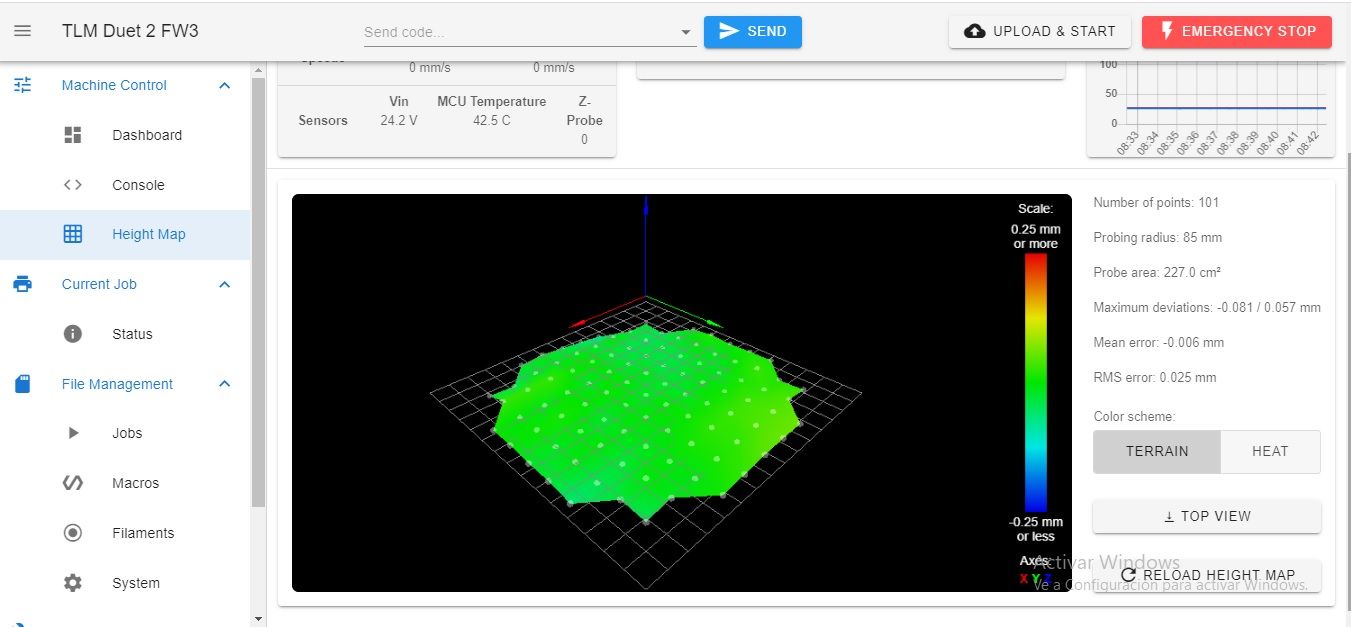Precision Piezo in firmware 3.x
-
Hi,
i am doing the upgrade of firmware in my delta, i have instaled as Z probe, Precision Piezo....
In this moment i have setup in config.g, and working, in Firmware 2.x as:
; Z-Probe M558 P8 I1 R0.9 F550 Z1 ; set Z probe type to effector and the dive height + speeds G31 P500 X0 Y0 Z-0.1 ; set Z probe trigger value, offset and trigger height M557 R90 S15 ; define mesh grid after the web configurator, the section for ZProbe in Firmware 3.x, is:
; Z-Probe M558 P1 C"zprobe.in" H5 F120 T6000 ; set Z probe type to unmodulated and the dive height + speeds G31 P500 X0 Y0 Z2.5 ; set Z probe trigger value, offset and trigger height M557 R85 S20 ; define mesh grid Its correct?
what its this file "zprobe.in"? Its necesar for Precision Piezo? -
@peirof said in Precision Piezo in firmware 3.x:
what its this file "zprobe.in"? Its necesar for Precision Piezo?
it specifies which input pin the output of the z-probe is connected to. in rrf3 it could be any pin, so you have to explicitly specify that it is the zprope.in pin even if it was the default in rrf2
-
mmm.... where i can find more info? or an example?
thanks
-
not sure what the question really is as the pin part is okay; the type of probe i can't comment on as I'm still waiting for my piezo kit
anyways more info on the pin name change between rrf2 and rrf3 on this page
https://duet3d.dozuki.com/Wiki/RepRapFirmware_3_overview#Section_Pin_names_for_Duet_2_WiFi_Ethernet
(and https://duet3d.dozuki.com/Wiki/RepRapFirmware_3_overview#Section_M950_Create_heater_fan_or_GPIO_servo_port for other io)
-
on 3.1.1 there is no default pullup so you need to configure the port to use pullup
M574 Z0 C"nil" ; no Z endstop switch, free up Z endstop input M558 P8 C"^zstop" H5 F300 T3000 R4 ; P8 unfiltered, P5 filtered, P8 or if you are using zprobe.in then just
M558 P8 C"^zprobe.in" H5 F300 T3000 R4 ; P8 unfiltered, P5 filtered, P8 -
@peirof said in Precision Piezo in firmware 3.x:
mmm.... where i can find more info? or an example?
This is the big difference between RRF2 and RRF3. RRF2 defined default pins internally, so it expected you to connect the probe to the probe.in pin on the Duet. But this made it difficult if you didn't want to use the default pin. In RRF3, there are NO default pin assignments, so you need to define what pin you want to connect your endstops/probe/fans/heaters to. Once you understand this, the change to RRF3 is easy. Define everything! For more, see https://duet3d.dozuki.com/Wiki/RepRapFirmware_3_overview#Section_Overview
Ian
-
In analog mode the potentiometer on the board has no effect, but you must plug into the A pins on the Orion.
Orion requires pullups to be enabled for digital mode but they must be disabled for analog mode.
Gary
-
whats the effect of "^", before the name of pin?
The difference between "zprobe.in" and "^zprobe.in"?
from wiki
The pullup resistor on the Z probe input is disabled by default. Enable it by prefixing the input pin (C parameter) with the ^ character. Enable pullup resistor with ^ if using Duet 2, running RRF3, using the Z probe input pin, and the probe type is a switch or BLTouch. In another post, they propose that this can be the setup, in config.g:
; Z-Probe M558 P8 C"^zprobe.in" H5 R0.4 F1200 T6000 ;set Z probe type to effector and the dive height + speeds G31 P500 X0 Y0 Z-0.1 ;set Z probe trigger value, offset and trigger height Later try, and give feedback....
P.D.: if something goes wrong, and there is an explosion or similar, the songs say that I was a brave .... :- D
-
@peirof difference is with or without the internal pull-up resistor.
^enables pull up.also described in https://duet3d.dozuki.com/Wiki/RepRapFirmware_3_overview#Section_Pin_names
-
Well, i have zprobe working, a Precision Piezo Orion in Firmware 3.
I put my setup of zprobe in config.g and results of G29...
THE CONFIG.G OF PRECISION PIEZO ORION
; Z-Probe M558 P8 C"!zprobe.in" R0.8 F300 Z1 ; set Z probe type to unmodulated and the dive height + speeds G31 P500 X0 Y0 Z2.5 ; set Z probe trigger value, offset and trigger height M557 R85 S20 ; define mesh grid THE G29 CONSOLE RESULTS
G32 Calibrated 8 factors using 17 points, (mean, deviation) before (0.320, 1.009) after (0.001, 0.028) Thanks all for your help.... @PHAEDRUX, @BEARER, @ARHI, @DROFTARTS, @GORF26, and off course Raul Gonzalez Blanco for be the best "7" Real Madrid C.F. can have...
-
-
in 3.0 when you define that sensor the pull-up was configured automatically and that was changed somewhere around RC10 and in 3.1.1 the pullup is not configured automatically for that pin. if you have bltouch v3 you must configure pullup and if you have older versions then make sure you cut proper traces on the bltouch to have it running at 3V, pullup is not required for those but is not bad to have it on for them too
-
@peirof said in Precision Piezo in firmware 3.x:
G31 P500 X0 Y0 Z2.5 ; set Z probe trigger value, offset and trigger height
Have you actually measured the trigger height yet with G30 S-1? The piezo is a contact probe so it's probably going to be a slightly negative value.