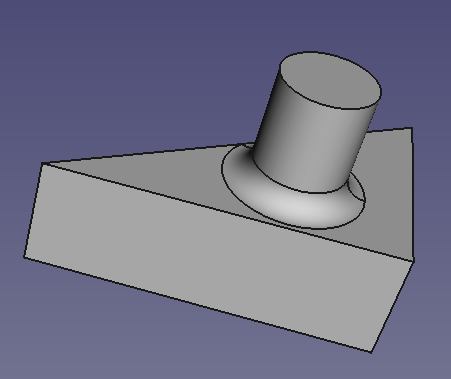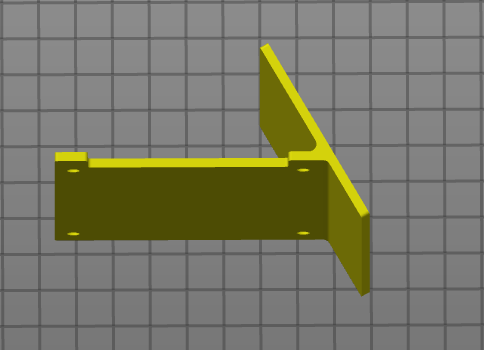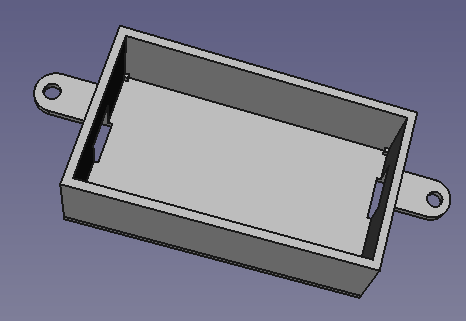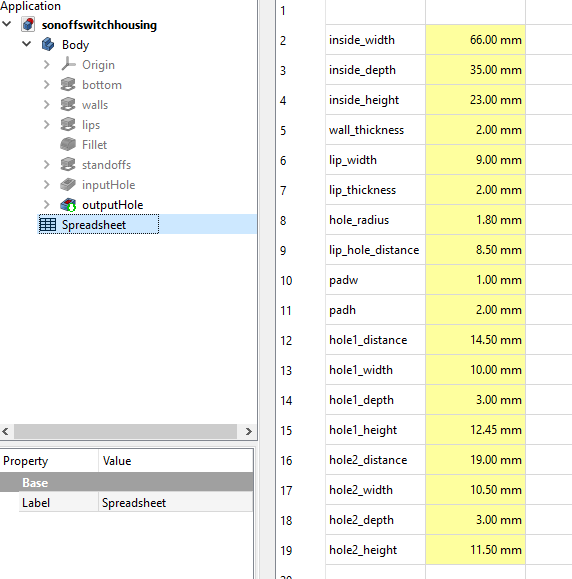FreeCAD
-
@JoergS5, thanks for the links but I am still stuck. The first link suggested checking the mesh which I did and FreeCAD reported a solid body so it should have worked.
The feature might not be fully functional ..... -
@jens55 maybe you should check the stl by another tool. I knew netfabb was a good tool, but it is not free/available any more to my knowledge (maybe using an old free version is an option). If you tell which object you're trying, someone can check what the problem is.
-
This is the object in question:
-
I tried to use Fusion360 on that .stl file and either it's been too long since I last converted an stl file or they have disabled the ability to do the conversion.
It would be a sad day if it turns out that I can no longer edit stl files. For minor adjustments (and even some not so minor ones), fusion360 used to do an excellent job for the conversion. -
@jens55 I've got an old version of Netfabb (7.4) and the stl opens okay. However, it reports there are 26 shells (though no holes). Netfabb can't seem to repair it. Meshmixer (3.4.35) reports holes in the mesh around the type, and that each letter, and one of the PCB mounts, is a separate shell (which makes 26). Trying to fix the holes causes the type and mount to disappear. So, bad stl. Probably from Sketchup!
Ian
-
Interesting .... I wonder why FreeCAD itself reports it as a solid.
I will try and import another stl and see how it does.Thanks!
-
I was able to transform another stl into a solid but do not know what I am doing yet so editing that new solid was a no go. Time to do some practice work by re-creating the object that I was not able to convert from the stl file.
-
@jens55 this type of stl is imho best recreating as solid from the start.
the first thing I do these days if I need to load stl I did not make myself is load the stl in the windows 10 3d builder
import
edit
select all
merge
file -> save as -> xxx-rep.stlthen I use xxx-rep.stl from there on... this "merge all -> export" in 3d builder somehow cleans whole bunch of %$#^@&+$ from STL that some stl generators create especially if any booleans were performed
-
-
-
Thanks! It seems abundantly clear that I don't know enough about FreeCAD any more even though I have used it in the past.
I did manage to make a single filet on the model but that took an amazingly long time to do - long enough to make it unusable. I do not know if this is the result of the computing power available (Fusion360 runs on a seperate, dedicated windoze machine, it's the only windoze software I use) or is the fault of the software.
In any case, I will need to start from scratch with FreeCAD as I just don't know enough to test it at the moment. -
@jens55 I had similar problem, everything was very slow and impossible to do, then I dedicated one weekend and watched the 5-6 video tutorials of the freecad. I forced myself to watch them from start to end even as they seemed retarded and "I already know this" ... and after that freecad became much easier to use
 ...
...fillet .. hm .. this is ~15 seconds work
might not be that simple on STL converted to Solid, did not try, I still prefer to just remake the model from scratch

the biggest problem I have attm is I don't know any shortcuts and that's slowing me down... had similar problem with fusion... onshape I still know all the shortcuts and they seem natural to me ... anyhow, with time I hope I get more proficient .. I don't mind it being "very parametric" as I did not mind modeling in openSCAD neither
 but I do understand how lack of "drag and pull" visual feature can be a problem to some
but I do understand how lack of "drag and pull" visual feature can be a problem to some -
Truth be told, I also like designing things from scratch in a lot of cases but when you have a model that works and only needs a few fillets to strengthen corners then it's just easier to re-use the existing models. Other models might work but need additions - no point in re-designing from scratch.
Turns out that when I was trying to convert the mesh to a solid in Fusion360 I forgot one step - turning off history before the Tspline to brep step. It doesn't work when you have history on for whatever reason.The 'slowness' I reported earlier was a simple step of selecting an edge and applying a filet - it took an amazing long time to do that one single operation.
I agree with you, I have to set time aside for re-learning things.
-
-
Printing right now my first FreeCad designed real life object. It's not as slick as Fusion but way good enough for me and much faster than OpenScad.
Some things work better than Fusion (e.g. diagnosing and fixing degrees of freedom in the sketch) and some less (e.g. fillet, or not being able to select sketch faces to extrude). Still trying to figure out the tree on the left hand, not sure if I like it more or less fusion 360's history timeline.
I think I will keep learning it, looks like a good long term investment, and also sent the developers a humble donation.
-
This is the object in question:
~30 minutes to make this from scratch .. I'm missing "auto snap to middle point", I hate that there's no easy way to mirror parts of the sketch .. but usable, fully parametric
sonoffswitchhousing.FCStd on meganz
p.s.
@Phaedrux how bout adding .FCStd to list of available extensions, it's like stl only better
-
You can add a symmetry constraint on two outer and the center point for something close to mirroring.
-
@oliof well that solves the "center" position (lot of clicks vs no clicks but .. ) but I don't see how it solves mirror ... e.g. this part, the "ears/lips" are symetric, normally I'd make sketch of one and mirror it over the center and extrude then ... could not find a way to mirror sketch part... there's a way to mirror a whole sketch into a new one but looks like it's just making a mirror copy (no links) but ... so far, with few, not too complicated parts, all the issues I have so far are related to sketching... everything else was more/less ok ... we'll see how will that change through time... ~40 active hours, few parts I had a single crash (happened during sketching, I did few ctrl+z undo's and then tried to delete some line and freecad crashed, could not reproduce)
-
I must admit that I am just way too invested into fusion360 (Autodesk's evil plan worked). I will see what happens Oct 1 when the changes take affect.
-
@jens55 f360 is def. not on the same level as freecad (or vice versa) with regards to modeling capabilities so I do understand where you are coming from ... my need is, for now, not complex enough so I'll be giving freecad more chances for now, we'll see what the future brings, but I doubt I'll be returning to the f360 .. I might go check out cheaper versions of the big guns (solidworks, proengineer, ptc, vericad...) if freecad prove to be unusable