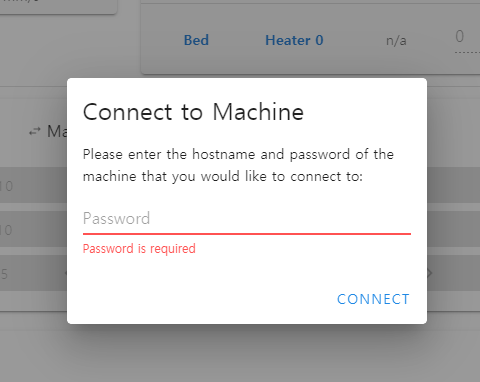duet firmware m997 s0
-
; Configuration file for Duet WiFi (firmware version 3)
; executed by the firmware on start-up
;
; generated by RepRapFirmware Configuration Tool v3.1.4 on Thu Sep 24 2020 16:38:18 GMT+0900 (대한민국 표준시); General preferences
G90 ; send absolute coordinates...
M83 ; ...but relative extruder moves
M550 P"My Printer" ; set printer name; Network
M551 P"CLANE" ; set password
M552 S1 ; enable network
M586 P0 S1 ; enable HTTP
M586 P1 S1 ; enable FTP
M586 P2 S1 ; enable Telnet; Drives
M569 P0 S1 ; physical drive 0 goes forwards
M569 P1 S1 ; physical drive 1 goes forwards
M569 P2 S1 ; physical drive 2 goes forwards
M569 P3 S1 ; physical drive 3 goes forwards
M584 X0 Y1 Z2 E3 ; set drive mapping
M350 X16 Y16 Z16 E16 I1 ; configure microstepping with interpolation
M92 X80.00 Y80.00 Z400.00 E420.00 ; set steps per mm
M566 X900.00 Y900.00 Z12.00 E120.00 ; set maximum instantaneous speed changes (mm/min)
M203 X6000.00 Y6000.00 Z180.00 E1200.00 ; set maximum speeds (mm/min)
M201 X500.00 Y500.00 Z20.00 E250.00 ; set accelerations (mm/s^2)
M906 X800 Y800 Z800 E800 I30 ; set motor currents (mA) and motor idle factor in per cent
M84 S30 ; Set idle timeout; Axis Limits
M208 X0 Y0 Z0 S1 ; set axis minima
M208 X230 Y210 Z200 S0 ; set axis maxima; Endstops
M574 X1 S1 P"xstop" ; configure active-high endstop for low end on X via pin xstop
M574 Y1 S1 P"ystop" ; configure active-high endstop for low end on Y via pin ystop
M574 Z1 S2 ; configure Z-probe endstop for low end on Z; Z-Probe
M558 P1 C"zprobe.in" H5 F120 T6000 ; set Z probe type to unmodulated and the dive height + speeds
G31 P500 X0 Y0 Z2.5 ; set Z probe trigger value, offset and trigger height
M556 S50 X0 Y0 Z0 ; set orthogonal axis compensation parameters
M557 X15:215 Y15:195 S20 ; define mesh grid; Heaters
M140 H-1 ; disable heated bed (overrides default heater mapping); Fans
; Tools
M563 P0 D0 H1 F0 ; define tool 0
G10 P0 X0 Y0 Z0 ; set tool 0 axis offsets
G10 P0 R0 S0 ; set initial tool 0 active and standby temperatures to 0C; Custom settings are not defined
; Miscellaneous
M575 P1 S1 B57600 ; enable support for PanelDue
M501 ; load saved parameters from non-volatile memory
M911 S10 R11 P"M913 X0 Y0 G91 M83 G1 Z3 E-5 F1000" ; set voltage thresholds and actions to run on power loss
T0 ; select first tool -
Can't web control be connected if only micro USB is connected?
-
Yes the web interface should work fine when only powered by USB.
What error message do you get in the browser when you try to connect to the IP address?
Do you have the DWC files in the /www folder of the sd card?
https://github.com/Duet3D/RepRapFirmware/releases/download/3.1.1/DuetWebControl-SD-3.1.1.zip
-
@Phaedrux Yes I downloaded it and put it in the www folder. Should I unpack the zip file in the www folder?
-
Yes it needs to be extracted into /www
-
@Phaedrux
m122 wifi section...- WiFi -
Network state is active
WiFi module is idle
Failed messages: pending 0, notready 0, noresp 0
WiFi firmware version 1.23
WiFi MAC address ec:fa:bc:5b:45:b7
WiFi Vcc 3.36, reset reason Unknown
WiFi flash size 4194304, free heap 30176
Socket states: 0 0 0 0 0 0 0 0
ok
and
m587 command..
m587
Remembered networks:
TNCAPF318D9 IP=192.168.1.24 GW=0.0.0.0 NM=0.0.0.0
clane IP=0.0.0.0 GW=0.0.0.0 NM=0.0.0.0
clane printer IP=0.0.0.0 GW=0.0.0.0 NM=0.0.0.0
okIf you enter 192.168.1.24 in the address bar, doesn't the web control window appear?
- WiFi -
-
@MRJEON said in duet firmware m997 s0:
WiFi module is idle
That's why you can't connect. What happens if you send M552 S1 from USB? You should get a response within 30 seconds.
-
@dc42
m552 s1
ok
WiFi reported error: no known networks found
WiFi module is idle....

-
So it can't find your router. Try deleting the stored networks using M588 S"*", then use M587 to enter the router SSID and password again. Note, the SSID and password are case sensitive.
-
@dc42 said in duet firmware m997 s0:
So it can't find your router. Try deleting the stored networks using M588 S"*", then use M587 to enter the router SSID and password again. Note, the SSID and password are case sensitive.
m588 s"*"
ok
m587 s"test" p"dkdlarkt1@"
ok
m587 s"test" p"wifi1234"
ok
m587
Remembered networks:
test IP=0.0.0.0 GW=0.0.0.0 NM=0.0.0.0
ok
m552 s1
ok
WiFi reported error: no known networks found
WiFi module is idle -
@MRJEON so sad... what's wrong..
-
Do you actually have a router whose SSID is "test" ?
-
@dc42 sorry I couldn't input the correct ssid and pw. Does duet 2 wifi support 5G?
-
You need to enter the correct SSID and password for your WiFi router.
-
this password...??what...???
-
-
@jay_s_uk ok thanks!!