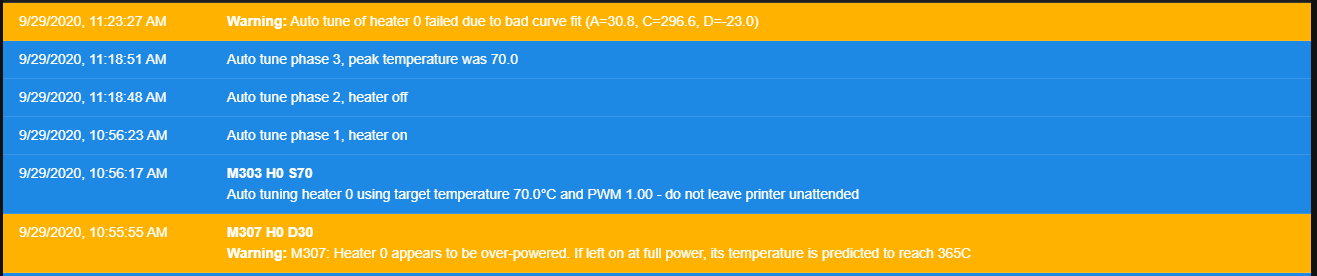BL Touch
-
@Gost101 Looks like it's the bed limits that need to change now. M208 sets the where the bed is in relation to the endstops. For example, at the moment you have:
M208 X0 Y0 Z0 S1 ; set axis minima ... M574 X1 S1 P"xstop" ; configure active-high endstop for low end on X via pin xstop ... G31 P500 X37 Y0 Z2.5 ; set Z probe trigger value, offset and trigger heightThe above effectively says "the X endstop is at the low end (this should be on the left of the X axis, defined by M574), and when the X endstop is triggered, X is set to 0 (defined by M208 X0 S1). The probe is at X37 when the nozzle is at X0 (defined by G31)"
But when the X carriage hits the endstop, the nozzle is off the bed, by what looks to be about 50mm? If you jog X until the nozzle is right on the edge of the bed, it'll be around X50. That's where you want X0, so set
M208 X-50 Y0 Z0 S1. Then repeat for the Y axis. Position X0 Y0 should be with the nozzle on the front left corner of the bed.Ian
-
@peter247 @fcwilt @droftarts The printer homes fine now in addition to making the mesh configuration. Is there any code that I have to put in cura so that it will print based of the bed mesh? This is what I was able to get it to:
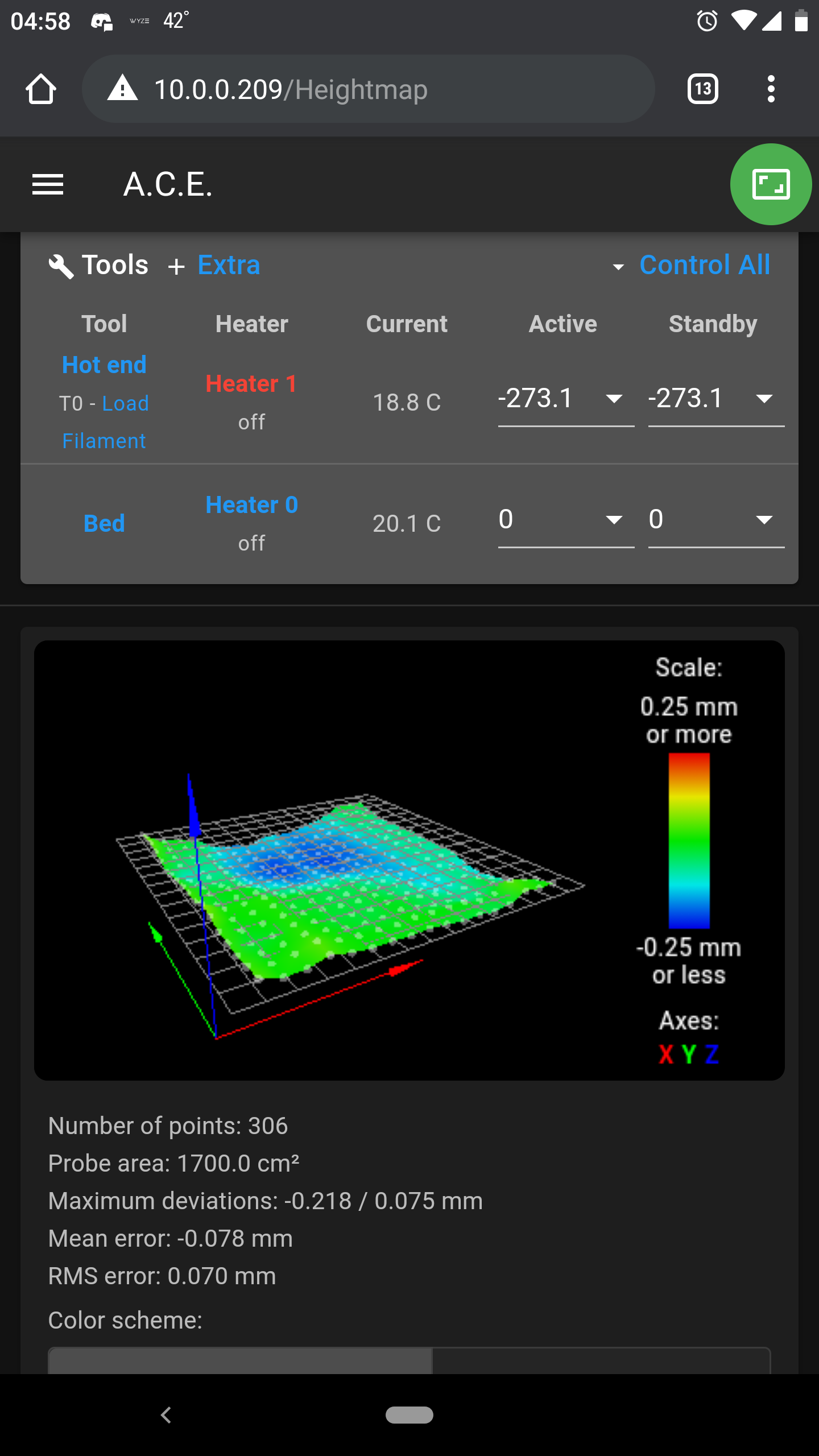
-
@Gost101 Great! No, just need to load the mesh before printing; you can put
G28thenG29 S1in the slicer start gcode to load the mesh. Best to probe the bed when it's at temperature, in case heating the bed causes it to change shape.Not sure why the bed has got a 0.25 mm dip in it; you may want to check it really has. Sometimes it's actually caused by the cables pulling on a loose X carriage, and the bed isn't really that shape.
Ian
-
G1 Z10
@droftarts I'm getting a heater fault notification every time the bed heats up past ~58C when it will heat up to ~70C before the firmware update. Is there a timer or something that I can remove to ignore the fault tripping in config?
; Configuration file for Duet WiFi (firmware version 3) ; executed by the firmware on start-up ; ; generated by RepRapFirmware Configuration Tool v3.1.4 on Mon Sep 28 2020 07:45:49 GMT-0600 (Mountain Daylight Time) ; General preferences G90 ; send absolute coordinates... M83 ; ...but relative extruder moves M550 P"A.C.E." ; set printer name M918 P1 E4 F2000000 ; configure direct-connect display ; Network M551 P"SpaceForceHu2020!!" ; set password M552 S1 ; enable network M586 P0 S1 ; enable HTTP M586 P1 S0 ; disable FTP M586 P2 S0 ; disable Telnet ; Drives M569 P0 S1 ; X physical drive 0 goes backwards M569 P1 S1 ; Y physical drive 1 goes backwards M569 P2 S0 ; Z One physical drive 2 goes forwards M569 P2 S0 ; Z One physical drive 2 goes forwards M569 P3 S0 ; E physical drive 3 goes backwards M584 X0 Y1 Z2 E3 ; set drive mapping M350 X16 Y16 Z16 E16 I1 ; configure microstepping with interpolation M92 X80.00 Y80.00 Z400.00 E415.00 ; set steps per mm M566 X1200.00 Y1200.00 Z24.00 E300.00 ; set maximum instantaneous speed changes (mm/min) M203 X9000.00 Y9000.00 Z180.00 E6000.00 ; set maximum speeds (mm/min) M201 X500.00 Y500.00 Z100.00 E5000.00 ; set accelerations (mm/s^2) M906 X800 Y800 Z800 E1000 I50 ; set motor currents (mA) and motor idle factor in per cent M84 S30 ; Set idle timeout ; Axis Limits M208 X0 Y0 Z0 S1 ; set axis minima M208 X500 Y500 Z500 S0 ; set axis maxima ; Endstops M574 X1 S1 P"xstop" ; configure active-high endstop for low end on X via pin xstop M574 Y1 S1 P"ystop" ; configure active-high endstop for low end on Y via pin ystop M574 Z1 S2 ; configure Z-probe endstop for low end on Z ; Z-Probe M950 S0 C"exp.heater7" ; create servo pin 0 for BLTouch M558 P9 C"^zprobe.in" H5 F600 T9000 ; set Z probe type to bltouch and the dive height + speeds G31 P500 X37 Y0 Z2.150 ; set Z probe trigger value, offset and trigger height M557 X30:470 Y30:470 S25 ; define mesh grid ; Heaters M308 S0 P"bedtemp" Y"thermistor" T100000 B4092 ; configure sensor 0 as thermistor on pin bedtemp M950 H0 C"bedheat" T0 ; create bed heater output on bedheat and map it to sensor 0 M307 H0 B1 S1.00 ; enable bang-bang mode for the bed heater and set PWM limit M140 H0 ; map heated bed to heater 0 M143 H0 S70 ; set temperature limit for heater 0 to 70C M308 S1 P"e0temp" Y"thermistor" T100000 B4092 ; configure sensor 1 as thermistor on pin e0temp M950 H1 C"e0heat" T1 ; create nozzle heater output on e0heat and map it to sensor 1 M307 H1 B0 S1.00 ; disable bang-bang mode for heater and set PWM limit ; Fans M950 F0 C"fan0" Q500 ; create fan 0 on pin fan0 and set its frequency M106 P0 S1 H-1 ; set fan 0 value. Thermostatic control is turned off M950 F1 C"fan1" Q500 ; create fan 1 on pin fan1 and set its frequency M106 P1 S1 H1 T45 ; set fan 1 value. Thermostatic control is turned on M950 F2 C"fan2" Q500 ; create fan 2 on pin fan2 and set its frequency M106 P2 S1 H1:0 T45 ; set fan 2 value. Thermostatic control is turned on ; Tools M563 P0 S"Hot end" H1 D0 F1:2 ; define tool 1 G10 P1 X0 Y0 Z0 ; set tool 1 axis offsets G10 P1 R0 S0 ; set initial tool 1 active and standby temperatures to 0C ; Custom settings are not defined ; Miscellaneous M911 S10 R11 P"M913 X0 Y0 G91 M83 G1 Z3 E-5 F1000" ; set voltage thresholds and actions to run on power loss -
The error is as follows:
Error: Heater 0 fault: temperature rising much more slowly than expected 1.8*C/sec -
PID tune the bed using
M303 H0 S70Save the values using
M500Then either copy the values from the config-override to your config.g or add M501 to the end of config.g
-
at around~63*C the M303 fails @jay_s_uk
-
@Gost101 See https://duet3d.dozuki.com/Wiki/Tuning_the_heater_temperature_control#Section_Troubleshooting_auto_tuning
If auto tuning fails with a message that the temperature is not rising fast enough, this indicates that either you are using too low a P value in the M303 command, or the dead time in the existing model is much too low for your heater. You can increase the dead time using the M307 command. For example, sending M307 H0 D30 will increase the dead time to 30 seconds. The actual dead time will be known after a successful auto tuning.
Edit: Send
M307 H0to see current settings.Edit2: Has the bed always heated really slowly?
Ian
-
@droftarts The bed has always heated slowly
M307 H0 Heater 0 model: gain 340.0, time constant 140.0, dead time 5.5, max PWM 1.00, calibration voltage 0.0, mode bang-bang -
@Gost101 send
M307 H0 D30and try tuning again. Sounds like the bed heater is underpowered for the bed size.Ian
-
-
Is the heated bed wired for 24v but using 12v for VIN or something?
-
@Phaedrux just a generic creality 12v heated bed.
-
Is there a fan blowing on or near it causing a draft?
-
@Phaedrux There is not. I'm wanting to upgrade my bed to a keenvoo but don't have the money at the moment.
-
What was the indicated bed temperature when you started tuning the bed heater? The low calculated A parameter suggests to me that it was well above room temperature, for example 45C or more.
-
@dc42 The room temperature is 22.9C but can be low as 15.5C. The target temperature of the bed is 70*C.
-
@dc42 The room temperature is 22.9C but can be low as 15.5C. The target temperature of the bed is 70*C.
Hmm, very odd then that it reported a gain (A parameter) of 30.8. The computed gain should be higher than the temperature rise during tuning. So if the indicated bed temperature was 22.9C when you started tuning, and it reached 70C, then the gain should be greater than 47. OTOH if the bed was already at e.g. 45C then you started tuning, then the computed gain would indeed be much lower than it really is. Tuning must start with the heater reading close to room temperature.
You could try using M307 H0 A55 C297 D23.
-
-
@dc42 This is the result:
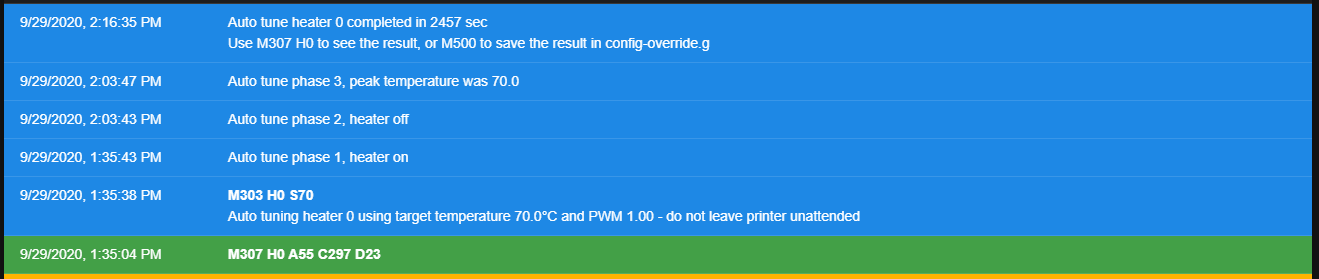
9/29/2020, 2:16:35 PM Auto tune heater 0 completed in 2457 sec Use M307 H0 to see the result, or M500 to save the result in config-override.g 9/29/2020, 2:03:47 PM Auto tune phase 3, peak temperature was 70.0 9/29/2020, 2:03:43 PM Auto tune phase 2, heater off 9/29/2020, 1:35:43 PM Auto tune phase 1, heater on 9/29/2020, 1:35:38 PM M303 H0 S70 Auto tuning heater 0 using target temperature 70.0°C and PWM 1.00 - do not leave printer unattended 9/29/2020, 1:35:04 PM M307 H0 A55 C297 D23