FreeCAD
-
-
@Phaedrux done
-
Thanks @arhi. BTW, is 0.19 stable enough? Worth upgrading from 0.18?
(the 0.19 I saw was from last year, couldn't find a later build).
if you look at the beginning of the thread you can see that on pre-release page on the github the "pre-release placeholder for .19" is a year old but the actual archive is changed every day (or every few days) so it's rather recent

wrt stability, as I wrote
~40 active hours, few parts I had a single crash (happened during sketching, I did few ctrl+z undo's and then tried to delete some line and freecad crashed, could not reproduce)
so it seems pretty stable to me
-
-
Thanks @arhi. BTW, is 0.19 stable enough? Worth upgrading from 0.18?
(the 0.19 I saw was from last year, couldn't find a later build).
if you look at the beginning of the thread you can see that on pre-release page on the github the "pre-release placeholder for .19" is a year old but the actual archive is changed every day (or every few days) so it's rather recent

Could someone more literate with GitHub suggest to the FreeCAD maintainers that they somehow update that entry? It stopped me from looking at FreeCAD for a few days until I realized that yes, the binaries below ARE updated regularly. I would suggest it myself but don't know if implementing that suggestion is easy or difficult.
-
What I miss the most in Freecad is to ability to do multiple extrusion from the same sketch, each for a different set of closed polygons. Is there any way of doing it?
(I am using the stable version, 0.18 IIRC).
I ran into this yesterday. Turns out that the "FreeCAD Way" is to use multiple sketches, and pad (extrude) each to the desired height. At least that is what I did in the Part Design workbench, and one of the Old Guard said that is the correct way to do it.
-
@JohnOCFII most cad tools expect you to do the same, dunno why... the f360 ability to use single sketch for multiple extrusions, cuts, lofts... was pretty cool
-
another thing that gets on my nerve, you can't select "merge" or "new object" when extruding ... and if you try to extrude from edge of an object something that would create a new object freecad will not allow you to do it
 ... you have to manually create new object every time, can't do it from extrude function
... you have to manually create new object every time, can't do it from extrude function -
@JohnOCFII most cad tools expect you to do the same, dunno why... the f360 ability to use single sketch for multiple extrusions, cuts, lofts... was pretty cool
It come at the cost of less structure history that the tree format of FreeCad where the sketch is the child of the Pad operation. I find the tree structure more intuitive and clean.
BTW, one cute feature of FreeCad is the stereo mode which works pretty well. I don't think I will use it all day but it's adds a dimension.
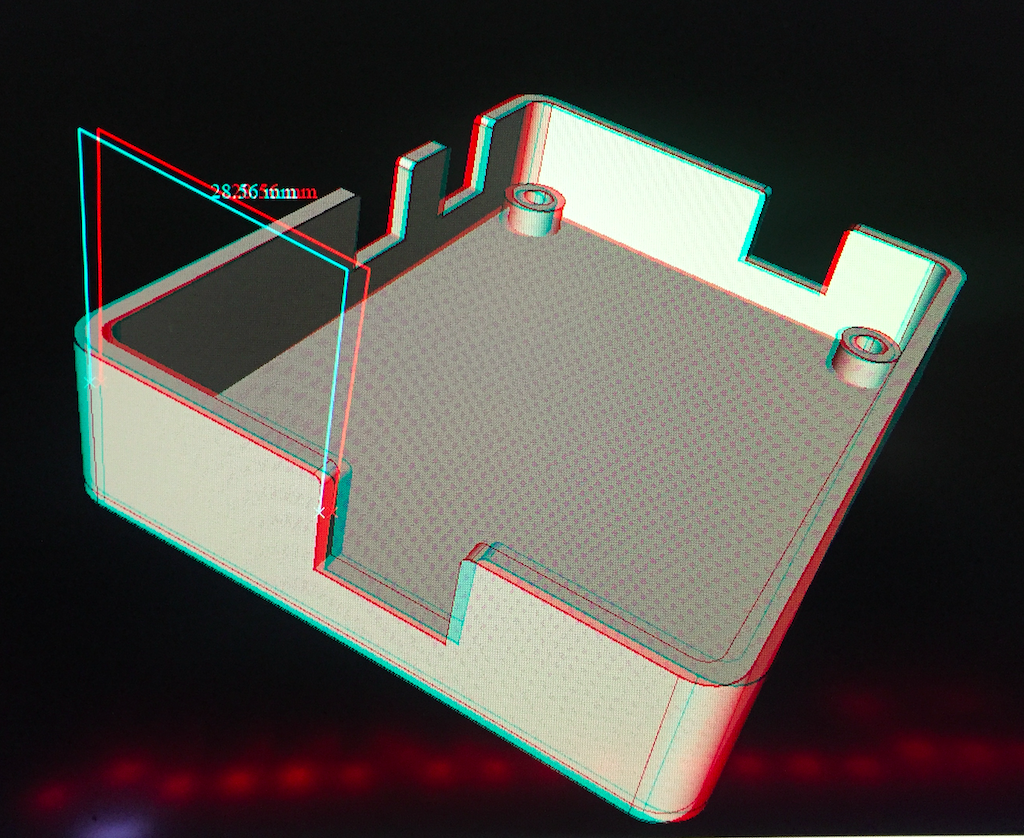
-
-
It has several stereo modes. I used tree red and cyan one which works with simple glasses. Iirc, it's under the view menu.
-
A question about the tree 'timeline' in FreeCad. Fusion provides clear control to move forward/backward in the timeline (e.g. to see the order of the operators or to insert an operation at a specific location). What are the equivalent in FreeCad to move forward/backward in time?
(I found workaround , by pointing the item in the tree and hitting the space bar a few times, but it's so crude that I am sure/hope there is a better way).
-
@arhi do you have any idea how to increase the resolution of STL/OBJ of exported meshes from "File>export". Or do you have to go through the Mesh design > create mesh from shape every time? Thanks!
-
@matt3o not as many options as other apps have but enough for me
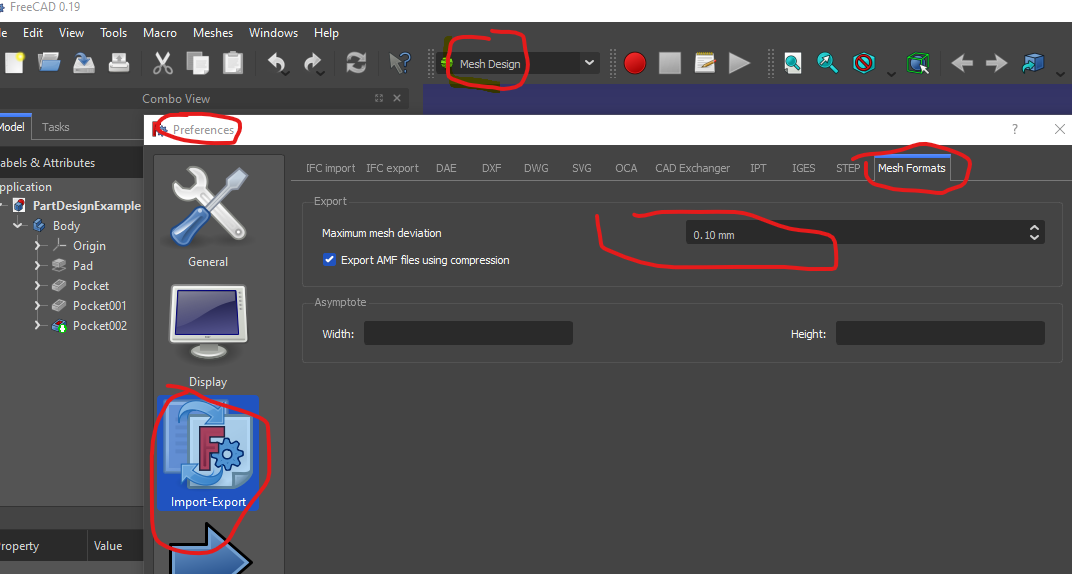
now you just file/export save as stl and that's it
if you want more options, then click on the object, mesh-designer workbench, meshes/create mesh from shape and there you have many options (I assume those you already found)
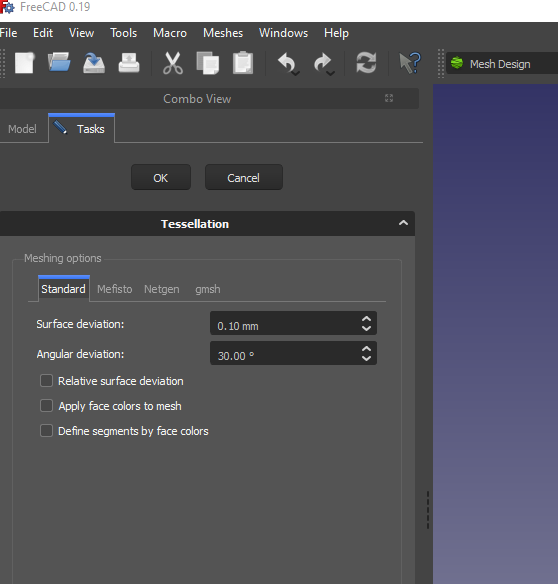
there are also other workbenches, I noticed there is a "3d printing" one ... but I never tried it.. maybe there's more stuff there... there are also some that interface to slicers..
TOOLS / ADDON MANAGER
you might find something more useful there if you have time to test
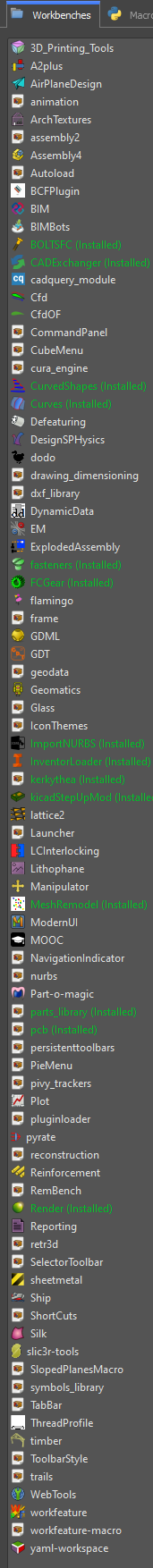
-
@JohnOCFII said in FreeCAD:
I ran into this yesterday. Turns out that the "FreeCAD Way" is to use multiple sketches, and pad (extrude) each to the desired height..
I saw a nice workaround in one of the videos on youtube. Here created a sketch with all the features as you would do with fusion, renamed it to 'master', and didn't extrude it. Then imported selected lines into other sketches and extruded them. He also used the master sketch to define the extrusion lengths. It's a neat idea for having the main parameters in one place.
I think it was this video https://www.youtube.com/watch?v=3w466yb255A
-
@arhi thanks, yeah apparently the only way is through mesh conversion, at least I have more options from there. The process becomes just a little cumbersome when you have dozen of objects.
-
@matt3o dunno, the mesh deviation from settings works auto on all the exported parts I never needed those extra options, this was always enough
-
@zapta I'll check it out. Thanks.
-
exported (increasing resolution from the preferences)

converted (same resolution as above, but with lowered angle deviation that you can't modify for the export feature):

-
@matt3o yes, that's expected, but do you see difference in printing first and second? if you just want to export nice stl cool, but I make stl only to print it and the single parameter is enough to allow me to export part that's higher res than what my printer can do... but yes, weird that the other export params are not available in prefs
