FreeCAD
-
This is the object in question:
~30 minutes to make this from scratch .. I'm missing "auto snap to middle point", I hate that there's no easy way to mirror parts of the sketch .. but usable, fully parametric
sonoffswitchhousing.FCStd on meganz
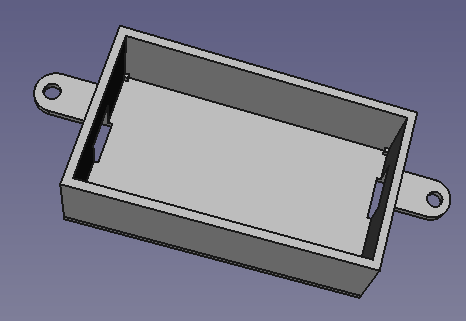
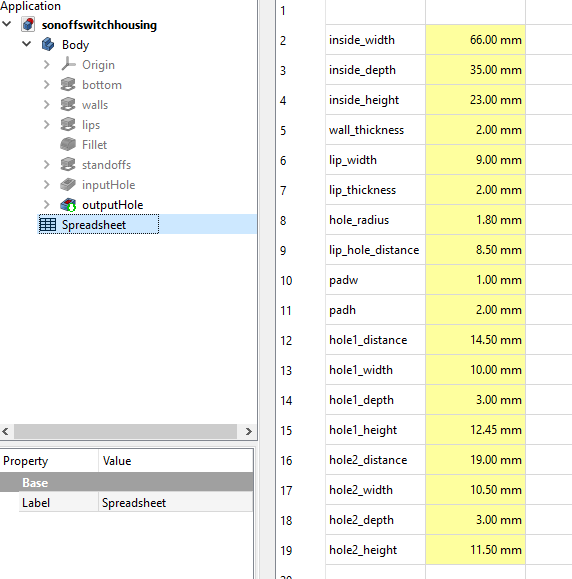
p.s.
@Phaedrux how bout adding .FCStd to list of available extensions, it's like stl only better
-
You can add a symmetry constraint on two outer and the center point for something close to mirroring.
-
@oliof well that solves the "center" position (lot of clicks vs no clicks but .. ) but I don't see how it solves mirror ... e.g. this part, the "ears/lips" are symetric, normally I'd make sketch of one and mirror it over the center and extrude then ... could not find a way to mirror sketch part... there's a way to mirror a whole sketch into a new one but looks like it's just making a mirror copy (no links) but ... so far, with few, not too complicated parts, all the issues I have so far are related to sketching... everything else was more/less ok ... we'll see how will that change through time... ~40 active hours, few parts I had a single crash (happened during sketching, I did few ctrl+z undo's and then tried to delete some line and freecad crashed, could not reproduce)
-
I must admit that I am just way too invested into fusion360 (Autodesk's evil plan worked). I will see what happens Oct 1 when the changes take affect.
-
@jens55 f360 is def. not on the same level as freecad (or vice versa) with regards to modeling capabilities so I do understand where you are coming from ... my need is, for now, not complex enough so I'll be giving freecad more chances for now, we'll see what the future brings, but I doubt I'll be returning to the f360 .. I might go check out cheaper versions of the big guns (solidworks, proengineer, ptc, vericad...) if freecad prove to be unusable
-
What I miss the most in Freecad is to ability to do multiple extrusion from the same sketch, each for a different set of closed polygons. Is there any way of doing it?
(I am using the stable version, 0.18 IIRC).
-
What I miss the most in Freecad is to ability to do multiple extrusion from the same sketch, each for a different set of closed polygons. Is there any way of doing it?
(I am using the stable version, 0.18 IIRC).
not possible on 0.19 neither, you operate with the whole sketch only, I learned to walk around it as most tools don't allow it (I was surprised when I saw f360 do allow that)
-
Thanks @arhi. BTW, is 0.19 stable enough? Worth upgrading from 0.18?
(the 0.19 I saw was from last year, couldn't find a later build).
-
-
@Phaedrux done
-
Thanks @arhi. BTW, is 0.19 stable enough? Worth upgrading from 0.18?
(the 0.19 I saw was from last year, couldn't find a later build).
if you look at the beginning of the thread you can see that on pre-release page on the github the "pre-release placeholder for .19" is a year old but the actual archive is changed every day (or every few days) so it's rather recent

wrt stability, as I wrote
~40 active hours, few parts I had a single crash (happened during sketching, I did few ctrl+z undo's and then tried to delete some line and freecad crashed, could not reproduce)
so it seems pretty stable to me
-
-
Thanks @arhi. BTW, is 0.19 stable enough? Worth upgrading from 0.18?
(the 0.19 I saw was from last year, couldn't find a later build).
if you look at the beginning of the thread you can see that on pre-release page on the github the "pre-release placeholder for .19" is a year old but the actual archive is changed every day (or every few days) so it's rather recent

Could someone more literate with GitHub suggest to the FreeCAD maintainers that they somehow update that entry? It stopped me from looking at FreeCAD for a few days until I realized that yes, the binaries below ARE updated regularly. I would suggest it myself but don't know if implementing that suggestion is easy or difficult.
-
What I miss the most in Freecad is to ability to do multiple extrusion from the same sketch, each for a different set of closed polygons. Is there any way of doing it?
(I am using the stable version, 0.18 IIRC).
I ran into this yesterday. Turns out that the "FreeCAD Way" is to use multiple sketches, and pad (extrude) each to the desired height. At least that is what I did in the Part Design workbench, and one of the Old Guard said that is the correct way to do it.
-
@JohnOCFII most cad tools expect you to do the same, dunno why... the f360 ability to use single sketch for multiple extrusions, cuts, lofts... was pretty cool
-
another thing that gets on my nerve, you can't select "merge" or "new object" when extruding ... and if you try to extrude from edge of an object something that would create a new object freecad will not allow you to do it
 ... you have to manually create new object every time, can't do it from extrude function
... you have to manually create new object every time, can't do it from extrude function -
@JohnOCFII most cad tools expect you to do the same, dunno why... the f360 ability to use single sketch for multiple extrusions, cuts, lofts... was pretty cool
It come at the cost of less structure history that the tree format of FreeCad where the sketch is the child of the Pad operation. I find the tree structure more intuitive and clean.
BTW, one cute feature of FreeCad is the stereo mode which works pretty well. I don't think I will use it all day but it's adds a dimension.
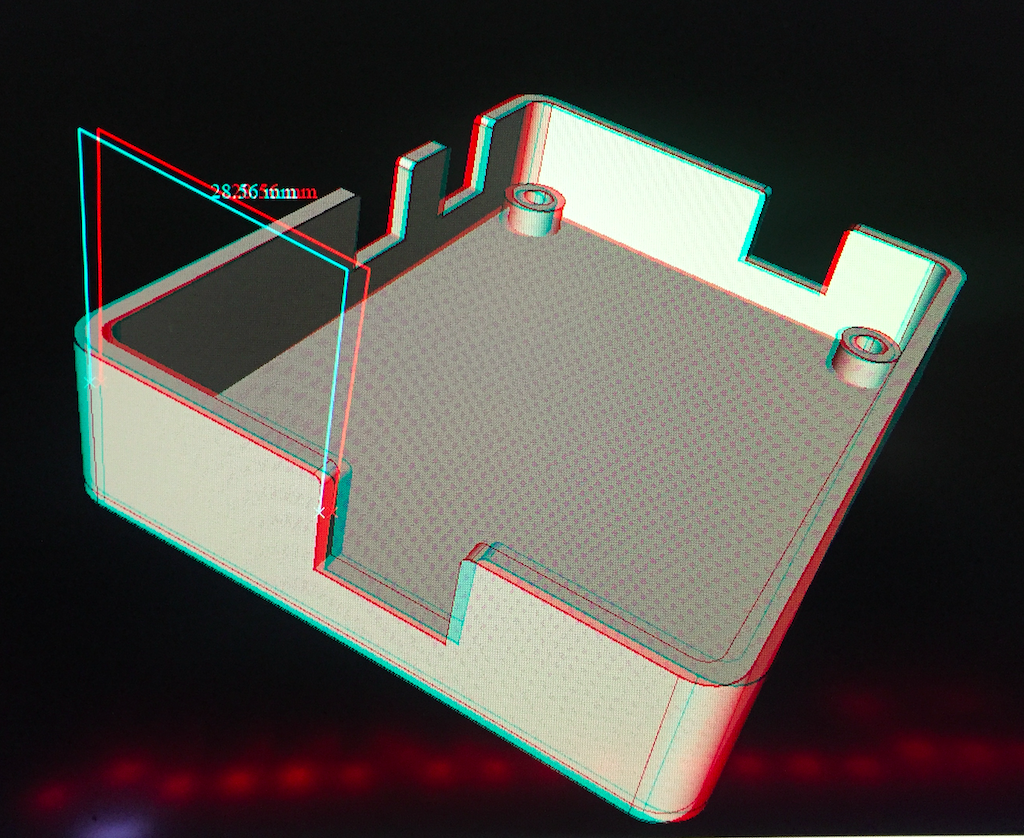
-
-
It has several stereo modes. I used tree red and cyan one which works with simple glasses. Iirc, it's under the view menu.
-
A question about the tree 'timeline' in FreeCad. Fusion provides clear control to move forward/backward in the timeline (e.g. to see the order of the operators or to insert an operation at a specific location). What are the equivalent in FreeCad to move forward/backward in time?
(I found workaround , by pointing the item in the tree and hitting the space bar a few times, but it's so crude that I am sure/hope there is a better way).