Duet 2 Ethernet and SBC
-
@deadwood83 i would order boards for Europe because i will make a new PCB order too! Is the EasyEDA file up to date?
-
@PCR that easyeda is what I ordered. it is not tested yet (boards shipped today so ..) and I have ideas for improvement but not put any on the paper yet (waiting for these boards to be tested first) so yes it is up2date
-
ah ok. you already orderd it
 I just see that the Boards from @deadwood83 still have R1 and R2 in place in the easyeda files
I just see that the Boards from @deadwood83 still have R1 and R2 in place in the easyeda files 
-
@arhi Fair enough
-
@smoki3 said in Duet 2 Ethernet and SBC:
Any news about a firmware fix for SBC and Duex5?
Sorry, no news yet. Once I finish the PanelDueFirmware 3.2 release (hopefully the coming week) I will get back to investigating the problem with DueX attached. Though since I last tested a lot has happened in the firmware. Have you tested RRF 3.2-beta1? Is it still broken?
-
Testet today again with latest official release.
Still not able to home all axis at once (simple G28 command). The printer hang forever.
All axis are homes with stall detection.Firmware flashing now seams to work well.
Sometimes homing is working now. I will try a print later
-
30.9.2020, 08:31:36 Warning: Lost connection to Duet (Timeout while waiting for transfer ready pin)This is what I get when trying to start a print. It happens when the first move is requested
Tried it a few times. Always the same issue
-
@smoki3 Thanks for reporting back the current state. I hope to get back to this sooner than later but I need to rearrange my hardware chaos on my desk.

-
arrived ... few days over 2 weeks, looks like I'm going to be using this jlcpcbp in future
 I'm satisfied with the results. @oliof one packed for you will be sent tomorrow so you can test, my hand is still in bad shape so not sure I'll be able to solder the headers these days so you might get to test it before me
I'm satisfied with the results. @oliof one packed for you will be sent tomorrow so you can test, my hand is still in bad shape so not sure I'll be able to solder the headers these days so you might get to test it before me 
paneldue connector is in the way so is the probe connector, they are high so the normal headers won't work if I do not remove those two connectors... this is bad, but for the test it will be ok as I do not need the paneldue with sbc and I can live without probing for the test
 but next iteration should solve this, for now I'll just use the "Double length" pinheaders so I can test it.
but next iteration should solve this, for now I'll just use the "Double length" pinheaders so I can test it.The board is also covering the piece of the expansion port but since duet+sbc don't work with duex if I understood correctly that;s also not a big deal but I might make a cutout for that too
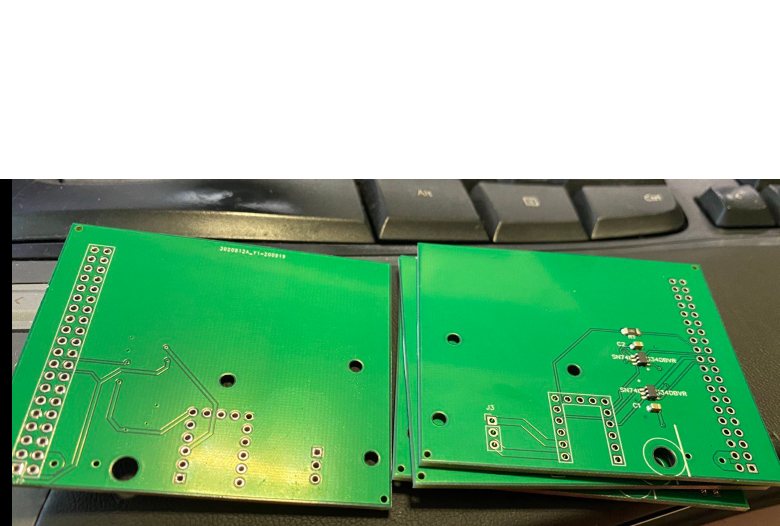
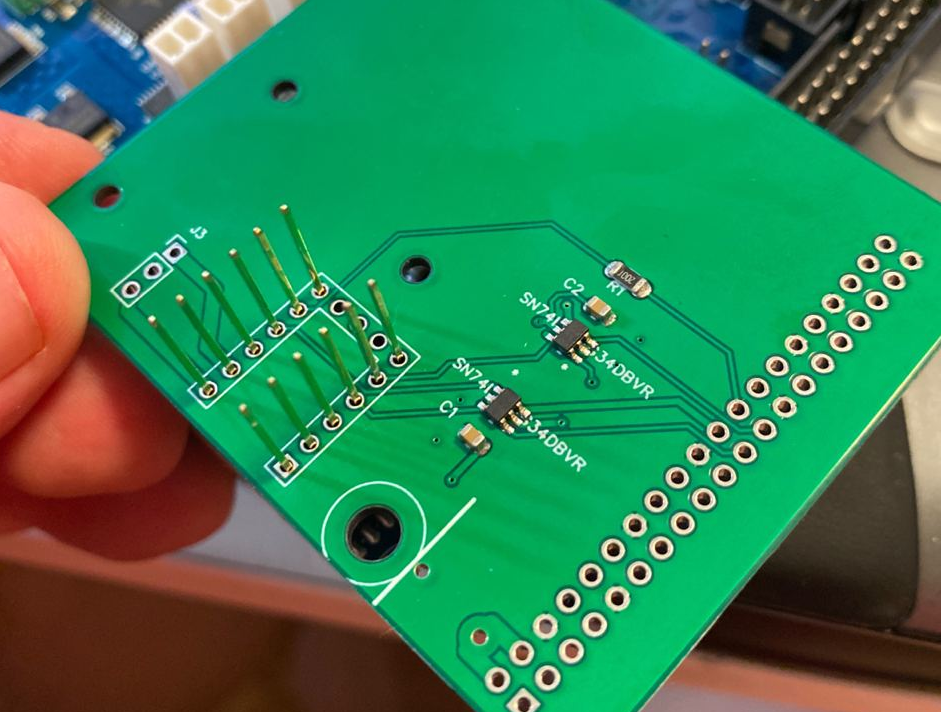
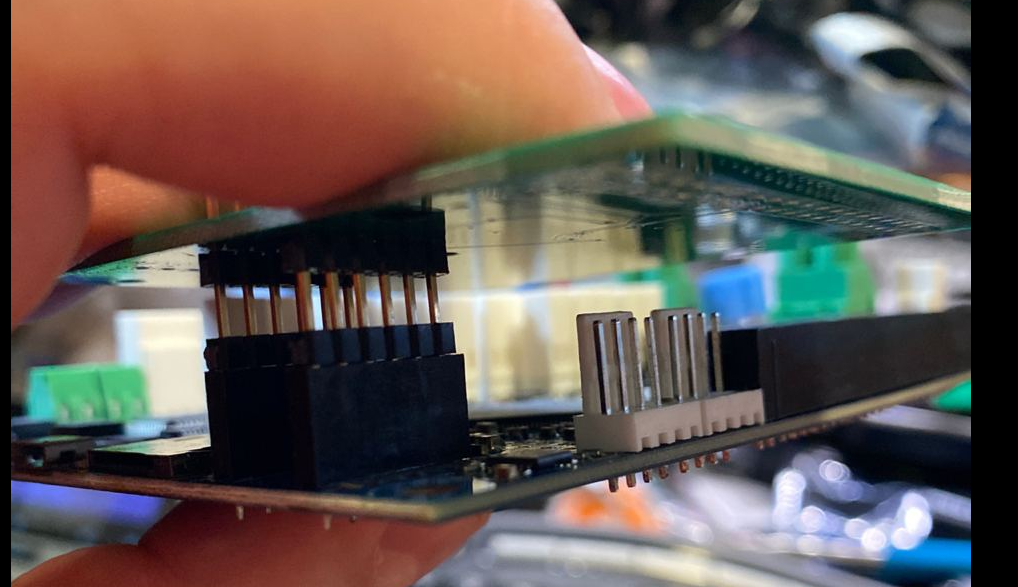
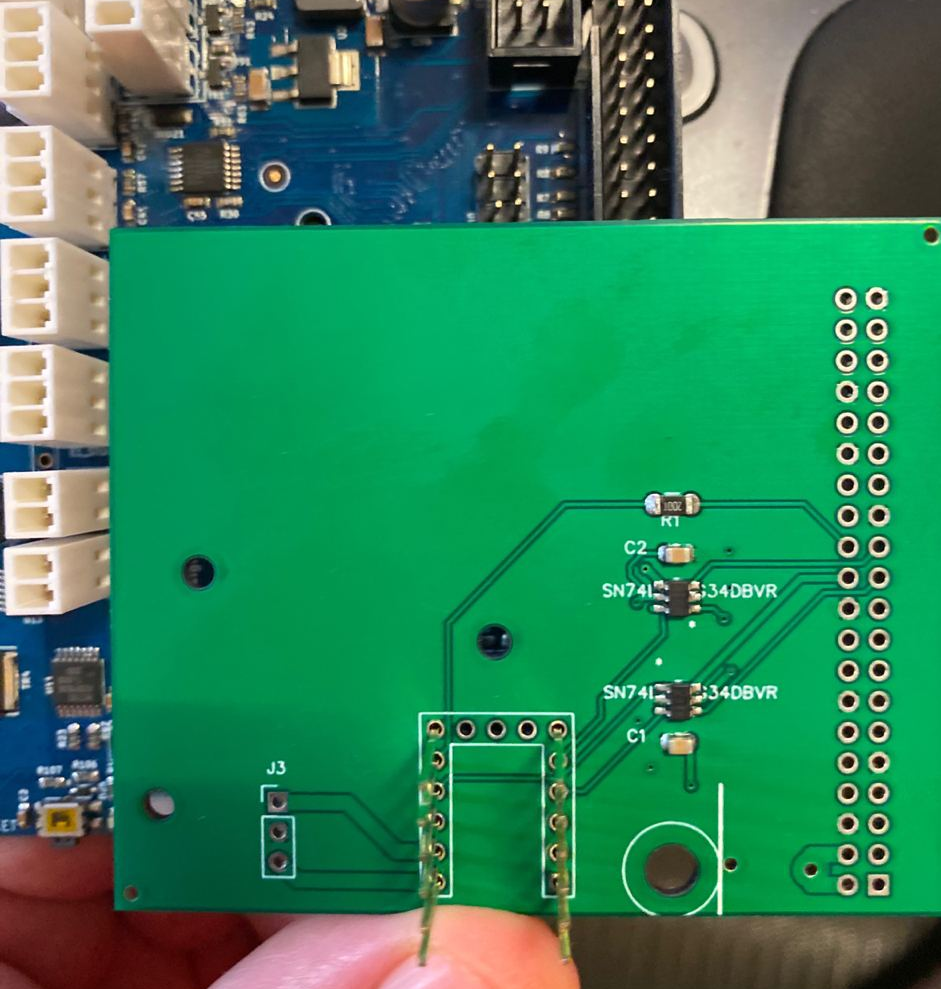
-
got the 7yo to help me solder this, one handed soldering is a ^#^#%*)^#@ .. anyhow another issue, the excess pcb I left to not have sbc connector right on the edge (kill me why) is a problem with a heatsink .. not a huge issue but something to be aware ..
good thing is with these long headers I can easily attach probes to sniff signals if required

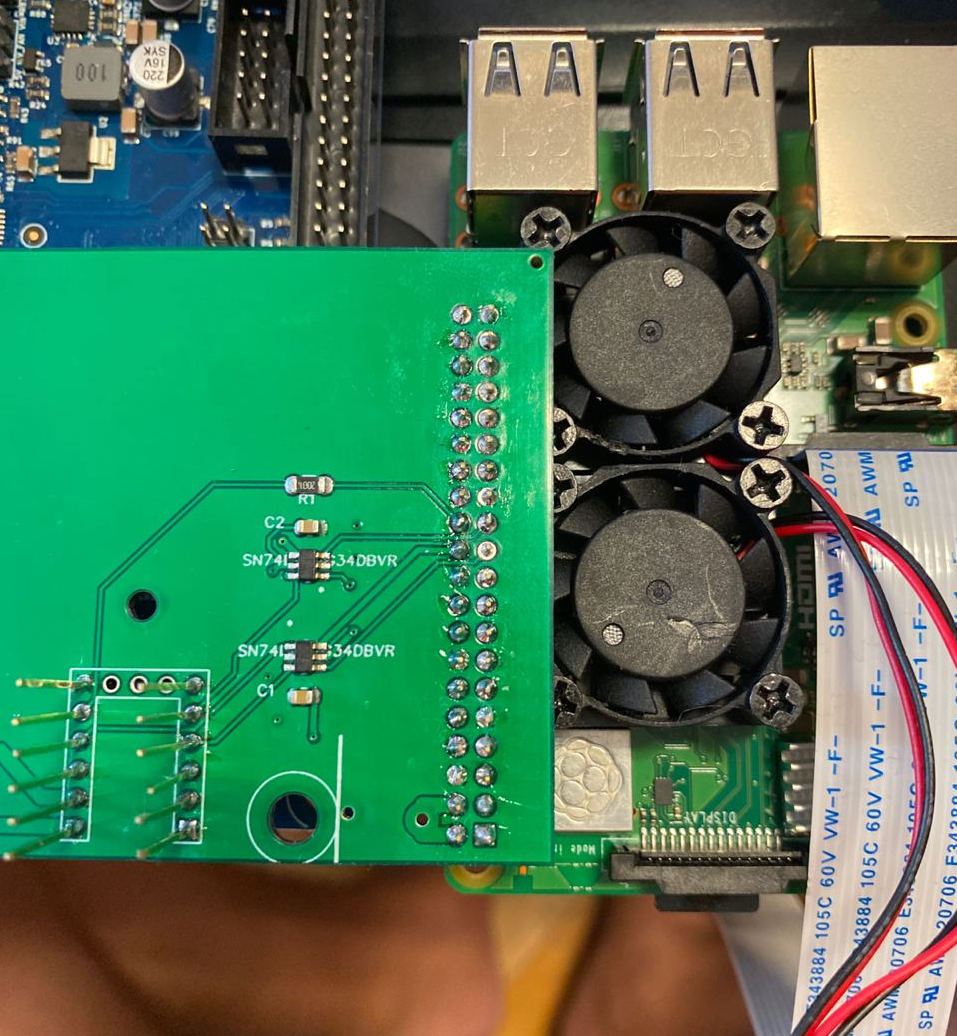


-
so far, not working
RepRapFirmware for Duet 2 + SBC Version 3.2-beta2 dated 2020-10-05b2 Executing config.g... Error: Networking is not supported on this hardware Error: Networking is not supported on this hardware Error: Networking is not supported on this hardware Error: Networking is not supported on this hardware Warning: Sensor numbClearly I need to remove networking stuff from the config but I doubt that's a too big of a deal, dunno if I need to add something for the SBC ?
Oct 05 20:34:35 raspberrypi systemd[1]: Started Duet Control Server. Oct 05 20:34:36 raspberrypi DuetControlServer[782]: Duet Control Server v3.2.0-beta2 Oct 05 20:34:36 raspberrypi DuetControlServer[782]: Written by Christian Hammacher for Duet3D Oct 05 20:34:36 raspberrypi DuetControlServer[782]: Licensed under the terms of the GNU Public License Version 3 Oct 05 20:34:37 raspberrypi DuetControlServer[782]: [info] Settings loaded Oct 05 20:34:37 raspberrypi DuetControlServer[782]: [info] Environment initialized Oct 05 20:34:38 raspberrypi DuetControlServer[782]: [fatal] Could not connect to Duet (Board is not available (no header)) Oct 05 20:34:38 raspberrypi systemd[1]: duetcontrolserver.service: Succeeded. Oct 05 20:34:43 raspberrypi systemd[1]: duetcontrolserver.service: Service RestartSec=5s expired, scheduling restart. Oct 05 20:34:43 raspberrypi systemd[1]: duetcontrolserver.service: Scheduled restart job, restart counter is at 7. Oct 05 20:34:43 raspberrypi systemd[1]: Stopped Duet Control Server.I didn't edit any config, only thing I did is increase SPI buffer to 8k on the pi
will hook up the scope in a bit
-
M122 "DSF" === Diagnostics === RepRapFirmware for Duet 2 + SBC version 3.2-beta2 running on Duet 2 1.02 or later + SBC (standalone mode) Board ID: 08DJM-9178L-L4MSN-6J9F0-3S46J-KT16P Used output buffers: 1 of 24 (10 max) === RTOS === Static ram: 23252 Dynamic ram: 78280 of which 4920 recycled Exception stack ram used: 256 Never used ram: 24364 Tasks: HEAT(blocked,365) MAIN(running,427) IDLE(ready,19) Owned mutexes: USB(MAIN) === Platform === Last reset 00:09:17 ago, cause: software Last software reset time unknown, reason: User, GCodes spinning, available RAM 22932, slot 0 Software reset code 0x0003 HFSR 0x00000000 CFSR 0x00000000 ICSR 0x04433000 BFAR 0xe000ed38 SP 0xffffffff Task MAIN Error status: 0x00 MCU temperature: min 31.3, current 31.7, max 32.2 Supply voltage: min 1.7, current 1.7, max 1.7, under voltage events: 0, over voltage events: 0, power good: no Driver 0: position 0, ok, SG min/max not available Driver 1: position 0, ok, SG min/max not available Driver 2: position 0, ok, SG min/max not available Driver 3: position 0, ok, SG min/max not available Driver 4: position 0, ok, SG min/max not available Driver 5: position 0 Driver 6: position 0 Driver 7: position 0 Driver 8: position 0 Driver 9: position 0 Driver 10: position 0 Driver 11: position 0 Date/time: 1970-01-01 00:00:00 Cache data hit count 946232882 Slowest loop: 5.29ms; fastest: 0.11ms I2C nak errors 0, send timeouts 0, receive timeouts 0, finishTimeouts 0, resets 0 === Storage === Free file entries: 10 SD card 0 detected, interface speed: 12.0MBytes/sec SD card longest read time 0.8ms, write time 0.0ms, max retries 0 === Move === Hiccups: 0(0), FreeDm: 169, MinFreeDm: 169, MaxWait: 0ms Bed compensation in use: none, comp offset 0.000 === MainDDARing === Scheduled moves: 0, completed moves: 0, StepErrors: 0, LaErrors: 0, Underruns: 0, 0 CDDA state: -1 === AuxDDARing === Scheduled moves: 0, completed moves: 0, StepErrors: 0, LaErrors: 0, Underruns: 0, 0 CDDA state: -1 === Heat === Bed heaters = -1 -1 -1 -1, chamberHeaters = -1 -1 -1 -1 === GCodes === Segments left: 0 Movement lock held by null HTTP is idle in state(s) 0 Telnet is idle in state(s) 0 File is idle in state(s) 0 USB is ready with "M122 "DSF"" in state(s) 0 Aux is idle in state(s) 0 Trigger is idle in state(s) 0 Queue is idle in state(s) 0 LCD is idle in state(s) 0 SBC is idle in state(s) 0 Daemon is idle in state(s) 0 Aux2 is idle in state(s) 0 Autopause is idle in state(s) 0 Code queue is empty. ok -
@arhi said in Duet 2 Ethernet and SBC:
SD card 0 detected, interface speed: 12.0MBytes/sec
try without the sd card or config.g on the card?
-
@bearer said in Duet 2 Ethernet and SBC:
try without the sd card or config.g on the card?
that did it

Connection to Linux established! Executing config.g... Done! RepRapFirmware for Duet 2 + SBC is up and running.Oct 05 20:58:02 raspberrypi systemd[1]: Started Duet Control Server. Oct 05 20:58:03 raspberrypi DuetControlServer[698]: Duet Control Server v3.2.0-beta2 Oct 05 20:58:03 raspberrypi DuetControlServer[698]: Written by Christian Hammacher for Duet3D Oct 05 20:58:03 raspberrypi DuetControlServer[698]: Licensed under the terms of the GNU Public License Version 3 Oct 05 20:58:04 raspberrypi DuetControlServer[698]: [info] Settings loaded Oct 05 20:58:04 raspberrypi DuetControlServer[698]: [info] Environment initialized Oct 05 20:58:04 raspberrypi DuetControlServer[698]: [info] Connection to Duet established Oct 05 20:58:05 raspberrypi DuetControlServer[698]: [info] IPC socket created at /var/run/dsf/dcs.sock Oct 05 20:58:05 raspberrypi DuetControlServer[698]: [info] Starting macro file config.g on channel Trigger Oct 05 20:58:06 raspberrypi DuetControlServer[698]: [error] M550: Machine name must consist of the same letters and digits as configured by the Linux hostname Oct 05 20:58:06 raspberrypi DuetControlServer[698]: [info] Finished macro file config.gwhere is the "filesystem" now for the duet on the sbc?
any script to "test the communication" ?
Connection to Linux established! Executing config.g... Done! RepRapFirmware for Duet 2 + SBC is up and running. M122 "DSF" === Diagnostics === RepRapFirmware for Duet 2 + SBC version 3.2-beta2 running on Duet 2 1.02 or later + SBC (SBC mode) Board ID: 08DJM-9178L-L4MSN-6J9F0-3S46J-KT16P Used output buffers: 1 of 24 (11 max) === RTOS === Static ram: 23252 Dynamic ram: 99132 of which 20 recycled Exception stack ram used: 292 Never used ram: 8376 Tasks: Linux(ready,71) HEAT(blocked,370) MAIN(running,399) IDLE(ready,19) Owned mutexes: USB(MAIN) === Platform === Last reset 00:03:10 ago, cause: software Last software reset time unknown, reason: User, GCodes spinning, available RAM 24332, slot 1 Software reset code 0x0003 HFSR 0x00000000 CFSR 0x00000000 ICSR 0x04433000 BFAR 0xe000ed38 SP 0xffffffff Task MAIN Error status: 0x00 MCU temperature: min 41.4, current 41.9, max 42.2 Supply voltage: min 1.6, current 1.7, max 1.7, under voltage events: 0, over voltage events: 0, power good: no Driver 0: position 0, ok, SG min/max not available Driver 1: position 0, ok, SG min/max not available Driver 2: position 0, ok, SG min/max not available Driver 3: position 0, ok, SG min/max not available Driver 4: position 0, ok, SG min/max not available Driver 5: position 0 Driver 6: position 0 Driver 7: position 0 Driver 8: position 0 Driver 9: position 0 Driver 10: position 0 Driver 11: position 0 Date/time: 2020-10-05 21:00:22 Cache data hit count 430062158 Slowest loop: 135.58ms; fastest: 0.10ms I2C nak errors 0, send timeouts 0, receive timeouts 0, finishTimeouts 0, resets 0 === Storage === Free file entries: 10 SD card 0 not detected, interface speed: 30.0MBytes/sec SD card longest read time 0.0ms, write time 0.0ms, max retries 0 === Move === Hiccups: 0(0), FreeDm: 169, MinFreeDm: 169, MaxWait: 0ms Bed compensation in use: none, comp offset 0.000 === MainDDARing === Scheduled moves: 0, completed moves: 0, StepErrors: 0, LaErrors: 0, Underruns: 0, 0 CDDA state: -1 === AuxDDARing === Scheduled moves: 0, completed moves: 0, StepErrors: 0, LaErrors: 0, Underruns: 0, 0 CDDA state: -1 === Heat === Bed heaters = -1 -1 -1 -1, chamberHeaters = -1 -1 -1 -1 === GCodes === Segments left: 0 Movement lock held by null HTTP is idle in state(s) 0 Telnet is idle in state(s) 0 File is idle in state(s) 0 USB is ready with "M122 "DSF"" in state(s) 0 Aux is idle in state(s) 0 Trigger* is idle in state(s) 0 Queue is idle in state(s) 0 LCD is idle in state(s) 0 SBC is idle in state(s) 0 Daemon is idle in state(s) 0 Aux2 is idle in state(s) 0 Autopause is idle in state(s) 0 Code queue is empty. === SBC interface === State: 0, failed transfers: 0 Last transfer: 20ms ago RX/TX seq numbers: 4497/4498 SPI underruns 0, overruns 0 Number of disconnects: 0 Buffer RX/TX: 0/0-0 ok -
@arhi said in Duet 2 Ethernet and SBC:
where is the "filesystem" now for the duet on the sbc?
/opt/dsf/sd/and f.ex./opt/dsf/sd/sys/config.g -
This post is deleted! -
missed the second part of the https://duet3d.dozuki.com/Wiki/Getting_Started_With_Duet_3 page
 sorry .. everything works
sorry .. everything works  ... so must boot duet2 without sd card to work with sbc - great
... so must boot duet2 without sd card to work with sbc - great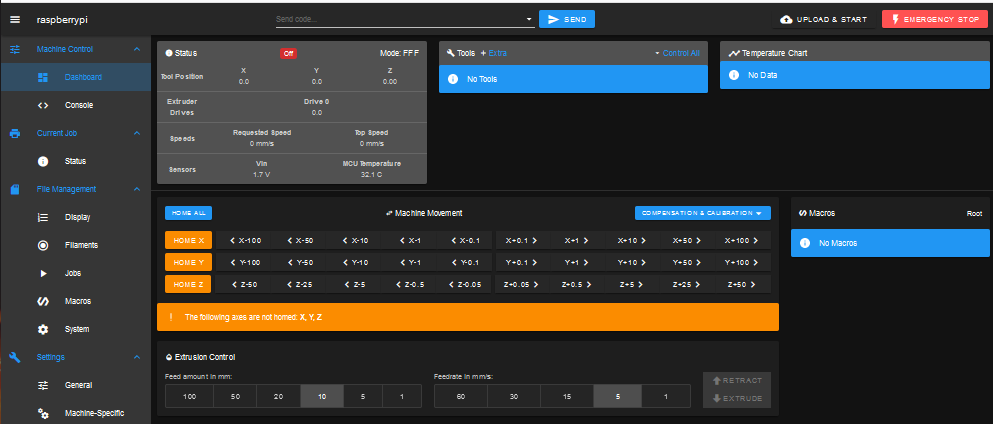
-
@arhi said in Duet 2 Ethernet and SBC:
so must boot duet2 without sd card to work with sbc - great
or remove/rename
sys/config.g- sd card in itself isn't a problem, but valid config file is. -
@bearer yes, but in that case better remove the card completely

is the "simulate job" doing some spi communication here talking between sbc and duet or is executed on the sbc only? I connected everything on my spare duet that's not in any of the printers so simulation is the best I can do (running one 50MB file right now)
-
@arhi said in Duet 2 Ethernet and SBC:
anyhow another issue, the excess pcb I left to not have sbc connector right on the edge (kill me why) is a problem with a heatsink .. not a huge issue but something to be aware ..
could you get away with using a regular right angle connector and solder it smd style to pads on the top and bottom of the board?