Using M581 external triggers to make control panel issues
-
Tried different pins, tried inverting the pins, tried enabled pullup resistor, tried psu dc(-) for ground instead of a ground pin on the board and same result. As soon as I push the button, the bed just keeps moving. Removing the switch and just touching the wires together invokes the same continuous move.
M290 R1 S0.01When I type this into the console it only moves the bed once at 0.01mm. I would like to mimic this behavior with an external button. I just feel like I am missing something.
I just want the bed to move 0.01mm per button press. Ideally, it shouldn't matter if I hold the button for 0.100 seconds or for 10 seconds, it should only move the bed 0.01mm.
-
Maybe try adding a brief pause after the baby step command? G4 S1 for 1 second?
-
Could it be that the SPI pins you're using are being used for something else as well?
Any data traffic on that pin might execute the trigger.
I guess you could free the pin first but I don't know what RRF is using those pins for. -
@Phaedrux said in Using M581 external triggers to make control panel issues:
Maybe try adding a brief pause after the baby step command? G4 S1 for 1 second?
That seems to slow down the infinite loop with 1 second pauses in-between each baby step
@OwenD said in Using M581 external triggers to make control panel issues:
Could it be that the SPI pins you're using are being used for something else as well?
Any data traffic on that pin might execute the trigger.
I guess you could free the pin first but I don't know what RRF is using those pins for.I tried changing the pins in config.g
; Triggers M950 J1 C"^exp.e2stop" ; create pin1 for baby step (+) M581 T2 P1 S0 R0 ; create trigger for pin1 ;M950 J2 C"^exp.e3stop" ; create pin2 for baby step (-) ;M581 T3 P2 S1 R0 ; create trigger for pin2 ;M950 J3 C"^exp.e4stop" ; create pin3 for emergency stop ;M581 T0 P3 S1 R0 ; create stop trigger for pin3 ;M950 J4 C"^exp.e5stop" ; create pin4 for pause ;M581 T1 P4 S1 R0 ; create stop trigger for pin4for testing I am only uncommenting pin1 until I can get baby stepping(+) working.
Interesting thing happened while testing just pin1, the baby step button on DWC acts the same way as using trigger2.g.
So if trigger2.g has a G4 S1, the DWC button will mimic that with a one second pause while continuing an infinite loop. When I comment out the M950 and M581 for pin1, the baby step buttons on DWC act normal.
-
@jfitc004 said in Using M581 external triggers to make control panel issues:
M950 J1 C"spi.cs1"
M581 T2 P1 S1 R0-
Your switches pull the pin to ground, so you need to either invert the pin in the M950 command, or trigger on a low signal level (S0) instead of a high level (S1).
-
Enable the pullup resistor in the M950 command.
-
You may wish to add a G4 delay command in the macro file after the M291 command, to avoid contact bounce generating multiple triggers.
-
-
@dc42 that definitely makes sense
so I should either have in my config.g
M950 J1 C"^spi.cs1" M581 T2 P1 S0 R0or
M950 J1 C"!^spi.cs1" M581 T2 P1 S1 R0and would either of these wiring diagrams work?
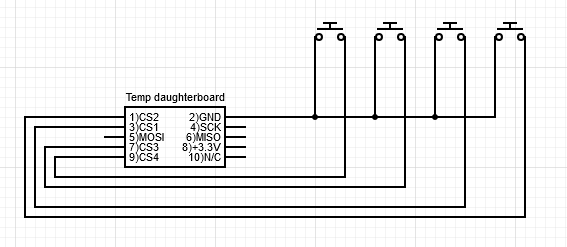
or
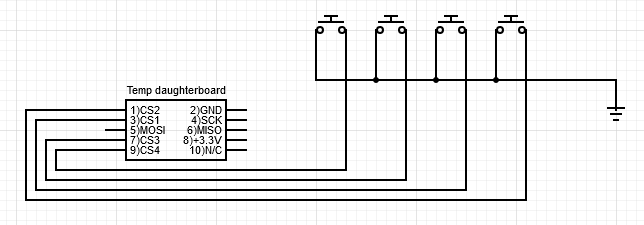
-
Yes. Best to use the ground on the daughter board for the switches, because the daughter board CS pins have no input protection apart from what's built into the MCU.
-
@dc42 I think there might be something else going on. I wired it how you suggested and if I press my external switch, the babystep icon in DWC 'Status' or homeall in DWC 'Dashboard', the printer goes into a continuous loop of +0.01mm every 1 second until I restart using emergency stop. If I comment out M950 and M581 for external triggers the printer functions as expected.
trigger2.g
; trigger2.g ; baby stepping (+) M400 ; wait for current move to finish M290 R1 S0.01 ; increase baby step by 0.01mm G4 S1 ; one second pauseand here's my homeall.g
; homeall.g ; called to home all axes ; G91 ; relative positioning G1 H2 Z5 F6000 ; lift Z relative to current position M400 ; Wait for current moves to finish M913 X50 Y50 Z50 ; Set motor percentage 50% of normal current G1 H1 X-335 Y-335 F3000 ; move quickly to X or Y endstop and stop there (first pass) G1 H1 X-335 ; home X axis G1 H1 Y-335 ; home Y axis G1 X5 Y5 F600 ; go back a few mm G1 H1 X-335 F360 ; move slowly to X axis endstop once more (second pass) G1 H1 Y-335 ; then move slowly to Y axis endstop G1 H1 Z-380 F720 ; home Z axis G1 Z5 F360 ; go back a few mm G1 H1 Z-380 F360 ; rehome Z axis at slower speed G90 ; absolute positioning M400 ; Wait for current moves to finish M913 X100 Y100 Z100 ; Set motor percentage to 100% normal currentIs there anything that looks suspect?
-
Upon further tinkering, it seems as though the for cs1, cs2, cs3 and cs4 pins for the temp daughterboard did not change behavior with NO-SPST switches for me. By using a spare makerbot mechanical endstop v1.2, I was able to get the desired behavior for trigger2.
I connected:
endstop 3.3v -----> to daughterboard 3.3v
endstop GND ----> to daughterboard GND
endstop output--> to daughterboard CS1and got the ideal expected results that I wanted.
Whether I used a '!' or not in M950 or 'S1' or 'S0' in M581 didn't make a difference in the intended behavior. Using the makerbot mechanical endstops is a temporary solution. If I want to use pins cs1-4 long term for my triggers without the current switches, I'll need to get some NC-SPST momentary switches.
So I am curious does my board have an issue if I cannot control the pin inversion or hi/lo signal with the firmware to have external triggers function with normally open switches?
-
I suspect that you forgot to enable the pullup resistors when you declared those SPI CS pins as inputs.
-
@dc42 I am not sure what you mean. Is it not just simply adding a caret symbol at the beginning of the quoted C parameter in M950?
I was getting no change in behavior with these four different implementations with a SPST-NO switch.
M950 J1 C"^spi.cs1" M581 T2 P1 S0 R0M950 J1 C"!^spi.cs1" M581 T2 P1 S1 R0M950 J1 C"^spi.cs1" M581 T2 P1 S1 R0M950 J1 C"!^spi.cs1" M581 T2 P1 S0 R0The button press would invoke trigger2.g and would run it continuously until I held the button down or by attaching the pin to ground. So I would assume that inverting the pin or changing the trigger level from high to low or vice versa would fix that behavior but it didn't.
I am by no means an expert or pretend to be with gcode, I am just worried I did something to the board if it can't be solved with code.
Do I need to power off the board for the pullup resistors to function or is the restart after saving the config.g suffice?
Is it possible to use a multimeter to check high state or low state of the resistor? I am guessing its probably of the 4.7kΩ variety
-
@jfitc004 said in Using M581 external triggers to make control panel issues:
Do I need to power off the board for the pullup resistors to function or is the restart after saving the config.g suffice?
Re-running config.g or resetting should be enough.