Confused on wiring for Ender 3 Pro Conversion
-
So I finally bit the bullet and started making extensions for my Maestro 2 board and though LED's are lighting up, my PanelDue 7i just sits there and says "Connecting". Now I was looking over the guide and it says that I can just snip off the little tabs on the connectors and they should slide right into the connectors on the Maestro 2 board. But then looking at the wiring diagram, it shows that 1a and 1b are in 2 different spots between the 2 boards. I've tried both ways and still, the 7i says "Connecting". So now I have no idea how to assess this and fix my issue. Honestly, not even sure what my issue is.
I do have the 24v fan that is supposed to be on all the time, plugged in. It's not spinning at all.
I did see on one of the pages that there was a Configuration tool, but that link just leads to a dead page. When I connect my Maestro 2 by Ethernet, I can see it and I do have it updated to the most recent live version. 3.1.1.
-
did you enable paneldue support in the config?
; Miscellaneous
M575 P1 S1 B57600 ; enable support for PanelDue -
Ah, I assumed that since they are both products from Duet3D, that they may have just worked with each other. Am I able to send that as a M code? Can't find my longer ethernet to access by IP. But I have a PC close enough to connect by the USB cable that came with the board.
-
hi
please dont connect the usb while other power is connected.
see https://duet3d.dozuki.com/Wiki/USB_ground_loopshave you read this guide?
https://duet3d.dozuki.com/Guide/Ender+3+Pro+and+Duet+Maestro+Guide+Part+1:+Wiring/37the config tool is here
https://configtool.reprapfirmware.org/Start -
When ever I connect by USB, I have the power supply cable unplugged from it. I'll check out the guide again and see what it says. Thanks.
EDIT And this is the guide I have already been using.
-
This post is deleted! -
if you set a password its in the config.g that you generated
i.e
M551 P"test" ; set password
-
@Veti Yeah, I went back and set an actual password. Thank you.
-
Now when I start the E3P and everything works fine except I get "ERROR: Temperature reading fault on heater 1: open circuit" I followed all the steps in the setup guide you have linked above. Though the configurator is different than in the guide, it's still pretty straight forward.
Current temp is showing -273.1c. And when I go to test the heaters, it throws off a bunch of errors and nothing heats up.
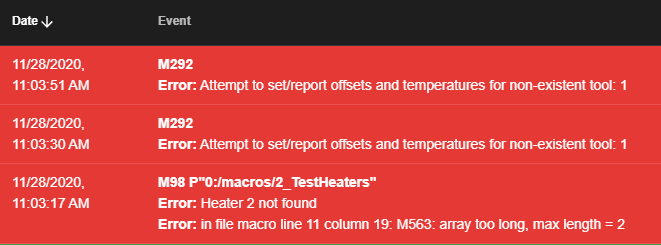
-
what is this test heater macro? that seems to test a second heater that you did not configure.
Current temp is showing -273.1
this means that your thermistor is shorted out and has no resistance. check the wiring.
-
@Veti I'm using the Test button that's on the web interface and also on the 7i when I'm looking at that panel. I cut and termed the wires with the pins and connectors for the Duet board. When I copied over from diagram to diagram, it showed the same error. Switched the 2 wires thinking that I may have read it wrong, same error.
-
@Destruct0Dan said in Confused on wiring for Ender 3 Pro Conversion:
I'm using the Test button that's on the web interface and also on the 7i when I'm looking at that panel.
the macro is certainly not for your printer and does not work.
check the wire with a multimeter.
-
@Veti Well, guess I have to wait for that to come in. Don't have one. Once I get this, how do I need to test to make sure everything is okay?
-
does the bed temperature work?
-
@Destruct0Dan FYI, the 'test_xxx' macros (that you're seeing) are the ones that come on the SD card from the factory. They are the end of line tests that Duet3d run with their test setup to check the board, so won't work for your setup. Recommendation is to delete them

-
@Veti No, bed temp won't turn on either.
-
@engikeneer Ah okay, thanks. How can I or how do I remove those?
-
@Destruct0Dan via the web control, go to macros to find them, right click and delete.
Otherwise, put the sd card in your PC and delete them.
Might be a way through Paneldue, but I don't have one so wouldn't know how... -
@engikeneer said in Confused on wiring for Ender 3 Pro Conversion:
Might be a way through Paneldue, but I don't have one so wouldn't know how...
Nope.
@Destruct0Dan When you first turn the printer on what do the heater temps report?
Can you post a picture of how you have the thermistor and heater wires connected on the board?
Also post your config.g and the results of sending M122 and M98 P"config.g"
-
