Extruder Motor Getting Hot.
-
start with something simple like a calibration cube.
then go to a retraction test print. -
@RAM said in Extruder Motor Getting Hot.:
Would you think it would be a good idea to do extruder and temperature calibrations again now that I have changed the current settings ?
Yes. I would say that looks over extruded and maybe printed too hot.
-
Hi @Phaedrux will do that once the test print has finished. I changed the S3D Printing profile and did the 40mm cube which came out quite nice so decided to do something a little more crazy which is going well so far but I'm not holding my breath.
Bet you hoped you would never have to deal with this printer again after all the issues I had at the very beginning lol.
-
Honest thoughts on this please with if there is anything that I could possibly do to improve the print quality.
it was printed with Black Real Filament PLA @ 210c & 60mms with 0.4 mm nozzel at 0.2 resolution. no supports, cooling fan set to maximum after 4th layer. Retraction distance 3.50, Retraction speed 150mms
Side
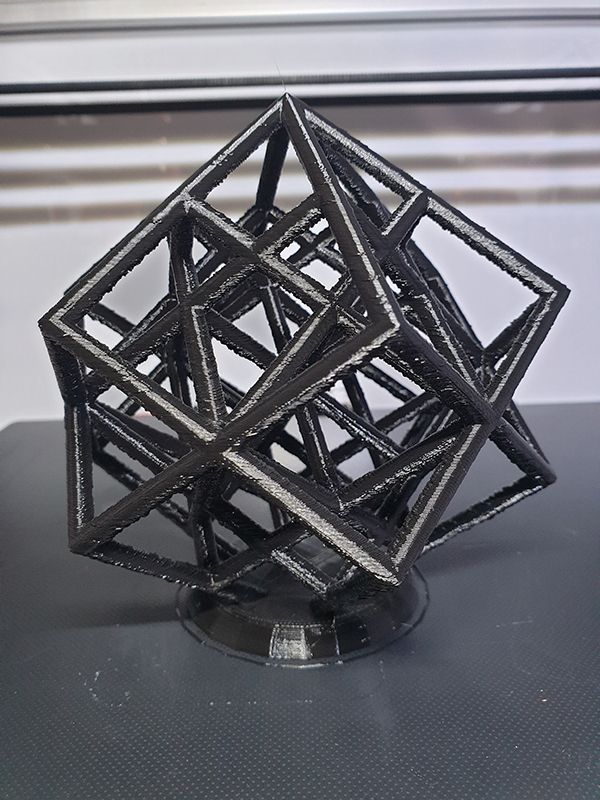
Underside
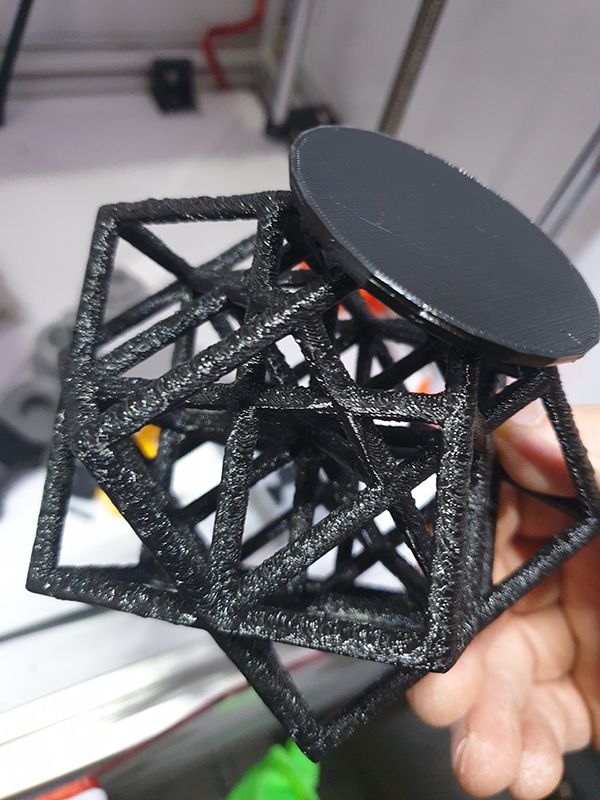
Top
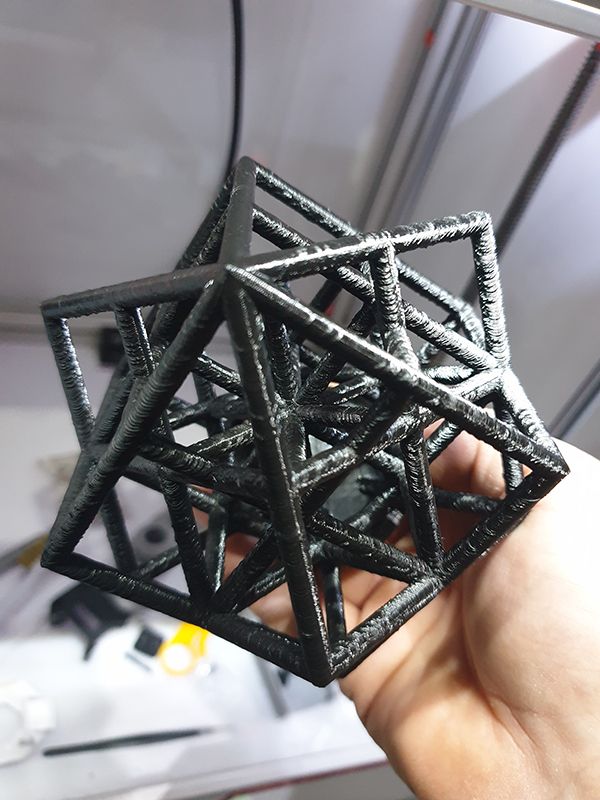
-
the quality of the underside is determined by the quality of the part cooling.
this print needs a lot of cooling and it has to be focused cooling.
put some water in a shallow container underneath and see where the airflow is directed when the part cooling fan is on.
-
It also looks very glossy which can mean it's printed too hot.
Look into doing a temp tower test where the temp gets changed at certain points up a tower so you can visually see the results. If the thermistor isn't very accurate when you think you are using 210 it could actually be 240. So in absence of accurate measurements, you can still determine a good set point experimentally. In other words, it doesn't matter if you use 190 or 220 so long as the results look good.
-
@Veti said in Extruder Motor Getting Hot.:
the quality of the underside is determined by the quality of the part cooling.
this print needs a lot of cooling and it has to be focused cooling.
put some water in a shallow container underneath and see where the airflow is directed when the part cooling fan is on.

It looks like the fan is blowing where it should be from what i can see
-
@Phaedrux said in Extruder Motor Getting Hot.:
It also looks very glossy which can mean it's printed too hot.
Look into doing a temp tower test where the temp gets changed at certain points up a tower so you can visually see the results. If the thermistor isn't very accurate when you think you are using 210 it could actually be 240. So in absence of accurate measurements, you can still determine a good set point experimentally. In other words, it doesn't matter if you use 190 or 220 so long as the results look good.

Not sure what you think but 205c looks ok to me and it is also what is recommended on the filament.
-
Calibrate the extruder.
https://duet3d.dozuki.com/Guide/Ender+3+Pro+and+Duet+Maestro+Guide+Part+4:+Calibration/40#s165
-
the water looks like you have two places where the part fans are blowing and its not underneath the nozzle.
also it does not seem that strong -
@Phaedrux said in Extruder Motor Getting Hot.:
Calibrate the extruder.
https://duet3d.dozuki.com/Guide/Ender+3+Pro+and+Duet+Maestro+Guide+Part+4:+Calibration/40#s165
Thanks for that guide, I went through the steps and it seems to be a lot nicer than I have ever had it before.
only thing I did notice when doing the bed leveling test was that the print seems to be way off center for some reason. How do I go about moving the head to more to the center as I can't seem to remember how I did it the 1st time around and have no idea what has changed.
When I measured the spacings with the print on the bed it is off as it shows in the picture.
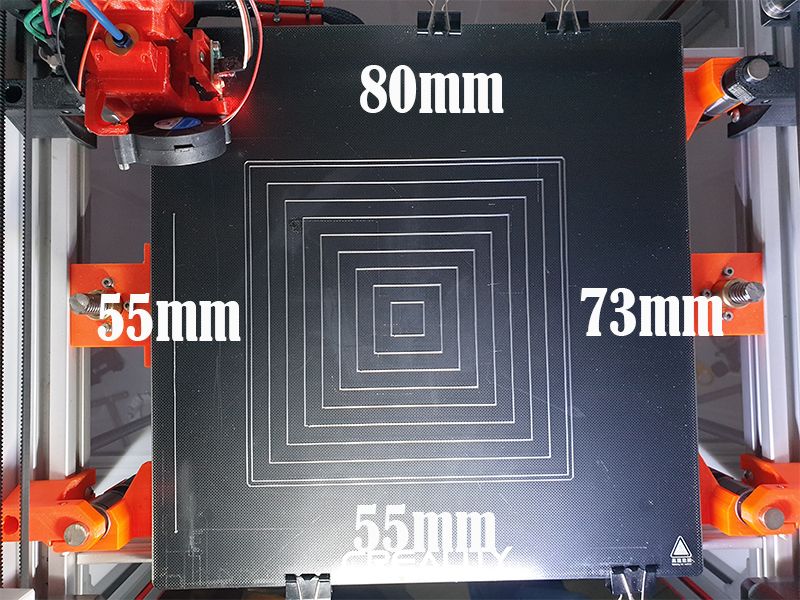
It needs to be moved up and to the right. But for the life of me I have tried to follow the guide for setting the bed center but nothing seems to make a difference.Would like to say thanks for all the help you guys have given me with sorting this out I am starting to get a smile back on my face when it comes to this printer.
This is the result I am getting when printing the rounded cube test
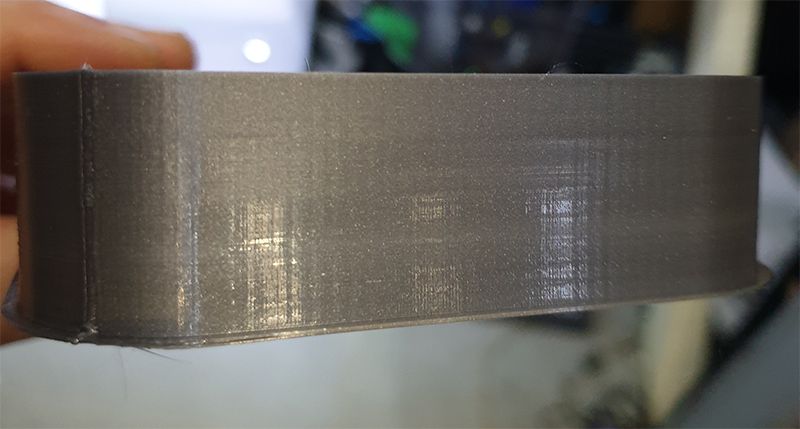
@Veti I am not sure if I had the fan set to maximum or not, I will redo the picture with it set to maximum I was a bit worried about blowing water out and all over the printer.
-
move go X0 Y0 (G0 X0 Y0)
then measure the distance to real X0 and Y0
and adjust
M208 with the measured values. -
In other words, if your nozzle is off the bed when at 0,0, you can adjust the M208 minima to be negative by whatever amount of distance there is between the corner of the bed and where the endstop actually gets hit.
-
@Veti said in Extruder Motor Getting Hot.:
G0 X0 Y0
If I home the X&Y axis they move to
Axis Limits
M208 X-4 Y-25.0 Z0 S1 ; set axis minima
M208 X270 Y285 Z480 S0 ; set axis maximabut that doesnt seem to move it to center of the bed for some reason it is slightly out on the Y Axis. If I use the DWC and move it so that it is in the center as I need it then the Y should be at Y150 but it keeps kicking it down more when I print I can't figure it out.
I adjusted the Homeall.g file and changed the Y to 150 and now when I press home all button on the DWC it homes to the middle exactly as I need it to but when I go to print it is out again ?
I have added the config.g file and the homing files just incase you want to look at them and also my S3D Gcode Settings if it helps.
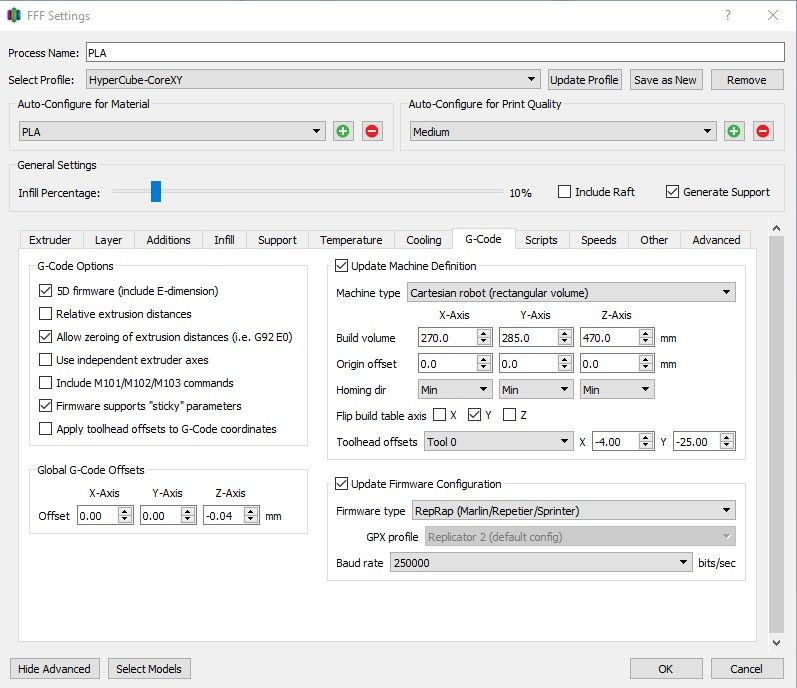
-
@Phaedrux yea we did that when we very 1st set it up but it is out of center for some reason. I haven't changed the config files since you helped me get it running. I can only think that I didn't originally notice that the nozzel was out of center when homing and going to print.
-
Why do you have tool offsets set up in simplify? You only have one tool.
-
@Phaedrux said in Extruder Motor Getting Hot.:
Why do you have tool offsets set up in simplify? You only have one tool.
I did that as a test to see if it would make it center but it didn't
-
@RAM said in Extruder Motor Getting Hot.:
but that doesnt seem to move it to center of the bed for some reason it is slightly out on the Y Axis. If I use the DWC and move it so that it is in the center as I need it then the Y should be at Y150 but it keeps kicking it down more when I print I can't figure it out.
forget trying to work that out in the center.
you got to work it out at 0,0
all the adjustment is happening with the M208 -
@Veti said in Extruder Motor Getting Hot.:
@RAM said in Extruder Motor Getting Hot.:
but that doesnt seem to move it to center of the bed for some reason it is slightly out on the Y Axis. If I use the DWC and move it so that it is in the center as I need it then the Y should be at Y150 but it keeps kicking it down more when I print I can't figure it out.
forget trying to work that out in the center.
you got to work it out at 0,0
all the adjustment is happening with the M208ok let me get this right before I go doing anything.
Home all axes then send the (G0 X0 Y0) via the DWC Console and then measure the distance to real X0 and Y0 (to where the certer of the bed is?)If I home using the DWC Home X & Y buttons they home to X -4 Y -25 which is at the front left corner of my printer. If I use the home all then they home to X146.0 Y 150.0 which is bed center.
If I do home all from the DWC and then send (G0 X0 Y0) the print head goes to the front left corner of the print bed, If I then use the DWC to move the print head to the bed center the X&Y are at X143.0 Y153.0
What do I change this to
; Axis Limits
M208 X-4 Y-25.0 Z0 S1 ; set axis minima
M208 X270 Y285 Z480 S0 ; set axis maximaI thought the axis minima & maxima was so that the printer knew what it was allowed to move the print head to as in a coded safe minimum and maximum movement limits
-
@RAM said in Extruder Motor Getting Hot.:
If I do home all from the DWC and then send (G0 X0 Y0) the print head goes to the front left corner of the print bed, If I then use the DWC to move the print head to the bed center the X&Y are at X143.0 Y153.0
again forget about the center of the bed.
is x0 y0 direct above the outermost point of the bed?