Duet 3 no power coming to bed.
-
@eddygara Issue is obvious - no power connected to OUT0_POWER_IN terminals (the two screw terminals between power in and OUT0).
Take a look here: https://duet3d.dozuki.com/Wiki/Duet_3_Mainboard_6HC_Wiring_Diagram -
@BoA But it doesn't mention anything of this on the guide. And honestly nowhere in that link does it state to add power to that terminal to power the bed, I hope you can see why this is confusing for me.
From the guide-------------------------------
Low voltage bed heater driven directly from the Duet
Duets provide a terminal block for connecting a bed heater. The voltage supplied to the bed heater is the voltage you apply to the VIN terminals from your power supply. The maximum current you can safely draw depends on the Duet version.
Important! Do not "tin" the ends of the wires. The heat generated by high bed currents can cause the wires to creep, which in turn makes them loose in the terminal block. So you should re-check the bed heater terminal block screws for tightness regularly, especially during the first few days of use. This is especially important if you use stranded-core wire without crimping bootlace ferrules on the ends.
Duet 3 Mainboard 6HCThe Duet 3 Mainboard 6HC is safe up to 18A heater current on OUT0 in a normally ventilated environment.
-
@eddygara This seems to be true in case of Duet Maestro, Duet2 and Duet3 Mini, but Duet3 has separate power input for OUT0. Where is this guide?
-
@BoA So what exactly me I connecting to that terminal and from where?
-
@eddygara from your PSU to the two connectors next to the other power inputs. Make sure the polarity is right
-
@eddygara Power for OUT should be connected here:
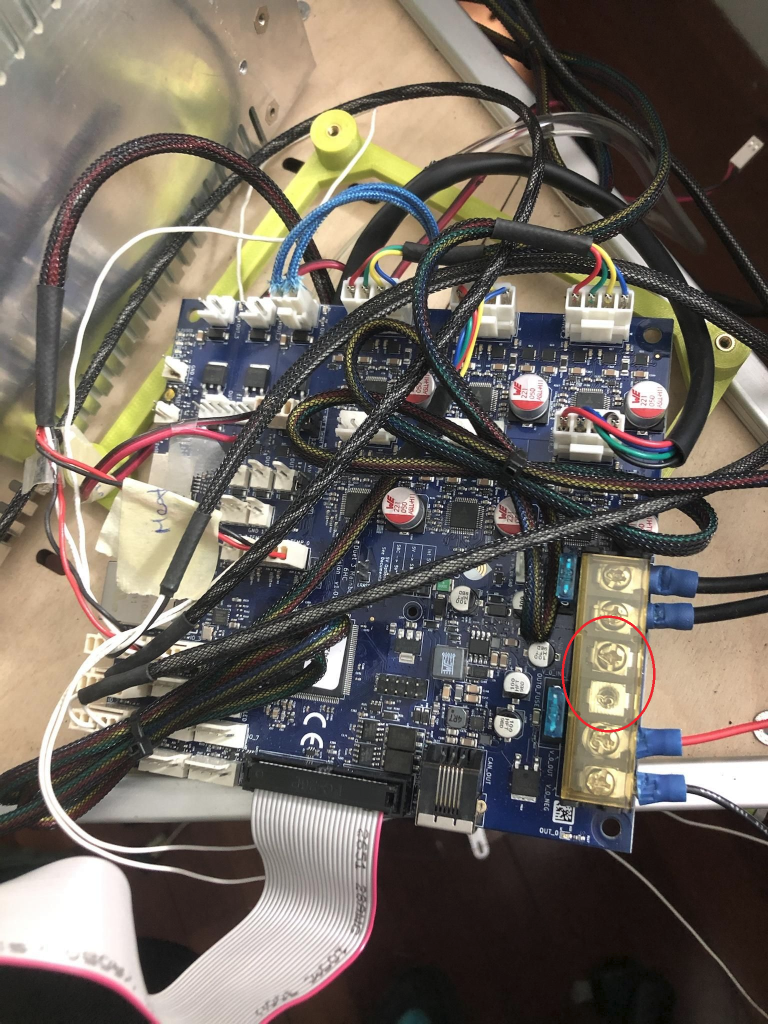
-
@eddygara BTW - the wires connected to OUT0 seem to bery thin. Are You certain they can handle the current? at 12V there might be a significant current flowing.
-
@BoA Ok just to make sure so i dont blow up my board, I already have the board connected from the psu via the "power in" your telling me to run another connection from the PSU right next to the PSU to Board line. In order to get power to the Bed?
-
@eddygara Exactly. Keep in mind that "power in" itself can be loaded with a high current 3 heaters 6A each, few fan outputs 2.5A and... steppers drivers... and some other stuff. So separate heatbed power input is for some flexibility in PSU setup and to avoid overloading connectors.
-
@BoA Thanks a lot man, I wish this guide wasn't so jumbled around to find this info, the people like you make this product worth it to use.
-
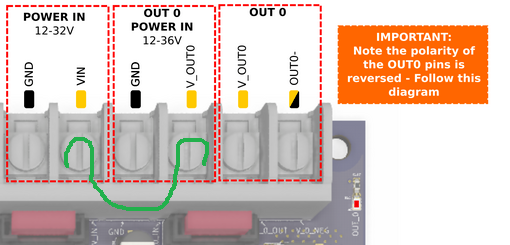
If you want to power both the mainboard and the bed from the same power supply, add a jumper like this.
(Wire in green)You also may have to wire a jumper from GND to GND.
(This I don't know. I think someone will answer here.) -
@alankilian Ok this goes against what @boa just said..
-
Right. I got my information from here:
https://duet3d.dozuki.com/Wiki/Duet_3_Mainboard_6HC_Wiring_Diagram -
@eddygara How? It shows exactly what I said. Connect power from PSU to this input.
-
@eddygara said in Duet 3 no power coming to bed.:
your telling me to run another connection from the PSU right next to the PSU to Board line
I think this was interpeted to mean jumper Vin to the GND screw terminal "right next to the PSU to Board line"
-
@BoA You told me to run 2 separate cables from the PSU directly to the board, you didn't say anything about jumping connections, from "Power in" to "Out0" in order to get power from the same PSU
-
@eddygara But that is effectively the same connection.
-
@eddygara Electrically it's the same thing.
If you have a high-power bed, then run a second heavy wire all the way from the PSU.
Sorry for the confusion.
You're getting it!
-
@alankilian Ok cool sorry yall, not savy like this, The Duet Wifi was a simpler system to configure, and there was a lot more documentation on wiring, etc.
-
@eddygara Your experience will help build even BETTER documentation for the next person trying this out.