Changing fan out from out9 to out5 has no effect
-
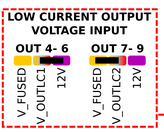
In the default setting so fans are running at 12v
Cant set Out5 to be the print cooling fan header
-
@alankilian wires 2-3mm of the connector housing are covered in a black nylon sock that has a glue, so taking pictures is pointless, its just a back wire, to elaborate its red 12v, back gnd and yellow tach,

1=gnd so black
2=12v
3=tach
4=not connected
near the hot end with duppont connectors the 2nd fan has no tach connected. -
@Snippy said in Changing fan out from out9 to out5 has no effect:
1=gnd so black
2=12v
3=tach
4=not connectedif you have connected the fan like that, no wonder its not working
-
OK, from the Wiki: https://duet3d.dozuki.com/Wiki/Duet_3_Mainboard_6HC_Wiring_Diagram
"4-pin KK connectors with offset spigot OUT_4 thru OUT_6: these are intended for PWM-controllable fans. The connector fits a standard PC-type 4-pin PWM fan. Alternatively, a 2-pin fan may be connected between the V_OULCn pin (+ve) and the OUT_n_NEG pin (-ve). "
It looks like you should be able to start with two wires connected to your fan going to (BLACK)-> OUT5 and (RED) to V_OUTLC1
Is that how you have it connected?
It seems like you <may> have the fan connected to +12 and GND which will make it run all the time.
I've never used a DUET3 (I have a DUET2) so I may be mistaken here, but this gets a lot of people, so hopefully you've done the same thing others have.
-
well he said his wiring is not the problem, so
-
@Veti Well it is spinning fine, i just cant controll it in webcontroll.
-
@Snippy said in Changing fan out from out9 to out5 has no effect:
Well it is spinning fine, i just cant controll it in webcontroll.
yes that is because of your wiring
-
@Veti said in Changing fan out from out9 to out5 has no effect:
well he said his wiring is not the problem, so
We all assume we know which part of our work is correct, so let's try to remain helpful.
Because LORD KNOWS I've been wrong so many times on forums where I'm asking for help I should get spanked.
-
that is why i asked for a picture so i can be sure that his wiring is incorrect
-
@alankilian said in Changing fan out from out9 to out5 has no effect:
your fan going to (BLACK)-> OUT5 and (RED) to V_OUTLC1
Try this and see if it works for you.
-
@alankilian Still running at 100% cant controll it from webcontroll.
-
And i cant run it from Out7-9 since fans in Out8-9 are 24v.
-
@Veti it is correct...
-
Got it to work, now the broblem is that the fans stop spinning at 70% in webcontroll, full blast at 100% and about 50% speed when set to 94% in webcontroll.
-
@Snippy said in Changing fan out from out9 to out5 has no effect:
Got it to work,
so what was wrong?
the fans stop spinning at 70% in webcontroll, full blast at 100% and about 50%
try adjusting the frequency q.
try 10 , 50, 5000 25000
-
@Veti no idea, did the old ''have you tried turning it on and off again'' for about 5 times and told the printer i will build a new one so i think the tea and bisquits chip in the duet started to listen.
-
yes 10 was good,
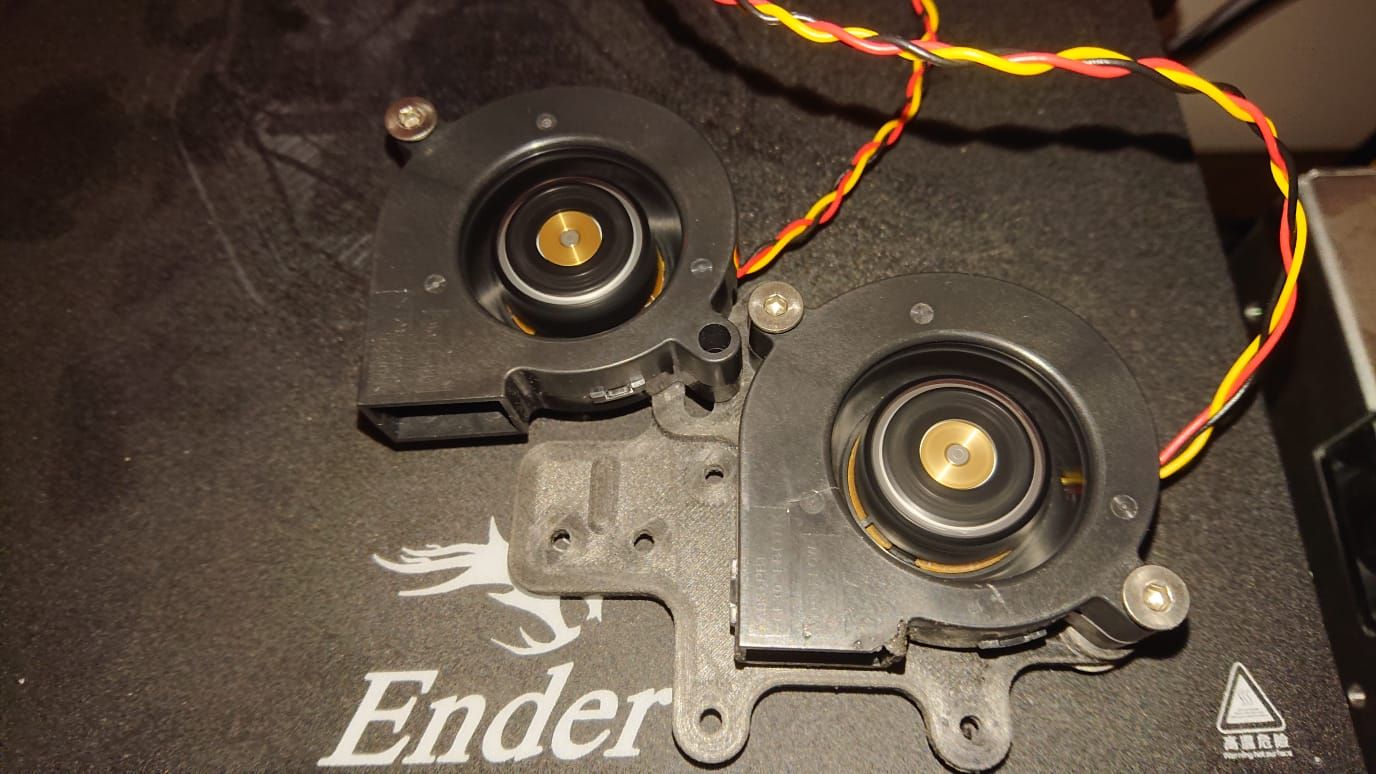 Now all i need to do is design and simulate the cooling pipes.
Now all i need to do is design and simulate the cooling pipes. -
Thanks for the help.
-
@Snippy said in Changing fan out from out9 to out5 has no effect:
Thanks for the help.
I'm glad you got it worked out.
-
These duet boards are great if you dont haveto touch the settings, it seems to allways open a can of worms that requires a sacrifice or two to appease the great one.