BLTouch Config.
-
@Veti so, you suggest i put my offset in 0.0? But look Veti, i just started to update my firmware to 3.0 and found my first problems. If you care to help me on other topic i created in "firmaware instalation categories", ill be thankfull. many tanks
-
@Hélder-Rocha said in BLTouch Config.:
i just started to update my firmware to 3.0 a
please update to 3.2 there is no point in staying on 3.0
-
@Veti all the surch i made, no one advices to go from 2.05 to 3,2 directly! The sugestion is to go first to 3.0, and then update to 3.1 or 3.2! I dont know nothing about this, just following the masters

-
you have to go to 3.2 because you cant flash directly. that is why you need to go to 3.0 first.
there is no reason to stay on 3.0 -
How do you have the BLTouch installed? Can you post a photo?
When mounted correctly the base of the probe body should be ~8mm above the nozzle tip, which will result in a trigger height of ~2mm.
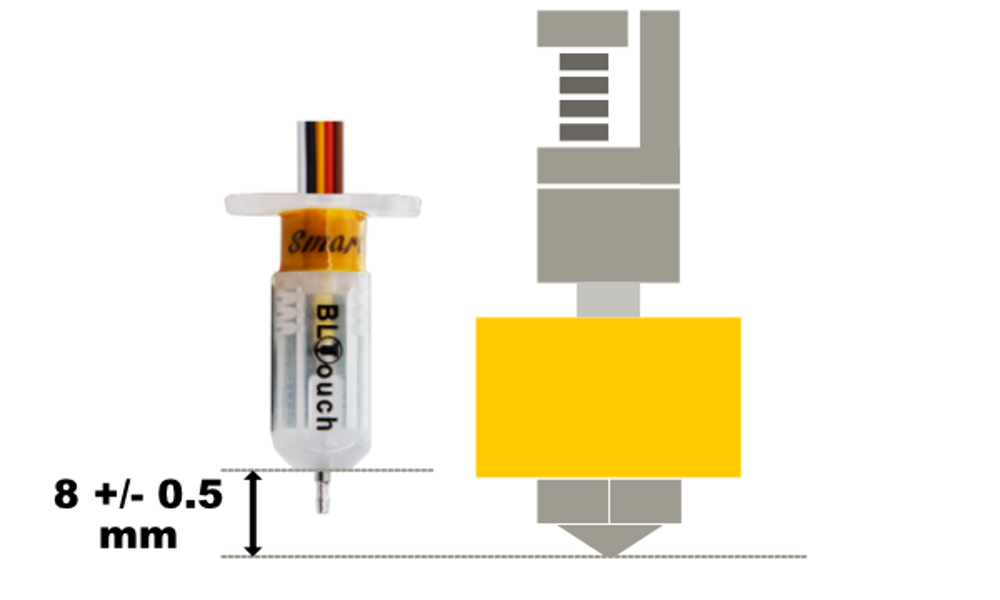
-
@Phaedrux Nice... realy dont know if i have it right, but i´ll keep this tip for later. After i crack my head with the firmware updates! Eh eh eh
-
Hi good people. My firmware is allready updated and working fine. Some others things ill have to do in the Macros i have but it stays for later. Now, about my Bltouch i have the follow problem. Independently off the value i put in G31, after the probe is done, the nozzle allways stays at 0,40 mm from the bed!!! I´ll show here my config file, for you ti check if is there anything missplaced.
Sorry, dont know how to use </>!
; Configuration file for Duet WiFi (firmware version 3)
; executed by the firmware on start-up
;
; generated by RepRapFirmware Configuration Tool v3.2.2 on Sun Jan 31 2021 16:45:04 GMT+0000 (Hora padrão da Europa Ocidental); General preferences
G90 ; send absolute coordinates...
M83 ; ...but relative extruder moves
M550 P"DuetCR10" ; set printer name
M918 P1 E4 F2000000 ; configure direct-connect display; Network
M551 P"Stacus631" ; set password
M552 S1 ; enable network
M586 P0 S1 ; enable HTTP
M586 P1 S0 ; disable FTP
M586 P2 S0 ; disable Telnet; Drives
M569 P0 S0 ; physical drive 0 goes backwards
M569 P1 S0 ; physical drive 1 goes backwards
M569 P2 S1 ; physical drive 2 goes forwards
M569 P3 S1 ; physical drive 3 goes forwards
M584 X0 Y1 Z2 E3 ; set drive mapping
M350 X16 Y16 Z16 E16 I1 ; configure microstepping with interpolation
M92 X80.00 Y80.00 Z400.00 E422.7 ; set steps per mm
M566 X1200.00 Y1200.00 Z24.00 E300.00 ; set maximum instantaneous speed changes (mm/min)
M203 X9000.00 Y9000.00 Z180.00 E6000.00 ; set maximum speeds (mm/min)
M201 X500.00 Y500.00 Z100.00 E5000.00 ; set accelerations (mm/s^2)
M906 X800 Y800 Z800 E1000 I50 ; set motor currents (mA) and motor idle factor in per cent
M84 S30 ; Set idle timeout; Axis Limits
M208 X0 Y0 Z0 S1 ; set axis minima
M208 X300 Y300 Z400 S0 ; set axis maxima; Endstops
M574 X1 S1 P"xstop" ; configure active-high endstop for low end on X via pin xstop
M574 Y1 S1 P"ystop" ; configure active-high endstop for low end on Y via pin ystop
M574 Z1 S2 ; configure Z-probe endstop for low end on Z; Z-Probe
M950 S0 C"exp.heater3" ; create servo pin 0 for BLTouch
M558 P9 C"^zprobe.in" H5 F120 T6000 ; set Z probe type to bltouch and the dive height + speeds
G31 P500 X-40 Y-10 Z0 ; set Z probe trigger value, offset and trigger height
M557 X15:250 Y15:250 S20 ; define mesh grid; Heaters
M308 S0 P"bedtemp" Y"thermistor" T100000 B4700 ; configure sensor 0 as thermistor on pin bedtemp
M950 H0 C"bedheat" T0 ; create bed heater output on bedheat and map it to sensor 0
M307 H0 R0.457 C360.7 D3.84 S1.00 ; enable bang-bang mode for the bed heater and set PWM limit
M140 H0 ; map heated bed to heater 0
M143 H0 S120 ; set temperature limit for heater 0 to 150C
M308 S1 P"e0temp" Y"thermistor" T100000 B4092 ; configure sensor 1 as thermistor on pin e0temp
M950 H1 C"e0heat" T1 ; create nozzle heater output on e0heat and map it to sensor 1
M307 H1 B0 S1.00 ; disable bang-bang mode for heater and set PWM limit
M143 H1 S290 ; set temperature limit for heater 1 to 290C; Fans
M950 F0 C"fan0" Q500 ; create fan 0 on pin fan0 and set its frequency
M106 P0 S0 H-1 ; set fan 0 value. Thermostatic control is turned off
M950 F1 C"fan1" Q500 ; create fan 1 on pin fan1 and set its frequency
M106 P1 S1 H1 T45 ; set fan 1 value. Thermostatic control is turned on
M950 F2 C"fan2" Q500 ; create fan 2 on pin fan2 and set its frequency
M106 P2 S1 H1:0 T45 ; set fan 2 value. Thermostatic control is turned on; Tools
M563 P0 D0 H1 F0 ; define tool 0
G10 P0 X0 Y0 Z0 ; set tool 0 axis offsets
G10 P0 R0 S0 ; set initial tool 0 active and standby temperatures to 0C; Custom settings are not defined
-
@Hélder-Rocha said in BLTouch Config.:
M308 S0 P"bedtemp" Y"thermistor" T100000 B4700 ; configure sensor 0 as thermistor on pin bedtemp
this is wrong. you need to find the correct beta value.
G31 P500 X-40 Y-10 Z0 ; set Z probe trigger value, offset and trigger height
you have not put in your actual value. after changing this, you need to restart the duet.
-
@Veti Hi, thank you for the reply.
In the first point you mention, how do i determine the beta value?In the second point, yes, i know. I have allready stablish "z" with the value the DWC determinate after G30 S-. In fact, i´ve give it different vlues, seen the first time, it stys 0,40 above the bed. I tried to low the nozzle a litle, increasing the "Z" value, but it stays allways at 0,40... regardless the value i have on "Z"!
-
@Hélder-Rocha "G30 S-1"
-
so modify the G31 in the config and test the homing.
-
@Veti i have done it several times...i´ve defined Z to 0.23, the first value obtained with G30 S-1. After restart the duet, and do homing, the zozzle stoped 0,40 mm above the bed, but the Z value on the DWC is 0,23mm!
After that, i encreased the Z value 10 by 10 to check if the nozzle wold get closer to the bed! But nothing, it stays at 0,40mm all the times. -
the config you see, i have "Z" value at "0", because i put it to "0" before a leave my printer last night. I intent to restart the configuration today.
-
post your homeall
-
@Veti can you tell me how to use the </>? I dont know how and i´ll like to do it correctly!
-
; homeall.g
; called to home all axes
;
; generated by RepRapFirmware Configuration Tool v3.2.2 on Sun Jan 31 2021 16:45:05 GMT+0000 (Hora padrão da Europa Ocidental)
G91 ; relative positioning
G1 H2 Z5 F6000 ; lift Z relative to current position
G1 H1 X-305 Y-305 F3000 ; move quickly to X and Y axis endstops and stop there (first pass)
G1 H2 X5 Y5 F6000 ; go back a few mm
G1 H1 X-305 Y-305 F240 ; move slowly to X and Y axis endstops once more (second pass)
G90 ; absolute positioning
G1 X200 Y150 F6000 ; go to first bed probe point and home Z
G30 ; home Z by probing the bed; Uncomment the following lines to lift Z after probing
;G91 ; relative positioning
;G1 Z5 F100 ; lift Z relative to current position
;G90 ; absolute positioning -
@Hélder-Rocha said in BLTouch Config.:
G31 P25 X-40 Y-10 Z1.20 ; Set Z probe trigger value, offset and trigger height
your original value was far bigger
-
@Veti it was not workig correctly either with the old firmware. After update the firmware, i already tried with 1.60 and it stops at 0,40mm.... the question is: Dont matter the value i define in G31 "Z", the probe will allways stop at 0,40 mm plus 5mm(because G1 Z5 F100 ) above the bed. If i down the nozzle by 5mm, in the DWC will show the "Z" Value defined on G31, but when i go measure with the wedge feeler, it is 0,40mm above the bed. Allways!
-
@Hélder-Rocha said in BLTouch Config.:
0,40
do you use , or . ?
since you never posted the config with a value in it its hard to tell -
@Veti yes... is with "."