Motor doesn't move
-
@siam This is M122 code:
4/14/2021, 4:35:54 PM M122
=== Diagnostics ===
RepRapFirmware for Duet 2 WiFi/Ethernet version 2.05.1 running on Duet Ethernet 1.02 or later
Board ID: 0JD0M-9P6M2-NW4SS-6JTDG-3S46L-TUY7M
Used output buffers: 1 of 24 (13 max)
=== RTOS ===
Static ram: 25712
Dynamic ram: 92504 of which 120 recycled
Exception stack ram used: 296
Never used ram: 12440
Tasks: NETWORK(ready,628) HEAT(blocked,912) MAIN(running,3824) IDLE(ready,160)
Owned mutexes:
=== Platform ===
Last reset 00:05:04 ago, cause: power up
Last software reset at 2021-04-08 17:40, reason: User, spinning module GCodes, available RAM 12424 bytes (slot 2)
Software reset code 0x0003 HFSR 0x00000000 CFSR 0x00000000 ICSR 0x0441f000 BFAR 0xe000ed38 SP 0xffffffff Task 0x4e49414d
Error status: 0
Free file entries: 10
SD card 0 detected, interface speed: 20.0MBytes/sec
SD card longest block write time: 3.4ms, max retries 0
MCU temperature: min 23.6, current 23.8, max 24.1
Supply voltage: min 24.2, current 24.2, max 24.3, under voltage events: 0, over voltage events: 0, power good: yes
Driver 0: standstill, SG min/max not available
Driver 1: standstill, SG min/max not available
Driver 2: standstill, SG min/max not available
Driver 3: standstill, SG min/max not available
Driver 4: standstill, SG min/max not available
Date/time: 2021-04-14 16:35:54
Cache data hit count 659643444
Slowest loop: 7.55ms; fastest: 0.07ms
I2C nak errors 0, send timeouts 0, receive timeouts 0, finishTimeouts 0, resets 0 -
@siam There actually are mode code coming out of the M122, but was marked as spam by the forum so I cannot post them here...
-
You'll need to generate a config file set for your printer here: https://configurator.reprapfirmware.org/
At the end save the zip file and then upload it to the web interface system tab.
You can't move a motor before it's been homed by default.
If you want to force motor movement to see if it's working you can send
G92 X100 Y100 Z100to trick the firmware into thinking the axis have been homed. You can then use the jog buttons to move the motors but be careful because without the proper axis dimensions and homing sequence it won't know the actual position of the print head and will gladly smash into the frame if you tell it to. -
@phaedrux How to check if my printer was originally shipped with RepRapFirmware?
-
@phaedrux I just checked the Filastruder website where I bought the board from, it is shipped with RepRapFirmware. Then which predefined template should I choose? Thank you!
-
What kind of a printer do you have?
-
@phaedrux I use an extruder to print. I only need to board to control the motion system, extrusion and hot end temperature. The hot bed has it's own controlling system.
-
Maybe take a look at some of these guides to get a feel for how the configuration system works.
https://duet3d.dozuki.com/Wiki/ConfiguringRepRapFirmwareCartesianPrinter
https://duet3d.dozuki.com/Guide/Ender+3+Pro+and+Duet+Maestro+Guide+Part+1:+Wiring/37
-
@phaedrux The frame for the movement system is a cartesian C-beam machine like this:https://openbuildspartstore.com/openbuilds-c-beam-machine/
-
Where are you getting stuck in the config tool?
-
@phaedrux The hot end and fan use digital signal so I cannot wire them directly to the hot end and fan connecters. I think I should wire them to the expansion board instead. When I generate the config file, on the expansion boards page, it says no expansion board configured.
Another question I have is, what is the xyz movement unit in the Duet web control? I need to adjust the step size according to the screw. Thank you!
-
@zfeng said in Motor doesn't move:
The hot end and fan use digital signal so I cannot wire them directly to the hot end and fan connecters.
Can you provide more detail about what you're trying to control?
@zfeng said in Motor doesn't move:
Another question I have is, what is the xyz movement unit in the Duet web control? I need to adjust the step size according to the screw.
The unit is millimeters. To adjust how many steps per mm are used you need to adjust the M92 command in config.g or define it in the config tool for the motor.
-
@phaedrux I want to use the expansion board of my duet 2 ethernet with 2.05 firmware. When I try to generate the config code, the expansion board page shows "No expansion board configured".
-
@zfeng
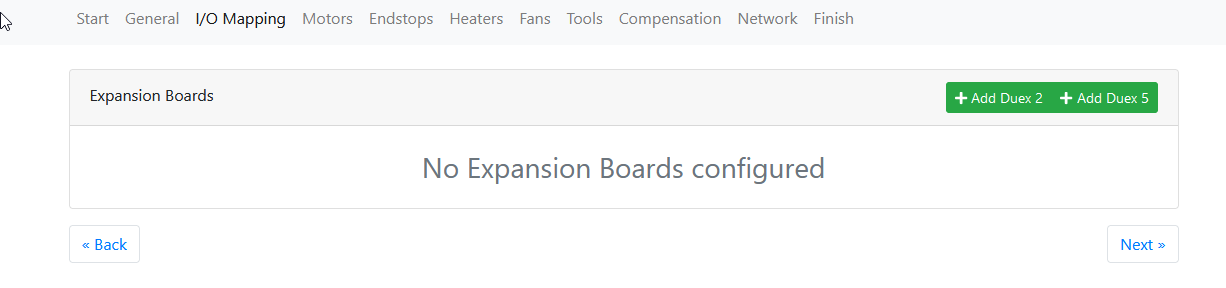
you see on the right top two buttons if you click on it the dueX will be added -
@siam For duet 2 ethernet with 2.05 firmware, should I choose Duex2 or 5?
-
@zfeng it depends on which duet expansions board you have
-
@siam I want to use this portion of the board.
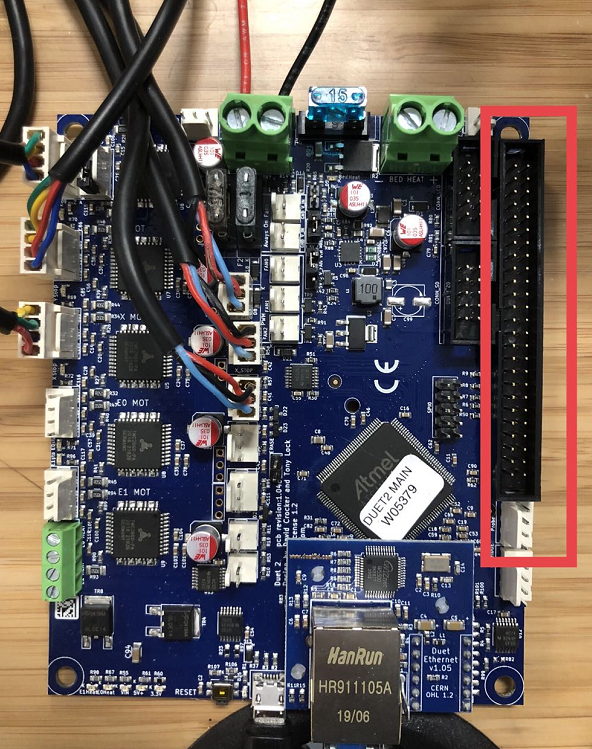
-
@zfeng then you need an expansions board
-
If you want to add additional hardware via the expansion port your best bet would be to add a Duex2/5 or an expansion breakout board if a Duex is overkill for what you need.
The expansion port only outputs low voltage signaling and can't drive hardware directly.
https://duet3d.dozuki.com/Wiki/Duet_Expansion_Breakout_Board
-
@phaedrux How many steps per revolution if using Duet 2? I'm using x16 microstepping, is this correct?