Motor doesn't move
-
@phaedrux I just checked the Filastruder website where I bought the board from, it is shipped with RepRapFirmware. Then which predefined template should I choose? Thank you!
-
What kind of a printer do you have?
-
@phaedrux I use an extruder to print. I only need to board to control the motion system, extrusion and hot end temperature. The hot bed has it's own controlling system.
-
Maybe take a look at some of these guides to get a feel for how the configuration system works.
https://duet3d.dozuki.com/Wiki/ConfiguringRepRapFirmwareCartesianPrinter
https://duet3d.dozuki.com/Guide/Ender+3+Pro+and+Duet+Maestro+Guide+Part+1:+Wiring/37
-
@phaedrux The frame for the movement system is a cartesian C-beam machine like this:https://openbuildspartstore.com/openbuilds-c-beam-machine/
-
Where are you getting stuck in the config tool?
-
@phaedrux The hot end and fan use digital signal so I cannot wire them directly to the hot end and fan connecters. I think I should wire them to the expansion board instead. When I generate the config file, on the expansion boards page, it says no expansion board configured.
Another question I have is, what is the xyz movement unit in the Duet web control? I need to adjust the step size according to the screw. Thank you!
-
@zfeng said in Motor doesn't move:
The hot end and fan use digital signal so I cannot wire them directly to the hot end and fan connecters.
Can you provide more detail about what you're trying to control?
@zfeng said in Motor doesn't move:
Another question I have is, what is the xyz movement unit in the Duet web control? I need to adjust the step size according to the screw.
The unit is millimeters. To adjust how many steps per mm are used you need to adjust the M92 command in config.g or define it in the config tool for the motor.
-
@phaedrux I want to use the expansion board of my duet 2 ethernet with 2.05 firmware. When I try to generate the config code, the expansion board page shows "No expansion board configured".
-
@zfeng
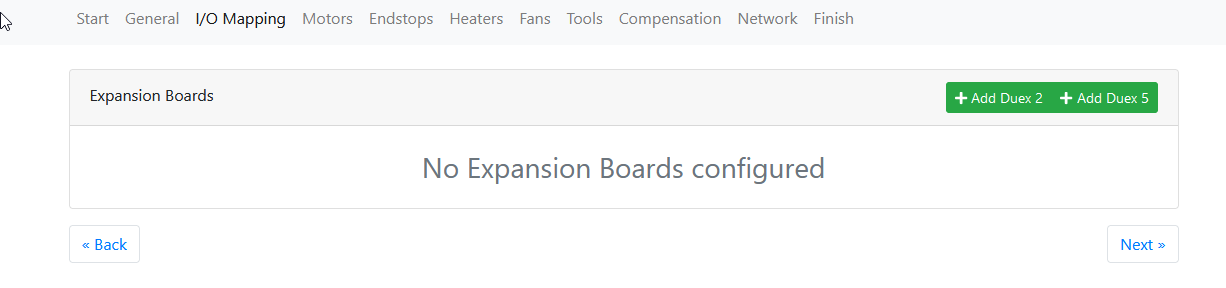
you see on the right top two buttons if you click on it the dueX will be added -
@siam For duet 2 ethernet with 2.05 firmware, should I choose Duex2 or 5?
-
@zfeng it depends on which duet expansions board you have
-
@siam I want to use this portion of the board.
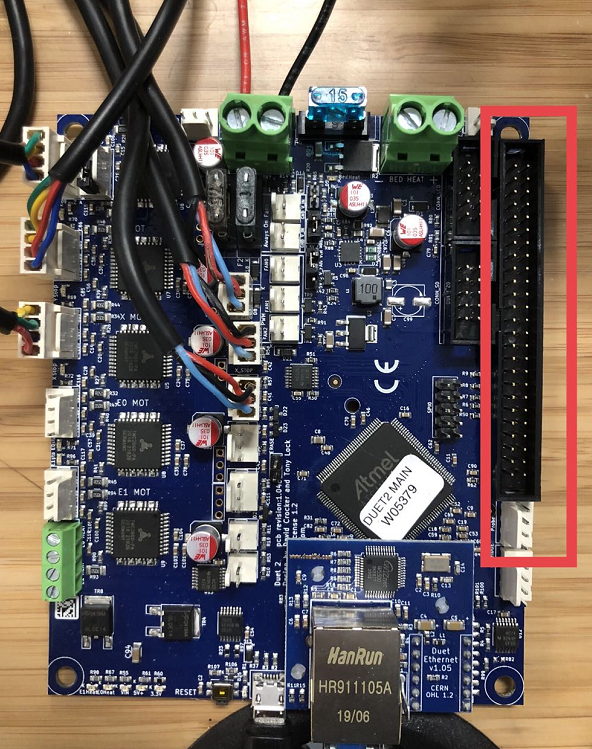
-
@zfeng then you need an expansions board
-
If you want to add additional hardware via the expansion port your best bet would be to add a Duex2/5 or an expansion breakout board if a Duex is overkill for what you need.
The expansion port only outputs low voltage signaling and can't drive hardware directly.
https://duet3d.dozuki.com/Wiki/Duet_Expansion_Breakout_Board
-
@phaedrux How many steps per revolution if using Duet 2? I'm using x16 microstepping, is this correct?
-
@zfeng said in Motor doesn't move:
@phaedrux How many steps per revolution if using Duet 2? I'm using x16 microstepping, is this correct?
There's not enough context to know what you're asking here.
-
@phaedrux I'm trying to set the config.g file through the config tool. In the Motors tab, I need to set the Microstepping (interpolation) parameter. Please advise how to set that number. Thanks!
-
@zfeng You should use x16 microstepping. The steps per mm is going to depend on the motor being 0.9 or 1.8 degree per step and whatever mechanical system you have the motors connected to. If you click on the steps per mm box it should open a calculator to help you figure it out.