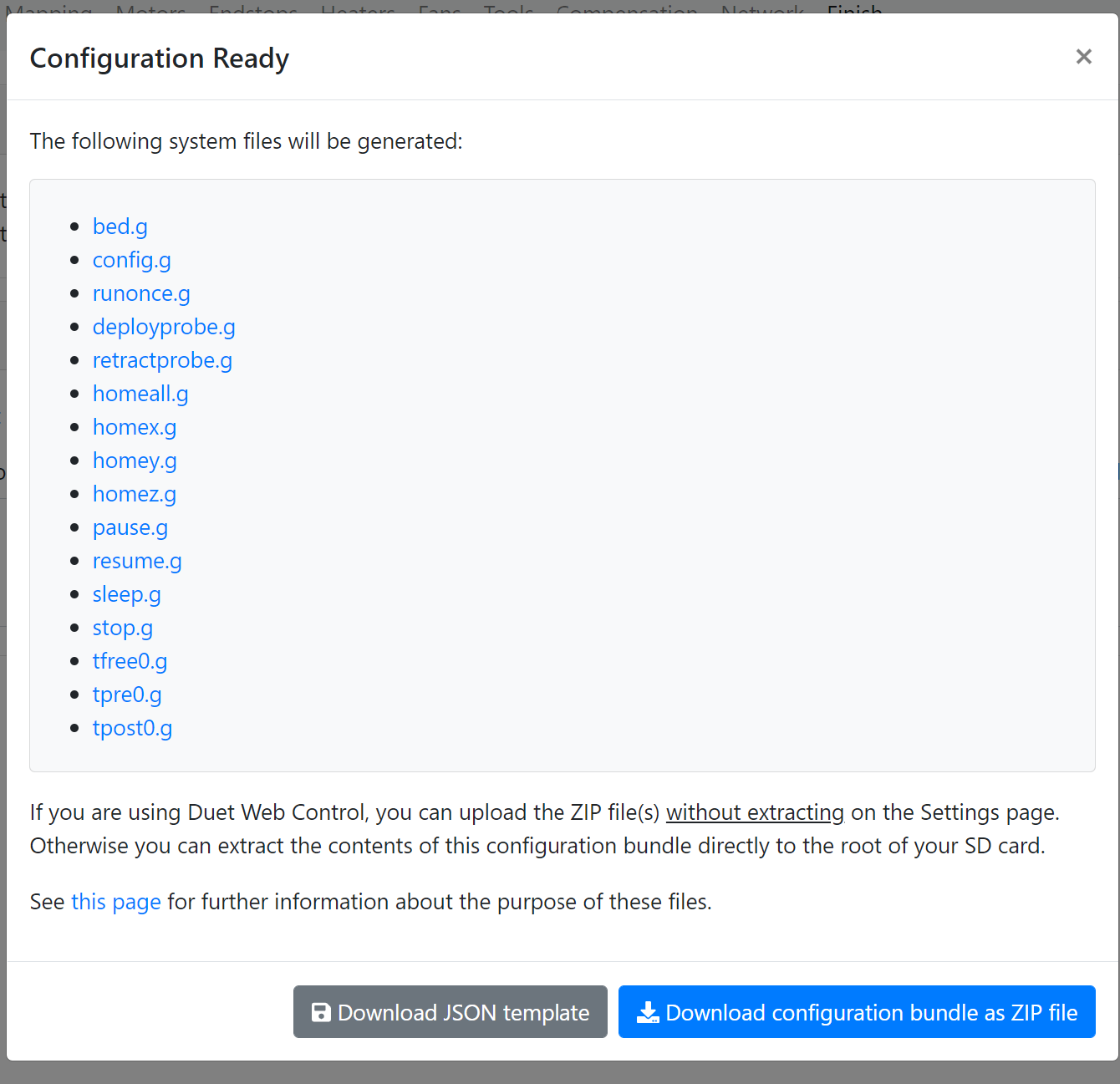PT1000 not working. no heatbed in DWC.
-
Hey
I have the Problem, that I can´t heat up the heatbed and e0 heater. No temperatur information and heated bed is not in the DWC..
Can you pleaaase help me?
KR
richard```
; Configuration file for Duet WiFi (firmware version 3)
; executed by the firmware on start-up
;
; generated by RepRapFirmware Configuration Tool v3.2.3 on Mon Apr 19 2021 01:03:22 GMT+0200 (Mitteleuropäische Sommerzeit); General preferences
G90 ; send absolute coordinates...
M83 ; ...but relative extruder moves
M550 P"Z9.Hemera" ; set printer name
M669 K1 ; select CoreXY mode; Network
M552 S1 ; enable network
M586 P0 S1 ; enable HTTP
M586 P1 S0 ; disable FTP
M586 P2 S0 ; disable Telnet; Drives
M569 P0 S1 ; physical drive 0 goes forwards
M569 P1 S1 ; physical drive 1 goes forwards
M569 P2 S1 ; physical drive 2 goes forwards
M569 P3 S1 ; physical drive 3 goes forwards
M584 X0 Y1 Z2 E3 ; set drive mapping
M350 X16 Y16 Z16 E16 I1 ; configure microstepping with interpolation
M92 X80.00 Y80.00 Z100.00 E408.00 ; set steps per mm
M566 X4800.00 Y900.00 Z1800.00 E600.00 ; set maximum instantaneous speed changes (mm/min)
M203 X12000.00 Y6000.00 Z1800.00 E6000.00 ; set maximum speeds (mm/min)
M201 X1500.00 Y1500.00 Z1500.00 E500.00 ; set accelerations (mm/s^2)
M906 X1200 Y1200 Z1200 E1000 I30 ; set motor currents (mA) and motor idle factor in per cent
M84 S30 ; Set idle timeout; Axis Limits
M208 X0 Y0 Z0 S1 ; set axis minima
M208 X300 Y300 Z300 S0 ; set axis maxima; Endstops
M574 X1 S1 P"xstop" ; configure active-high endstop for low end on X via pin xstop
M574 Y1 S1 P"ystop" ; configure active-high endstop for low end on Y via pin ystop
M574 Z1 S2 ; configure Z-probe endstop for low end on Z; Z-Probe
M950 S0 C"exp.heater3" ; create servo pin 0 for BLTouch
M558 P9 C"^zprobe.in" H5 F120 T600 ; set Z probe type to bltouch and the dive height + speeds
G31 P500 X2 Y2 Z2.5 ; set Z probe trigger value, offset and trigger height
M557 X10:290 Y10:290 S35 ; define mesh grid; Heaters
M308 S0 P"bedtemp" Y"pt1000" ; configure sensor 0 as thermistor on pin bedtemp
M950 H0 C"bedheat" T0 ; create bed heater output on bedheat and map it to sensor 0
M307 H0 B0 S1.00 ; disable bang-bang mode for the bed heater and set PWM limit
M140 H0 ; map heated bed to heater 0
M143 H0 S80 ; set temperature limit for heater 0 to 80C
M308 S1 P"e0temp" Y"pt1000" ; configure sensor 1 as thermistor on pin e0temp
M950 H1 C"e0heat" T1 ; create nozzle heater output on e0heat and map it to sensor 1
M307 H1 B0 S1.00 ; disable bang-bang mode for heater and set PWM limit
M143 H1 S250 ; set temperature limit for heater 1 to 250C; Fans
M950 F0 C"fan0" Q500 ; create fan 0 on pin fan0 and set its frequency
M106 P0 S0 H-1 ; set fan 0 value. Thermostatic control is turned off
M950 F1 C"fan1" Q500 ; create fan 1 on pin fan1 and set its frequency
M106 P1 S1 H-1 ; set fan 1 value. Thermostatic control is turned off; Tools
M563 P0 D0 H1 F0 ; define tool 0
G10 P0 X0 Y0 Z0 ; set tool 0 axis offsets
G10 P0 R0 S0 ; set initial tool 0 active and standby temperatures to 0C; Custom settings are not defined
; Miscellaneous
M911 S10 R11 P"M913 X0 Y0 G91 M83 G1 Z3 E-5 F1000" ; set voltage thresholds and actions to run on power loss -
@barbarossa-cologne Please send M115 and post response, to show firmware version.
Ian
-
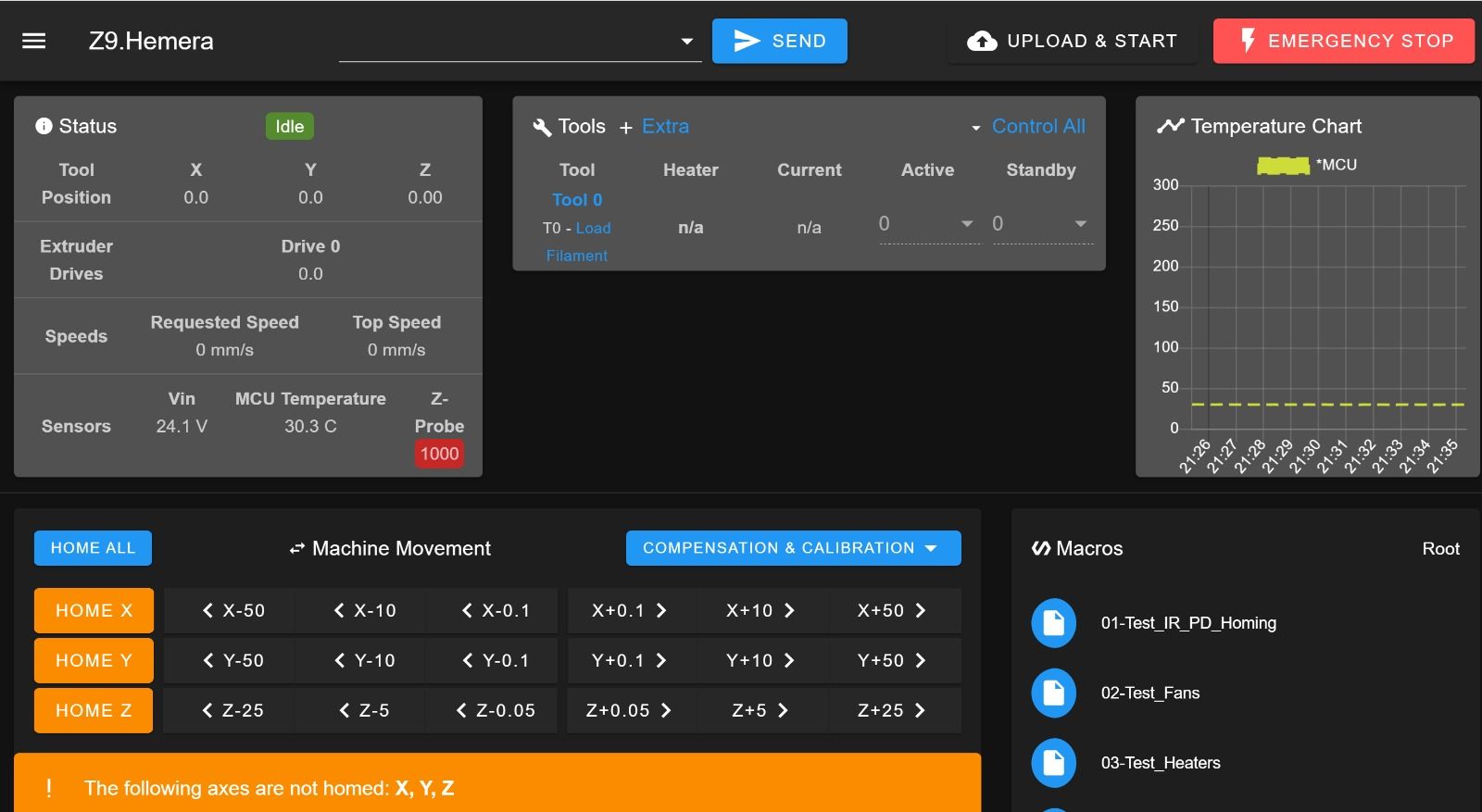
-
@barbarossa-cologne
@droftarts
FIRMWARE_NAME: RepRapFirmware for Duet 2 WiFi/Ethernet FIRMWARE_VERSION: 2.03 ELECTRONICS: Duet WiFi 1.02 or later FIRMWARE_DATE: 2019-06-13b2 -
@barbarossa-cologne said in PT1000 not working. no heatbed in DWC.:
FIRMWARE_VERSION: 2.03
You're using RepRapFirmware 2.03, but your configuration is for RepRapFirmware 3.x. Either update firmware, or generate a new configuration set with the configuration tool, for RRF 2.x.
Ian
-
download Json or configuration bundle?
thanks -
@barbarossa-cologne configuration bundle zip, then upload it in DWC. Though it's useful to have the json file to, as you can use that to reload your settings into the configuration tool.
To be honest, you're better off updating. At least update to 2.05.1 (the last version of RRF 2.x), which fixes many bugs over 2.03.
Ian
-
@droftarts
ok. I´ll try to update!I think what I did is very stupid... see picture.
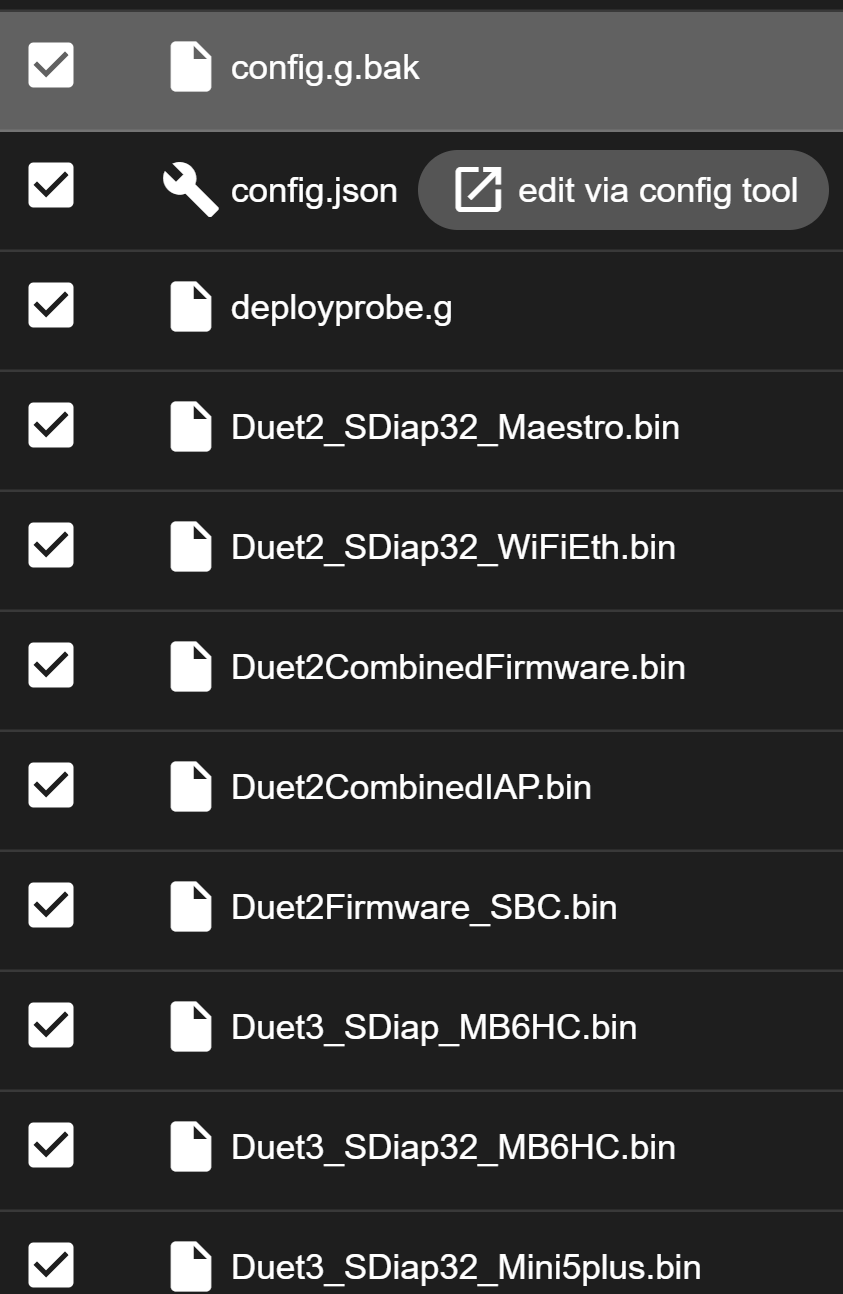
-
@barbarossa-cologne
which firmware should I upload to dwc?
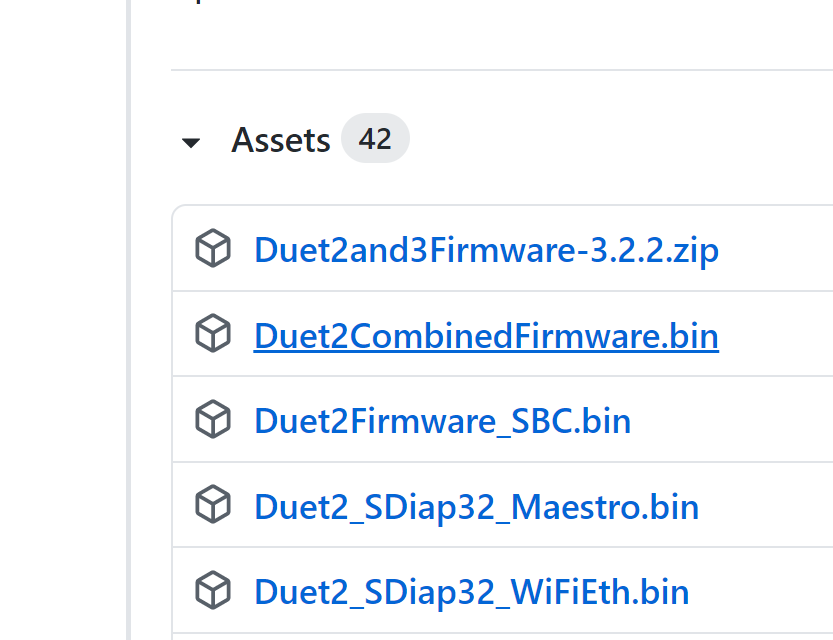
I guess Duet2 Combined Firmware.bin?
Thanks -
@barbarossa-cologne You can't go directly from 2.03 to 3.2.2. You need to install 3.0 first. See https://duet3d.dozuki.com/Wiki/Installing_and_Updating_Firmware#Section_Updating_from_RRF_2_x_to_3_x
Don't worry about all the other firmware files for the other boards, they will be ignored.Ian
-
If you still have access to DWC. Upload these 3 zip files, one at a time in the system tab. Don't extract them. Reboot after each. Use M115 to verify the firmware has been applied.
https://github.com/Duet3D/RepRapFirmware/releases/download/2.05.1/Duet2Firmware-2.05.1.zip
https://github.com/Duet3D/RepRapFirmware/releases/download/3.0/Duet2and3Firmware-3.0.zip
https://github.com/Duet3D/RepRapFirmware/releases/download/3.2.2/Duet2and3Firmware-3.2.2.zip
That will get your firmware and DWC up to date.You can see the change logs here:
https://github.com/Duet3D/RepRapFirmware/wiki/Changelog-RRF-3.xFor your config, might be a good idea to run through the configurator tool and generate a fresh set for RRF3.
https://configtool.reprapfirmware.org/StartBackup your existing config files in the sys folder in case you want to switch back to RRF3. IT’s easy to switch back and forth, just upload the zip file for the version you want and then upload your config files.
These documents will come in handy during the conversion.
https://duet3d.dozuki.com/Wiki/RepRapFirmware_3_overview
https://duet3d.dozuki.com/Wiki/Gcode -
@phaedrux
Ok... with firmware 3.0 it was working
... updating to rrf 3.2.2 is now installing since 10min. I hope it won't be a bigger problem
Thanks for all information -
@barbarossa-cologne
Ok... can't open dwc anymore. Do I have to make the yat procedure again, now?
Thanks
Richard -
What URL are you trying to use to reach DWC?
How did you try applying the firmware? Upload the zip file from DWC? -
@phaedrux @phaedrux
http://192.168.2.111/ and http://duettest.local/ --> like bevor
yes... upload to dwc. Just failed with version 3.2.2. installing.... nothing happened.
3.0 was fineIs there a possibility to reset the board to start from beginning?
thanks -
@barbarossa-cologne connect via Yat and usb and send m115 to see what firmware is applied.
Also from Yat you can send m997 to initiate the update.
It's possible it's just the WiFi firmware failed to apply successfully. So also send m997 S1. And then m552 S1 and see if it connected to wifi then.
-
M115
FIRMWARE_NAME: RepRapFirmware for Duet 2 WiFi/Ethernet FIRMWARE_VERSION: 3.2.2 ELECTRONICS: Duet WiFi 1.02 or later FIRMWARE_DATE: 2021-02-11 -
M997
Error: M997: Firmware binary "Duet2CombinedFirmware.bin" not found -
M997 S1
Error: M997: File DuetWiFiServer.bin not found -
M551 S1
okNothing more....
blue wifi led is off.