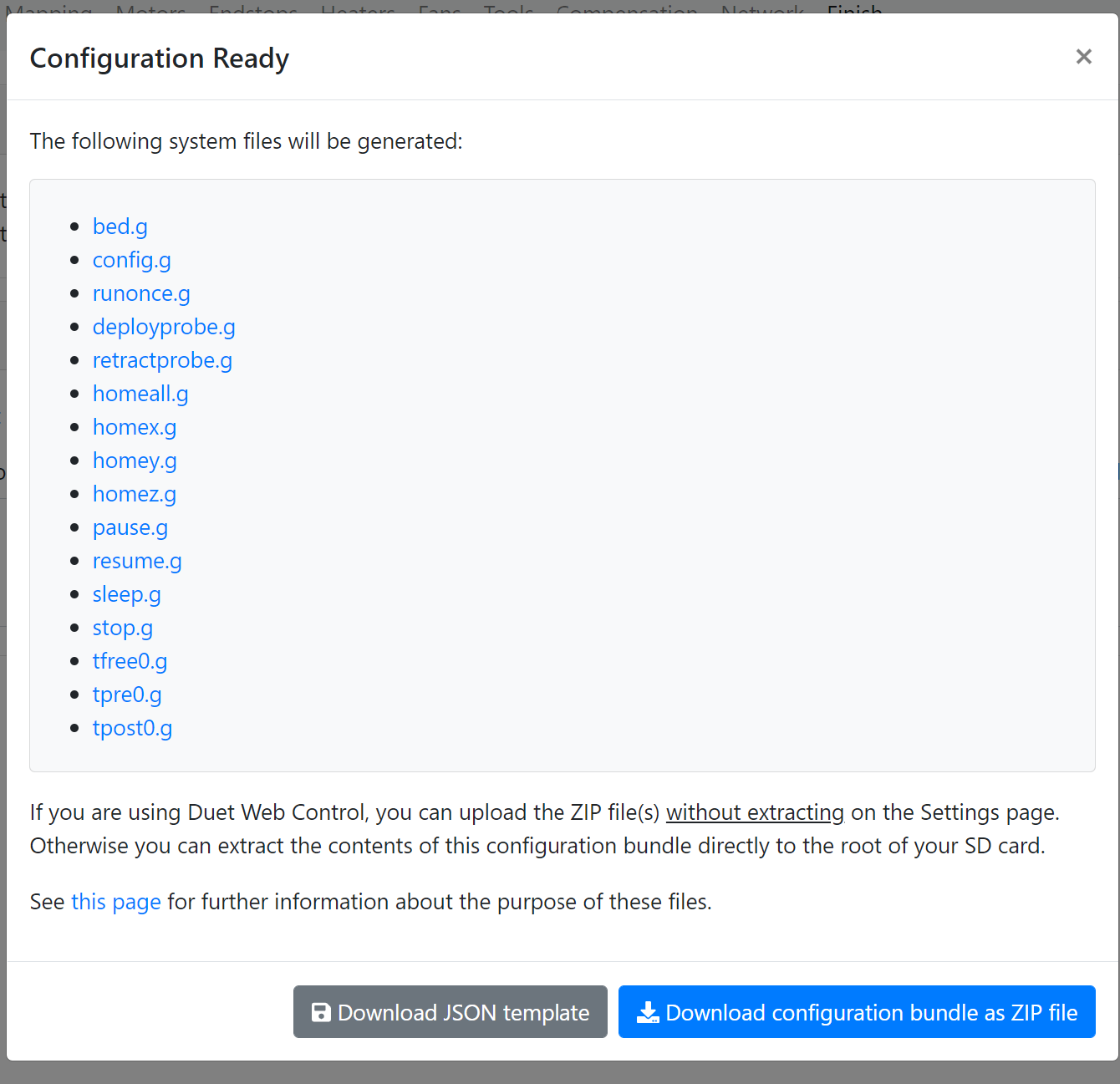PT1000 not working. no heatbed in DWC.
-
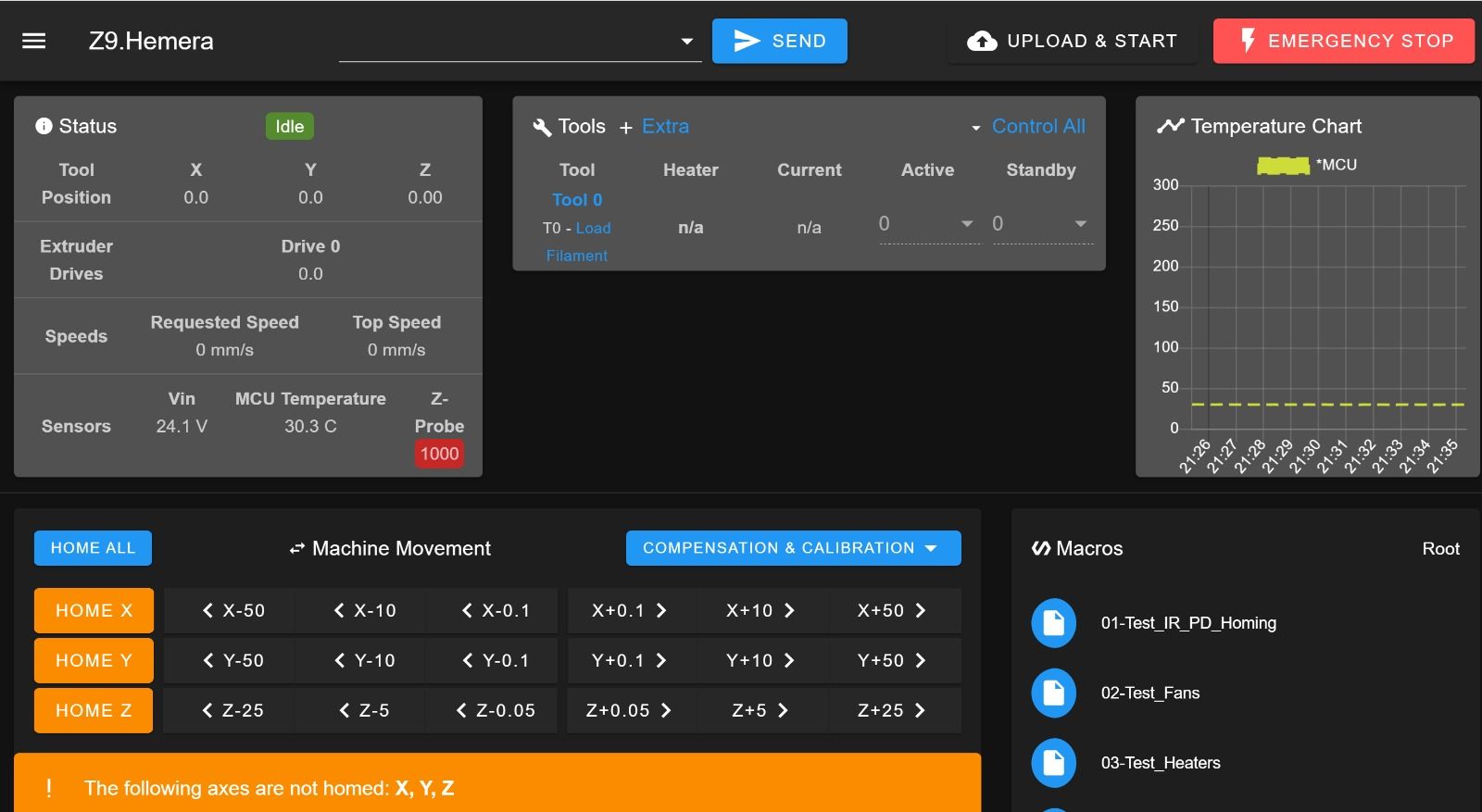
-
@barbarossa-cologne
@droftarts
FIRMWARE_NAME: RepRapFirmware for Duet 2 WiFi/Ethernet FIRMWARE_VERSION: 2.03 ELECTRONICS: Duet WiFi 1.02 or later FIRMWARE_DATE: 2019-06-13b2 -
@barbarossa-cologne said in PT1000 not working. no heatbed in DWC.:
FIRMWARE_VERSION: 2.03
You're using RepRapFirmware 2.03, but your configuration is for RepRapFirmware 3.x. Either update firmware, or generate a new configuration set with the configuration tool, for RRF 2.x.
Ian
-
download Json or configuration bundle?
thanks -
@barbarossa-cologne configuration bundle zip, then upload it in DWC. Though it's useful to have the json file to, as you can use that to reload your settings into the configuration tool.
To be honest, you're better off updating. At least update to 2.05.1 (the last version of RRF 2.x), which fixes many bugs over 2.03.
Ian
-
@droftarts
ok. I´ll try to update!I think what I did is very stupid... see picture.
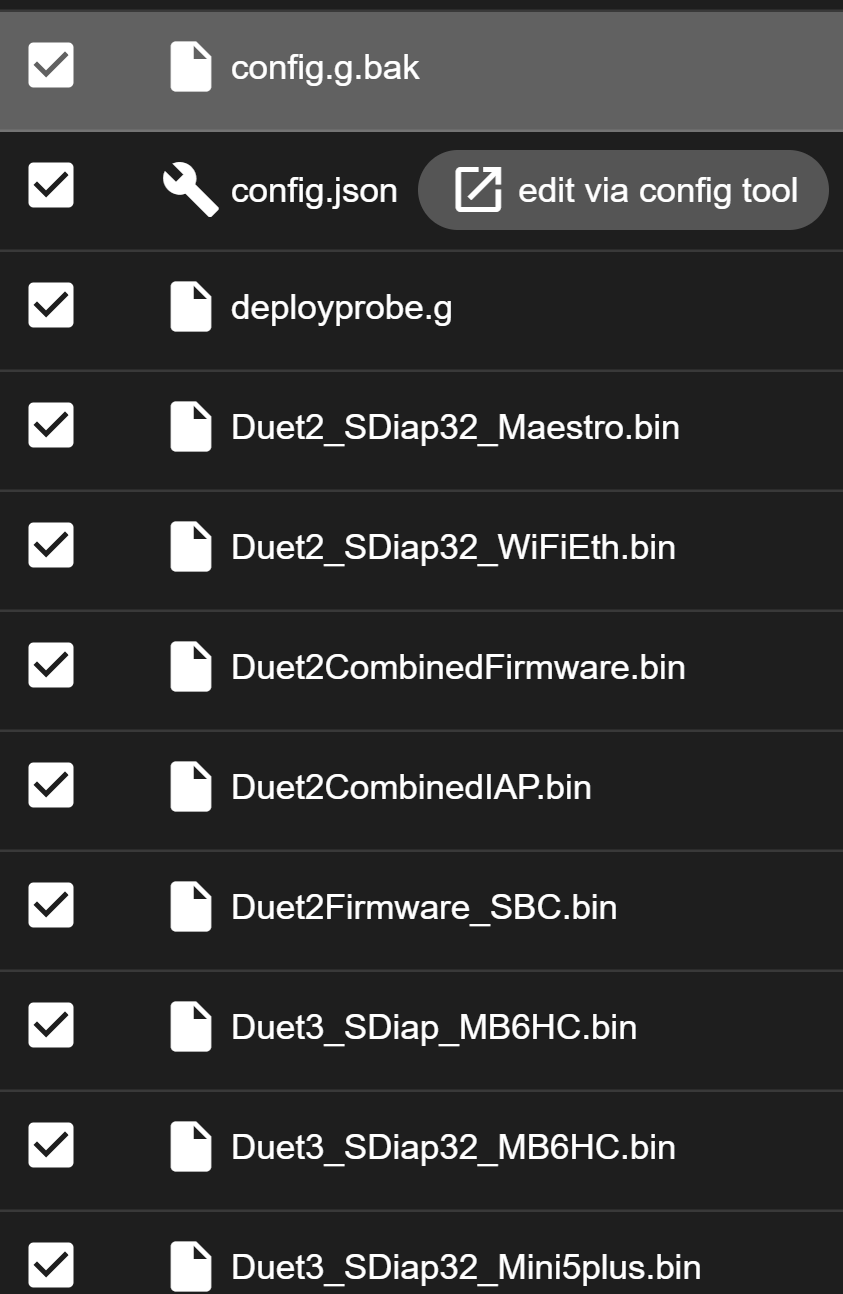
-
@barbarossa-cologne
which firmware should I upload to dwc?
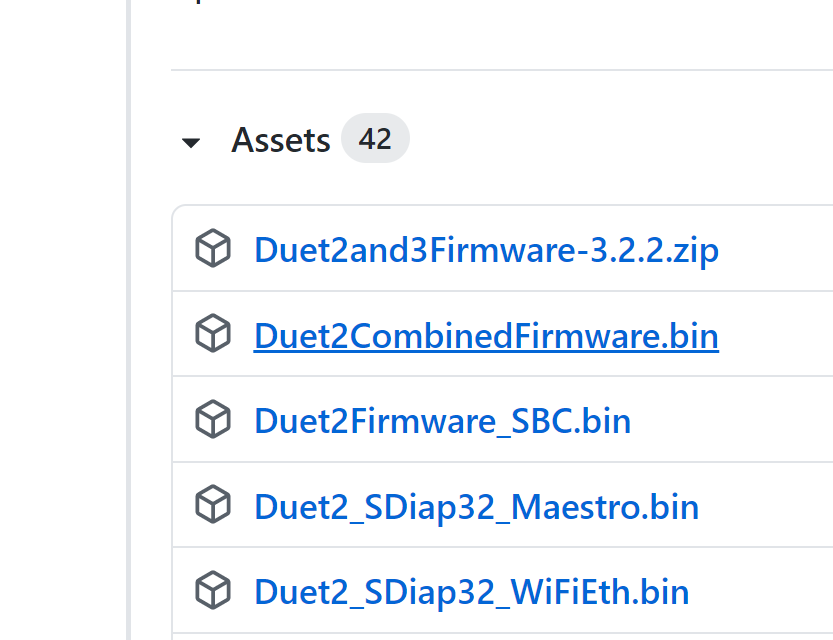
I guess Duet2 Combined Firmware.bin?
Thanks -
@barbarossa-cologne You can't go directly from 2.03 to 3.2.2. You need to install 3.0 first. See https://duet3d.dozuki.com/Wiki/Installing_and_Updating_Firmware#Section_Updating_from_RRF_2_x_to_3_x
Don't worry about all the other firmware files for the other boards, they will be ignored.Ian
-
If you still have access to DWC. Upload these 3 zip files, one at a time in the system tab. Don't extract them. Reboot after each. Use M115 to verify the firmware has been applied.
https://github.com/Duet3D/RepRapFirmware/releases/download/2.05.1/Duet2Firmware-2.05.1.zip
https://github.com/Duet3D/RepRapFirmware/releases/download/3.0/Duet2and3Firmware-3.0.zip
https://github.com/Duet3D/RepRapFirmware/releases/download/3.2.2/Duet2and3Firmware-3.2.2.zip
That will get your firmware and DWC up to date.You can see the change logs here:
https://github.com/Duet3D/RepRapFirmware/wiki/Changelog-RRF-3.xFor your config, might be a good idea to run through the configurator tool and generate a fresh set for RRF3.
https://configtool.reprapfirmware.org/StartBackup your existing config files in the sys folder in case you want to switch back to RRF3. IT’s easy to switch back and forth, just upload the zip file for the version you want and then upload your config files.
These documents will come in handy during the conversion.
https://duet3d.dozuki.com/Wiki/RepRapFirmware_3_overview
https://duet3d.dozuki.com/Wiki/Gcode -
@phaedrux
Ok... with firmware 3.0 it was working
... updating to rrf 3.2.2 is now installing since 10min. I hope it won't be a bigger problem
Thanks for all information -
@barbarossa-cologne
Ok... can't open dwc anymore. Do I have to make the yat procedure again, now?
Thanks
Richard -
What URL are you trying to use to reach DWC?
How did you try applying the firmware? Upload the zip file from DWC? -
@phaedrux @phaedrux
http://192.168.2.111/ and http://duettest.local/ --> like bevor
yes... upload to dwc. Just failed with version 3.2.2. installing.... nothing happened.
3.0 was fineIs there a possibility to reset the board to start from beginning?
thanks -
@barbarossa-cologne connect via Yat and usb and send m115 to see what firmware is applied.
Also from Yat you can send m997 to initiate the update.
It's possible it's just the WiFi firmware failed to apply successfully. So also send m997 S1. And then m552 S1 and see if it connected to wifi then.
-
M115
FIRMWARE_NAME: RepRapFirmware for Duet 2 WiFi/Ethernet FIRMWARE_VERSION: 3.2.2 ELECTRONICS: Duet WiFi 1.02 or later FIRMWARE_DATE: 2021-02-11 -
M997
Error: M997: Firmware binary "Duet2CombinedFirmware.bin" not found -
M997 S1
Error: M997: File DuetWiFiServer.bin not found -
M551 S1
okNothing more....
blue wifi led is off. -
@barbarossa-cologne said in PT1000 not working. no heatbed in DWC.:
Error: M997: File DuetWiFiServer.bin not found
It would seem some files aren't where they should be.
Pull the SD card and put it in your PC and check if they are present. If not, take them from the 3.2.2 zip file and copy them over. Specifically the wifi server bin file.
It must have succeeded in updating the firmware if M115 indicates 3.2.2 is installed.
Once you confirm the DuetWiFiServer.bin is present in the /sys folder, put the SD card back in the Duet and send the M997 S1 command again.
-
@phaedrux
M997
Error: M997: Firmware binary "Duet2CombinedFirmware.bin" not foundBUT:
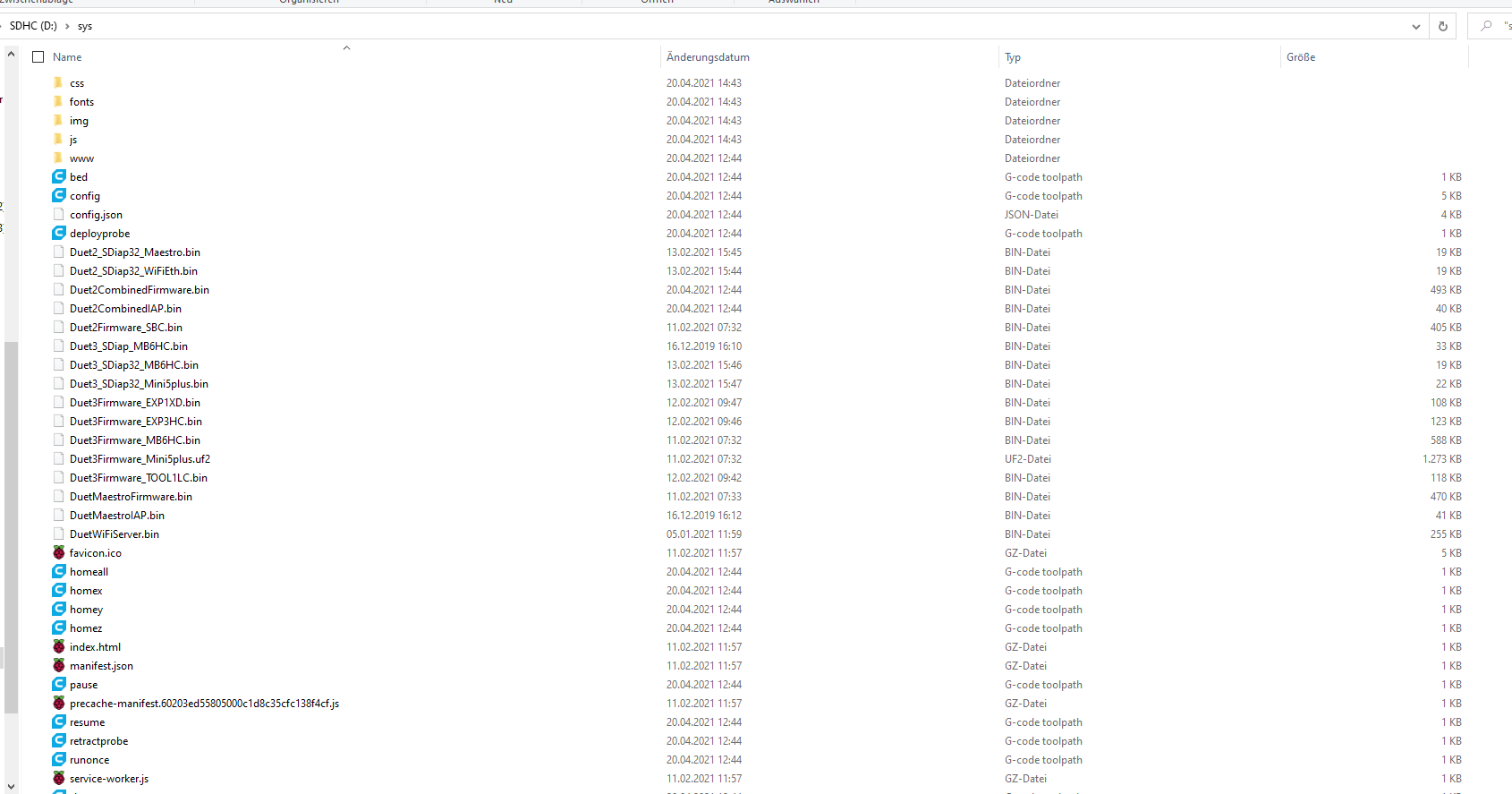
Also:
M587
Error: M587: Failed to retrieve network list: another SPI transfer is pending