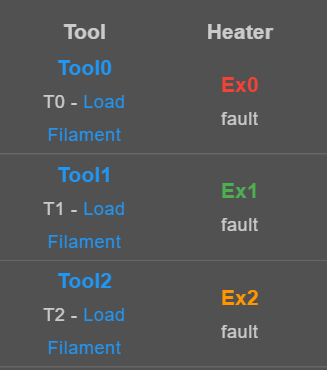Tool Board Heater Tuning Leading To Faults
-
@phaedrux I have a silicone sock and have tried the tuning with and without it.
I adjusted the F parameter to have the fan run at only 40%, and even tried tuning without the fan at all -
@kevinmar
Do you use M501 in the config? -
@kevinmar please run M307 H1 with no other parameters, to check that it really is using the parameters that you found from tuning.
-
@diy-o-sphere Yes
-
@dc42 Confirmed, it is using the parameters that I found from tuning
-
@kevinmar said in Tool Board Heater Tuning Leading To Faults:
The Hemera's have an overpowered part cooling fan, so I'm tuning using M303 T0 A30 F.40 S220
The tuning runs fine, but when I paste the parameters into config.g, the resulting heater activation inevitably results in a fault before the tool reaches 120C, usually around 70-100C
Is the ambient temp really 30?
And what fault are you getting?
Frederick
-
@kevinmar
Do you still have old parameters in the config-override.g?
But after you have checked the heater in the console it should actually fit. -
@fcwilt Ambient is 26-30C
I am not getting a fault readout in the console -
@diy-o-sphere No, old parameters are overwritten when a new set is generated and saved using M500
-
@kevinmar said in Tool Board Heater Tuning Leading To Faults:
@fcwilt Ambient is 26-30C
Wow. I gather it is hot were you live and you have no air conditioning?
I am not getting a fault readout in the console
You posted this where you said there was a fault.
The tuning runs fine, but when I paste the parameters into config.g, the resulting heater activation inevitably results in a fault before the tool reaches 120C, usually around 70-100C
-
I think it's faulting way too liberally. My heater and PT1000 are working, it's not like I'm experiencing thermal runaway.
Is there a way to change the sensitivity of the faults? -
@kevinmar said in Tool Board Heater Tuning Leading To Faults:
I think it's faulting way too liberally. My heater and PT1000 are working, it's not like I'm experiencing thermal runaway.
Is there a way to change the sensitivity of the faults?What fault are you getting?
-
@fcwilt Well, true ambient is about 24C, but the PT1000's always read about 27C as ambient.
The heater faults, but there is no readout in the console.
-
@kevinmar said in Tool Board Heater Tuning Leading To Faults:
@fcwilt Well, true ambient is about 24C, but the PT1000's always read about 27C as ambient.
The heater faults, but there is no readout in the console.
In what way does the heater fault?
-
@fcwilt I wish I knew!
-
@kevinmar said in Tool Board Heater Tuning Leading To Faults:
@fcwilt I wish I knew!
What is happening that is evidence of a fault?
Frederick
-
-
@kevinmar
Please post the config.g -
-
@kevinmar said in Tool Board Heater Tuning Leading To Faults:
OK that helps.
All all three heaters actually active at the same time?
Do they all fault at the same time?
Can you take a screen shot of the temp graph showing the heaters as they heat up and then fault?
Frederick