Duet 2 Wifi - VIN led only
-
I'm working on connecting my second Duet 2 to my Ender 5 Plus printer and running into problems with this one...
When powered on via USB, all LEDs light up and I can connect to the DWC.
When I put in the power supply, only the blue VIN LED turns on and stays solid.I checked the wiki on how to troubleshoot when the Duet is unresponsive, but none of those fit my description as my board does work when on USB power, just not when on the PSU.
I read some other threads around the U3 chip and that might be blown, but it looks perfect and brand new.
I checked the fuses and they looked fine as well.
I've swapped out power cables, re-crimped ferrules and triple checked all the connections are right.My PSU does tick on when plugged in.
My E5+ Mosfett LEDs turn on when powered up
On/Off switch works as expectedSo I'm not sure what might the problem be... I've taken some photos of the board and the U3 chip as reference to help.
Board

Jumpers

U3 chip
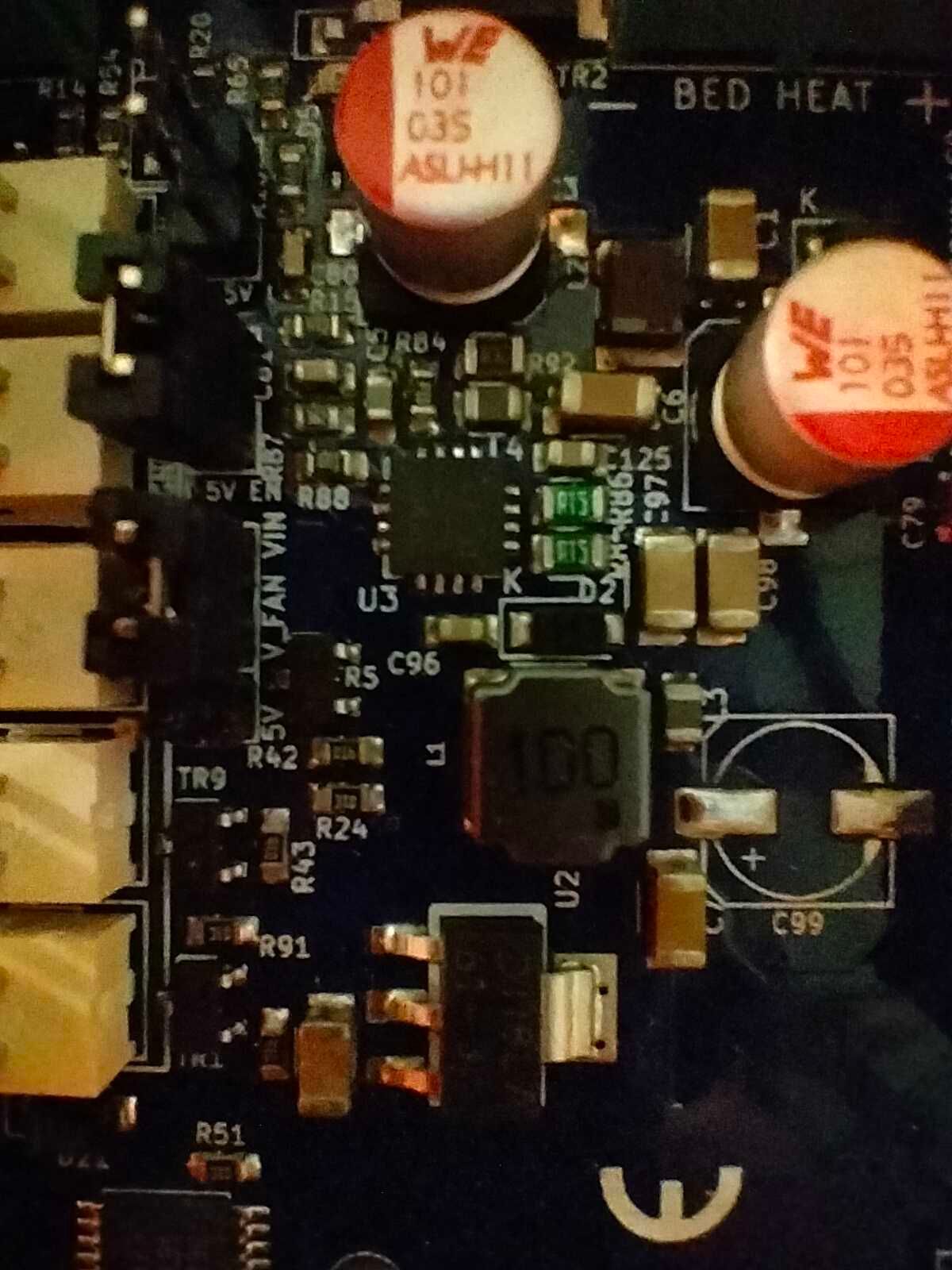
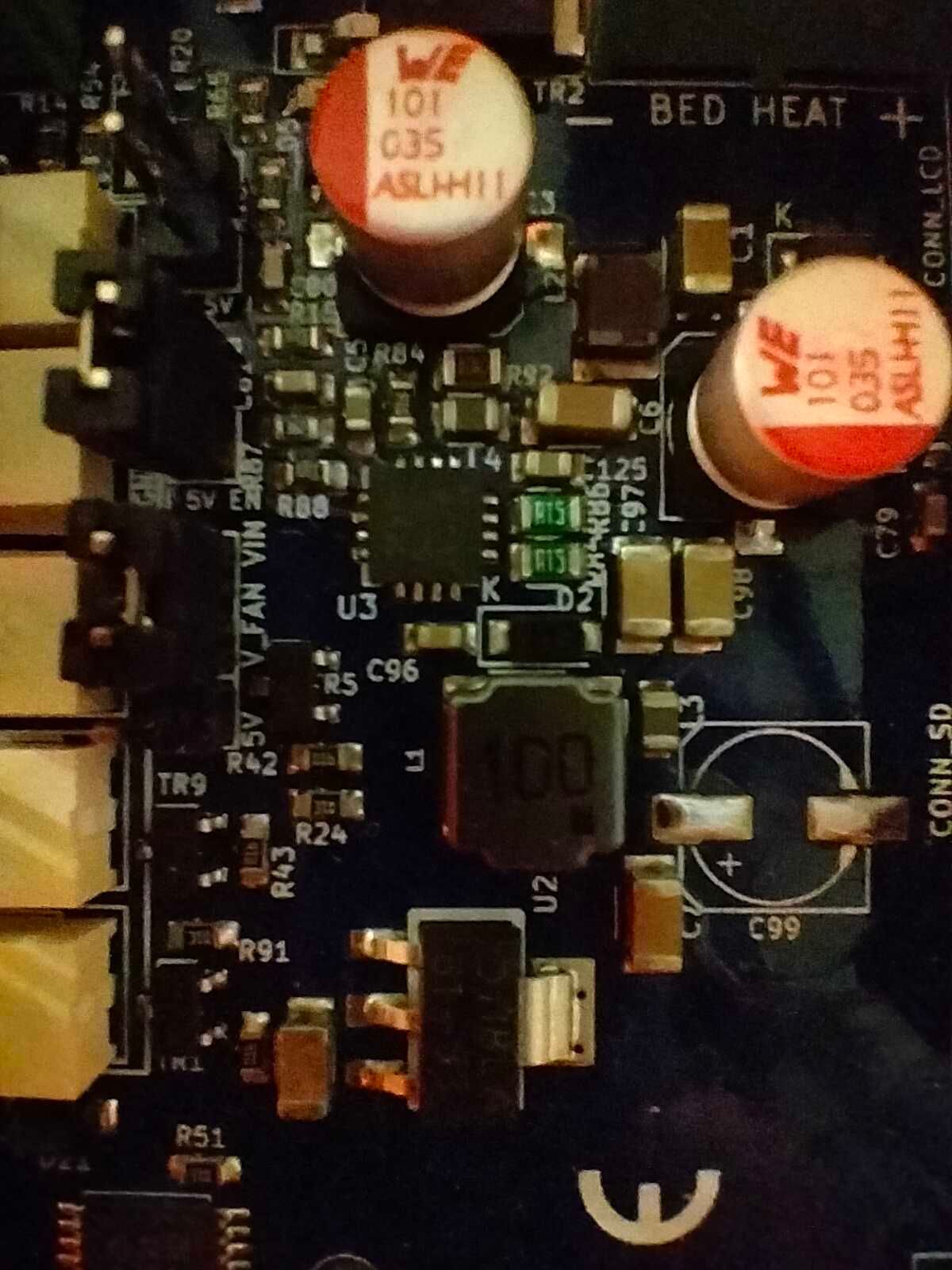
-
What's going on here?
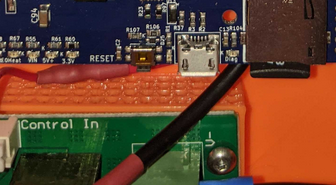
Can you route that red wire (MOSFET control?) so it doesn't seem to potentially hit the reset button?
-
@oliof Yeah I can, but even with this moved, the unit is responding.
-
does it behave better when you disconnect the heater?
-
@oliof unfortunately not.. I've got everything disconnected from the board besides the power.
-
For my own sanity... if PSU powers up, mosfett works, and VIN LED comes on... can I safely assume all the wiring, crimps, and ferrules are done correctly?
-
5V and 3.3V LEDs should also light up.
-
@oliof so as I search here and Google more, lots of posts around the 'fuse', so while I think the Fuse is ok... I am no expert and Googled how to check if a Fuse is blown and I think maybe my 7.5 fuse is?
Here's some photos of the fuses.
Labelled 15 (looks OK):

Labelled 7.5 (looks disconnected, blown?):

Grey Fuse, not labelled (can't tell if blown or not):

-
@infidelprops said in Duet 2 Wifi - VIN led only:
so as I search here and Google more, lots of posts around the 'fuse', so while I think the Fuse is ok... I am no expert and Googled how to check if a Fuse is blown and I think maybe my 7.5 fuse is?
Here's some photos of the fuses.The red Fuse seems as it's blown
-
@siam Thanks mate, I got some different photos and I agree, both the red and grey seem blown


There's a local electrical store, but when I search 7.5 fuse, I get this: https://www.jaycar.com.au/search?text=7.5+fuse&CSRFToken=46ea0ec5-643e-47f9-8b01-1b49191b44f4
Is there specific fuses I should be looking for?
-
@infidelprops Yes both fuses are dead
There's a local electrical store, but when I search 7.5 fuse, I get this: https://www.jaycar.com.au/search?text=7.5+fuse&CSRFToken=46ea0ec5-643e-47f9-8b01-1b49191b44f4These are the right one
normally you will get this fuses in a car equipment shop
UPDATE: Before you insert the new fuses check every Connection it seems you have somewhere a Problem with your wiring
-
If you have a multimeter you should check the fuses for continuity. I can be difficult to determine if they are for sure blown visually.
If you don't have a multimeter... how did you get this far building a printer?!
-
@phaedrux haha, I do have a multimeter and will check those now as well.
-
@siam Agreed mate, I'm going to re-cut and crimp all my power cables this morning.
-
Just picked up new fuses and put them in... she's alive!
Now to re-do all my cables