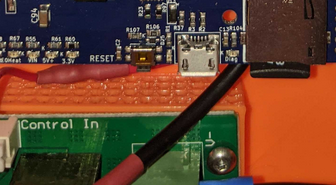Duet 2 Wifi - VIN led only
-
-
@oliof Yeah I can, but even with this moved, the unit is responding.
-
does it behave better when you disconnect the heater?
-
@oliof unfortunately not.. I've got everything disconnected from the board besides the power.
-
For my own sanity... if PSU powers up, mosfett works, and VIN LED comes on... can I safely assume all the wiring, crimps, and ferrules are done correctly?
-
5V and 3.3V LEDs should also light up.
-
@oliof so as I search here and Google more, lots of posts around the 'fuse', so while I think the Fuse is ok... I am no expert and Googled how to check if a Fuse is blown and I think maybe my 7.5 fuse is?
Here's some photos of the fuses.
-
@infidelprops said in Duet 2 Wifi - VIN led only:
so as I search here and Google more, lots of posts around the 'fuse', so while I think the Fuse is ok... I am no expert and Googled how to check if a Fuse is blown and I think maybe my 7.5 fuse is?
Here's some photos of the fuses.The red Fuse seems as it's blown
-
@siam Thanks mate, I got some different photos and I agree, both the red and grey seem blown
There's a local electrical store, but when I search 7.5 fuse, I get this: https://www.jaycar.com.au/search?text=7.5+fuse&CSRFToken=46ea0ec5-643e-47f9-8b01-1b49191b44f4
Is there specific fuses I should be looking for?
-
@infidelprops Yes both fuses are dead
There's a local electrical store, but when I search 7.5 fuse, I get this: https://www.jaycar.com.au/search?text=7.5+fuse&CSRFToken=46ea0ec5-643e-47f9-8b01-1b49191b44f4 These are the right one
normally you will get this fuses in a car equipment shop
UPDATE: Before you insert the new fuses check every Connection it seems you have somewhere a Problem with your wiring
-
If you have a multimeter you should check the fuses for continuity. I can be difficult to determine if they are for sure blown visually.
If you don't have a multimeter... how did you get this far building a printer?!
-
@phaedrux haha, I do have a multimeter and will check those now as well.
-
@siam Agreed mate, I'm going to re-cut and crimp all my power cables this morning.
-
Just picked up new fuses and put them in... she's alive!
Now to re-do all my cables