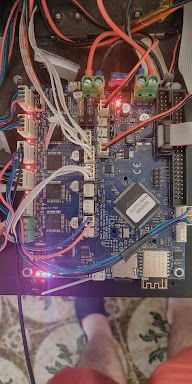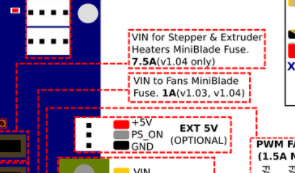Houston we have a problem...
-
yes, usb conection its possible
i have send by Putty m115 and m122
M115 FIRMWARE_NAME: RepRapFirmware for Duet 2 WiFi/Ethernet FIRMWARE_VERSION: 3.3 ELECTRONICS: Duet WiFi 1.02 or later FIRMWARE_DATE: 2021-06-15 21:45:03<LF>ok<LF>M122 === Diagnostics ===<LF>RepRapFirmware for Duet 2 WiFi/Ethernet version 3.3 (2021-06-15 21:44:54) running on Duet WiFi 1.02 or later<LF>Board ID: 08DGM-9T6BU-FG3SJ-6J1FA-3S46P-1VW3D<LF>Used output buffers: 1 of 24 (13 max)<LF>=== RTOS ===<LF>Static ram: 23876<LF>Dynamic ram: 74540 of which 56 recycled<LF>Never used RAM 15944, free system stack 186 words<LF>Tasks: NETWORK(ready,13.7%,376) HEAT(delaying,0.0%,330) Move(notifyWait,0.1%,364) MAIN(running,86.2%,439) IDLE(ready,0.0%,29), total 100.0%<LF>Owned mutexes: USB(MAIN)<LF>=== Platform ===<LF>Last reset 00:05:26 ago, cause: power up<LF>Last software reset at 2021-09-29 17:07, reason: User, GCodes spinning, available RAM 13024, slot 0<LF>Software reset code 0x0003 HFSR 0x00000000 CFSR 0x00000000 ICSR 0x0041f000 BFAR 0xe000ed38 SP 0x00000000 Task MAIN Freestk 0 n/a<LF>Error status: 0x00<LF>Aux0 errors 0,0,0<LF>Step timer max interval 0<LF>MCU temperature: min 38.7, current 39.7, max 40.3<LF>Supply voltage: min 0.0, current 0.0, max 0.0, under voltage events: 0, over voltage events: 0, power good: no<LF>Heap OK, handles allocated/used 0/0, heap memory allocated/used/recyclable 0/0/0, gc cycles 0<LF>Driver 0: position 1104324, ok, SG min/max not available<LF>Driver 1: position 1104324, ok, SG min/max not available<LF>Driver 2: position 1104324, ok, SG min/max not available<LF>Driver 3: position 0, ok, SG min/max not available<LF>Driver 4: position 0, ok, SG min/max not available<LF>Driver 5: position 0<LF>Driver 6: position 0<LF>Driver 7: position 0<LF>Driver 8: position 0<LF>Driver 9: position 0<LF>Driver 10: position 0<LF>Driver 11: position 0<LF>Date/time: 1970-01-01 00:00:00<LF>Cache data hit count 4294967295<LF>Slowest loop: 4.70ms; fastest: 0.12ms<LF>I2C nak errors 0, send timeouts 0, receive timeouts 0, finishTimeouts 0, resets 0<LF>=== Storage ===<LF>Free file entries: 10<LF>SD card 0 detected, interface speed: 20.0MBytes/sec<LF>SD card longest read time 3.4ms, write time 0.0ms, max retries 0<LF>=== Move ===<LF>DMs created 83, maxWait 0ms, bed compensation in use: none, comp offset 0.000<LF>=== MainDDARing ===<LF>Scheduled moves 0, completed moves 0, hiccups 0, stepErrors 0, LaErrors 0, Underruns [0, 0, 0], CDDA state -1<LF>=== AuxDDARing ===<LF>Scheduled moves 0, completed moves 0, hiccups 0, stepErrors 0, LaErrors 0, Underruns [0, 0, 0], CDDA state -1<LF>=== Heat ===<LF>Bed heaters = 0 -1 -1 -1, chamberHeaters = -1 -1 -1 -1<LF>=== GCodes ===<LF>Segments left: 0<LF>Movement lock held by null<LF>HTTP is idle in state(s) 0<LF>Telnet is idle in state(s) 0<LF>File is idle in state(s) 0<LF>USB is ready with "M122" in state(s) 0<LF>Aux is idle in state(s) 0<LF>Trigger is idle in state(s) 0<LF>Queue is idle in state(s) 0<LF>LCD is idle in state(s) 0<LF>Daemon is idle in state(s) 0<LF>Autopause is idle in state(s) 0<LF>Code queue is empty.<LF>=== Network ===<LF>Slowest loop: 199.85ms; fastest: 0.07ms<LF>Responder states: HTTP(0) HTTP(0) HTTP(0) HTTP(0) FTP(0) Telnet(0), 0 sessions<LF>HTTP sessions: 0 of 8<LF>- WiFi -<LF>Network state is active<LF>WiFi module is connected to access point <LF>Failed messages: pending 0, notready 0, noresp 1<LF>WiFi firmware version 1.26<LF>WiFi MAC address 60:01:94:2e:12:fe<LF>WiFi Vcc 3.42, reset reason Turned on by main processor<LF>WiFi flash size 4194304, free heap 25728<LF>WiFi IP address 192.168.1.27<LF>WiFi signal strength -56dBm, mode 802.11n, reconnections 0, sleep mode modem<LF>Clock register 00002002<LF>Socket states: 0 0 0 0 0 0 0 0<LF>ok<LF> -
new info...
i have try to send a G28, with Putty, and obtained this response:
G28 Error: Attempt to move motors when VIN is not in range<LF>Can be that PSU has down?
-
@peirof if you look at the M122 output, its showing that theres no input voltage
Supply voltage: min 0.0, current 0.0, max 0.0 -
@jay_s_uk power its on, i am with usb connection, and power on...
-
@peirof do you have a multimeter to check the power from the PSU?
Also check all the fuses if you haven't already -
thanks i will try, i put reports after
-
-
@peirof which Duet do you have, and which fuse has blown?
-
-
@peirof as supossed... first must solve the issue... i have changed the fuse.... and burn fast....
what protect these fuse... know where i have to search
-
-
@jay_s_uk thanks
-
@peirof I have not had time to prove anything ...tomorrow, but I have a question.
From that fuse. Does the Due Panel also depend? because it is in black
-
@peirof yes the 5V from the PanelDue is also supplied via that fuse
-
Hi,
This is a thought out loud, so you can tell me the mistakes I make, since I have no experience in electronics / electricity.
My goal is to identify which component is shorted, and which is causing the fuse to blow.
The components that this fuse monitors are:
- Due panel
- Extruder Heater
- Extruder Stepper
- Axis Stepper.
If the fuse burns, as soon as the printer is turned on, I have to discard the components that have not received power yet ... Which leaves us alone:
- Due panel.
No? Something escapes me? Do you watch any more components?
A component that could cause problems is the Heater ... but if it has not received power when the fuse blows ... I do not think it is the cause of the problem
-
another question that arises ...
I think I remember, that there have been moments, I don't remember if now, in config.g, in M906 I have or have had a current for 1200 motors, which exceeds the protection of the fuse.
Why hasn't it been burned before?
-
@peirof Do you have a multi-meter? if your blowing a fuse the safest thing to do would be to check all your wiring for shorts before you connect anything.
looking at the picture you posted above there appears to be stray strands of wire on the right most stepper connector (red wire)
-
@peirof said in Houston we have a problem...:
A component that could cause problems is the Heater ... but if it has not received power when the fuse blows ... I do not think it is the cause of the problem
Heaters are switched on the ground side not the supply side so a heater that had a short to ground would start taking power as soon as the board has power. That said its unlikely that a normal heater in normal operation will draw 7.5A+ and blow the fuse, however a faulty heater with an internal short could do.
As has already been said shorts in the wiring can also be the cause, most likely is VIN to ground.
It is not impossible for it to be the paneldue, but that is the most unlikely as it gets 5V so it is unlikely for it to draw enough current at 5V to blow the fuse, unless the 5V regulator has also failed short (and then you have a lot of problems as VIN on the 5V line will damage other things as well.
-
hi,
think i have find it, but something its wrong....
i have unplugged:
A)- First
- Heater
- Steppers motors
- Panel Due
B)- Second
- I have changed the burned fuse, 7,5A
C)- Third
- Power on Duet/Printer
and....
After few seconds, maybe 10s...
Smoke has started to come out from the cable connecting the Zprobe to the Duet. As fast as I could I have turned off the printer, but I think it was too late ...I have disconnected the Zprobe (Precision Piezo), and I have turned on the printer ... and I think wrong ...
Many lights on on the plate, and it does not respond to the orders sent by Panel Due ...
I have tried to connect by Telnet ... and it has not been possible ...
I think DUET has burned ...
what could have happened?
Is it like the new fuse didn't do its job?
What are my options? -
disaster photos