Strange travel speed behavior
-
Hi
I'm using a Duet Wifi over a year now. Two weeks ago, during modifying the config.g file something goes wrong. After that, I had no web control connection and was forced to install the firmware from scratch (reprap 3.3). Now my printer run again, but I had the issue that the travel speeds are very jerky. I can't see any mechanical issue.
I had this issue when I first built my printer. I choose some motors with too high inductance and resistance. After replacing them and disabling the micro stepping interpolation the issue was gone.
After checking my motors with the back emf tool, the motors can't be the problem.
Any ideas what the issue could be?
Video Link:
https://www.youtube.com/watch?v=_H46z1kozek
; Drives M569 P0 S1 ; physical drive 0 goes forwards M569 P1 S0 ; physical drive 1 goes backwards M569 P2 S0 ; physical drive 2 goes forwards M569 P3 S1 ; physical drive 3 goes backwards M584 X0 Y1 Z2 E3 ; set drive mapping M350 X32 Y32 Z32 E32 I0 ; configure microstepping with interpolation M92 X160.00 Y160.00 Z1600.00 E820.00 ; set steps per mm M566 X250.00 Y250.00 Z12.00 E250.00 ; set maximum instantaneous speed changes (mm/min) M203 X20000.00 Y20000.00 Z1500.00 E3000.00 ; set maximum speeds (mm/min) M204 P500 T1500 ; M201 X1500.00 Y1500.00 Z300.00 E1000.00 ; set accelerations (mm/s^2) M906 X1200 Y1200 Z1000 E800 I30 ; set motor currents (mA) and motor idle factor in per cent M84 S30 ; Set idle timeout ; Axis Limits M208 X0 Y0 Z0 S1 ; set axis minima M208 X340 Y340 Z400 S0 ; set axis maxima ; Endstops M574 X1 S1 P"xstop" ; configure switch-type (e.g. microswitch) endstop for low end on X via pin xstop M574 Y1 S1 P"ystop" ; configure switch-type (e.g. microswitch) endstop for low end on Y via pin ystop M574 Z2 S1 P"zstop" ; configure switch-type (e.g. microswitch) endstop for high end on Z via pin zstop ; Z-Probe M950 S0 C"exp.heater3" ; create servo pin 0 for BLTouch M558 P9 C"^zprobe.in" H5 F120 T21000 ; set Z probe type to bltouch and the dive height + speeds G31 P500 X-40 Y15 Z3.35 ; set Z probe trigger value, offset and trigger height M557 X50:300 Y50:300 S50 ; define mesh grid ; Heaters M308 S0 P"bedtemp" Y"thermistor" T100000 B3950 ; configure sensor 0 as thermistor on pin bedtemp M950 H0 C"bedheat" T0 ; create bed heater output on bedheat and map it to sensor 0 M307 H0 B0 R0.648 C476.9 D3.30 S1.00 ; enable bang-bang mode for the bed heater and set PWM limit M140 H0 ; map heated bed to heater 0 M143 H0 S120 ; set temperature limit for heater 0 to 120C M308 S1 P"e0temp" Y"thermistor" T100000 B4725 C7.06e-8 ; configure sensor 1 as thermistor on pin e0temp M950 H1 C"e0heat" T1 ; create nozzle heater output on e0heat and map it to sensor 1 M307 H1 B0 R1.491 C50.8:46.2 D5.81 S1.00 V24.1 ; disable bang-bang mode for heater and set PWM limit M143 H1 S280 ; set temperature limit for heater 1 to 280C ; Fans M950 F0 C"fan0" Q500 ; create fan 0 on pin fan0 and set its frequency M106 P0 S0 H-1 ; set fan 0 value. Thermostatic control is turned off M950 F1 C"fan1" Q500 ; create fan 1 on pin fan1 and set its frequency M106 P1 S0 H1 T45 ; set fan 1 value. Thermostatic control is turned on ; Tools M563 P0 S"Dragon Hotend" D0 H1 F0 ; define tool 0 G10 P0 X0 Y0 Z0 ; set tool 0 axis offsets G10 P0 R0 S0 ; set initial tool 0 active and standby temperatures to 0C ; Custom settings are not definedMany thanks in advance
Michael
-
M350 X16 Y16 Z16 E16 I1have you tested this?
and change that line
M566 X600 Y600 Z60 E250.00 -
Just FYI if you put M92 before M350 and set the values in M92 to reflect X16 micro-stepping you can change M350 as desired with no changes needed to M92.
Frederick
-
Thanks for your answers
@pcr said in Strange travel speed behavior:
M350 X16 Y16 Z16 E16 I1
Yes, I tested this, it was the default value after uploading the config file to the duet.
@pcr said in Strange travel speed behavior:
M566 X600 Y600 Z60 E250.00
With those values I will get more ringing... But I will test this if it helps for the travel speed issue.
@fcwilt Thanks for the explanation regarding M92. I didn't know that. I will change it.
-
@buckker did you use mesh bed compensation? If yes then test what happens if you disable it
-
@siam thats why the Z60:)
-
I put M92 before the M350 and set the parameter to those values: M350 X16 Y16 Z16 E16 I1. M566 set to 600 or 100 makes no difference.
Now it's definitely better. In my speed test program I can't see any jerky moves. But after starting a normal print, I could see it a little bit after the auto bed mesh leveling.
-
@buckker said in Strange travel speed behavior:
But after starting a normal print, I could see it a little bit after the auto bed mesh leveling.
That suggests to me that the XY moves are having to wait on the Z moves required by mesh bed compensation.
Try increasing Z accel and/or jerk to see if that has any effect.
Frederick
-
I keep an eye on this topic and can now say that the problem also occurs during the print. I believe that the mesh leveling process can't be the problem.
I'm a little bit confused, why my printer's max travel speed is around 18'000mm/min. If I raise M203 to X24000.00 Y24000.00 nothing happen. With a travel acceleration of 1500 the printer should reach full speed (24'000mm/min) after 50mm of travel.
With X16 the max possible travel speed should be 54'000mm/min.
Is it possible that long stepper wire extension could cause the problem? I use 0.25mm2 wire...
Do I miss something?
-
@buckker how do you know what speed your printer is reaching at the top end? DWC display or other?
-
@buckker said in Strange travel speed behavior:
I believe that the mesh leveling process can't be the problem.
What makes you think that?
Frederick
-
@t3p3tony said in Strange travel speed behavior:
@buckker how do you know what speed your printer is reaching at the top end? DWC display or other?
I use the calculator on the Prusa Website:
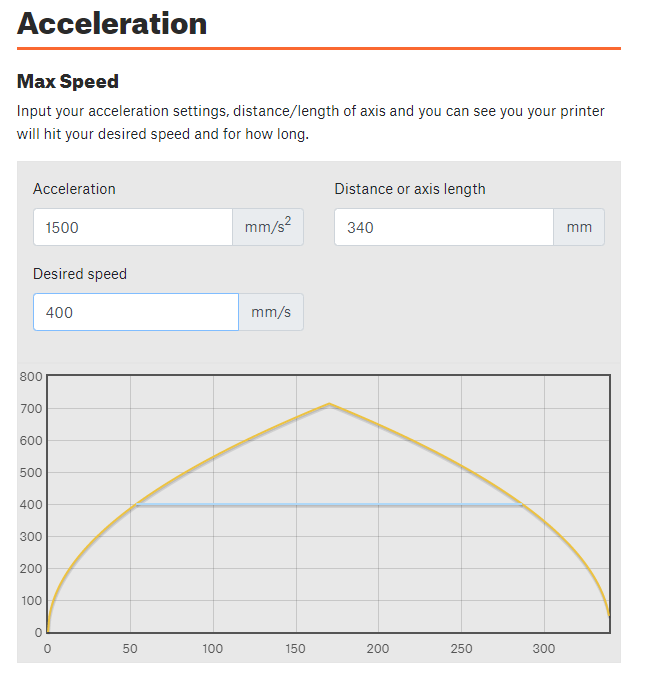
It's only theoretical. Is there maybe a way to log the travel speed of the axis?
@fcwilt said in Strange travel speed behavior:
What makes you think that?
FrederickI monitored jerky travels after hours of printing...
I build up a second printer these days. Maybe this helps me find the issue...
-
@buckker said in Strange travel speed behavior:
.................. I'm a little bit confused, why my printer's max travel speed is around 18'000mm/min. If I raise M203 to X24000.00 Y24000.00 nothing happen. With a travel acceleration of 1500 the printer should reach full speed (24'000mm/min) after 50mm of travel.................................
The most likely cause is that the max travel speed in the slicer is set to 18,000 mm/min ( 300 mm/sec). It's easy enough to check. Look at the gcode file and find a non-print move (one which has X and/or Y but no E value) and see what the feedrate for that move is (it might be on the line immediately before the G1 move). If you use Slic3R or one of it's derivatives, you'll find it under Print Settings - Speed - Speed for non-print moves.
-
@buckker said in Strange travel speed behavior:
I monitored jerky travels after hours of printing...
With mesh bed compensation enabled or disabled?
Frederick