230v heatbed thermal runaway
-
@poul-erik you need to post how the board and temperature sensor are wired. also post your config.g
-
config.g:
; Configuration file for Duet WiFi (firmware version 3)
; executed by the firmware on start-up
;
; generated by RepRapFirmware Configuration Tool v3.1.1 on Sun Jun 07 2020 22:29:30 GMT+0200 (Centraleuropæisk sommertid); General preferences
G90 ; send absolute coordinates...
M83 ; ...but relative extruder moves
M550 P"DuetWasp" ; set printer name
M665 R391.149 L613 B200 H748.863 X0.011 Y-0.286 Z0 ; Set delta radius, diagonal rod length, printable radius and homed height , X,Y,Z tower position correction
M666 X-0.05 Y0.54 Z-0.49 ; put your endstop adjustments here, or let auto calibration find themx; Network
M552 S1 ; enable network
M586 P0 S1 ; enable HTTP
M586 P1 S0 ; disable FTP
M586 P2 S0 ; disable Telnet; Drives
M569 P0 S0 ; physical drive 0 goes backwards
M569 P1 S0 ; physical drive 1 goes backwards
M569 P2 S0 ; physical drive 2 goes backwards
M569 P3 S0 ; physical drive 3 goes backwards
M584 X0 Y1 Z2 E3 ; set drive mapping
M350 X16 Y16 Z16 E16 I1 ; configure microstepping with interpolation, enabled
M92 X80.00 Y80.00 Z80.00 E400 ; set steps per mm
M566 X1200.00 Y1200.00 Z1200.00 E1200.00 ; set maximum instantaneous speed changes (mm/min)
M203 X1800.00 Y1800.00 Z1800.00 E1200.00 ; set maximum speeds (mm/min)
M201 X1000.00 Y1000.00 Z1000.00 E1000.00 ; set accelerations (mm/s^2)
M906 X700 Y700 Z700 E900 I30 ; set motor currents (mA) and motor idle factor in per cent
M84 S30 ; Set idle timeout; Axis Limits
M208 Z0 S1 ; set minimum Z; Endstops
M574 X2 S1 P"xstop" ; configure active-high endstop for high end on X via pin xstop
M574 Y2 S1 P"ystop" ; configure active-high endstop for high end on Y via pin ystop
M574 Z2 S1 P"zstop" ; configure active-high endstop for high end on Z via pin null
; M574 E1 S0 P"fstop" ; configure active-high endstop for high end on filerment
;M574 U2 S1 ; active high endstop switches, XYZ at min, U at max
M581 E1 S1 T3 C0 ; filament out, 2=simple sensor (low signal when filament present) C1 when running this, C0 is only for testing; Z-Probe
M558 P1 C"zprobe.in+zprobe.mod" H3 F5 T6000 ; set Z probe type to unmodulated and the dive height + speeds
;M558 H3 ;*** Remove this line after delta calibration has been done and new delta parameters have been saved
G31 P500 X3 Y3 Z 1.251 ; set Z probe trigger value, offset and trigger height
M557 R180 S20 ; define mesh grid; Heaters ;Bed
M305 P0 T100000 B3977 R4700 ; Set thermistor + ADC parameters for heater 0
M143 H0 S110 ; set temperature limit for heater 0 to 110C
M307 H0 A190.4 C1871.8 D7.2 V16.6 B0 ;Pid tuning bed;hotendM305 P1 P"e0temp" Y"thermistor" T500000 B4217 ; configure sensor 1 as thermistor on pin e0temp
M307 H1 A338 C126.3 D3.3 V23.9 B0 ; Pid tuning heater
; MCU
M912 P0 S35.5 ; MCU temperature calibration; Fans
M106 P0 S1.0 H-1 I0 ; set fan 0 value, H-1=PWM disabeled= Thermostatic control is turned off. Invert PWM (I1), disable fan (I-1), or normal mode (I0, default)
M106 P1 S255 F500 X0.2 H1 T45 B0.1 ; set fan 1 value. On. (F500 frequency.) Thermostatic control is turned on, start at 45dgr.
;(B0.1= Time for which the fan will be operated at full PWM when started from cold 0,1sec. (L0.05 X0.2 = Min power 0.5pct. Max power20pct)(H1 T45 Start at45 dgr); Tools
M563 S"Maby this will work"P0 D0 H1 F0 ; define tool 0
G10 P0 X0 Y0 Z0 ; set tool 0 axis offsets
G10 P0 R0 S0 ; set initial tool 0 active and standby temperatures to 0C; Miscellaneous
M575 P1 S1 B57600 ; enable support for PanelDue; Custom settings are not defined
-
@poul-erik the configuration is not correct for RepRapFirmware 3. There was a change to use M308 not M305 to define temperature sensors and first the heaters need to be defned with M950 so I guess you are using older RRF?
What is the result of M115?
-
@t3p3tony
m115
FIRMWARE_NAME: RepRapFirmware for Duet 2 WiFi/Ethernet FIRMWARE_VERSION: 2.05.1 ELECTRONICS: Duet WiFi 1.02 or later FIRMWARE_DATE: 2020-02-09b1 -
@poul-erik ahh ok that makes more sense.
And how is the SSR wired?
If you start up the Duet does the bed begin heating immediately or only when you set the temperature?
-
@t3p3tony
Yes, it starts heating rightaway. -
@t3p3tony
i would have to take the printer apart to answer how the it is wired. -
@t3p3tony
Thank you Tony, I really appreciate your time.
The wiring is pretty standard and worked until yesterday.
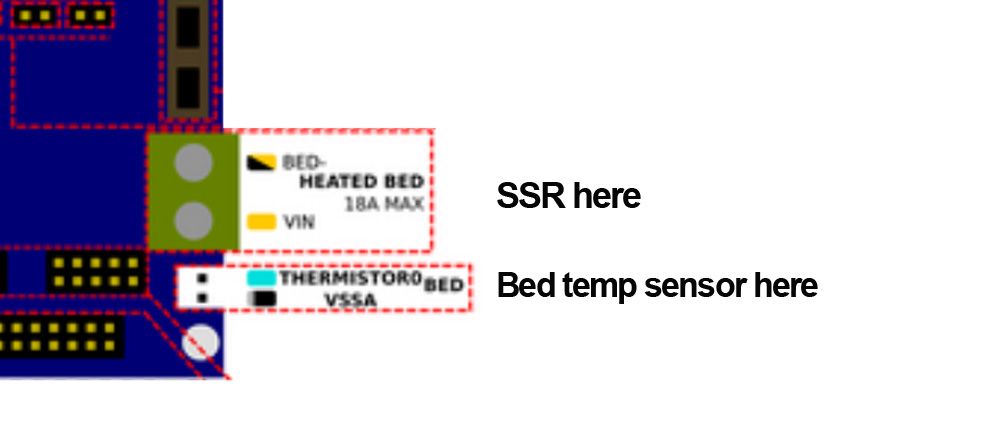
I suspect you are asking for somthing other than what the image is showing! But what?
Kind Regards
Poul Erik -
@poul-erik said in 230v heatbed thermal runaway:
The wiring is pretty standard and worked until yesterday.
SSRs do fail, and permanently-on is the most common failure mode, which would match your symptoms (bed starts heating as soon as mains power is applied, no control over it).
-
Is the bed marked as active in the DWC?
Also have you measured the input of the SSR, does the LED on the SSR (if there's one) light up ?
-
@poul-erik , if you disconnect the driving wires between the Duet and the SSR, does the bed heats when you turn the printer on? If so, you may have shorted SSR.
Also, does your SSR have a led, indicating the control signal? I so, it will help you identify if the problem is on the duet/firmware side or the SSR.
And whatever you do, think safety first.
-
@achrn
Thank you, much appreciated! -
@gixxerfast said in 230v heatbed thermal runaway:
the input of the SSR, does the LED on the SSR (if there's one) light up ?
HI @gixxerfast The heatbed will turn on even if the bed is not marked as active.
There is no led on the SSR.
Thank you.
Poul Erik -
@zapta said in 230v heatbed thermal runaway:
Duet and the SSR, does the bed heats when you turn the printer on? If so, you may have shorted SSR.
Also, does your SSR have a led, indicating the control signal? I so, it will help you identify if the problem is on the duet/firmware side or the SSR.Thank you @zapta
What might cause the SSR to short?//pe
-
@poul-erik said in 230v heatbed thermal runaway:
What might cause the SSR to short?
SSRs are not 'bulletproof' and are more finicky than many people believe.
The main problem with SSRs is that most of the ones on ebay, amazon, etc. are fakes and only good for a fraction of their stated rating. Even if you have a genuine one, the rating is that for an ideal situation - no heating, no inrush current, no capacitive load etc. Admittedly, a heater element is much closer to that than many loads.
Personally, my rule of thumb is always use an SSR that has a rating at least twice and preferably three times what the load actually draws.
-
Thank you @achrn
Your time is much appreciated.
I will change the SSR and see if this solves my issue.
//pe -
@poul-erik I suggest you disconnect the SSR from the Duet. If the bed heater still turns on as soon as you turn the power on, then the SSR is shorted.
-
@poul-erik, I recommend one of the ssrs listed here https://vorondesign.com/sourcing_guide?model=V2.4, for yours mains voltage.
3A sends to be on the low side.
-
I'd also recommend looking at a physically bigger model. I have had good luck with this style, plus you can mount it on some aluminum to dissipate heat: https://www.digikey.com/en/products/detail/kacon/KMSR-DS0104/13148008 rated for 10A which should be enough.
-
@th0mpy I agree. This is the one that I use:
https://www.filafarm.de/en/products/solid-state-relais-1?variant=17214068163They also have the heatsink to match.
No fun burning down the house ... I have a heater mat with a built in thermostat and also an external temp fuse plus dual thermistors.