Backup to local NAS
-
@tecno said in Backup to local NAS:
so now it saves in downloads
That's probably configurable in your browser.
-
I can not find anything to change the path for these *.zip files to be saved at.
-
@tecno said in Backup to local NAS:
Yes that I know but I can not point to where to save the file, or can I ?
Well perhaps you would be happier with a backup program that supported FTP connections.
Most backup programs I have used allow scheduling backups and versioning of backups.
Frederick
-
@tecno said in Backup to local NAS:
I can not find anything to change the path for these *.zip files to be saved at.
I suspect that your browser is configured to download immediately to the downloads folder rather than asking you each time. Check your browser settings. However that setting would then apply to all cases, so you might find that more frustrating if it's constantly asking you where to download something.
-
This post is deleted! -
@tecno, if you are using Chrome, looks at Settings | Advance | Downloads.
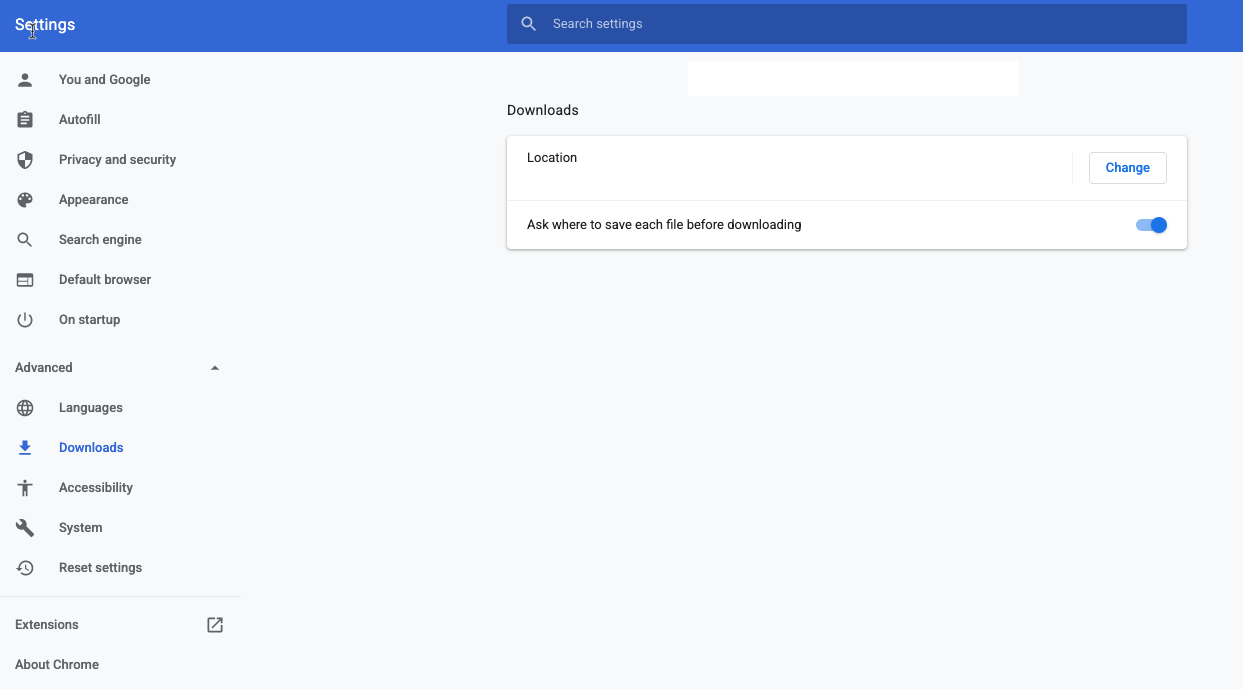
-
@tecno said in Backup to local NAS:
How can I do this, want to backup my sys and the SD card as separate backups to my local NAS.
Another option is to use a different strategy. What I do is maintain a folder which mirrors the SD card on a PC and only ever upload files to the SD card from there. This folder is backed up (synchronised) to my NAS and also cloud storage in the form of Google drive. So I never make any changes or add anything directly to the SD card - only ever upload from a PC. This way, I always have copies of the contents of the SD card, on my PC, my NAS and on remote storage.
-
Sounds like a very good solution. How do I mirror the SD card?
-
@tecno said in Backup to local NAS:
Sounds like a very good solution. How do I mirror the SD card?
Numerous ways of doing it. It's been so long ago that I did it I can't remember exactly. IIRC, what I did was create a folder and give it a name e.g, "PrinterSDCard", then put the SD card in my PC and copied the entire contents to that folder - including any subfolders and of course the files therein. As I said, that's a one off process because thereafter, if ever I need to make any changes, I make them to the contents of that PC based folder and then upload them to the SD card.
-
@tecno said in Backup to local NAS:
Sounds like a very good solution. How do I mirror the SD card?
You could configure the duet to allow FTP then just FTP all the contents back to your PC (Most FTP Packages allow a sync as well).