What may cause these print artifacts?
-
I am getting consistent artifacts when printing test cubes with a single perimeter and no infill or top. The artifacts are vertical distortions that are at a fixed distance from a corner.
The Prusa Slicing uses 'aligned' method which caused the seams to be on corners such that the artifacts are not layer seams.
The duet runs with pressure advance and input shaping disabled.
Any idea what that could be?
Here is some info
Sliced model:
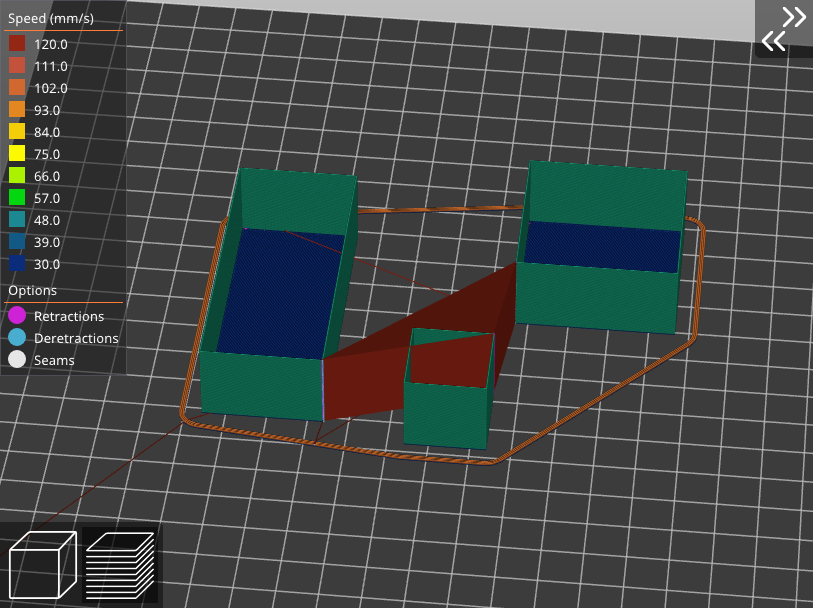
View from back side. The artifacts are visible on the right side of each of the three faces.

View from left side. There are visible artifacts on two of the surfaces. In real life they look differently than the artifacts on the back.

View from front. The three surfaces are clean.

View from right side, the three surfaces are mostly clean.

The gcode file
Shape-Box.gcode -
@zapta I suspect a physical problem (belt, pulley, linear guide stuck (eg ball inside carriage get stuck every 5 cm), CoreXY and one stepper gets stuck sometimes) because the brim has a defect at the same position in one case:
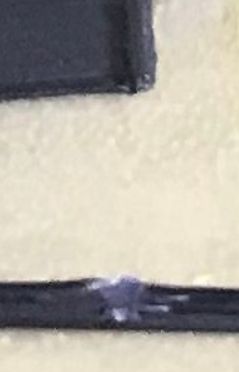
-
Thanks @joergs5.
If I reposition the boxes on the bed, the artifacts move with them. Doesn't exclude x/y movement issues?
-
@zapta your're right. Very strange!
If CoreXY, maybe low belt tension of one stepper. (broken steel belt?) -
I think I have had this issues before… I can’t remember what it ended up being though…
If you just print one box do you get the same results?
If you rotate the boxes 45 degrees do you get the same result?One of the defects on the smallest box looks like it’s from the tool head moving across the perimeter during a rapid move. I am assuming you are not using z hop at all in this case.
-
@zapta
I would check your retraction settings. Maybe you retract too much and suck in air? Which shows as artifact a few mm from the edge. -
i think its software config issue .
something happens during deceleration .
when you disabled input shaping in start gcode with :M593 P"none" F46.0i don't know what's going to happen here .
try to change it toM593 P"none" -
@hackinistrator, something strange happened. I experimented with it for hours yesterday and couldn't figure out how to fix it so posted the question here. Then I went out to do a few errands and when I came back the problem went away and I cannot reproduce it now, even when using the exact same gcode.
Not sure what happened. Your hypothesis that it's related to deceleration sounds reasonable. I will keep to try reproducing it.
@o_lampe, retraction was very small, 0.2mm. I tried to increase but still can't reproduce.
-
It looks to me that the biggest issue (I see several) would be the placement of the vertical seam.
Under Cura it is 'Z seam alignment' and it should be set to 'sharpest corner'. -
@jens55 said in What may cause these print artifacts?:
It looks to me that the biggest issue (I see several) would be the placement of the vertical seam.
Under Cura it is 'Z seam alignment' and it should be set to 'sharpest corner'.I am currently using Prusa Slicer because of it's easy to use and am printing 'aligned' seams. These are the options it provides me:
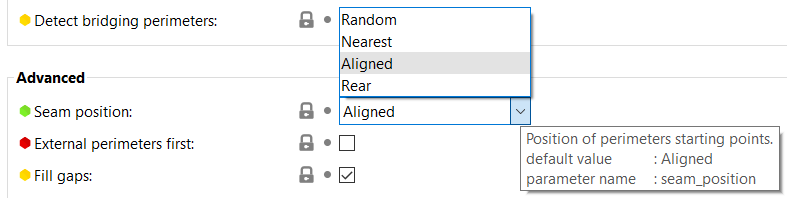
-
@zapta, sorry but I know absolutely nothing about Prusa Slicer

-
A quick update: After struggling with this issue for a few months, I think I can safely attribute it to the extruder (a Voron CW1) which has too much backlash between the motor and the filament gears. I tightens it as much as I could (it was designed to have this adjustable) and now can barely see the artifact.
My long term plan to is to switch to Bondtech LGX extruder, Voron Revo hotend, and Stealthburner cooling which should be a solid configuration.