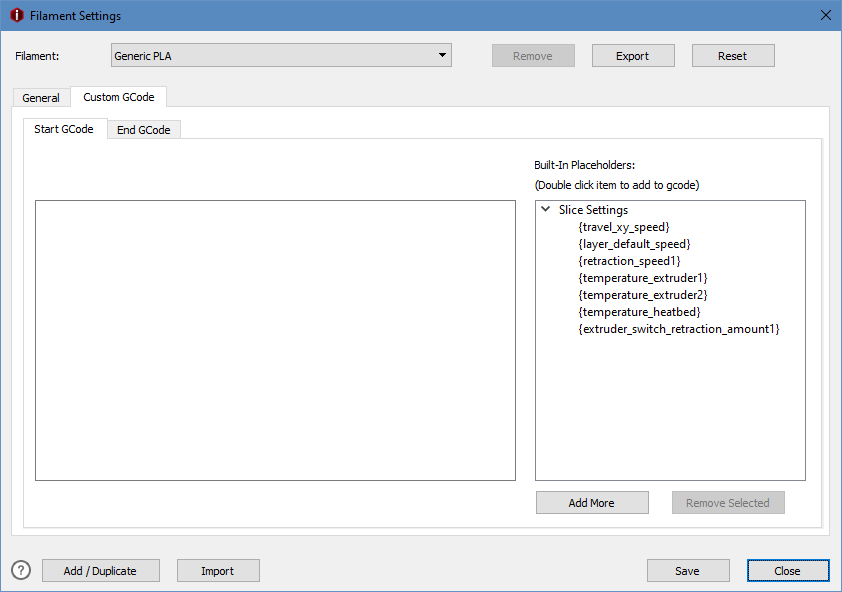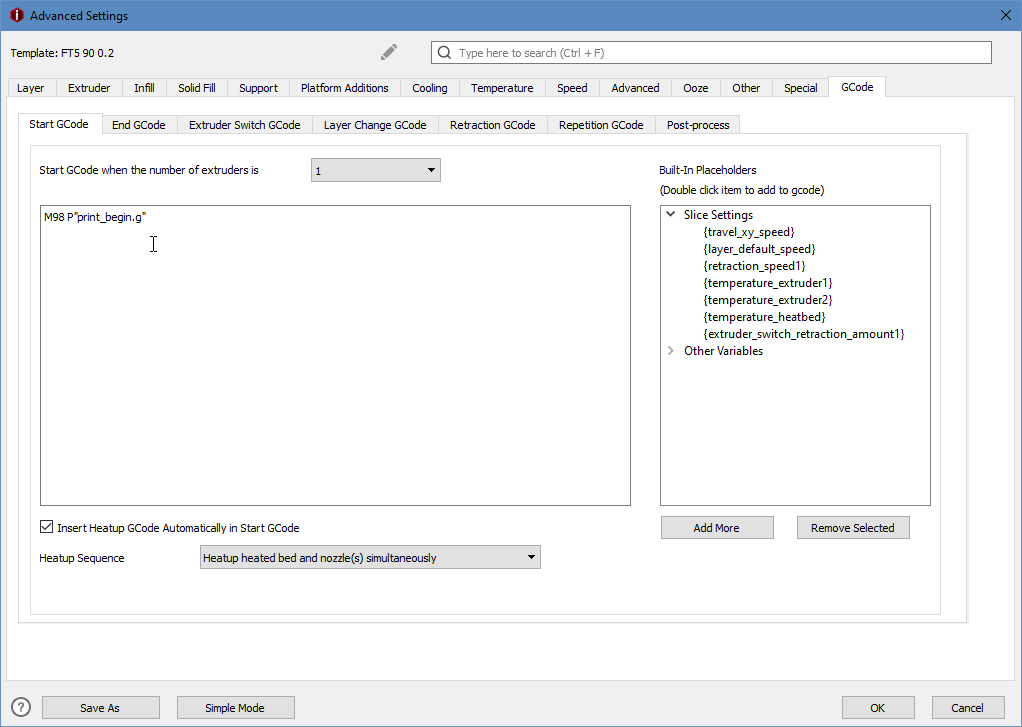Is filament chnage required?
-
@fcwilt yes have them
tfree0.g empty
tfree1.g empty
tpost0.g M116 P0
tpost1.g M116 P1
tprep0.g empty
tprep1.g empty -
@icy_snake said in Is filament chnage required?:
@fcwilt yes have them
tfree0.g empty
tfree1.g empty
tpost0.g M116 P0
tpost1.g M116 P1
tprep0.g empty
tprep1.g emptyI don't think having an empty file would lead to that message. And the M116 is just waiting for the tool heater to reach temp.
Maybe that code is in your slicer. You are using IdeaMaker?
Frederick
-
@fcwilt yes i am using ideamaker
-
@icy_snake said in Is filament chnage required?:
@fcwilt yes i am using ideamaker
I don't use that but I have it. I will take a look at its code generation and see if it could be the source of that message.
Frederick
-
In IdeaMaker under Filament Settings there is this place for Custom GCode. Do you have anything there?
Frederick
-
This sounds like a modix macro. When and where do you see this message?
-
@fcwilt Good morning, no i have nothing there
-
@phaedrux I pretty sure there is no macro.
I see the message during printing. -
Can you zip up your full config file set and share it here?
That message is coming from somewhere. Possibly a filament sensor?
Is it coming continuously when printing?
-
@phaedrux yes it is coming always.
-
@phaedrux I cannot upload a zip or rar file??
-
@icy_snake said in Is filament chnage required?:
@fcwilt Good morning, no i have nothing there
Morning.
IdeaMaker uses what they call Templates. Templates have several places where code can be entered.
For whatever template is being used when you get the filament message check all of the possible code places shown below:
Frederick
-
@fcwilt said in Is filament chnage required?:
d when you get the filament message
All tabs are empty, already checked.
-
@icy_snake said in Is filament chnage required?:
@fcwilt said in Is filament chnage required?:
d when you get the filament message
All tabs are empty, already checked.
Well this is curious. I'm running out of ideas.
Do you have a start.g file?
Frederick
-
@icy_snake said in Is filament chnage required?:
@phaedrux I cannot upload a zip or rar file??
you can change the extension to .txt and upload it or use a file sharing cloud service.
-
@phaedrux
ok here as a txt
icy_modix60_setup .txtHey it worked.
-
-
@fcwilt Here is my
pause.g
<; pause.g ; called when a print from SD card is paused M300 S1111 P222 M117"Is filament change required? Navigate to the macros tab and press on Filament Change" M564 H1 S1 ; M116 M83 ; relative extruder moves G1 E-10 F800 ; retract 10mm of filament G91 ; relative positioning G1 Z20 F360 ; lift Z by 20mm G90 G1 Y0 F6000 ; go to the front G1 X0 F6000 ; go to the left M300 S1111 P333 M291 R"Attention !" P"It is recommended to turn off the heaters if the pause is expected to last a long time" T46> -
@icy_snake said in Is filament chnage required?:
@fcwilt Here is my
pause.g
<; pause.g ; called when a print from SD card is paused M300 S1111 P222 M117"Is filament change required? Navigate to the macros tab and press on Filament Change" M564 H1 S1 ; M116 M83 ; relative extruder moves G1 E-10 F800 ; retract 10mm of filament G91 ; relative positioning G1 Z20 F360 ; lift Z by 20mm G90 G1 Y0 F6000 ; go to the front G1 X0 F6000 ; go to the left M300 S1111 P333 M291 R"Attention !" P"It is recommended to turn off the heaters if the pause is expected to last a long time" T46> I meant you should look at it as it is the source of the filament change message you mentioned in an earlier post.
Frederick
-
@fcwilt said in Is filament chnage required?:
the filament change message you mentioned in an earlier po
yes we have the macro which gives the message but not sure why it comes up during printing.
As i wrote in an other post that there are problems with statics voltage, do bad design of the printer.
I added ground to all metall pieces, had to get ride of paint etc.
Now i can touch the dispaly or printer without any failures or messages on the display.
my feeling is the reason was the missing grounding.
I´m printig now a big part, total progress 540h . already 96h done.
Thx for your help
Dieter