New Input Shaping plugin v3.4.1-b1
-
I just went through the documentation and started to play a little with it on my Delta - It is a really good work.
I'm finding it pretty user-friendly and the documentation is really helpful.One suggestion I would like to make: would it be possible to add a button to save the selected IS config into the config-override.g file or maybe update the M500 command.
-
Hey Everyone,
EDITED
This looks awesome. Looking at the manual online however, the recommended value as per the example confuses me a little bit. It recommends the VZD shaper type. Why would it not be the VZDD or VZDDD which has a much higher frequency range that it covers (Horizontally on the graph)? Also VZD does not go to zero on the amplitude where as the other two do Or are you wanting to make the bell of the curve as tight as possible. It doesn't really explain it.
Sam
-
@oozebot said in New Input Shaping plugin v3.4.0-b1:
@oliof we were lowering the values in start.g and then raising them after the print completed.. but I see your point.
It's safer to set M203 to the max speed you would comfortably use for travel, that way if you use the speed factor adjustment to increase print speed it won't push your travel speeds into uncomfortable speed territory.
-
@samlogan87 I agree, ZVDD is typically more appropriate than ZVD. Both will go to zero if you set the damping factor to zero.
-
@dc42 ok cool. I think I see the documentation has been adjusted maybe down the bottom of the page
-
El1 and El2 shaper always perform differently than expected.
Is there a reason for that?Example:
I have two ringing frequencies (one for each axis). 60Hz x axis and 40Hz Y axis. My optimal shaper frequency then is 50Hz. ZVD does a good job, ZVDD is even better and with ZVDDD I get the best results.
But with El1 and El2 the performance is worse. I wonder if those shaper work differently and can't be calculated with this method? -
@argo the EI shapers accept up to 5% residual ringing in return for covering a wider bandwidth. Perhaps that us what you are seeing?
Also try setting the damping factor to zero if you haven't already.
-
Hey guys,
Great work here 1st off.
I'm having a strange issue. Last night I had over 10 successful tuning runs with this plugin. I was on my way to finding the best input shaper for my setup. Around the 12th or 13th run the plugin started crashing after the 1st X-axis move. When it crashes the dwc becomes frozen and an automatic restart is triggered, similar to if I had pressed the stop button. I have uninstalled the plugin and reinstalled it, still crashes. I've tried doing a baseline run, no input shaper - but these also now crash.In case it's my issue I will do a wire continuity test from sensor thru wiring to connector for duet board, maybe the repeated movement caused the issue. I have also tried tuning only a single axis.
In my config.g
M955 P0 C"spi.cs6+spi.cs5" I41 Q2000000
To troubleshoot I tried:
M955 P0 C"spi.cs6+spi.cs5" I41 Q1000000 <---still crashesRailcore 2 zl 300
Input Shaping 3.4.0-b1
Duet web control 3.4.0
Board: Duet 2 WiFi (2WiFi)
Firmware: RepRapFirmware for Duet 2 WiFi/Ethernet 3.4.0 (2022-03-15)
Duet WiFi Server Version: 1.26
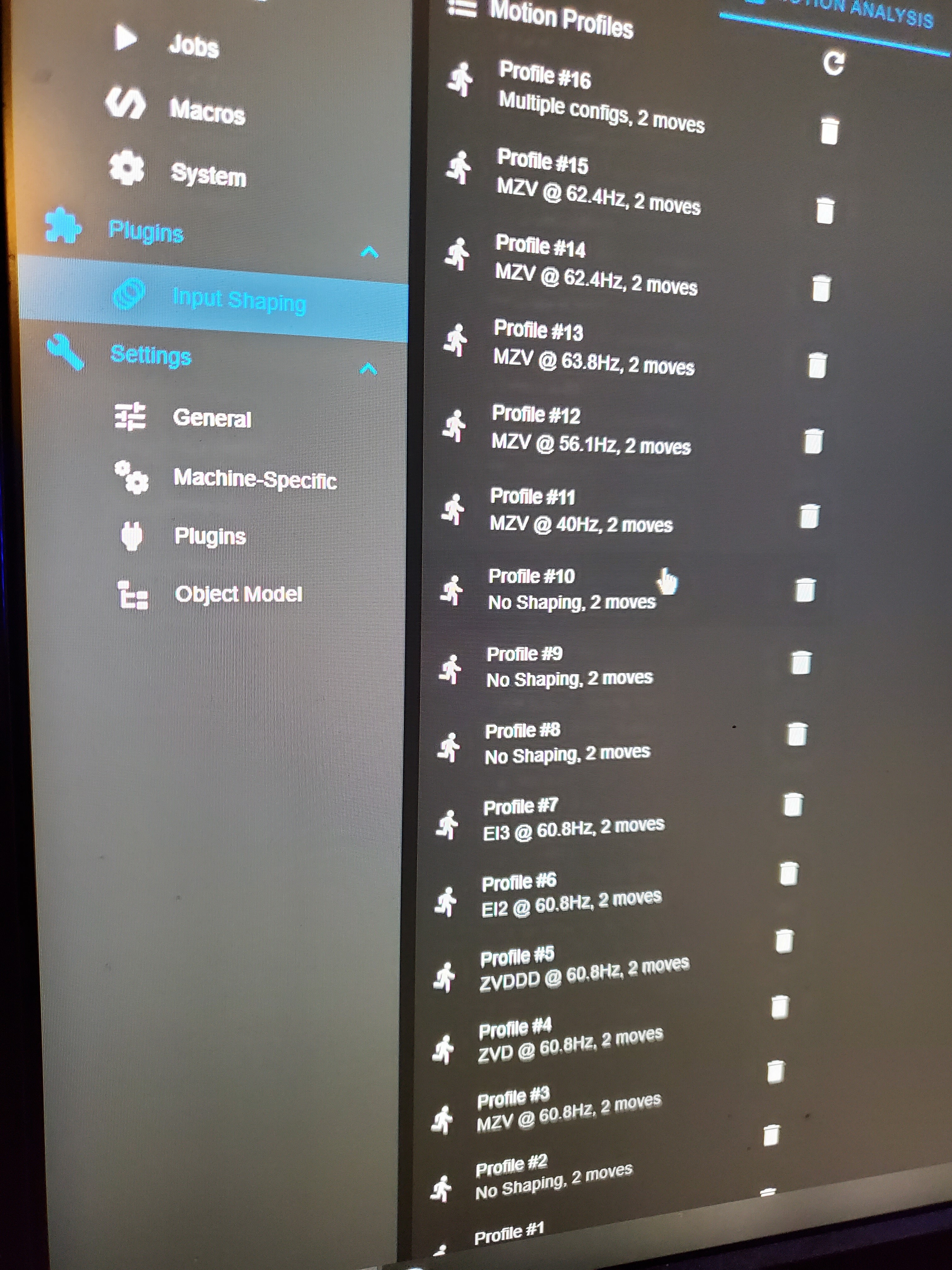
-
Documentation looks very nice. I should reconnect my accelerometer and give it a try.
Is the damping factor also something that need to be configured with M593?
-
@nuroo please post a M122 report taken after the automatic restart.
-
Must have been a wiring issue. I dont know really. Maybe it was the temp condition of my wiring job. Using servo wire that wasn't long enough, couplers, mismatched connectors, etc. Last night after re-hot gluing the connectors I still had an issue. Today at work I see your post m122 comment, come home and it works.
¯\_(ツ)_/¯If i have issues in the future I'll wire a fully soldered custom wiring harness with no connectors in the middle.
-
@oliof @oozeBot a little follow-up about my note on M203: It may be that M203 needs to be set at
(target speed) x sqrt(2) mm/sto allow for target speed to be reached due to the differential input in a CoreXY system. In preliminary testing on a CoreXY system this seems to be the case at least. I leave to @dc42 to decide whether this is a bug or undesirable side effect of CoreXY, but it surely is unexpected. So are you sure the machine goes the full 400mm/sec on the input shaping measurement move, or does it maybe end up "only" going 283mm/sec? -
@oliof I believe it will reach the full speed as defined by the lesser of the F parameter and the M303 limits, provided that the acceleration limits is high enough and the move long enough to reach that speed. The requested and top speeds will be shown by DWC if the sample shown by DWC happens during the move.
-
Don't know if related, but before this plugin was available, when I first got my accelerometer, I wrote some gcode to collect accelerometer data for a number of moves along x, y axes and diagonals (8 M956 measurements per run of my macro).
After running the macro successfully several times, RRF (a 3.4 beta at the time) crashed (during one of the M956 commands, I think) and I had to hard reset the board. I think I even had to cut 5V power (i.e. unplug the USB between my RPi and my Duet 2).
Like in your case, this only happened after many measurements. Also, like you, my accelerometer is connected to the Duex (
spi.cs8+spi.cs7in my case). But my wiring was a cat5 cable with an IDC connector on the duet end and 5 pin + 2 pin JST XH connectors on the accelerometer end (Adafruit LIS3DH).On that day, I could repro the problem a couple times. But by the time I was going to report the problem and collect some debug logs, it stopped reproducing for me. I haven't tried the new plugin yet.
-
@martink
Was the strangest thing. I know my harness was "fugazi", but if yours was legit. If it's something else like a power panic or buffer over flow I'll try the hard power reset next time.
Thanks for posting your experience. Felt like printer was trolling me,
-
Nice work!

Little bug report: I'm being displayed this message despite not having any toolboards. My printer IS a TC, however, it uses a Duet 2 + Duex5 and a standalone accelerometer.
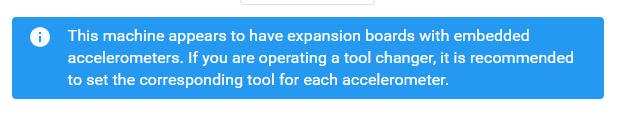
-
@diamondback Thanks, I'll fix it in the next version.
-
I’m new to using the accelerometer, everything seems happy with the set up and wiring I have, but when I go to run this plugin the printer head rapids to the right and than the duet mainboard shuts down and restarts. I’ve tried it 4 times and the same thing every time happens. I’m using it on a rat rig xy core set up 500x500x500mm
-
@ratrig0331 post an output from M122 after the reboot occurs
-
his is a simple demo plugin for DWC 3.4.0 to be uploaded either on "Upload&Start", "System Files", or "Plugins -> External Plugins".
It registers a new tab under Settings -> Machine -> Endstops where the endstop states of each axis can be observed.