Servo Configuration Check
-
Have you seen this? https://docs.duet3d.com/en/User_manual/Connecting_hardware/Motors_servos
-
@phaedrux Yes! I think that’s just about all I have seen actually

-
Try one of the Duex5 pins that have pwm in the name. Not all output pins can generate PWM signals.
!duex.pwm1
!duex.pwm2
!duex.pwm3
!duex.pwm4
!duex.pwm5Frederick
-
@jrcl said in Servo Configuration Check:
a M280 S0 P90 command
hello, the command is P0 for servo index, not S.
M280 P0 S90
(an example of mutliple traps where the letter changes for the same thing) -
@joergs5 Whoops! A mistype on my part in the post the correct command still does nothing. It's been since edited.
-
@fcwilt Gave this a try to no avail. Realized that my BL Touch was assigned to S0 so changed to
M950 S1 C"!duex.pwm2"and after sending a
M280 P1 S90, still got no response. -
Please try M950 S1 C"!duex.pwm2" but without the !
And you're for sure using the pwm2 header?
Photo of your wiring?
https://docs.duet3d.com/duet_boards/duet_2_expansion/duex_wiring_v0.11_d1.0.png
-
Do you have the ground of the 5 Volt output connected to the ground on the Duet?
If it's isolated then you would need the grounds tied together.
(somewhat unlikely, but who knows) -
@phaedrux Tried without the ! and here is my wiring diagram and circled the pin on the duex to be safe. Still no dice.
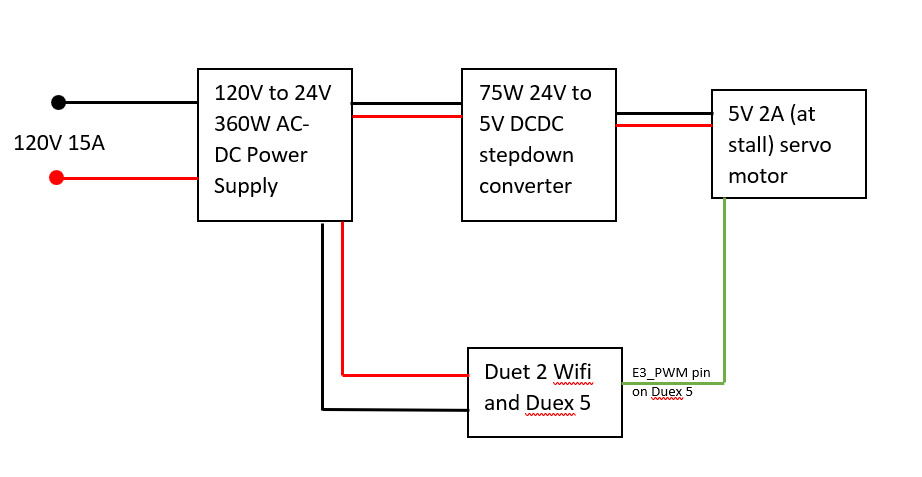
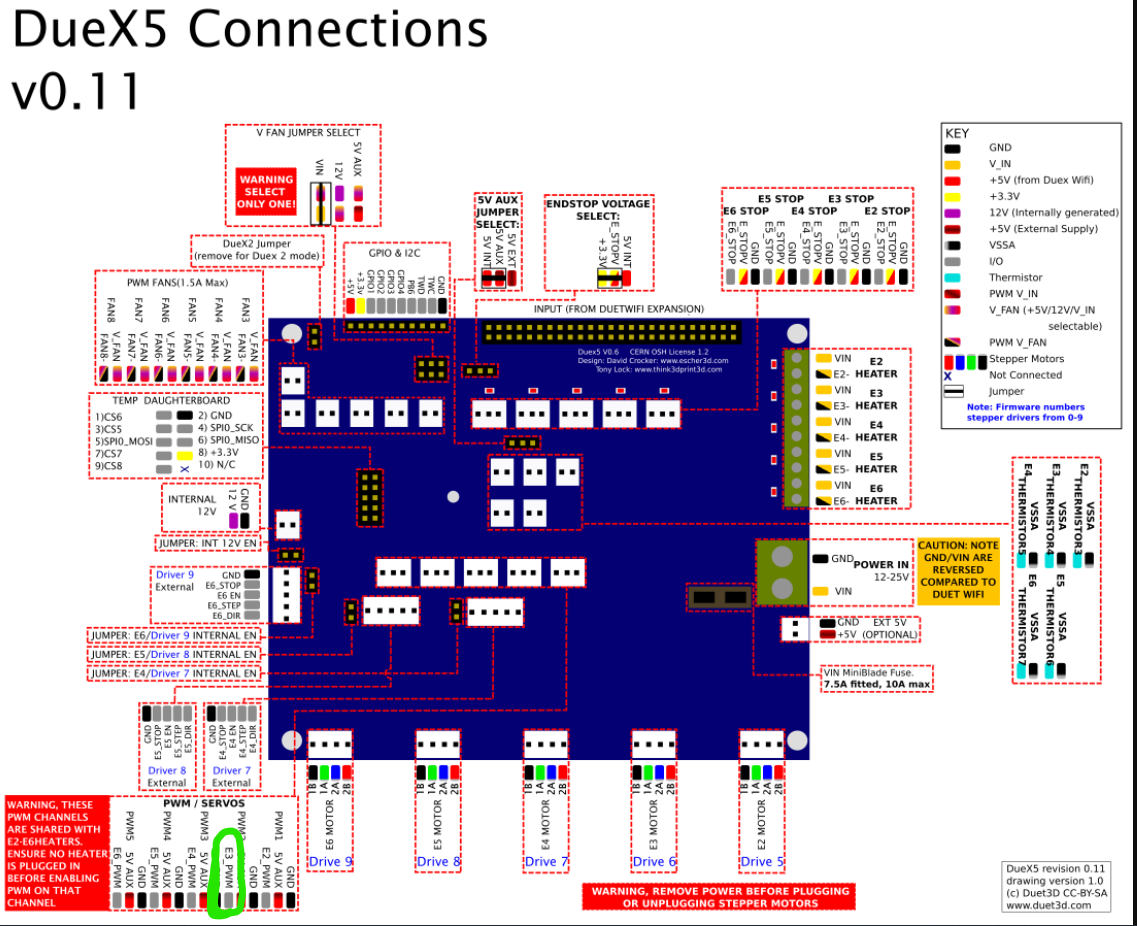
-
@alankilian just posted my abridged wiring diagram above. I don't think that's isolated, but maybe?
-
@jrcl said in Servo Configuration Check:
@alankilian just posted my abridged wiring diagram above. I don't think that's isolated, but maybe?
Do you perhaps have an oscilloscope you could check the PWM signal with? It may not be meeting the requirements for your servo.
Frederick
-
@fcwilt I don't unfortunately. I'm no electrical engineer, but could I use some sort of amplification module on the signal? Not sure if PWM signals work like that/or can be amplified like that.
-
@jrcl said in Servo Configuration Check:
@fcwilt I don't unfortunately. I'm no electrical engineer, but could I use some sort of amplification module on the signal? Not sure if PWM signals work like that/or can be amplified like that.
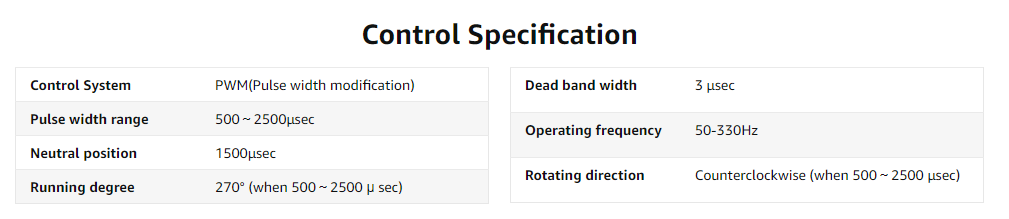
Managed to find the control signal specs. What are the PWM signals on the Duex able to supply?
-
@jrcl said in Servo Configuration Check:
@fcwilt I don't unfortunately. I'm no electrical engineer, but could I use some sort of amplification module on the signal? Not sure if PWM signals work like that/or can be amplified like that.
A PWM signal as used to drive a servo is a fixed frequency, typically 50 Hz, with a varying duty cycle.
While you could possible hear via an audio amplifier with suitable frequency range it wouldn't tell you if the signal met the needs of your servo.
You can get a fairly nice combo multimeter and oscilloscope which would do the job for $100 off of Amazon. A useful tool for working on 3D printers.
Frederick
-
@jrcl said in Servo Configuration Check:
@phaedrux Tried without the ! and here is my wiring diagram and circled the pin on the duex to be safe. Still no dice.
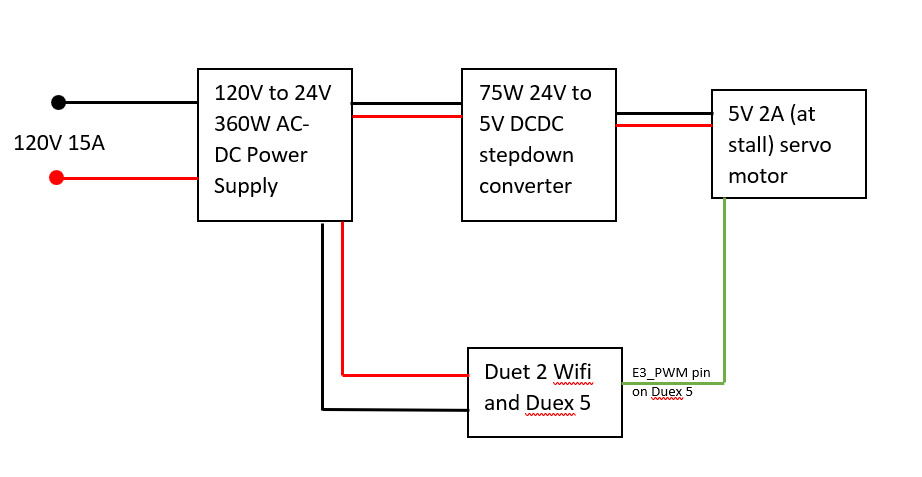
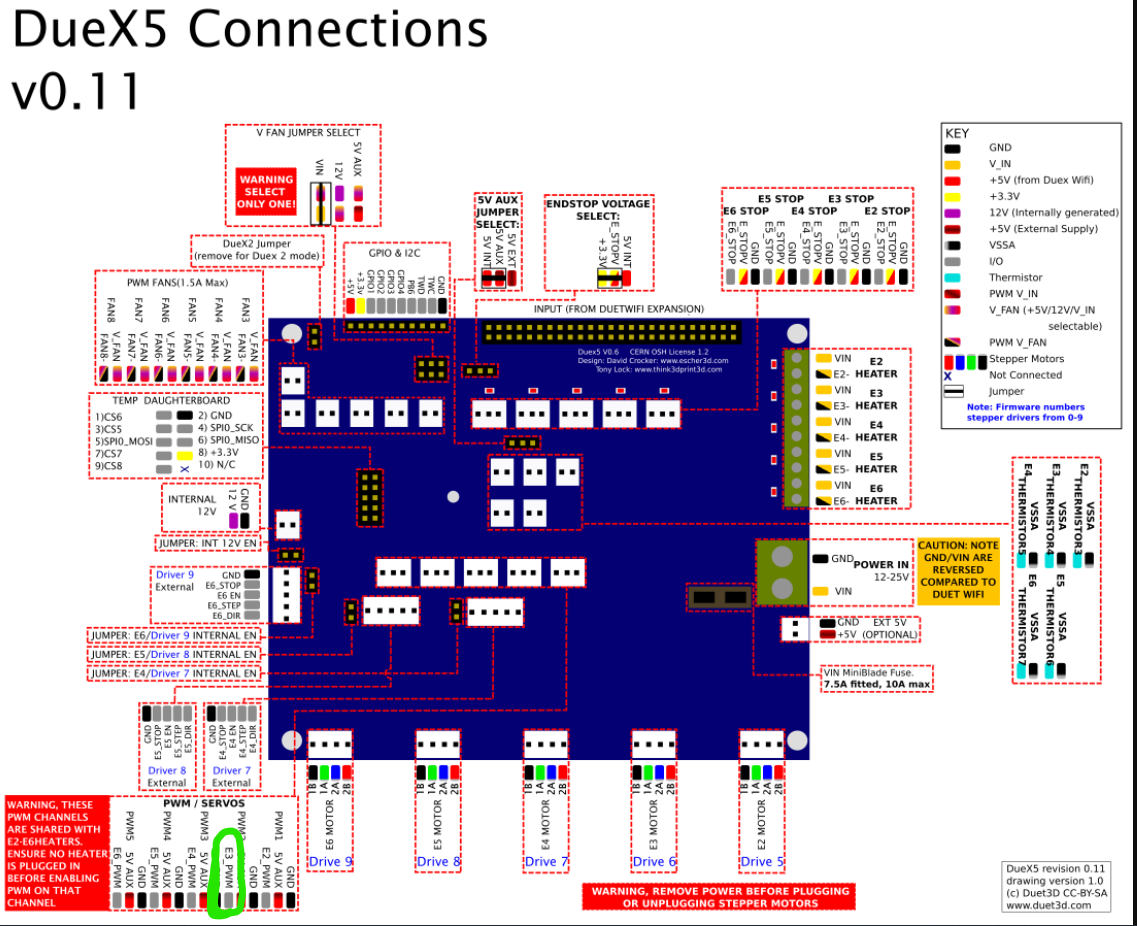
You've circled the PWM3 header, but the command you posted was for PWM2 M950 S1 C"!duex.pwm2"
Which is it?
Assuming it matches and it was just a typo, does the servo make any noise or get warm when you try and activate it?
Can you send M950 S1 by itself and report back the reply?
Can you try with some different PWM frequencies by adding a Q parameter to the M950 command?
M950 S1 C"!duex.pwm2" Q50 perhaps
-
Can you post the manufacturer and part number for your 24-to-5 Volt converter?
-
@phaedrux Are they not grouped like this? I figured it was just a naming convention for the pin (E3_PWM) went with the PWM number (PWM2) and I saw this on the pin name table too and thought I still called
C"duex.pwm2"though the control pin is called E3_PWM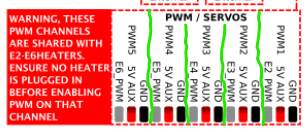
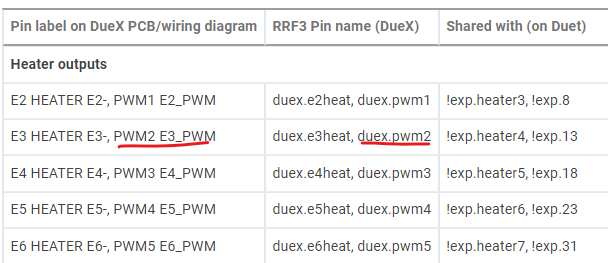
-
@alankilian Tobsun EA75-5V
-
I can't tell if that's isolated or not.
If you've got everything else figured out, try connecting the two grounds together at the converter.
-
@alankilian said in Servo Configuration Check:
I can't tell if that's isolated or not.
If you've got everything else figured out, try connecting the two grounds together at the converter.
Without knowing how the unit is designed that might be unwise.
Frederick