Tiny dimples on print surface (not Z-seam)
-
I'm getting these tiny dimples/holes/specks on my print surface. Tried disabling pressure advance, disabling wiping, new fresh filament, printing slow, printing fast, higher and lower temp.
It's not the Z-seam, since that is set to rear/aligned.
Anyone have any idea what it could be? Extruder issue? Using an Orbiter v2 as flying extruder on my delta, ~13cm bowden tube.

-
Possibly this? (Maximum resolution, Maximum deviation and Maximum travel resolution in Cura) :
https://www.youtube.com/watch?v=Hvw3DrVAeTA -
@visionary
I'm using PrusaSlicer with stock settings
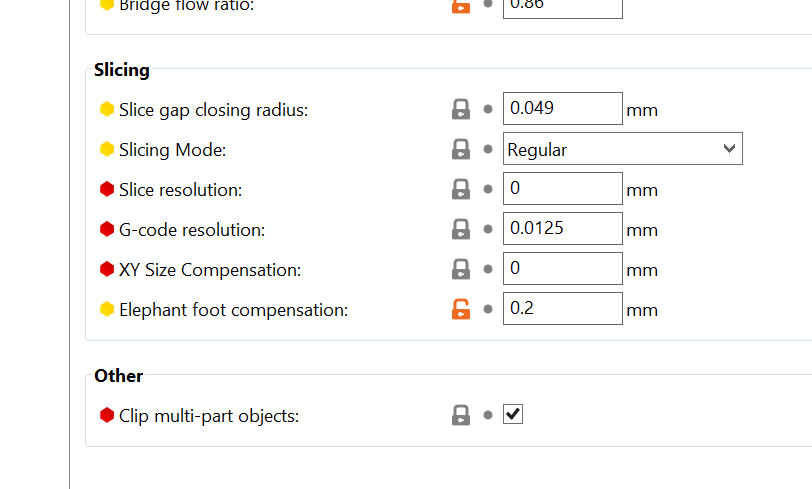
I'll try playing around with it. However, I see that my problem is somewhat different than Stefan (CNC Kitchen). I get tiny "holes", while he got blobs. My surface is smooth to the touch. -
Hard to tell from the image but looks like water pops.. or PETG or TPU printed too hot. What filament is this..
-
I have the same issue with my prints. I have a Bondtech LGX direct extruder. I am also using prusa slicer. Maybe this is a slicer related issue?
-
@airscapes It is PETG, but I get the same issue on the first print from a completely fresh roll. Different brand.
-
@visionary Tried playing around with this, problem persists.
It's usually in the same place as well, but not always. -
@velvia said in Tiny dimples on print surface (not Z-seam):
@airscapes It is PETG, but I get the same issue on the first print from a completely fresh roll. Different brand.
It looks too random to be anything other than "water pops" as someone else put it. In my experience, PETG is the worse filamant for producing those small "zits" if it isn't completely dry. For info, the worse filament I ever had was a brand new reel of Esun PETG, vacuum packed in foil and used within minutes of unpacking but completely unusable. I gave it away to one of my YouTube followers who spent days trying to dry it with limited success. We concluded that it must have submerged in water for a week before they vacuum packed it

-
@deckingman

I'll try with ASA and see if it's any different. -
Try a vase mode print and see if there is a pattern? That eliminates travels and retractions and would isolate filament issues.
-
It's good to double check for repeatability. I had an issue with pressure advance and it was 100% repeatable - in an almost scary way.
If it is repeatable, use the slicer to look at the specific layer where the defect is. Open the gcode file you printed in PrusaSlicer (don't re-slice) and use the horizontal scrollbar to look at the specific location of the defect. Is this where a layer change is happening? Or is it moving from an outer perimeter to an intter perimeter at the defect? Once you get the specific steps that are occurring you can start asking why that specific movement might cause a flow disruption. PA, IS, and retract are things I think about.
If it's truly random, then I'm in agreement with the filament as a culprit.
-
@phaedrux Just tried with ASA. The problem is still there.
Doing a vase mode print now and it looks good, cannot see any dimples/holes.@mikeabuilder
Had a look at the gcode, and nothing special happens at those points. They are at even outer walls/perimeters. -
I always print PETG at 230-235 any hotter and we get water pops unless the roll was just dried.. New rolls will sometimes need to be dried.. good luck finding the root cause
-
@velvia print genrally looks clean to be wet material but it looks like wet material effects to me but if i had to bet its in the slicer my old cura use to do travel moves like richard simmons
usually a partialy wet roll gets better as it runs as the heats help dissapate the filament in que just being close to the heat more than it was off
also if it exrudes just in the air you should see if its wet or not the added backpressure (on the bed)would make it better not worse i usualy would see