BtnCmd-DWC Plugin - Customise DWC - v01.04.00 29-05-25
-
-
Anyway to enable responsive layout with mobile.
cant even scroll unfortunately.
PC

Iphone
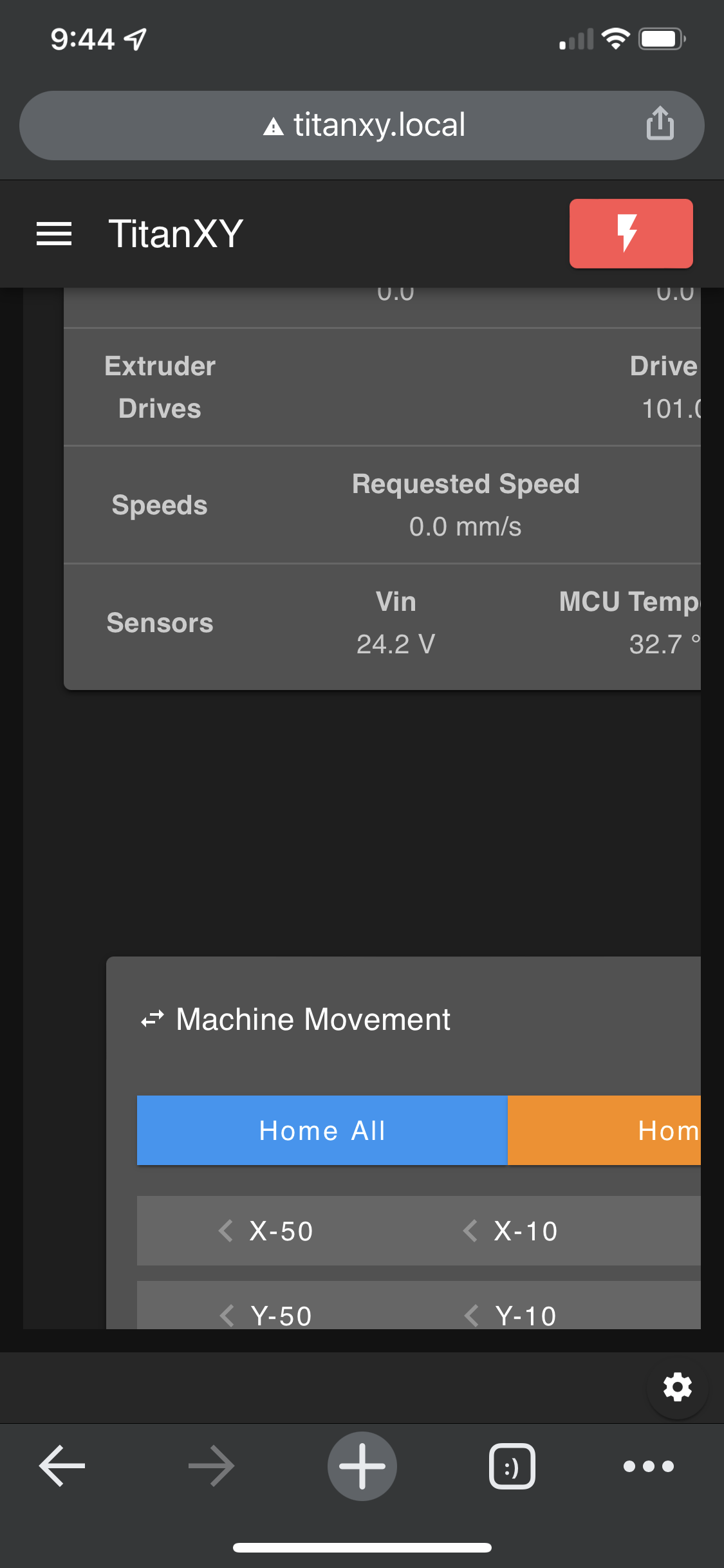
-
-
@mintytrebor "General Notes On Layouts:
BtnCmd uses absolute pixel positions to locate and fix the size of objects in layouts. This means that opening a layout on a screen with a different resolution to the original will have various impacts on the original positions of the objects - this is especially true when opening a layout designed on a desktop on a mobile device. Dynamic scaling for different resolutions will not work for BtnCmd layouts."Would be nice to make the layouts responsive to different screen sizes
-
Hi , can this plugin change the PanleDue screen ?
Thanks
-
@m7460 No
-
@mintytrebor Thanks , do you know how one could do this? I need to lose some buttons and add some
Thanks Martin
-
@m7460 Sorry No.
-
Is there a way to change object model values (like retraction length) direct in a panel?
-
@cosmowave global variables can be set with an input panel.
For changing values that are normally set through gcode commands, its best to use a global variable to hold the value, and then use the variable in a macro.
EG:
Have an input panel to set the variable value (in your case retraction length)
Have a button to run a macro that sets retraction length using the global variable -
@mintytrebor said in BtnCmd-DWC Plugin-Custom Layouts & Buttons - v0.10.13 11-07-22:
Have an input panel to set the variable value (in your case retraction length)
Have a button to run a macro that sets retraction length using the global variableYes... Thats my actual use case
-
 undefined o_lampe referenced this topic
undefined o_lampe referenced this topic
-
Released Beta 0.10.14
Changes:
- Bug fixes and improvements to the Global Variable Input Panel, specifically addressing the alignment issues of switches, and right aligned variable values.
-
Thanks for the update
-
Released Beta 0.10.15
Changes:
- New Panels : Jobs List, Macro List, Events List
- Alt Web Cam Panel - New option to add a button on the webcam image to open an external page - use to open config pages for various webcam services, eg Motion.
- Global Setting : Auto Start BtnCmd - Automatically switch to BtnCmd when DWC loads
- Global Setting : Change DWC Top Bar Color
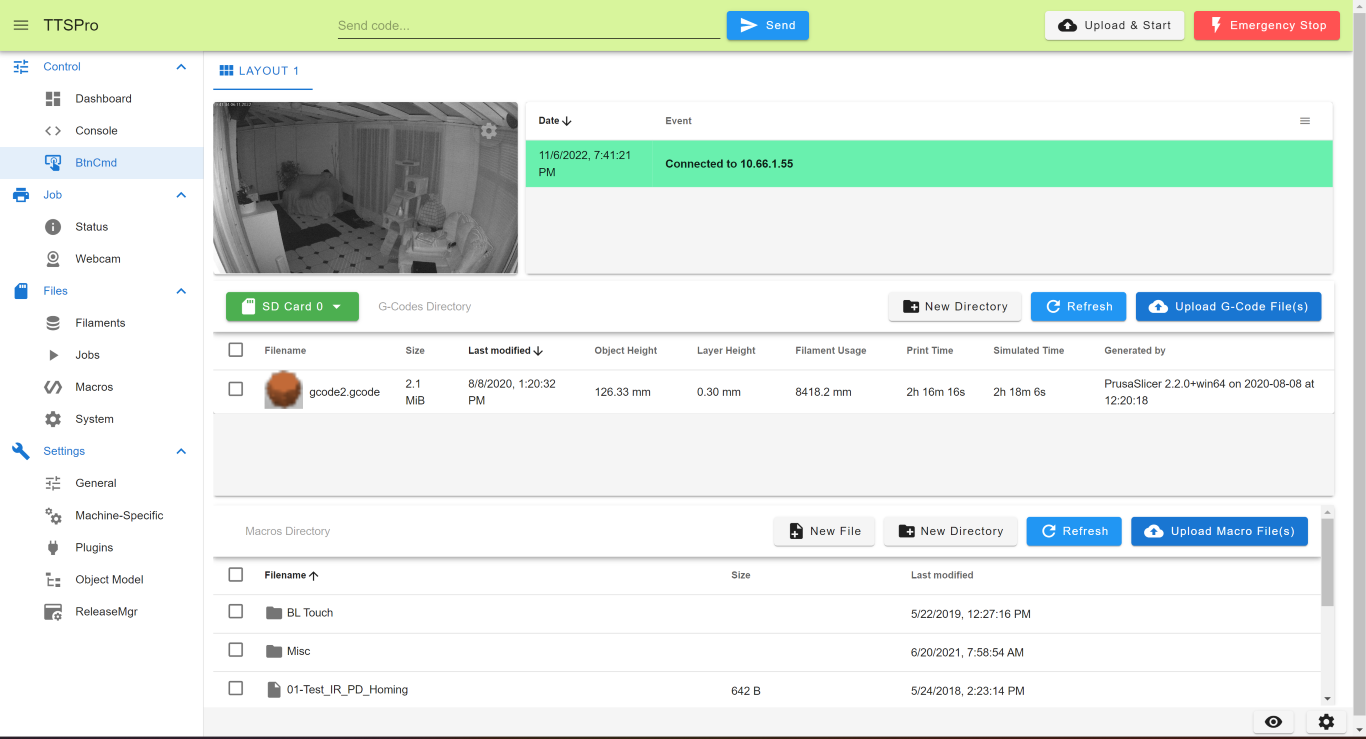
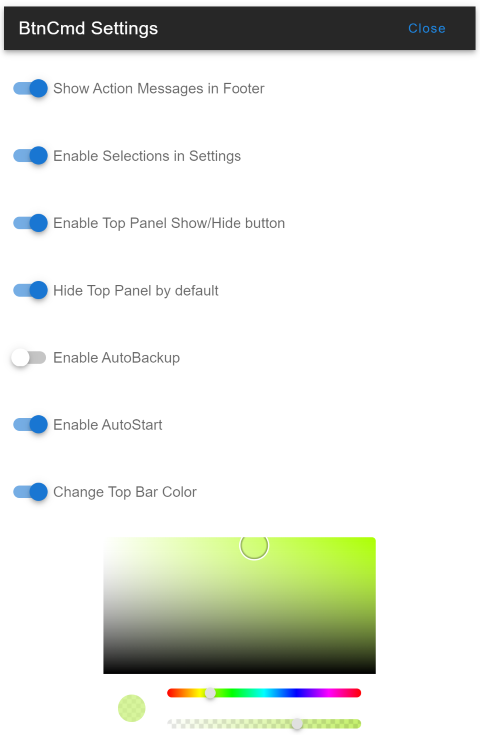
-
Hello, first of all, excellent plugin! I have a question. configure the plugin as I want, but when sending to print, it automatically goes to the default status screen of the webcontrol. Is it possible to stay in the custom tabs? I hope it has been understood.
-
@falco22 If you are referring to the Job list Panel - then it will be using standard DWC behaviour to switch views on job start.
-
@MintyTrebor said in BtnCmd-DWC Plugin-Custom Layouts & Buttons - v0.10.15 06-11-22:
If you are referring to the Job list Panel - then it will be using standard DWC behaviour to switch views on job start.
No, I mean, when I print a file, it goes directly to the status panel in dwc, and I would like it to stay in the Btncmd panel
-
@falco22 I think, you don't understand correctly what @MintyTrebor means...
He means, that the job panel in DWC, where you start the job, is not under his control.
After starting a job it is standard for DWC to jump to status screen. MintyTrebor can only change the BtnCmd plugin. -
What ist the right MQTT Message and MQTT Topic for switching my shelly switch?
Or can i find a tutorial for creating this button in BtnCmd?
-
@CrazyCreator I do not own a shelly switch so I cannot advise.
BtnCmd Wiki is available for reference.
Have you tried using a http post/get button using the commands you identified yourself in your post: https://forum.duet3d.com/post/300999?