Z-Probe sensor stuck at 1000
-
@eyperry your 3rd and 4th photos show the Z endstop LED is lit. Does it go out when you press the Z probe switch?
If you run M98 P"config.g" do you get any error messages?
If you send M558 without parameters, what is the response?
-
Hi,
Thank you for getting back to me.
Yes the LED goes out when I press the z switch.
When I ran M98 P"config.g" on YAT it seems to remove the access point I had kell5568 and changes it to DuetSSID which I cannot access as I do not have the network access key, but I get the below after disabling and renabling the Wifi.
M552 S2
ok<LF>WiFi module is providing access point kell5568, IP address 10.22.99.163<LF>M98P"config.g"
Turn off the current WiFi mode before selecting a new one<LF>HTTP is enabled on port 80<LF>FTP is disabled<LF>TELNET is disabled<LF>M308 command is not supported<LF>M950 command is not supported<LF>M308 command is not supported<LF>M950 command is not supported<LF>M308 command is not supported<LF>M950 command is not supported<LF>M308 command is not supported<LF>M950 command is not supported<LF>M950 command is not supported<LF>M950 command is not supported<LF>M950 command is not supported<LF>M950 command is not supported<LF>M950 command is not supported<LF>M950 command is not supported<LF>M950 command is not supported<LF>M950 command is not supported<LF>Warning: Macro file config-override.g not found.<LF>Warning: Macro file /macros/define_glob.g not found.<LF>WiFi module is idle<LF>ok<LF>WiFi module is providing access point DuetSSID, IP address 192.168.0.1<LF>M552 S0
ok<LF>WiFi module is idle<LF>M98P"config.g"
Error: Could not set WiFi hostname<LF>Failed to change WiFi mode (code -7)<LF>HTTP is enabled on port 80<LF>FTP is disabled<LF>TELNET is disabled<LF>M308 command is not supported<LF>M950 command is not supported<LF>M308 command is not supported<LF>M950 command is not supported<LF>M308 command is not supported<LF>M950 command is not supported<LF>M308 command is not supported<LF>M950 command is not supported<LF>M950 command is not supported<LF>M950 command is not supported<LF>M950 command is not supported<LF>M950 command is not supported<LF>M950 command is not supported<LF>M950 command is not supported<LF>M950 command is not supported<LF>M950 command is not supported<LF>Warning: Macro file config-override.g not found.<LF>Warning: Macro file /macros/define_glob.g not found.<LF>M589: Failed to configure access point parameters<LF>Turn off the current WiFi mode before selecting a new one<LF>ok<LF>WiFi module started<LF>Error: Failed to initialise WiFi module, code -7<LF>M552 S2
ok<LF>WiFi module started<LF>WiFi module is providing access point DuetSSID, IP address 192.168.0.1<LF>M98 P"config.g"
Turn off the current WiFi mode before selecting a new one<LF>HTTP is enabled on port 80<LF>FTP is disabled<LF>TELNET is disabled<LF>M308 command is not supported<LF>M950 command is not supported<LF>M308 command is not supported<LF>M950 command is not supported<LF>M308 command is not supported<LF>M950 command is not supported<LF>M308 command is not supported<LF>M950 command is not supported<LF>M950 command is not supported<LF>M950 command is not supported<LF>M950 command is not supported<LF>M950 command is not supported<LF>M950 command is not supported<LF>M950 command is not supported<LF>M950 command is not supported<LF>M950 command is not supported<LF>Warning: Macro file config-override.g not found.<LF>Warning: Macro file /macros/define_glob.g not found.<LF>WiFi module is idle<LF>ok<LF>WiFi module is providing access point DuetSSID, IP address 192.168.0.1<LF>When I send M558 i get:
M558
Z Probe type 8, input 0, invert no, dive height 3.0mm, probe speed 360mm/min, travel speed 20000mm/min, recovery time 0.00 sec, heaters normal, max taps 1, max diff 0.03<LF>ok<LF>Thanks again in advance for your help.
Best,
Emma
-
I replied to your other thread describing how to update the firmware. Your config files are all formatted for RRF3+, but your installed firmware is still the older RRF2.05, so your config files as they are will not work. Best to follow the instructions I left in your other thread for updating the firmware. Then your config file errors will go away and you can get on with the setup.
-
@eyperry Hi, thank you so much for your help with the firmware update - it is finally now updated and the Z stop is working. I have however now run into another issue - do I need to post this as a new post? My issue is that now when I home the coupler C, it does not go into a horizontal position. When I run the Coupler-Lock macro the coupler is vertical as expected, but when I run Coupler-Unlock macro it is not horizontal. Would you be able to help? Thanks again in advance. Best, Emma
I have attached images of the two positions below so you can see it is not horizontal.
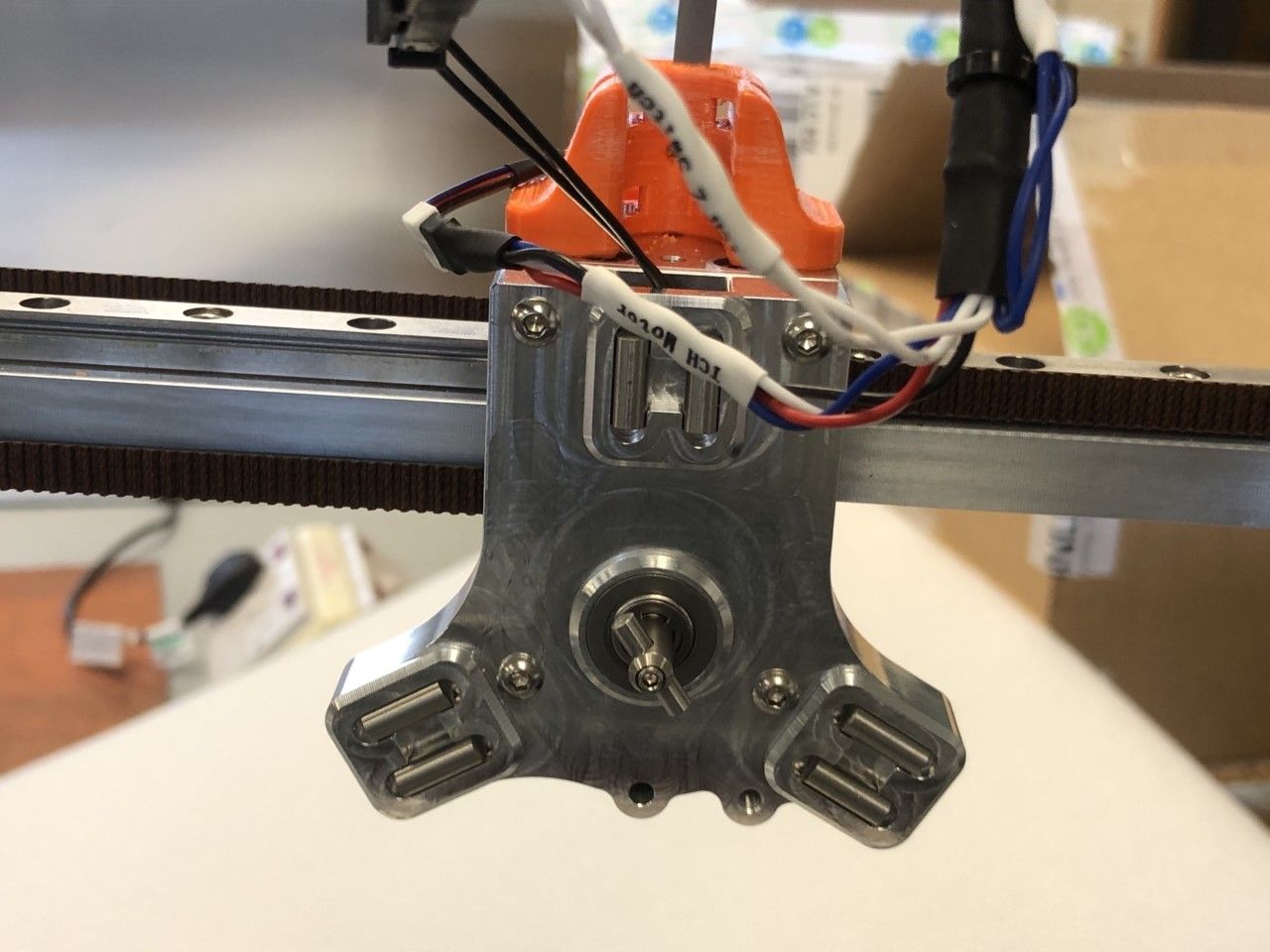
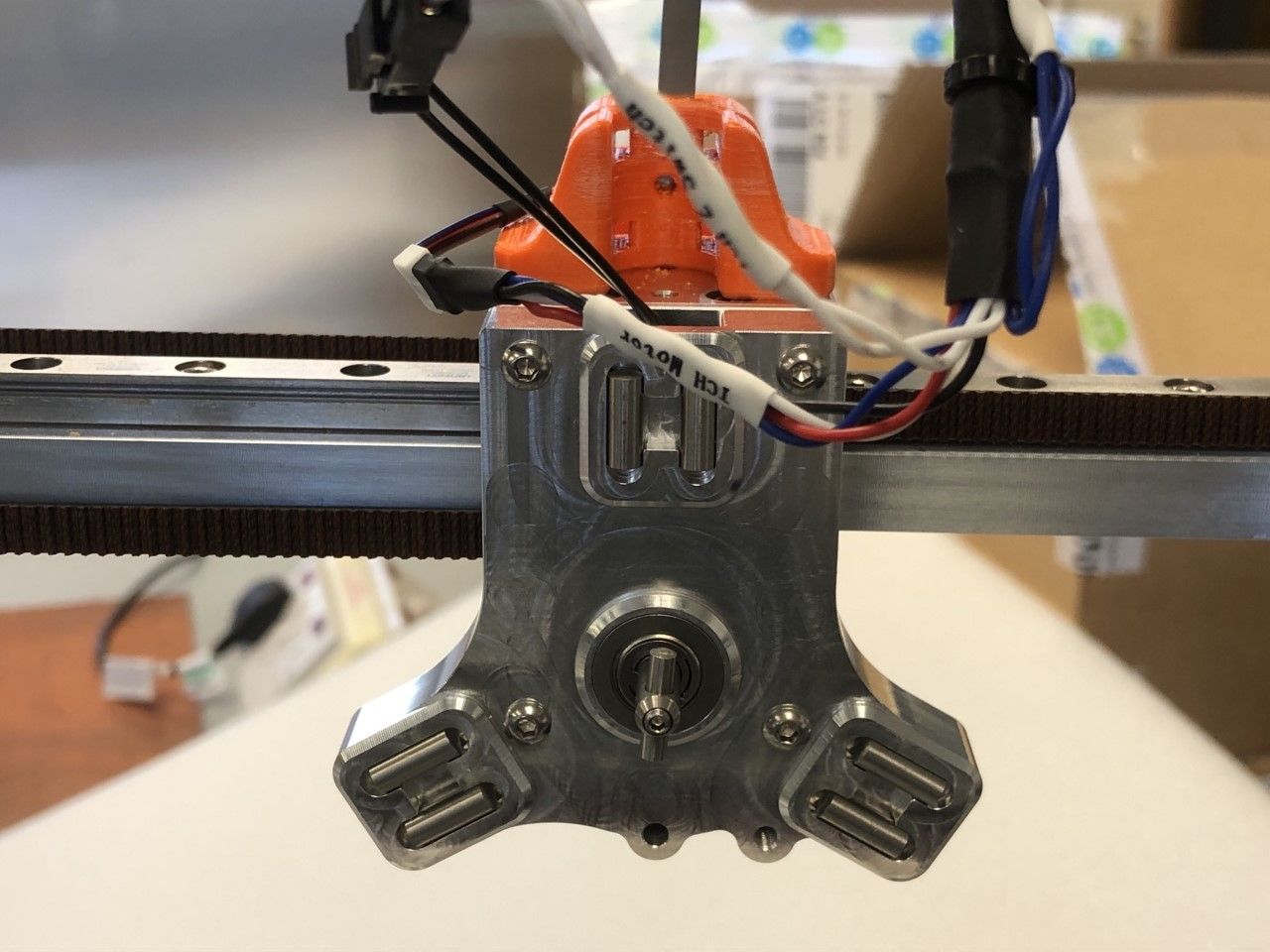
-
Hi Emma, nice to see we have some lady engineers here.
When homing the coupler on my TC, it first turns to this position and stays there for a while because the homing command drives it in a clockwise direction for a while:

Then it turns anticlockwise approx. 135 degrees to become horizontal.
Of the two photos you posted, which is the one it moves to initially when homing? Does it rotate anticlockwise in the next phase of the homing sequence? If it rotates clockwise then you need to swap one pair of the stepper motor phase wires, or reverse the direction in the M569 command for that driver.
-
@dc42 Hi, thanks for getting back to me. When I press the Home C, it rotates clockwise to the same position as shown in your photograph, and then it rotates anticlockwise to the position in the first image I shared.
I only get the vertical position when I run the coupler lock macro. When I run the coupler unlock macro I get the same position as in the first image I shared again.
Thanks again for looking at this!
Best,
Emma
-
@eyperry Further to my previous message I note I was using the rrf3.x files. I tried also just now to use the rrf2.x files and I got a better result but the coupler unlock and lock positions are still slightly off centre (albeit better than before). I have attached photos of this below.


-
@eyperry if the amount of movement was greatly wrong when using the RRF3 files then most likely the coupler steps/degree (M92) or microstepping (M350) was not set correctly.
I believe that it's normal to have to adjust the configuration files to correct for the coupler going to slightly the wrong position. My homec.h file contains this:
; homec.g
; called to home the C axis (coupler)G91
M400
;M913 C60 ; XY MOTORS TO 60% CURRENT
;G1 H2 C30 F5000
;M400
M913 C60 ; XY MOTORS TO 60% CURRENT
G1 H2 C-1000 F10000
G92 C-125
G90
M913 C100 ; XY MOTORS TO 100% CURRENT
G1 C0 F10000;Open Coupler
M98 P"/macros/Coupler - Unlock"The G92 C125 line defines the coupler angle when it is fully clockwise. You can adjust the 125 figure to get it horizontal after the unlock macro runs.
-
Hi, thank you again for your help with this. It seems the issue was that the wrong angle was defined in the macro for the Coupler unlock - so it was calling it and rotating it to the wrong spot. I did some adjustments to the unlock macro and it seems to now home to the right spot! Thanks again for your help, it is much appreciated. Best, Emma
-
Hello, I'm having a problem with my E3D tool changer's z-probe sensor, which is stuck at 1000. I also tried switching from IO to I1 and changing the wiring section, but nothing changed; it remained at 1000. I updated the reprap firmware to check and modify again, but the z-probe 1000 remained. I'd appreciate it if you could assist me with this. Thank you for your consideration! Raj, Ritik
*Herewith I'm attaching the image of my config.g and the Z-probe(web interface)!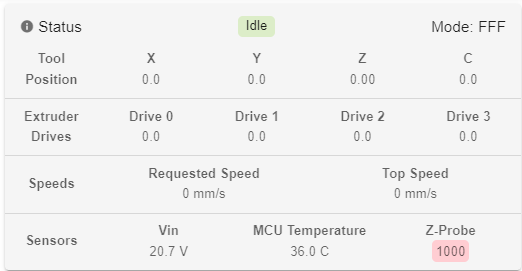
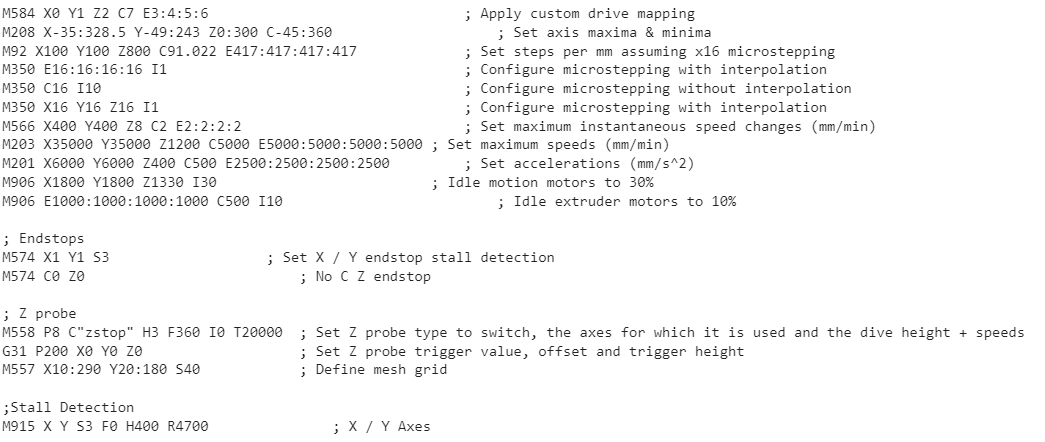
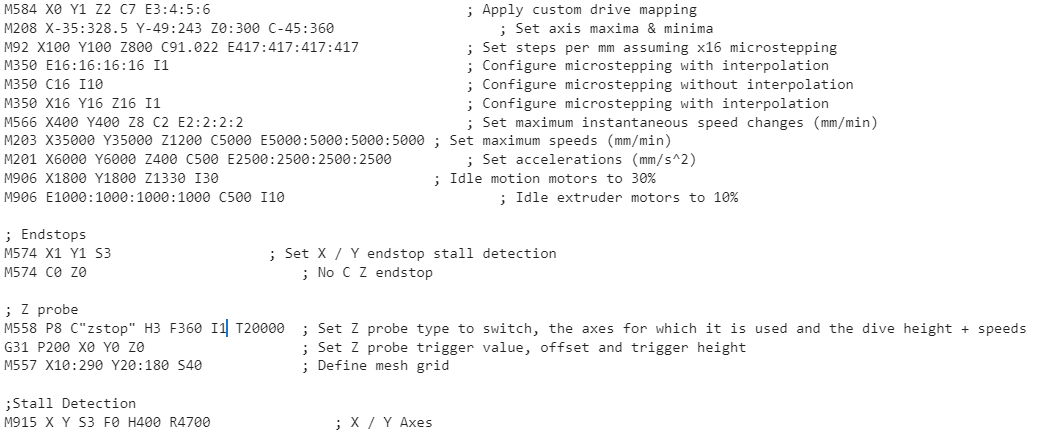
-
@ritik126 Please start a new thread.
-
@phaedrux Thank you for your response but can you please elaborate this!
-
@ritik126 Start a new topic of your own from the main page of the forum.
And then follow this for info required.
https://forum.duet3d.com/topic/5909/guide-for-posting-requests-for-help