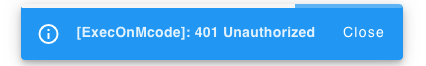ExecOnMcode
-
@CrazyCreator 32bits comes to default so I took that one
-
@Falcounet
what you think, should i try 64bit? make it a difference for the plugin? i think not? -
@CrazyCreator I believe it will work the same but it is up to you. For the plugin itself, it won't make a difference.
-
@Falcounet
After your step 3 i have to makesudo apt upgrade?
-
@CrazyCreator Actually I didn't added that but yes, upgrading system packages would be a good thing
-
@Falcounet
install is running now ... i have to wait -
@Falcounet
Yeahhhh ... First Step is complete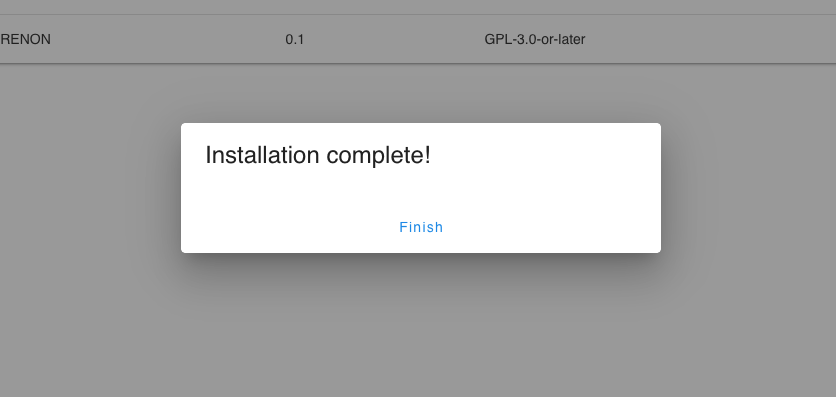
Second Step

Now i need the synthax for sending this:
http://192.168.1.45/relay/0?turn=off and/or http://192.168.1.45/relay/0?turn=on
-
@Falcounet
You have a hint for me? -
@CrazyCreator I think what you need is BtnCmd plugin but i'm not sure what you need exactly
-
@Falcounet
I would like to send an http command to my network when the printer has finished printing.
The command I wrote here turns off the smart socket and thus the printer.I think is anything with curl or so ...
@BtnCmd: What is this and what can is do for me?
-
@CrazyCreator You can try adding a M1203 command doing
curl http://192.168.1.45/relay/0?turn=offand then adding M1203 to your end-gcode. -
-
@CrazyCreator The error comes from the relay you are trying to drive. I would suggest you to open a thread for your issue as it is not directly related to this plugin. Thanks
To add a bit more details, I think you have either to be identified or to allow an IP address from your network to send this command. -
@Falcounet
maybe the switch need a password or so ... but in the old execonmcode script the same switch worked, without errors. i will see, maybe everyone have a idea what i can try.thanks
-
@CrazyCreator As said, open a thread and give a bit more informations about your setup (what kind of relay, etc ...)
The 401 HTTP Error comes from this device so if it was working with the old execonmcode, I believe it is either because the config has changed, you were using another url or so. -
@Falcounet
thanks for the hints ... i try tomorrow any thinks and then make a new thread.
Or maybe BtnCmd can help me -
 undefined stuartofmt referenced this topic
undefined stuartofmt referenced this topic
-
@Falcounet
It works now
Solution for others reading here:
The shelly 1 switch had a password-protected web interface. So it didn't work.
Without a password I now get a warning in ioBroker, but it works for now
-
ExecOnMcode V0.2 is released.
No plugin improvements has been added on that version.
Only change is the module imports to use dsf-python v3.4.5
See https://forum.duet3d.com/topic/30761/dsf-python-3-4-5-released for more details -
@Falcounet
Just installed the v0.2 over the v0.1 ... worked without any problems.
Which is impractical, my created commands are gone now
-
@CrazyCreator I think there is something wrong with the plugin reloading after upgrade.
I just tried and the config file is still there insd/sys/ExecOnMcode/ExecOnMcode.jsonafter plugin upgrade.
The plugin was in "desactivated" mode. A stop and a start on the plugin fixed it.