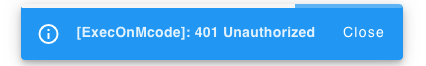ExecOnMcode
-
-
@CrazyCreator The error comes from the relay you are trying to drive. I would suggest you to open a thread for your issue as it is not directly related to this plugin. Thanks
To add a bit more details, I think you have either to be identified or to allow an IP address from your network to send this command. -
@Falcounet
maybe the switch need a password or so ... but in the old execonmcode script the same switch worked, without errors. i will see, maybe everyone have a idea what i can try.thanks
-
@CrazyCreator As said, open a thread and give a bit more informations about your setup (what kind of relay, etc ...)
The 401 HTTP Error comes from this device so if it was working with the old execonmcode, I believe it is either because the config has changed, you were using another url or so. -
@Falcounet
thanks for the hints ... i try tomorrow any thinks and then make a new thread.
Or maybe BtnCmd can help me -
 undefined stuartofmt referenced this topic
undefined stuartofmt referenced this topic
-
@Falcounet
It works now
Solution for others reading here:
The shelly 1 switch had a password-protected web interface. So it didn't work.
Without a password I now get a warning in ioBroker, but it works for now
-
ExecOnMcode V0.2 is released.
No plugin improvements has been added on that version.
Only change is the module imports to use dsf-python v3.4.5
See https://forum.duet3d.com/topic/30761/dsf-python-3-4-5-released for more details -
@Falcounet
Just installed the v0.2 over the v0.1 ... worked without any problems.
Which is impractical, my created commands are gone now
-
@CrazyCreator I think there is something wrong with the plugin reloading after upgrade.
I just tried and the config file is still there insd/sys/ExecOnMcode/ExecOnMcode.jsonafter plugin upgrade.
The plugin was in "desactivated" mode. A stop and a start on the plugin fixed it. -
@Falcounet strange but right
-
@Falcounet
I think you must make a little update in your plugin
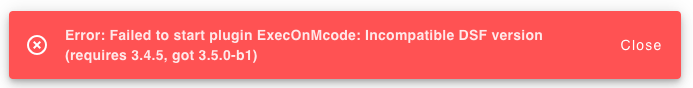
-
I am having trouble installing the newest version on my Duet3. I am getting the following error:

dsf-python is installed on the RPI. Pip3 is recognized in the terminal when I enter "pip3".
Here is an output of M122:
M122
=== Diagnostics ===
RepRapFirmware for Duet 3 MB6HC version 3.4.5 (2022-11-30 19:35:23) running on Duet 3 MB6HC v1.01 (SBC mode)
Board ID: 08DJM-956BA-NA3TJ-6JTDA-3S06M-9U8GS
Used output buffers: 1 of 40 (13 max)
=== RTOS ===
Static ram: 152760
Dynamic ram: 67548 of which 204 recycled
Never used RAM 130160, free system stack 200 words
Tasks: SBC(ready,0.5%,446) HEAT(notifyWait,0.0%,322) Move(notifyWait,0.0%,351) CanReceiv(notifyWait,0.0%,774) CanSender(notifyWait,0.0%,336) CanClock(delaying,0.0%,339) TMC(notifyWait,7.6%,91) MAIN(running,91.8%,923) IDLE(ready,0.0%,30), total 100.0%
Owned mutexes: HTTP(MAIN)
=== Platform ===
Last reset 01:16:51 ago, cause: software
Last software reset at 2022-05-29 08:42, reason: User, GCodes spinning, available RAM 132740, slot 1
Software reset code 0x0003 HFSR 0x00000000 CFSR 0x00000000 ICSR 0x00400000 BFAR 0x00000000 SP 0x00000000 Task SBC Freestk 0 n/a
Error status: 0x00
Step timer max interval 134
MCU temperature: min 25.1, current 27.1, max 27.2
Supply voltage: min 24.0, current 24.0, max 24.1, under voltage events: 0, over voltage events: 0, power good: yes
12V rail voltage: min 12.1, current 12.2, max 12.2, under voltage events: 0
Heap OK, handles allocated/used 0/0, heap memory allocated/used/recyclable 0/0/0, gc cycles 0
Events: 0 queued, 0 completed
Driver 0: standstill, SG min 0, mspos 8, reads 15144, writes 15 timeouts 0
Driver 1: standstill, SG min 0, mspos 8, reads 15145, writes 15 timeouts 0
Driver 2: standstill, SG min 0, mspos 8, reads 15144, writes 16 timeouts 0
Driver 3: standstill, SG min 0, mspos 8, reads 15145, writes 15 timeouts 0
Driver 4: standstill, SG min 0, mspos 8, reads 15145, writes 15 timeouts 0
Driver 5: standstill, SG min 0, mspos 8, reads 15145, writes 15 timeouts 0
Date/time: 2022-12-28 21:41:46
Slowest loop: 1.48ms; fastest: 0.04ms
=== Storage ===
Free file entries: 10
SD card 0 not detected, interface speed: 37.5MBytes/sec
SD card longest read time 0.0ms, write time 0.0ms, max retries 0
=== Move ===
DMs created 125, segments created 0, maxWait 0ms, bed compensation in use: none, comp offset 0.000
=== MainDDARing ===
Scheduled moves 0, completed 0, hiccups 0, stepErrors 0, LaErrors 0, Underruns [0, 0, 0], CDDA state -1
=== AuxDDARing ===
Scheduled moves 0, completed 0, hiccups 0, stepErrors 0, LaErrors 0, Underruns [0, 0, 0], CDDA state -1
=== Heat ===
Bed heaters 0 -1 -1 -1 -1 -1 -1 -1 -1 -1 -1 -1, chamber heaters -1 -1 -1 -1, ordering errs 0
=== GCodes ===
Segments left: 0
Movement lock held by null
HTTP* is doing "M122" in state(s) 0
Telnet is idle in state(s) 0
File is idle in state(s) 0
USB is idle in state(s) 0
Aux is idle in state(s) 0
Trigger* is idle in state(s) 0
Queue is idle in state(s) 0
LCD is idle in state(s) 0
SBC* is idle in state(s) 0
Daemon is idle in state(s) 0
Aux2 is idle in state(s) 0
Autopause is idle in state(s) 0
Code queue is empty
=== CAN ===
Messages queued 41489, received 36956, lost 0, boc 0
Longest wait 1ms for reply type 6042, peak Tx sync delay 386, free buffers 50 (min 49), ts 23058/23057/0
Tx timeouts 0,0,0,0,0,0
=== SBC interface ===
Transfer state: 5, failed transfers: 0, checksum errors: 0
RX/TX seq numbers: 23547/23547
SPI underruns 0, overruns 0
State: 5, disconnects: 5, timeouts: 5 total, 5 by SBC, IAP RAM available 0x2ad20
Buffer RX/TX: 0/0-0, open files: 0
=== Duet Control Server ===
Duet Control Server v3.4.5
Code buffer space: 4096
Configured SPI speed: 8000000Hz, TfrRdy pin glitches: 0
Full transfers per second: 38.22, max time between full transfers: 66.3ms, max pin wait times: 60.9ms/3.9ms
Codes per second: 0.00
Maximum length of RX/TX data transfers: 3195/64Let me know if I can help with resolving this issue with any more information.
-
@Garth_42 Are you using the DuetPi image ?
What doessudo find / -name pip3returns (in a terminal on the SBC) ? -
@Falcounet thanks for getting back to me. I am using the DuetPi image.
Here is the result when I SSH into the RPI as the root account.
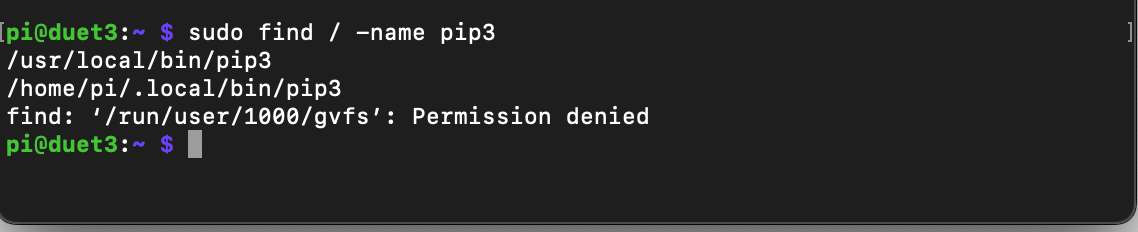
-
@Garth_42 Not sure why pip3 is installed at a different location as you are using the DuetPi image.
You have to change the pip path in the DSF config which is stored at/opt/dsf/conf/plugins.jsonThis command should do the trick :
sed -i -e 's|"InstallPythonPackageCommand": .*,|"InstallPythonPackageCommand": "/usr/local/bin/pip3",|g' /opt/dsf/conf/plugins.jsonThen reboot the SBC and try to install the plugin again.
-
@Falcounet Any update available, for use the plugin in newest beta RRF 3.5.0-b1
-
@CrazyCreator No, it seems there is an issue with the plugin installation (related to the SBC permissions required by the plugin) so I'm waiting Christian to come back from holidays.
-
@Falcounet Ahh ... Ok ... Then we wait together

-
@Falcounet thanks for this. I am not sure either, as I haven't done anything at the command line on the RPI that would have modified my pip installation. It installed and is working now! Thank you very much.
-
@Falcounet
I found your v_0.3 on GitHub ... But when i try to Install, i see no PopUp with Installroutine.