Input Shaping plugin "Machine is not homed!"
-
I'm trying to run "Record Motion Profile" but I get a message "Machine is not homed!".
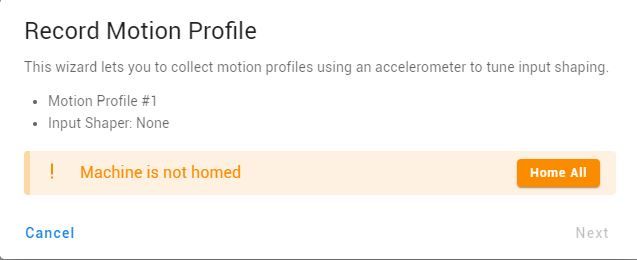
All axes is homed.
Input Shaping plugin 3.4.1-b1, DWC 3.4.3, Duet2 Wifi firmware 3.4.3.
Sparkfun accelerometer
https://www.sparkfun.com/products/13963Wiring and config https://docs.duet3d.com/User_manual/Connecting_hardware/Sensors_Accelerometer
-
Please update to 3.4.5 and update the plugin as well.
Upload this zip file to the system tab in DWC.
https://github.com/Duet3D/RepRapFirmware/releases/download/3.4.5/Duet2and3Firmware-3.4.5.zip
-
@Phaedrux said in Input Shaping plugin "Machine is not homed!":
3.4.5
Duet Web Control 3.4.5
Duet 2 WiFi/Ethernet 3.4.5
Input Shaping 3.4.1-b1
will still come
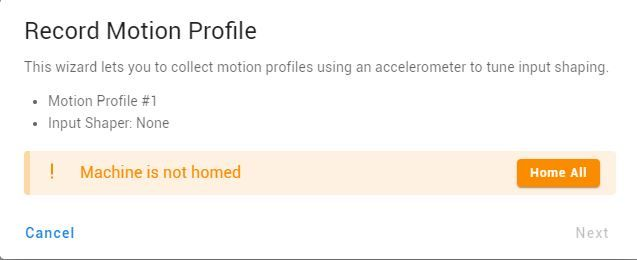
-
@jjude What happens if you click the Home All button?
-
@Rushmere3D
The printer drives the axes home, nothing else happens.
The notification remains, NEXT is gray -
Please post your full config.g and homing files.
-
-
@jjude
I removed config.g the filament changer motors and axes, now working fine! -
 undefined Phaedrux marked this topic as a question
undefined Phaedrux marked this topic as a question
-
 undefined Phaedrux has marked this topic as solved
undefined Phaedrux has marked this topic as solved
-
@jjude how are you configuring the filament changer motors? if you are configuring them as axes rather than extruders then those will be the unhomed axes that are causing the issues.
If you need to keep them as axes rather than extruders then either home them, or send G92 A0 B0 C0
or whatever the axes are to se them to a known position (does not need to be 0).