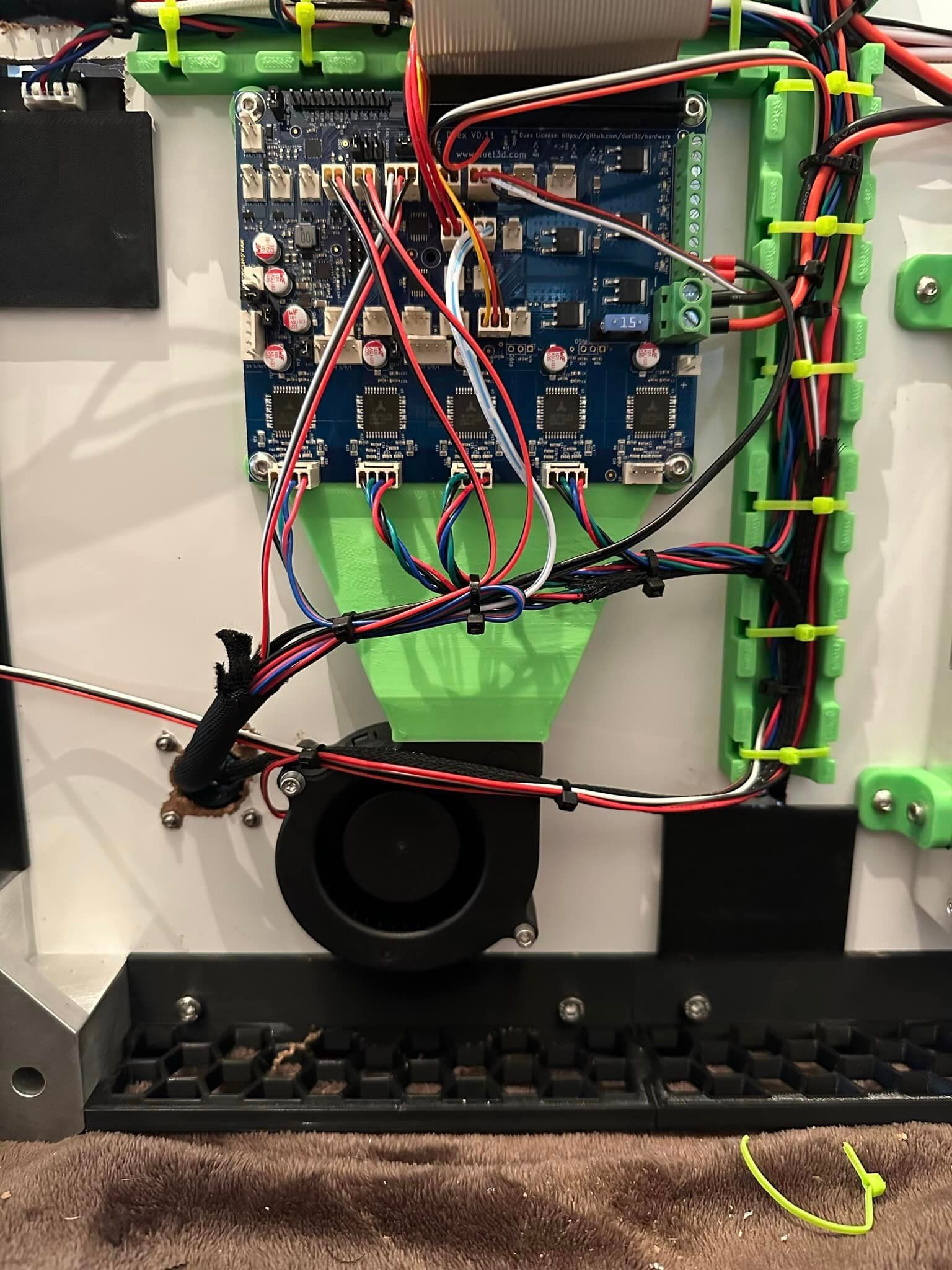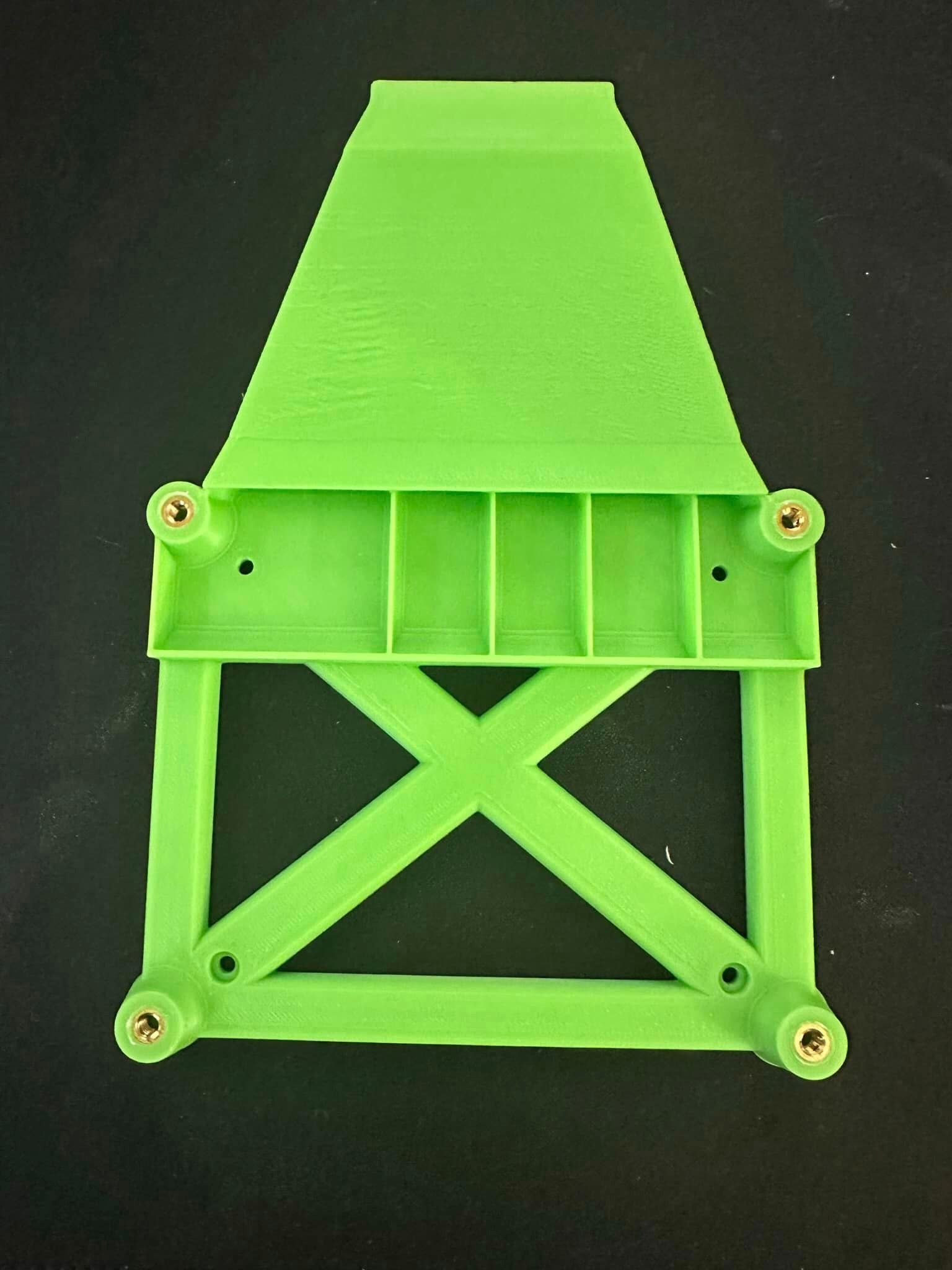Warning: Driver 1 warning: over temperature warning
-
Ran my first test today on a new IDEX build with a Duet2Wifi / Duex5. I was working to calibrate my maximum extruder rate using https://teachingtechyt.github.io/calibration.html#speed . I got the "Warning: Driver 1 warning: over temperature warning" almost right away. I put my finger on the driver and it was in fact very hot. Needless to say, I shut it down. That particular driver runs one of my Z axis stepper motors. The motor is an LDO-42STH48-2504AC which calls for a max current of 2.5a. I am currently running at 1.9a which is approximately 75% of max current. I know it seems high but that's what the motors call for. As far as I can tell...this is not the only driver that is heating up. All of them seem to get pretty hot and are warm even when they are doing nothing. I'm not a driver expert so I don't know what normal is. I'm sure the general consensus will be to put a fan on the motherboard. However, I would ask why my other printers don't seem to have the same issue? Quite frankly, they are far to hot for a fan to do much good IMO. I am willing to entertain any suggestions. I'm not sure what additional information is needed so please ask. I appreciate any help you are willing to provide. TYIA!
-
 undefined SonnyD1 marked this topic as a question
undefined SonnyD1 marked this topic as a question
-
@SonnyD1 said in Warning: Driver 1 warning: over temperature warning:
I'm sure the general consensus will be to put a fan on the motherboard.
No, you are advised to vent the board from below.
-
Important! The higher the motor currents you set, the more important it is to cool the board. Always use a cooling fan if you run a Duet 2 WiFi or Duet 2 Ethernet above 2.0A motor current.
You're pretty close to that. Good ventilation is important for any electronics that generate heat. Forced air would be recommended in this case. Direct a fan along both sides of the board. Mount the board vertically if possible.
-
@Phaedrux Ok so my board is mounted horizontally with 10mm of air on the bottom side. I am going to raise that amount as much as I can and add a 24v blower wired to "Always on" that will blow across the bottom of the board on the drivers. Also, I turned down the current to 65%. I don't plan on speed printing with this printer so I will run some tests to see if that's enough. Based on your advice these items will resolve my issue. It will take some time to complete the hardware adjustments so for now I will consider this issue solved until I can run some additional tests. That is, unless you disagree?
-
@SonnyD1 said in Warning: Driver 1 warning: over temperature warning:
All of them seem to get pretty hot and are warm even when they are doing nothing.
Stepper motors are constant power devices - the current running through them is constant, even when they are doing "nothing".
-
@Phaedrux I'm looking at Wathai 75mm x 30mm DC Blower Fan 24V Brushless Cooling Fan https://a.co/d/dJJvd90 . I plan to run one per board with ducts channeling air flow to the bottom of each driver. What do you think? Is that enough, overkill or not enough?
-
Should be fine.
-
 undefined SonnyD1 has marked this topic as solved
undefined SonnyD1 has marked this topic as solved
-
@SonnyD1 said in Warning: Driver 1 warning: over temperature warning:
Ok so my board is mounted horizontally with 10mm of air on the bottom side. I am going to raise that amount as much as I can and add a 24v blower wired to "Always on" that will blow across the bottom of the board on the drivers.
10mm of space below the board is enough if you have a fan blowing air through it along the line of stepper drivers, or perhaps 2 fans blowing crossways instead.
-
Like this?
-
@SonnyD1 how will the warm air escape after passing below the drivers?
-
@dc42 There is a 2mm space between the printed duct/base and the board. The fins inside the duct channel the air directly to the bottom of each driver chip then dispersed out across the bottom of the board via the 2mm gap. I hope I'm explaining that well enough.
-
@SonnyD1 and did the ventilation help??
-
@FlyingAspect Yes. I got a 75mm Blower and designed a duct to channel it straight to the back of the drivers. Eliminated the problem. Printer sounds like a jet taking off, but it's not bad. All electronics are underneath so it muffles it some.