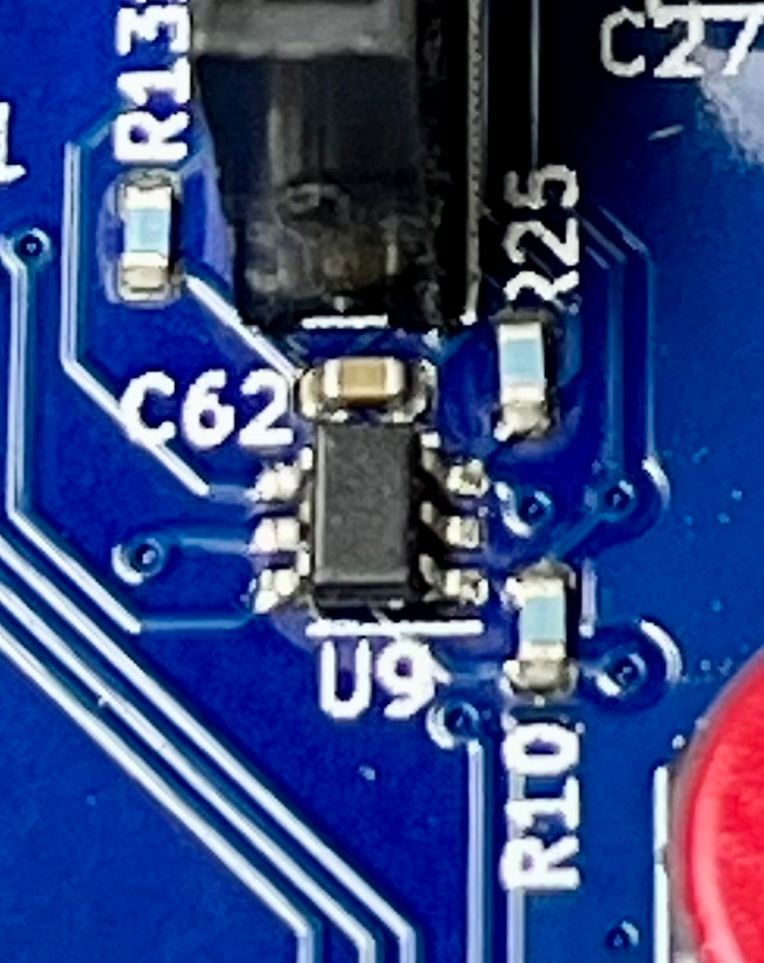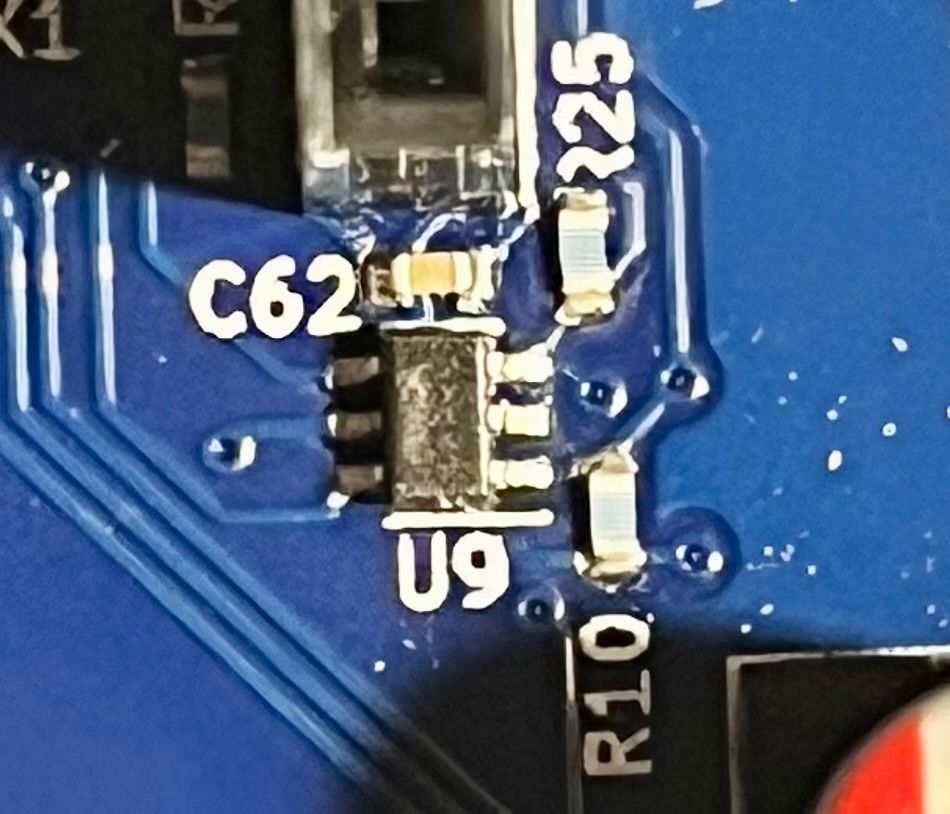Problem with all axis/motors (D3Mini+extension board)
-
@Maciek
Please also share your config-override.g.
Maybe it overwrites important settings. -
@DIY-O-Sphere
nothing interesting
; config-override.g file generated in response to M500 at 2021-10-04 21:45 ; This is a system-generated file - do not edit ; Heater model parameters M307 H0 R0.756 C301.148:301.148 D2.76 S0.60 V23.6 B0 I0 M307 H1 R1.835 C219.900:173.600 D7.75 S1.00 V24.1 B0 I0 ; Workplace coordinates G10 L2 P1 X0.00 Y0.00 Z0.00 G10 L2 P2 X0.00 Y0.00 Z0.00 G10 L2 P3 X0.00 Y0.00 Z0.00 G10 L2 P4 X0.00 Y0.00 Z0.00 G10 L2 P5 X0.00 Y0.00 Z0.00 G10 L2 P6 X0.00 Y0.00 Z0.00 G10 L2 P7 X0.00 Y0.00 Z0.00 G10 L2 P8 X0.00 Y0.00 Z0.00 G10 L2 P9 X0.00 Y0.00 Z0.00 -
@Maciek if you remove the 2-driver daughter board, do the 5 drivers on the main board work?
Did you install the two plastic pillars supplied with the daughter board? Those are needed to secure the daughter board and prevent the back of it shorting against components on the main board.
-
I disconnected the daughter-board, started the printer - it did not change anything. I tried to move the Z-axis - (I did fake homing M92 Z) but it did not help.
To answer your question - the daughter board was mounted correctly - using standoffs.
In general, the printer is decently wired, without any tangles, the wires poised, used terminals, ferrules, etc.I did update to 3.4.5 - nothing changed.
For me personally, it is interesting that if I move , it appears to me as if the axis is moving - there is a set speed, there is a top, even the position of the axis according to dwc changes.
(now Z is -5 because i did G0 z-999999 just to make a screenshot)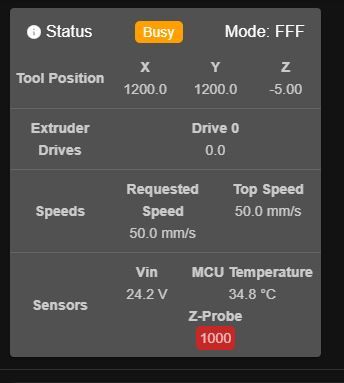
Any more ideas?
Is there anything else I can check to determine what might have happened and how to fix it?
I would like to determine if something can be done or look around for a new board. -
@Maciek
I have the impression - but I'll check it when I have access to the printer - that one of the indicator LEDs - specifically the blue one glows weaker than the other three.
The voltage on the power supply is within the normal 24V.
Are there any measurement points on the board where I can check if everything is OK? -
@Maciek We think that the UART (which is part of the MCU), which controls the stepper drivers, has failed, though it could be the multiplexer chip (U9), or all the drivers themselves. We have seen the UART fail once, when we were testing prototype Mini 2+ boards, when the prototype had an assembly fault.
Can you post a good, high resolution image of the 5+ and the 2+, preferably with nothing plugged in, so we can check for damage? Also check that nothing has fallen on the pins of the MCU or U9 that may be shorting them out.
Ian
-





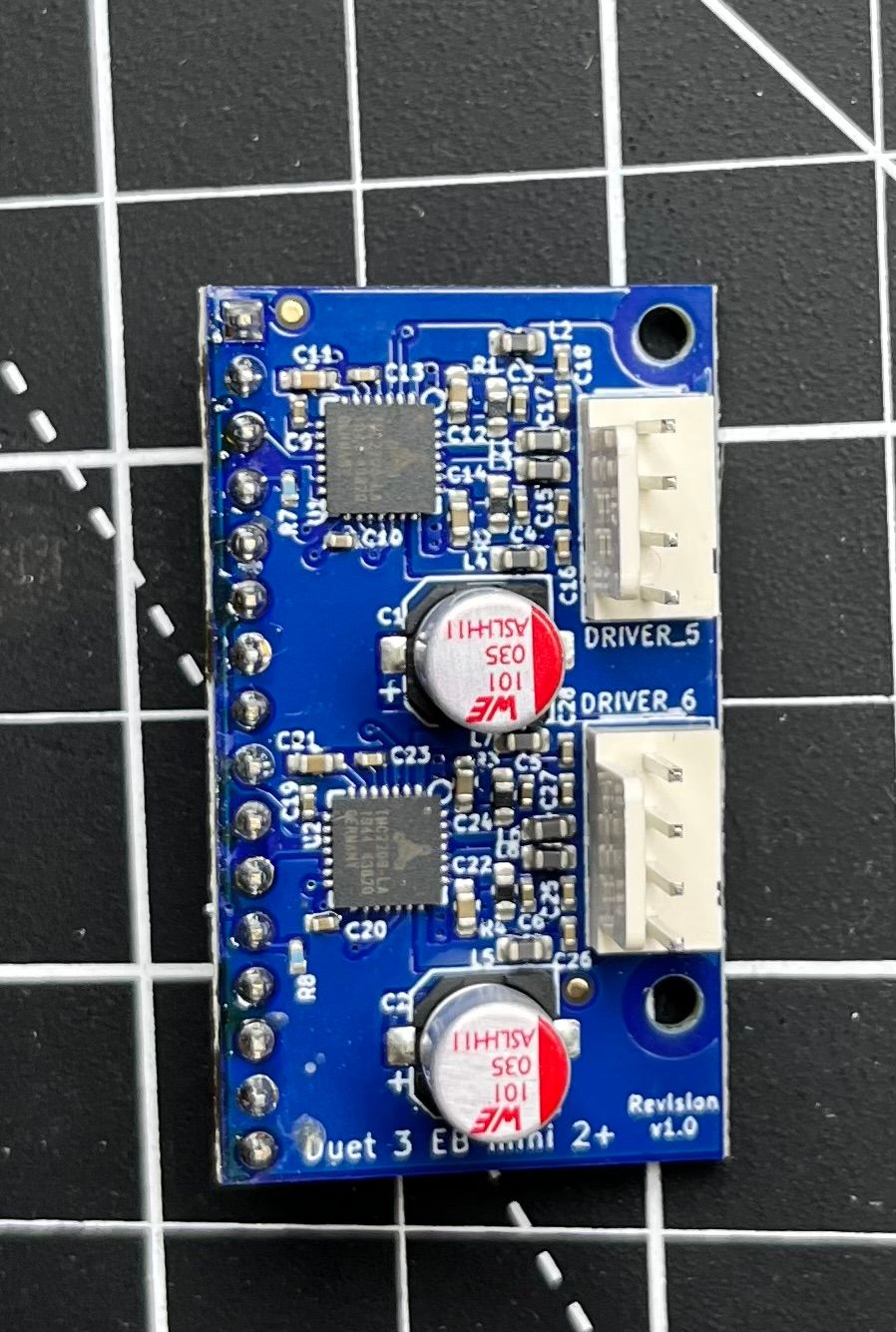
Are these pictures good enough? Do you need higher magnification or sharpness? If you say which part, I can try to do a macro.
-
@Maciek Thanks for the pictures. I can't see anything obvious straight away, so I'll wait until my colleagues have had a look too. One thing to clarify; were the boards working correctly before you moved house and it was unused for a year? And did it work initially after starting it up, or did it stop immediately with this problem after its year off?
Ian
-
The printer was working, printing. During one of the printouts suddenly the drives stopped working. At the time I did nothing about it because it was nearing the time of moving and I did not want to start it. Then everything slipped, and now that I finally have time I set about getting it up and running.
That is, there was a failure, the printer in such a state stood protected for a good few months.
After starting it up, basically after checking a few obvious things - whether there was a short somewhere, whether there was power, whether the fuse blew - I immediately wrote here.If it is a UART issue then what is the prognosis?

-
Giving the board a blast with compressed air may dislodge anything that could be bridging a pin and causing a short. Worth a try.
-
@Phaedrux
I tried that at very begining. Even before writing here.I ran many tests tonight.
I unplugged everything from the board and plugged it in one by one - I didn't notice that anything had an effect.
I see that the motors sometimes respond. Sometimes. They don't move in the correct way - for example, they just whirl. But a piece move by jumping.
I could not find the correlation. I unplugged and tried to check each one individually - on each it happens - either it does not work at all or works completely incorrectly.Occasionally, from time to time, there is a message about a driver short circuit. But not every time. Happens with different drives.
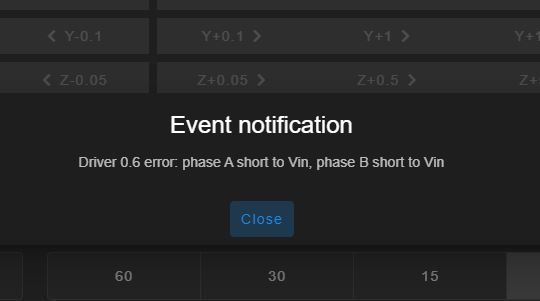
-
@Maciek please can you try and take a clearer picture of U9:

-
-
This post is deleted! -
@Maciek yep that looks normal
-
Ok I know at least it's a D3m board issue. I borrowed duet mini from a friend. I plugged everything in and powered it up - it works as it should :/.
So for sure something with the board
-
Please send an email to warranty@duet3d.com and CC your reseller. Include a link to this forum thread and the details of your original purchase. You'll receive a reply with a form to fill out.
-
Are you using the same mini2 board with the new mini5+?
-
Yes its same board.
-
Are there any measurement points on the board where I can check if everything is OK?