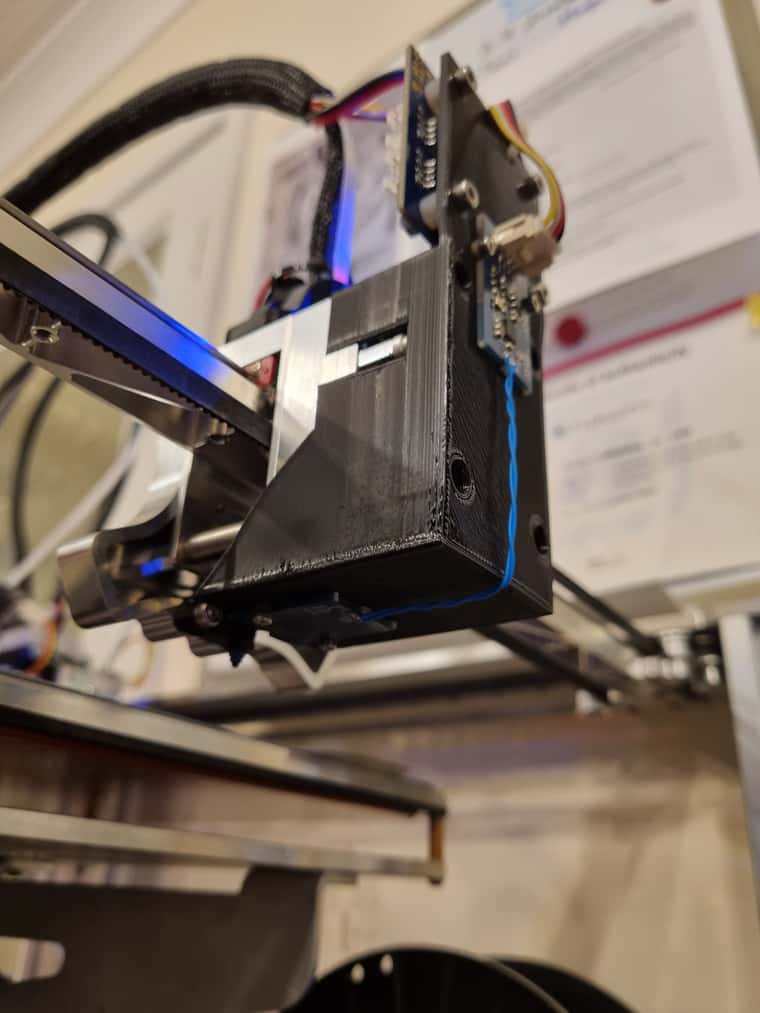Scanning Z probe support in RRF 3.5
-
@brunofporto
The ball could be held down by a (plastic) spring. Like a big ballpen.
That was at least my idea for building an inductive probe for glass plates and other non-metallic surfaces. The 8mm pinda probe would've been ideal.
But I find non-touching probes better suited for fast scanning moves. -
@dc42 said in Scanning Z probe support in RRF 3.5:
The prototype that I put together reacts very quickly, even faster than the IR sensor does because the IR sensor has some filtering
But you can easily change the IR-probe circuit, because it's your design?
These inductive/capacitive probes are a black box.@CNCModeller I like your idea too, but I'm concerned about the probing range. Should be no problem for mesh probing, but levelling often starts with two or more passes bed-tramming. That would better be done the classic up/down way.
-
@dc42 Can this be wired to io2 input on the 6hc 1.01 if the resistor is bypassed or can I use the 3hc expansion board?
-
@lparnell34 said in Scanning Z probe support in RRF 3.5:
@dc42 Can this be wired to io2 input on the 6hc 1.01 if the resistor is bypassed or can I use the 3hc expansion board?
I2C doesn't travel long distances well. It was designed for connections between ICs on a single PCB. The signal is pulled to ground actively but relies on pullup resistors to pull it high, which makes it susceptible to noise - and I2C has no error correction protocol. Therefore I advise against using I2C with wire lengths greater than a few cm.
RRF for the 6HC doesn't yet support I2C - we haven't yet written a driver for the I2C peripheral in the SAME70 processor.
RRF for the 3HC doesn't currently support I2C, however it should be possible to enable it in the Pins_EXP3HC file because the driver that we already use for the tool board should work.
For now the best ways to connect the LDC1612 are probably to hack a tool board as I did (I will publish details on my blog soon) or to use a SAMMYC21. For the future, we are considering making a dedicated CAN-connected board to support the LDC1612 as well as tool board variants with this chip on board. However, we still need to determine whether this type of inductive sensor is good enough to be worthwhile, given the known temperature sensitivity issues of inductive sensors.
-
@dc42 thanks. I'm going to use a sammy-c21 board. Can I connect the can-out on the tool distribution board to the sammy-c21? Or do I have to use one of the four can connections for the tool boards?
-
@lparnell34 said in Scanning Z probe support in RRF 3.5:
@dc42 thanks. I'm going to use a sammy-c21 board. Can I connect the can-out on the tool distribution board to the sammy-c21? Or do I have to use one of the four can connections for the tool boards?
You can do either.
-
@dc42 is this something that you think you can connect into existing tool boards going forward, or will we need to buy a new tool board
-
@samlogan87 it can be connected to existing version 1.1 and later tool boards if you can use a soldering iron with a very fine tip. Here's how I connected mine.
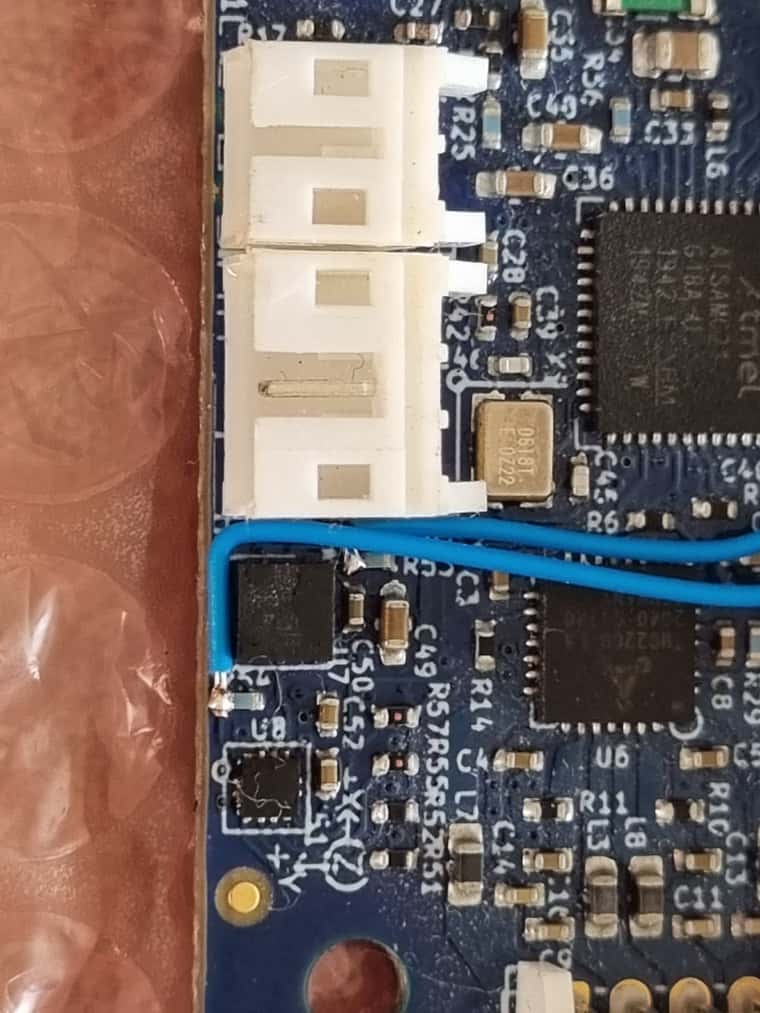
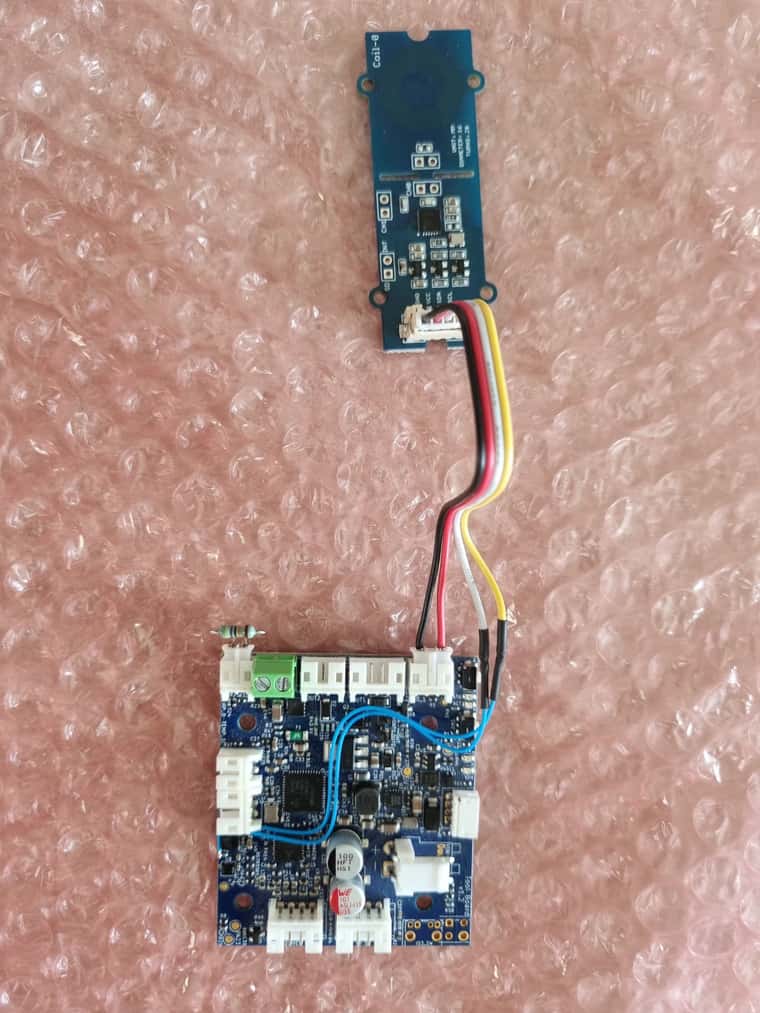
-
@dc42 Jeepers, these sausage fingers will struggle with that. Might have to ask a mate. It is hard to see where the upper connection point is from that photo
-
@dc42 do you have a similar connection guide for a Sammy board?
-
@CNCModeller when using our standard firmware build for the SammyC21, you would connect the SDA pin of the LDC1612 to PA22 and the SCL pin to PA23.
-
@samlogan87 said in Scanning Z probe support in RRF 3.5:
hard to see where the upper connection point i
I would say it is the left side of
R55R53. I would 3D a little housing and use two pogo pins to make the connection, so there would be no need to solder. I've ordered the Grove board and will make experiments also. -
@dc42 I have a 1.1 revision board which has the SWD Out plug where you have soldered onto. I am not going to do it now as I will wait for you to finish testing but where would I hook it up to?
-
@dc42 said in Scanning Z probe support in RRF 3.5:
@CNCModeller when using our standard firmware build for the SammyC21, you would connect the SDA pin of the LDC1612 to PA22 and the SCL pin to PA23.
Ok thanks, just ordered an LDC1612, should be here in a week or so. Something else to add to the list of upgrades for my printer.
I'm assuming that this would work for scanning copper clad PCBs or metallic stock on a CNC milling machine to determine a surface deviation map or the lowest height on a stock top surface for Z work offsets?
Cheers
Barry M -
@samlogan87 here are the connections (circled in blue) for a revision 1.2 tool board, which is what I used. I'll take a look at where they would be made on a revision 1.1 board.
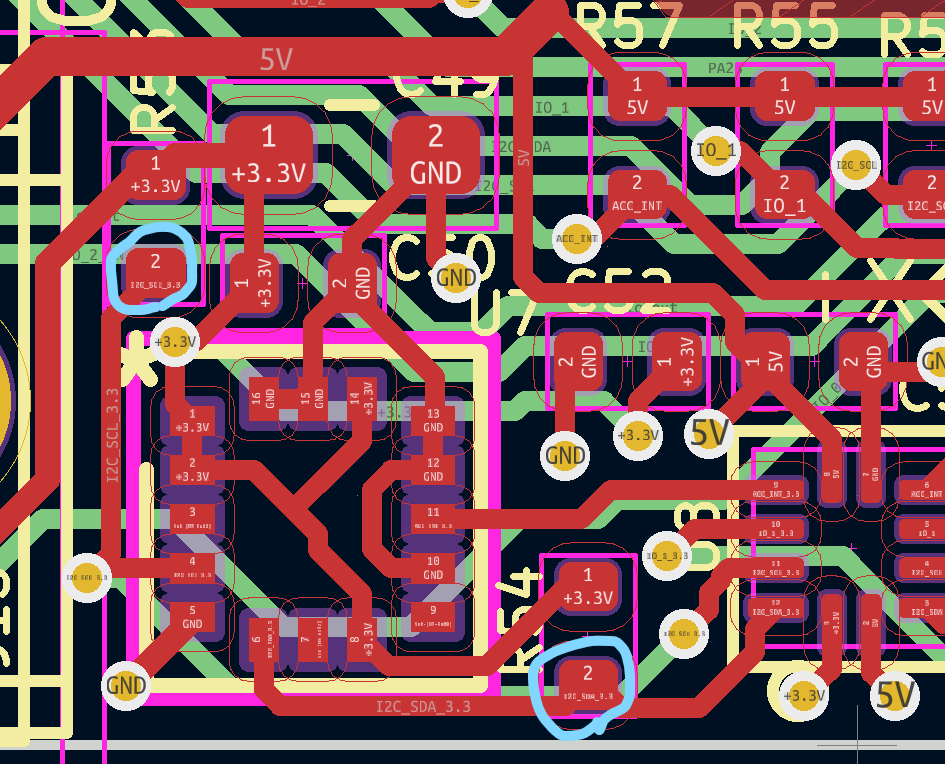
-
...and here are the corresponding connections on a version 1.1 tool board, again to resistors next to the accelerometer chip.
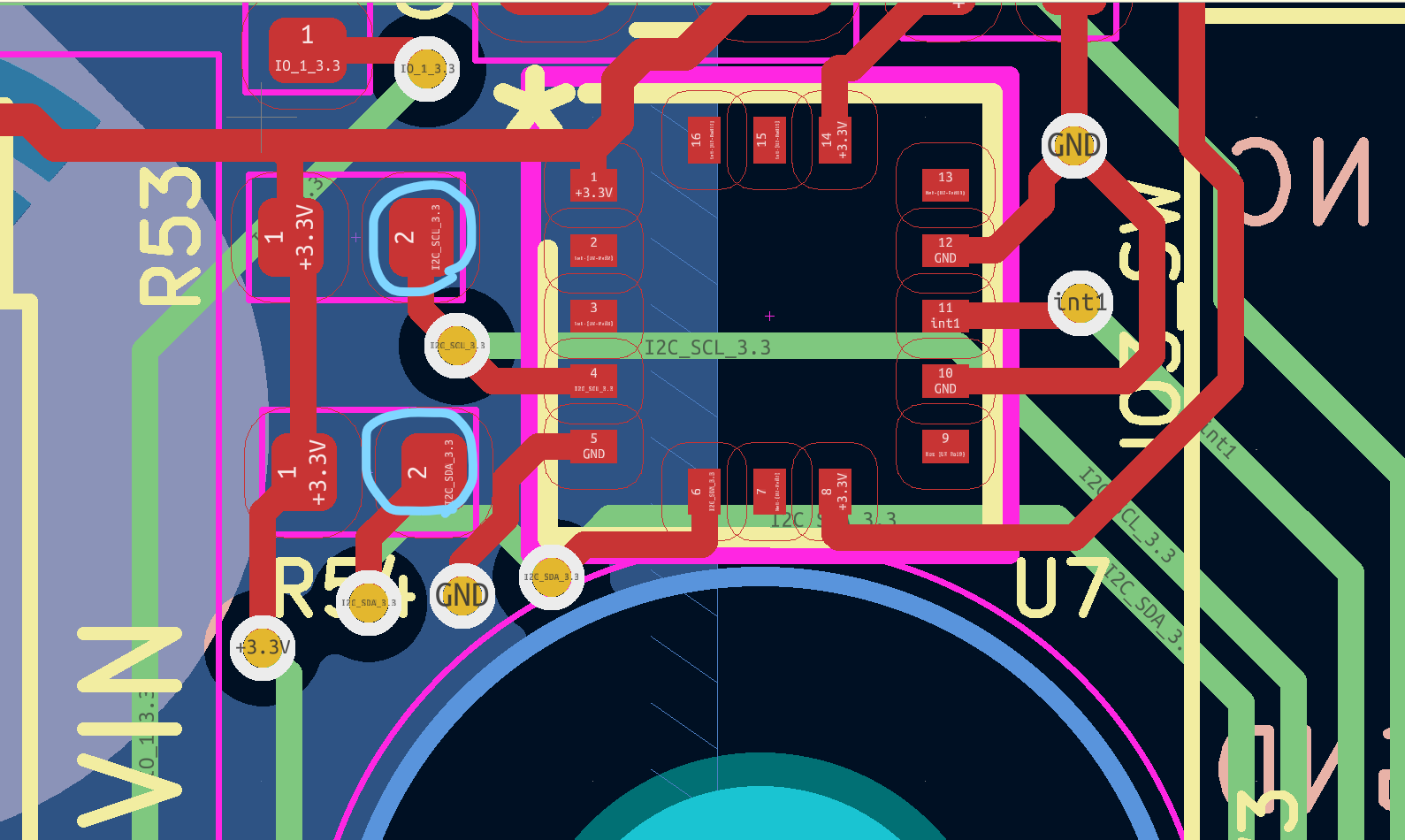
-
@dc42 could you share your M558 and M558.1 Gcode for the scanning probe?
-
@lparnell34 currently I use the standard tool changer Z probe microswitch for Z homing because it doesn't have the temperature sensitivity that inductive Z probes have. I have the scanning probe configured as an additional probe for use with G29. Here's an extract from config.g:
; Z probe M558 K0 P8 C"io3.in" H3 F1000:600 I0 T30000 ; Set Z probe type to switch, the axes for which it is used and the dive height + speeds G31 P200 X0 Y0 Z0 ; Set Z probe trigger value, offset and trigger height ;M557 X-140:140 Y-80:80 S40 ; Define mesh grid ; Scanning Z probe M558 K1 P11 C"24.i2c.ldc1612" F25000 T30000 G31 K1 Z3 Y-17 M557 X-140:140 Y-90:80 S12 ; Define mesh gridI changed my mesh.g file to recognise the K1 parameter (i.e. use the second Z probe) and do the M558.1 calibration at the start to avoid possible temperature sensitivity issues:
T-1 M208 S0 Y100 if exists(param.K) & param.K=1 G1 X0 Y0 F30000 M558.1 K1 S2 G29 S0 K{exists(param.K) ? param.K : 0} G1 X0 Y0 F24000 M208 S0 Y49 G1 Y-150Then I send G29 K1 to do the scan. The M208 commands are included because on the tool changer, the Y axis limit depends on which tool is selected.
-
@dc42 thanks. I'm using the tool changer too. Do you just have the coil pcb mounted to the bottom of the toolhead cover?
-
@lparnell34 initially yes, however that gave a large Y offset between the coil and the Z probe switch; so I extended the cover towards the switch.