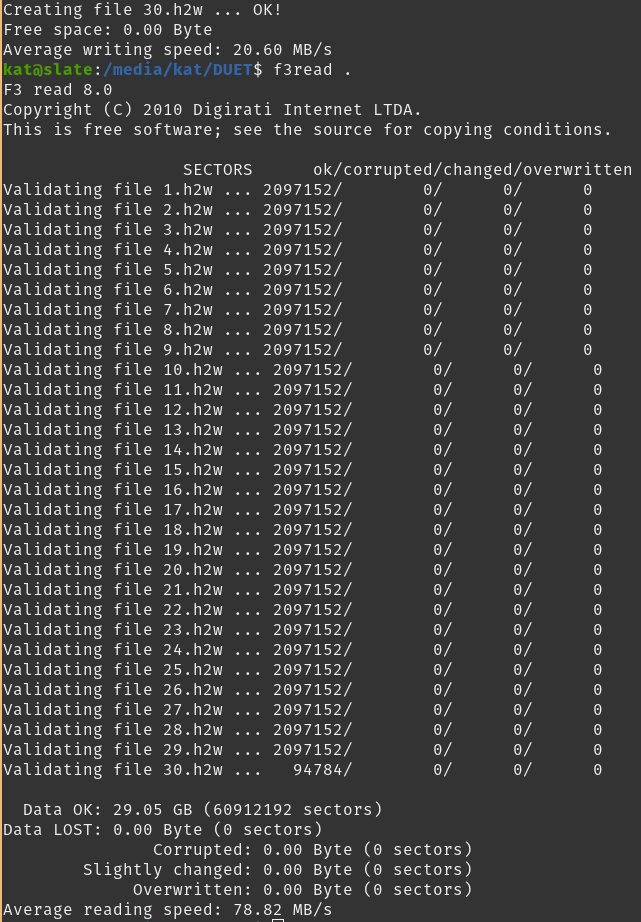3.5.0 RC3 cannot connect to DWC
-
-
Mangled DWC opened in OrcaSlicer. This is exactly how it displays on Mac and occasionally on my system
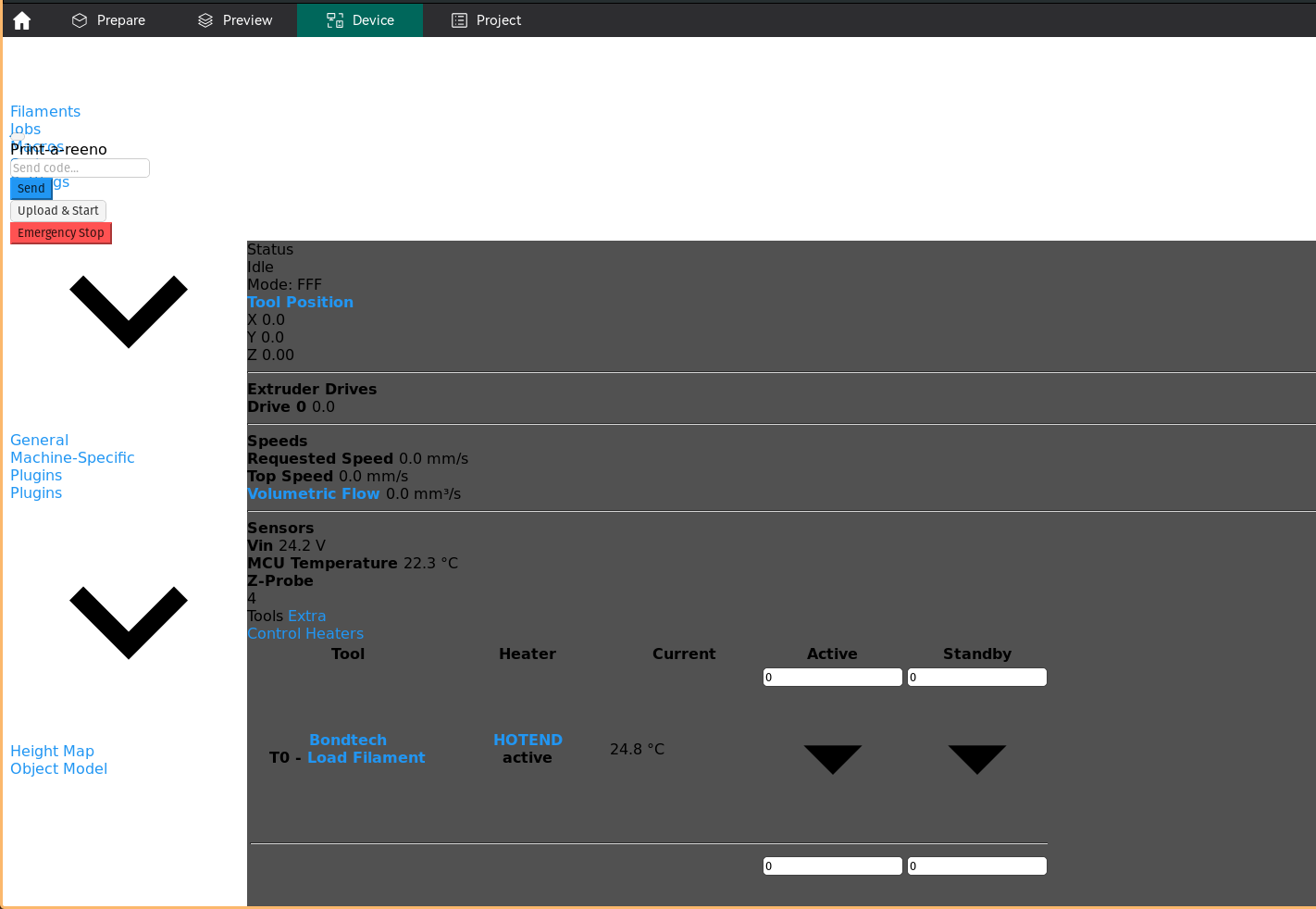
-
Screenshots obtained using Edge inside the windows vm
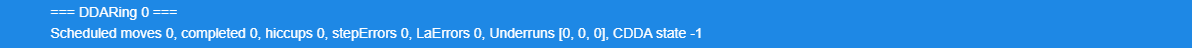
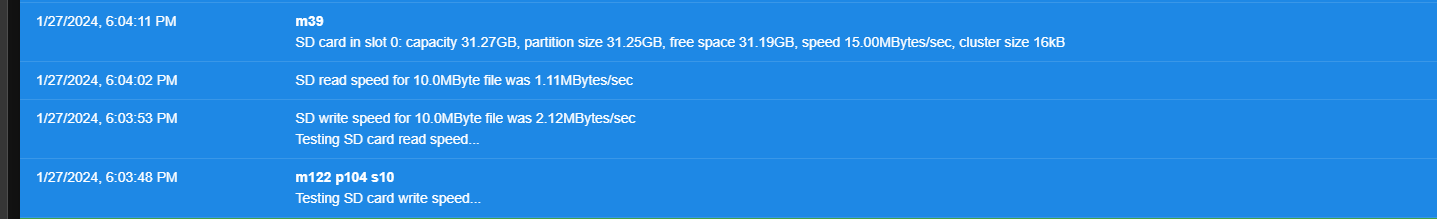
-
I do not think it's the SD card
-
Current theories are either a software issue, a hardware issue (I have accidentally shorted the mainboard for a few miliseconds with a fallen screw several years ago, long before this started happening) or some interaction with my network setup.
Due to being unable to run ethernet cables to this floor, I use an old wifi router with DD-WRT as a bridge. I have used it as such for several years now, and DWC did work.
-
Keeps happening for me too some times. Restarting the printer usually works, but it's for sure another issue that needs attention.
Like now, if i try to connect to the printer using my phone(chrome on android) it can't connect and gives the error
"ERR_ADDRESS_UNREACHABLE". -
Update:
reverting BOTH DWC and RRF to RC2 fixes the issue
-
@KP0005 reverting DWC but NOT RRF does not fix the issue
-
so could it possibly be an RRF bug instead? @dc42
-
DWC RC2 + RRF RC2: works
DWC RC3 + RRF RC2: works (but gives incompatibility warning)
DWC RC3 + RRF RC3: does not work
DWC RC2 + RRF RC3: does not work -
@KP0005 there have been a lot of ethernet network changes on the duet 2 and maestro between RC2 and RC3 so it'll be linked to that.
Stick to RC2 for the moment until it's investigated -
@jay_s_uk It looks like it might be effecting Duet 3 Mini as well for what that's worth.
-
@Exerqtor Are you saying you did not have that "ERR_ADDRESS_UNREACHABLE". on previous versions of RRF?
-
@gloomyandy said in 3.5.0 RC3 cannot connect to DWC:
@Exerqtor Are you saying you did not have that "ERR_ADDRESS_UNREACHABLE". on previous versions of RRF?
Never had it on multible devices before no, I've for sure had issues with RRF not being able to connect to the SSID, but I haven't had lasting connection issues when it's been connected the AP.
Now i see it on the management page of my network, so it's connected. But i can't connect to DWC:
-
@Exerqtor Can you still connect to DWC from your computer? Have you been able to connect to your printer from your phone in the past?
-
@gloomyandy When the issue is there it's not possible to connect with any of the devices i've tried doinh so with (Windows pc's & android phones).
And yes, "before" i was able to connect with phones etc. most of the times. Some times it was a little bit picky with letting devices connect, but after a refresh or two it usually let me in.
Now i have to restart the printer (M999 through PanelDue) to connect with anything once it's acting up.
-
@KP0005 I've updated my Maestro to rc3, and I'm having some problems with it. Mostly it works, but I only connect from one PC, via one browser tab. However, I can't 'refresh' the list of jobs without getting an error message:
Failed to get file list
Network errorand the list stays blank when I know there are files on there. Reverting to RRF rc.2 (with DWC rc.3) fixes this.
We currently think this is due to the reduction of network responders in rc.3 for Duet 2 boards, though I don't think I've seen any reports of problems from Duet 2 WiFi/Ethernet users:
https://github.com/Duet3D/RepRapFirmware/wiki/Changelog-RRF-3.x-RC#reprapfirmware-350-rc3-changes-since-rc2[Duet 2] [Duet Maestro] The number of HTTP responders has been reduced from 4 to 3. This should not matter unless you have HTTP connections to the Duet open on several PCs or in several browser tabs, or you upload files from two or more PCs or browser tabs concurrently.
@Exerqtor The Mini 5+ issue is different, and related to WiFi; the Duet 2 Maestro is Ethernet. I also have occasional disconnections on Mini 5+ WiFi, so I'm trying to capture these with logging so we can investigate. I have a macro on the Paneldue that turns off Wifi (M552 S-1) waits for 5 seconds, then turns it back on (M552 S1), which has worked fine to kick it back in to life. It's always happened when I'm actively doing something on the machine, not when running jobs.
There are other threads relating to this issue; please lets keep this one for the Maestro issue.
Ian
-
@droftarts
My testing has also been done with one pc, one browser tab at a time.Are you using Windows? If yes, our results would be consistent. I don't know how the operating system would make a difference, since both were running chromium, but that is what I've seen...
Can you try connecting to it from something like an ubuntu virtual machine? Or a smartphone
-
@KP0005 I'm actually on an M2 MacBook Pro, running macOS Ventura v13.6.3, using Firefox v122.0 and Safari 17.2.1. I had reverted to RRF 3.5.0-rc.2, while DWC remained on rc.3. I updated RRF back to rc.3.
It seems that it works the first time you update to rc.3, while DWC is in cache. Firefox does have the issue with refreshing the Job list, but Safari does not, and it works correctly - I expect other Webkit browsers will be the same. But if I refresh the page, I get a blank screen on Firefox. On Safari, I get a page that looks like it's missing its CSS:
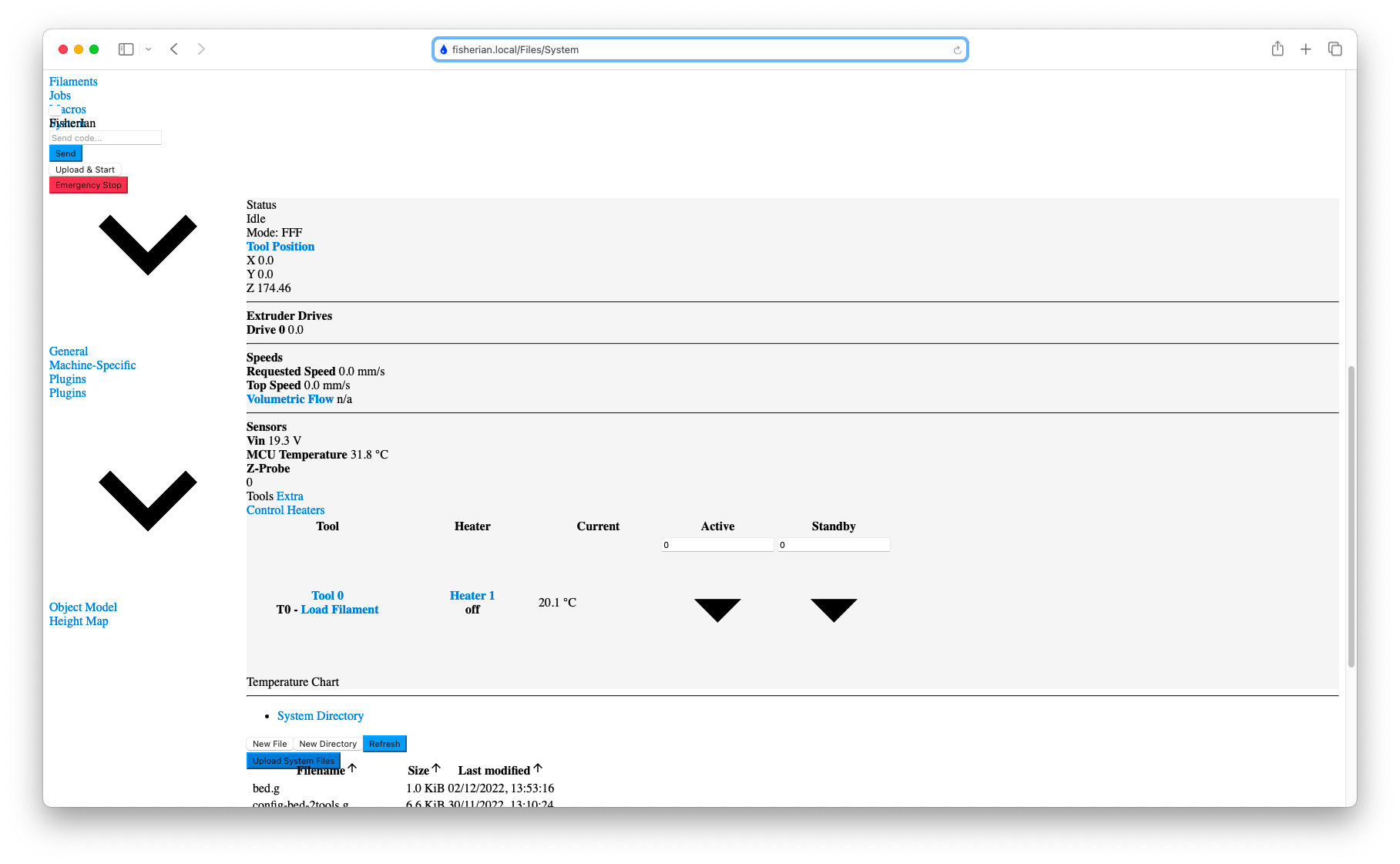
Reverting to rc.2 and it works in both Firefox and Safari, once the page is refreshed. I've passed this on to the team.
Ian
-
All, the main change in the network code on the Maestro and Duet 2 Ethernet is that the number of http sockets n 3.5rc3 is fixed at 3 and the number of network responders is also 3. In previous builds the number of network responders was 4, and the number of http sockets was 3 plus an extra 2 if you didn't enable FTP plus an extra 1 if you didn't enable Telnet.
I suspect the number of sockets available is more significant than the number of http responders. So I suspect that the same issues will occur using RRF 3.5.0-rc.2 or 3.4.6 if you enable both FTP and Telnet on a Maestro. Can one of you try this out?