Solved PID Tuning Procedure
-
@Phaedrux Ok I have that done.
I need to be honest. I am in way over my head! Thank you for all the help.
Yesterday I connected to my home network and had access to the DWC but now it will not connect to the same IP address. When I enter M587 via YAT I get the following message?
M587
Failed to retrieve network list: another SPI transfer is pending
ok -
@Phaedrux Current M122
M122
=== Diagnostics ===
RepRapFirmware for Duet 2 WiFi/Ethernet version 3.3 (2021-06-15 21:44:54) running on Duet WiFi 1.02 or later
Board ID: 08DGM-917DA-G4MSD-6J1FA-3SJ6N-T8T39
Used output buffers: 1 of 24 (4 max)
=== RTOS ===
Static ram: 23876
Dynamic ram: 73796 of which 84 recycled
Never used RAM 16660, free system stack 170 words
Tasks: NETWORK(ready,7.7%,521) HEAT(delaying,0.0%,386) Move(notifyWait,0.1%,364) MAIN(running,92.1%,461) IDLE(ready,0.1%,29), total 100.0%
Owned mutexes: USB(MAIN)
=== Platform ===
Last reset 00:21:12 ago, cause: power up
Last software reset details not available
Error status: 0x00
Step timer max interval 0
MCU temperature: min 37.0, current 40.3, max 40.8
Supply voltage: min 0.3, current 24.6, max 24.7, under voltage events: 1, over voltage events: 0, power good: yes
Heap OK, handles allocated/used 0/0, heap memory allocated/used/recyclable 0/0/0, gc cycles 0
Driver 0: position 0, standstill, SG min/max not available
Driver 1: position 0, standstill, SG min/max not available
Driver 2: position 0, standstill, SG min/max not available
Driver 3: position 0, standstill, SG min/max not available
Driver 4: position 0, standstill, SG min/max not available
Driver 5: position 0
Driver 6: position 0
Driver 7: position 0
Driver 8: position 0
Driver 9: position 0
Driver 10: position 0
Driver 11: position 0
Date/time: 1970-01-01 00:00:00
Cache data hit count 4294967295
Slowest loop: 101.25ms; fastest: 0.13ms
I2C nak errors 0, send timeouts 0, receive timeouts 0, finishTimeouts 0, resets 0
=== Storage ===
Free file entries: 10
SD card 0 detected, interface speed: 20.0MBytes/sec
SD card longest read time 0.9ms, write time 0.0ms, max retries 0
=== Move ===
DMs created 83, maxWait 0ms, bed compensation in use: none, comp offset 0.000
=== MainDDARing ===
Scheduled moves 0, completed moves 0, hiccups 0, stepErrors 0, LaErrors 0, Underruns [0, 0, 0], CDDA state -1
=== AuxDDARing ===
Scheduled moves 0, completed moves 0, hiccups 0, stepErrors 0, LaErrors 0, Underruns [0, 0, 0], CDDA state -1
=== Heat ===
Bed heaters = -1 -1 -1 -1, chamberHeaters = -1 -1 -1 -1
=== GCodes ===
Segments left: 0
Movement lock held by null
HTTP is idle in state(s) 0
Telnet is idle in state(s) 0
File is idle in state(s) 0
USB is ready with "M122" in state(s) 0
Aux is idle in state(s) 0
Trigger is idle in state(s) 0
Queue is idle in state(s) 0
LCD is idle in state(s) 0
Daemon is idle in state(s) 0
Autopause is idle in state(s) 0
Code queue is empty.
=== Network ===
Slowest loop: 0.33ms; fastest: 0.00ms
Responder states: HTTP(0) HTTP(0) HTTP(0) HTTP(0) FTP(0) Telnet(0), 0 sessions
HTTP sessions: 0 of 8- WiFi -
Network state is starting2
WiFi module is disabled
Failed messages: pending 0, notready 1, noresp 0
Socket states: 0 0 0 0 0 0 0 0
ok
- WiFi -
-
@Phaedrux Here are my attempts to restart the wifi below
- WiFi -
Network state is starting2
WiFi module is disabled
Failed messages: pending 0, notready 1, noresp 0
Socket states: 0 0 0 0 0 0 0 0
ok
M552
WiFi module is being started
ok
M552
WiFi module is being started
ok
M552
WiFi module is being started
ok
M552 S-1
WiFi module stopped
ok
M552
WiFi module is disabled
ok
M552 S0
ok
M552
WiFi module is being started
ok
M587
Failed to retrieve network list: another SPI transfer is pending
ok
- WiFi -
-
Try sending these commands to reflash the wifi module as it sounds like it may have failed on 3.3 which has happened before. Make sure you have the wifiserver bin file in the new firmwares folder.
M552 S-1
M552 S0
M997 S1
M552 S1 -
@Phaedrux I am sorry, I did not see that you posted yesterday. I will work on this this afternoon and supply feedback.
I also completed the RepRap firrmwareconfigtool you suggested and have it saved but not yet installed. do I upload that into the system folder the same way as the firmware updates?
Carl
-
Yes at the end of the config tool process you can download your config files as a zip file. Upload that zip file to the system tab in DWC to install them. Backup your SD card first if you want to preserve your existing configuration files.
-
@Phaedrux
I have connected via YAT and USB. Keyed in M552 S0 and get the following:M552 S1
Turn off the current WiFi mode before selecting a new one
okI backed up the SD Card yesterday in preparation.
-
@Phaedrux
I am still at a complete stand still here. Were you waiting for input from me?Carl
-
@CarlBosson said in PID Tuning Procedure:
Were you waiting for input from me?
Yes. Have you sent these commands and what is the output of each?
M552 S-1
M552 S0
M552 S1
M997 S1 -
I sent the first command in the list M552 S1 and the response was as follows, see below. In this case I stopped at this point because this seemed to be a problem. Tonight when I get home I will enter each command and post each response. I feel like if we could get the Wi-fi working that would be 90% of the battle. Thank you for your help.
"M552 S1
Turn off the current Wi-Fi mode before selecting a new one
ok"Carl
-
-
@Phaedrux said in PID Tuning Procedure:
M552 S-1
WiFi Module stopped
ok
M552 S0
ok
M552 S1
WiFi module stopped
ok
M997 S1
Error: M997: File 0:/firmware/duetwifiServer.bin not found
okHere are the responses to the commands you asked me to send. Se above.
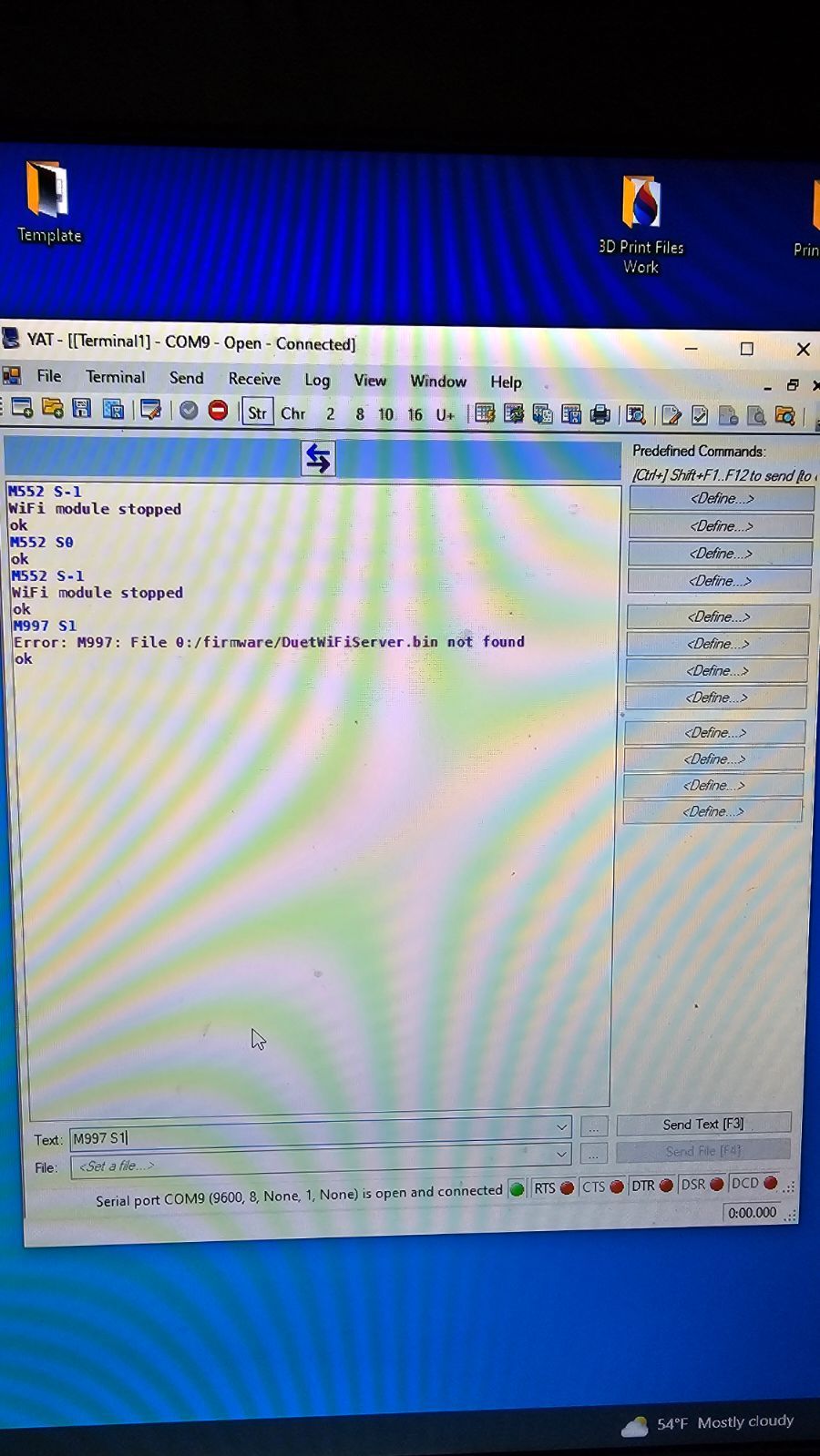
-
@Phaedrux
I think I am going to buy a Panel Due i7. At least for now this will eliminate the issues with the wi-fi. Can you support this decision? -
@CarlBosson have you tried putting the DuetWifiServer.bin file in to the right directory? It looks like the module reacts and you have a way to submit the right commands.
A PanelDue will allow you to use the machine, but you will lose a lot of convenience compared to using DuetWebControl the least being able to upload files for printing and remote control.
-
@oliof Ok well I will listen to advice :). I do very much like the DWC setup. are you saying it's either panel due , or DWC? They can not be used together? meaning can I heat up the printer and up load .gcode files at my PC, then walk over to the printer and use the panel due to move axis and run macros?
The only problem I have with the DWC is this frustrating wi-fi connection. It is due to my ignorance for sure. If I could get this setup to connect reliably to my work and home network I would be a happy guy!
Carl
-
@CarlBosson they can be used together. The PanelDue gives you an interface directly connected to the machine but its more limited that DWC
-
@CarlBosson said in PID Tuning Procedure:
M997 S1
Error: M997: File 0:/firmware/duetwifiServer.bin not foundPlace this file in the firmware folder on the SD card and send M997 S1 again.
https://github.com/Duet3D/RepRapFirmware/releases/download/3.3/DuetWiFiServer.bin
-
@Phaedrux said in PID Tuning Procedure:
Place this file in the firmware folder on the SD card and send M997 S1 again.
Here is what I get.
M997 S1
Error: M997: File 0:/firmware/DuetWiFiServer.bin not found
ok -
And you're sure the file is present in the folder?
Is it also present in the sys folder?
Is DWC also updated to 3.3?It wouldn't hurt to re-download the 3.3 zip file and upload it via DWC again and have it attempt to reflash and update everything. Don't extract it first.
https://github.com/Duet3D/RepRapFirmware/releases/download/3.3/Duet2and3Firmware-3.3.zip
-
@Phaedrux
My biggest problem right now is that without Wi-Fi access I have no access to the DWC. It is getting late tonight. i will look at all this again in the morning. Sorry to be a bother. Thank you for the help.Carl