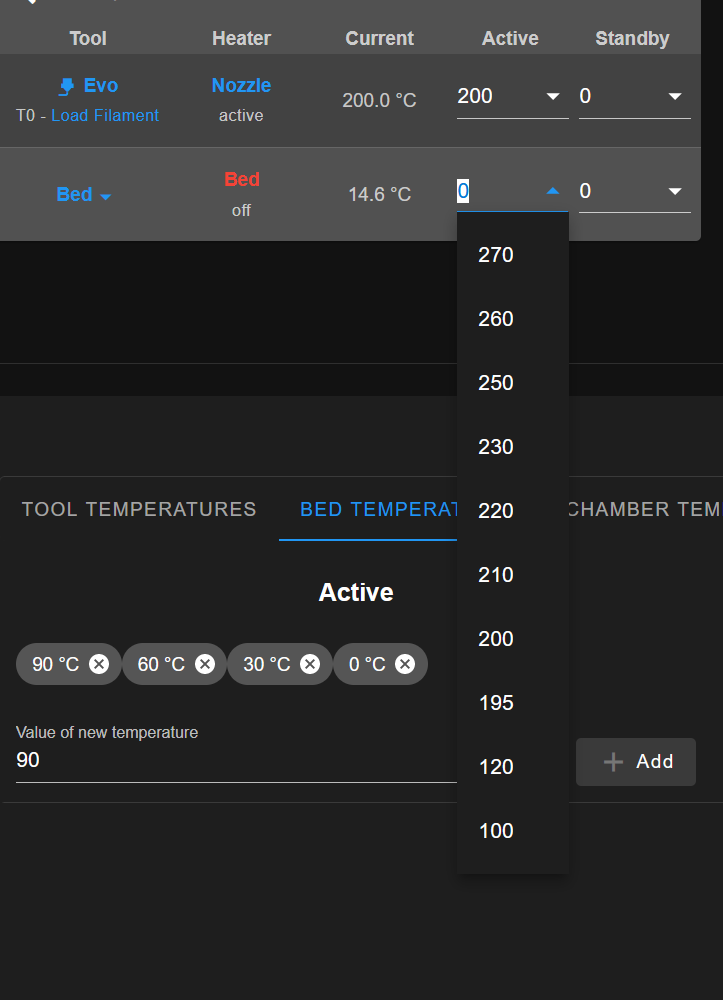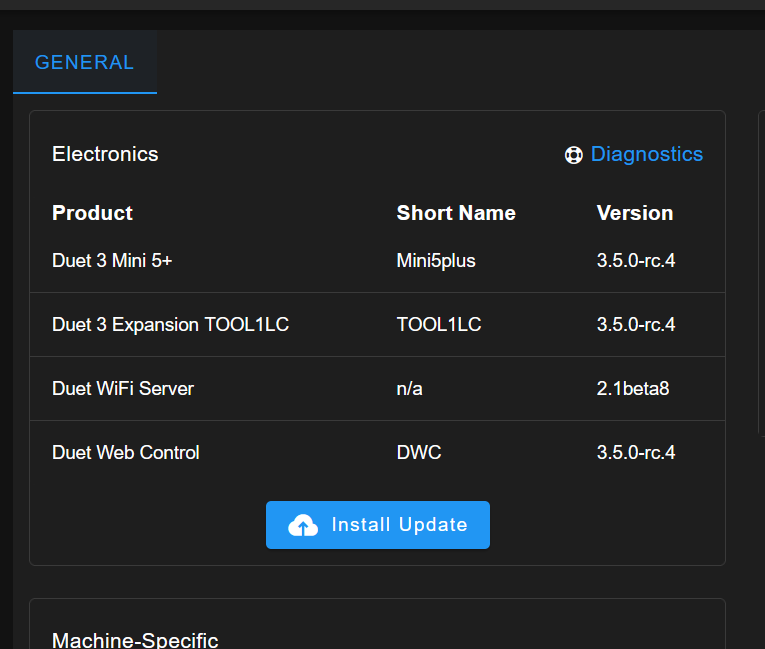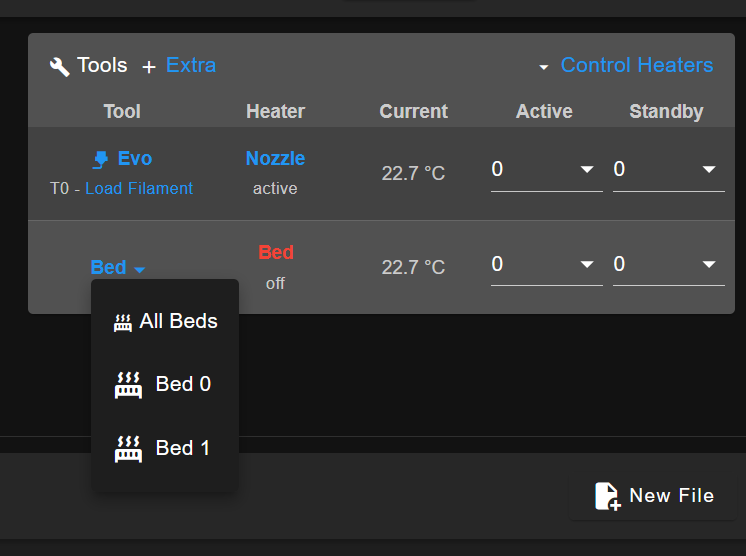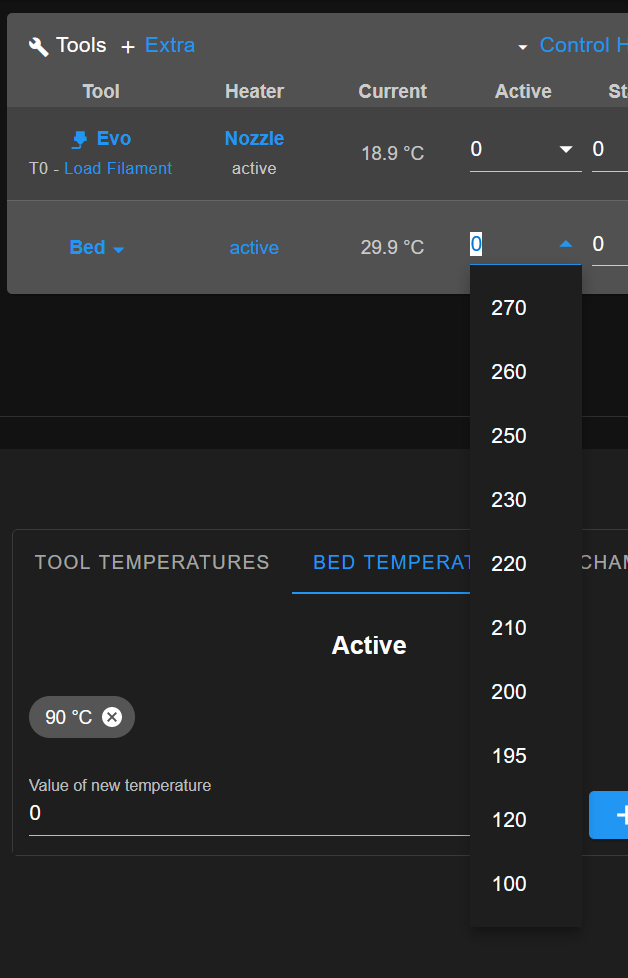Sorry , i still can not fiqure this out
-
The custom bed temps are not being applied
; Configuration file for RepRapFirmware on Duet 3 Mini 5+ WiFi ; executed by the firmware on start-up ; ; generated by RepRapFirmware Configuration Tool v3.5.0-rc.3 on Thu Mar 14 2024 13:43:02 GMT+0000 (Greenwich Mean Time) ; General M550 P"Duet 3" ; set hostname ;M911 S19.8 R22 P"M913 X0 Y0 G91 M83 G1 Z3 E-5 F1000" ; set voltage thresholds and actions to run on power loss ; Network M552 S1 ;M587 S"HeX" P"Spyder30" ; configure WiFi adapter M586 P0 S1 ; configure HTTP ;------------------------------- ; LED Strips ;M950 E0 C"io1.out" T2 ; configure LED strip #0 ;------------------------------------- ; Smart Drivers M569 P0.0 S0 D3 V3 ; driver 0.0 goes forwards (X axis) M569 P0.1 S0 D3 V3 ; driver 0.1 goes forwards (Y axis) M569 P0.2 S0 D3 V3 ; driver 0.2 goes forwards (Z axis) M569 P20.0 S0 D3 V3 ; Motor Idle Current Reduction M906 I50 ; set motor current idle factor M84 S50 ; set motor current idle timeout ;-------------------------------------- ; Axes M584 X0.0 Y0.1 Z0.2 ; set axis mapping M350 X16 Y16 Z16 I1 ; configure microstepping with interpolation M906 X800 Y1000 Z700 ; set axis driver currents M92 X80 Y80 Z400 ; configure steps per mm M208 X0:300 Y0:215 Z-3:160 ; set minimum and maximum axis limits M566 X15 Y15 Z20 ; set maximum instantaneous speed changes (mm/min) M203 X3000 Y3000 Z500 ; set maximum speeds (mm/min) M201 X300 Y300 Z30 ; set accelerations (mm/s^2) ;------------------------------- ; Extruders M584 E20.0 ; set extruder mapping M350 E16 I1 ; configure microstepping with interpolation M906 E1000 ; set extruder driver currents M92 E397 ; configure steps per mm M566 E800 ; set maximum instantaneous speed changes (mm/min) M203 E2000 ; set maximum speeds (mm/min) M201 E400 ; set accelerations (mm/s^2) ;------------------------------------ ; Kinematics M669 K0 ; configure Cartesian kinematics ;---------------------------------------------------------------------------------------------------------- ; Endstops M574 X1 P"!io5.in" S1 ; configure X axis endstop M574 Y1 P"!io6.in" S1 ; configure Y axis endstop ;M574 Z1 P"!io0.in" S1 ; configure Z axis endstop M574 Z1 S2 ;P"20.io0.in" ;------------------------ ;====================================== ;===================================== ; Probes M558 K0 P8 C"20.io0.in" H1.2 F20000 T1000 ; configure metal proximity sensor via slot #0 G31 P500 X20 Y-20 Z-0 ;GRID M557 X35:290 Y35:210 S80:50 F8000 ; set Z probe trigger value, offset, and trigger height ;====================================== ;====================================== ;------------------------------------------------- ; Sensors ;nozzle M308 S0 P"20.temp0" Y"thermistor" A"Nozzle" T100000 B4388 C7.06e-8 ;bed M308 S1 P"temp2" Y"thermistor" A"Bed" T100000 B4388 C7.06e-8 ; ;-------------------------------------------------- ; Nozzle M950 H0 C"20.out0" T0 ;M140 P0 H1 ; create heater #0 for the nozzle M143 H0 P0 T0 C0 S300 A0 ; configure nozzle heater monitor ; Heaters BED M950 H1 C"out0" T1 ; create heater #1 for the bed M140 P1 H1 ; assign bed heater to heater 1 M143 H1 P1 T1 C0 S110 A0 ; configure bed heater monitor ;------------------------------------------- ; Fans ;M950 F0 C"20.out1" ; create part cooling fan ;M106 P0 S0 L0 X1 B0.1 ; configure fan 0 M950 F1 C"20.out2" ; create hotend cooling fan M106 P1 S0 L0 X1 B0.1 ; configure fan 1 ;-------------- ; Tools M563 P0 S"Evo" D0 H0 F0 M568 P0 R0 S0 T0 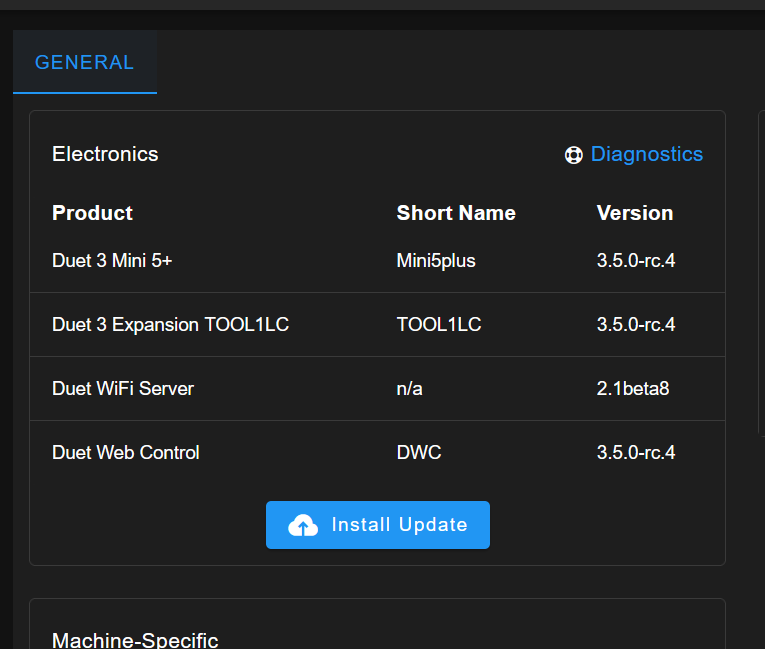 Beta server ? -
beta server ?
-
@Richard-F
Why don't you move over to 3.5.1 stable instead of 3.5.0-rc4? It's no bugs in 3.5.0-rc4 that should cause this behaviour that i know of, but running a stable release is usually prefered. -
@Exerqtor ok thanks , ill try that .
-
The bed settings are in sys/dwc-settings.json What do you have in that file? It's one long line, they should be towards the end so start there and work backwards.
-
@Richard-F im now on 3.5.1
i have 2 bed heaters showing but i only have 1 , and both bed and nozzle are reading the same temps .. Cant see what could be causing this in the code

v -
@Richard-F you have 2 M140s. Best post your whole config.g
-
This post is deleted! -
; Configuration file for RepRapFirmware on Duet 3 Mini 5+ WiFi ; executed by the firmware on start-up ; ; generated by RepRapFirmware Configuration Tool v3.5.0-rc.3 on Thu Mar 14 2024 13:43:02 GMT+0000 (Greenwich Mean Time) ; General M550 P"Duet 3" ; set hostname ;M911 S19.8 R22 P"M913 X0 Y0 G91 M83 G1 Z3 E-5 F1000" ; set voltage thresholds and actions to run on power loss ; Network M552 S1 ;M587 S"HeX" P"Spyder30" ; configure WiFi adapter M586 P0 S1 ; configure HTTP ;------------------------------- ; LED Strips ;M950 E0 C"io1.out" T2 ; configure LED strip #0 ;------------------------------------- ; Smart Drivers M569 P0.0 S0 D3 V3 ; driver 0.0 goes forwards (X axis) M569 P0.1 S0 D3 V3 ; driver 0.1 goes forwards (Y axis) M569 P0.2 S0 D3 V3 ; driver 0.2 goes forwards (Z axis) M569 P20.0 S0 D3 V3 ; Motor Idle Current Reduction M906 I50 ; set motor current idle factor M84 S50 ; set motor current idle timeout ;-------------------------------------- ; Axes M584 X0.0 Y0.1 Z0.2 ; set axis mapping M350 X16 Y16 Z16 I1 ; configure microstepping with interpolation M906 X800 Y1000 Z700 ; set axis driver currents M92 X80 Y80 Z400 ; configure steps per mm M208 X0:300 Y0:215 Z-3:160 ; set minimum and maximum axis limits M566 X15 Y15 Z20 ; set maximum instantaneous speed changes (mm/min) M203 X3000 Y3000 Z500 ; set maximum speeds (mm/min) M201 X300 Y300 Z30 ; set accelerations (mm/s^2) ;------------------------------- ; Extruders M584 E20.0 ; set extruder mapping M350 E16 I1 ; configure microstepping with interpolation M906 E1000 ; set extruder driver currents M92 E397 ; configure steps per mm M566 E800 ; set maximum instantaneous speed changes (mm/min) M203 E2000 ; set maximum speeds (mm/min) M201 E400 ; set accelerations (mm/s^2) ;------------------------------------ ; Kinematics M669 K0 ; configure Cartesian kinematics ;---------------------------------------------------------------------------------------------------------- ; Endstops M574 X1 P"!io5.in" S1 ; configure X axis endstop M574 Y1 P"!io6.in" S1 ; configure Y axis endstop ;M574 Z1 P"!io0.in" S1 ; configure Z axis endstop M574 Z1 S2 ;P"20.io0.in" ;------------------------ ;====================================== ;===================================== ; Probes M558 K0 P8 C"20.io0.in" H1.2 F20000 T1000 ; configure metal proximity sensor via slot #0 G31 P500 X20 Y-20 Z-0 ;GRID M557 X35:290 Y35:210 S80:50 F8000 ; set Z probe trigger value, offset, and trigger height ;====================================== ;====================================== ;------------------------------------------------- ; Sensors ;nozzle M308 S0 P"20.temp0" Y"thermistor" A"Nozzle" T100000 B4388 C7.06e-8 ;bed M308 S1 P"temp2" Y"thermistor" A"Bed" T100000 B4388 C7.06e-8 ; ;-------------------------------------------------- ; Nozzle M950 H0 C"20.out0" T0 M140 P0 H0 ; create heater #0 for the nozzle M143 H0 P0 T0 C0 S300 A0 ; configure nozzle heater monitor ;Heaters BED M950 H1 C"out0" T1 ; create heater #1 for the bed M140 P1 H1 ; assign bed heater to heater 1 M143 H1 P1 T1 C0 S110 A0 ; configure bed heater monitor ;------------------------------------------- ; Fans ;M950 F0 C"20.out1" ; create part cooling fan ;M106 P0 S0 L0 X1 B0.1 ; configure fan 0 M950 F1 C"20.out2" ; create hotend cooling fan M106 P1 S0 L0 X1 B0.1 ; configure fan 1 ;-------------- ; Tools M563 P0 S"Evo" D0 H0 F0 M568 P0 R0 S0 T0 -
@Richard-F i got rid of 2nd m140 , i have one bed heater.. (fixed)
-
; Sensors ;nozzle M308 S0 P"20.temp0" Y"thermistor" A"Nozzle" T100000 B4388 C7.06e-8 ;bed M308 S1 P"temp2" Y"thermistor" A"Bed" T100000 B4388 C7.06e-8 ; ;-------------------------------------------------- ; Nozzle M950 H0 C"20.out0" T0 ;M140 P0 H1 ; create heater #0 for the nozzle M143 H0 P0 T0 C0 S300 A0 ; configure nozzle heater monitor ; Heaters BED M950 H1 C"out0" T1 ; create heater #1 for the bed M140 P1 H1 ; assign bed heater to heater 1 M143 H1 P1 T1 C0 S100 A0 ; configure bed heater monitor -
@Richard-F
Ive still no idea why its not letting me set custom bed temps though , everything's just been updated to the latest fw -
You can close thread now if you like
@Richard-F for future problems , i fixed it by turning these off
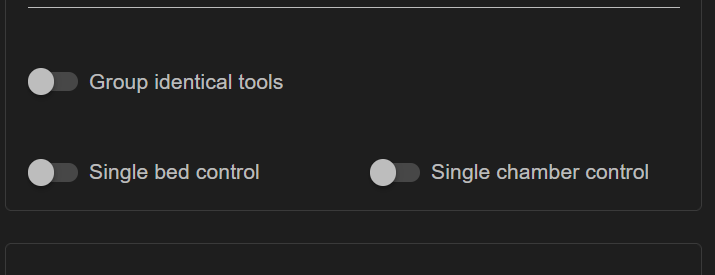
-
 undefined T3P3Tony marked this topic as a question 27 Apr 2024, 17:19
undefined T3P3Tony marked this topic as a question 27 Apr 2024, 17:19
-
 undefined T3P3Tony has marked this topic as solved 27 Apr 2024, 17:19
undefined T3P3Tony has marked this topic as solved 27 Apr 2024, 17:19