Board not responding after firmware update DIAG light stays on
-
Also best to use 3.5.1 release instead of the older release candidate
-
@oliof Thank You!!
-
@droftarts Ive been trying to find out how to erase it properly. I'm not sure how to use the jumper pins to complete the process. Ive pressed the reset button but im not sure how to "jump" to erase. Cries in still . . noob

-
@droftarts "Remove the erase jumper once the Diag LED lights up." So am I to use tweezers and pull the erase jumper off entirely? I am SCAREDDD to hurt my board.
-
@gabrealek You can power off the board, then remove the jumper, the power on. The DIAG light should glow dimly.
Ian
-
@droftarts Okay. Thank you for the fast response. I'm about to go and try it now since I have you.
-
@droftarts I took the jumper off and pressed the reset and it still isnt showing up within windows at all.
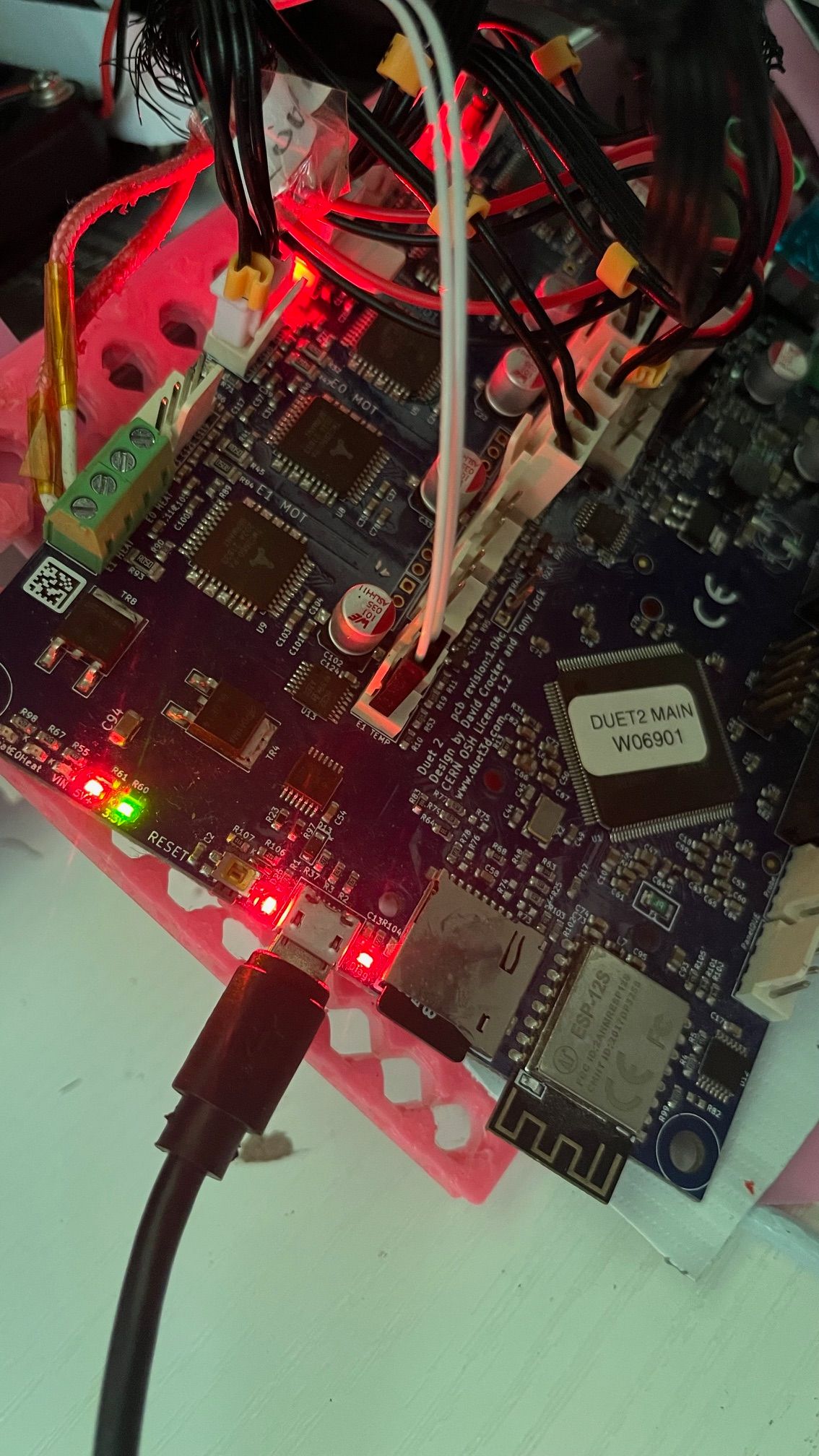
-
@gabrealek Did you power it up with the erase jumper on the erase pins? You need to do that first. Give it a moment, then turn it off, and remove the jumper. As it is a Duet 2 (not a Duet 3), the Diag LED should be lit (it is in your pictures). I'd remove the SD card as well, for now. If it still doesn't show up, try a different USB lead (some are just for power, not power and data) and try a different port on your PC.
Ian
-
@droftarts Still nothing happens when i plug it in. i cant find it under the com ports at all. i don't even get the notification of it being plugged in and I've tried all ports. It all dropped once i updated the firmware. I was firmware 3.3 before the update. it finished completely and i restarted it and it hasn't connected since.
-
@gabrealek Like I said, try different cables, and different USB ports on your Windows PC. Restarting your PC may help, too. Updating firmware doesn't kill boards, and erasing the firmware should fix a corrupted firmware update. This is most likely a communication problem, if you've done the erase correctly.
Make sure you shut all COM port programs, eg Pronterface, YAT, Bossa etc. Windows has a nasty habit of hanging on to and blocking ports, which is why we say to try different ports, and even a restart.
Ian
-
@droftarts okay. will do. Thank you.