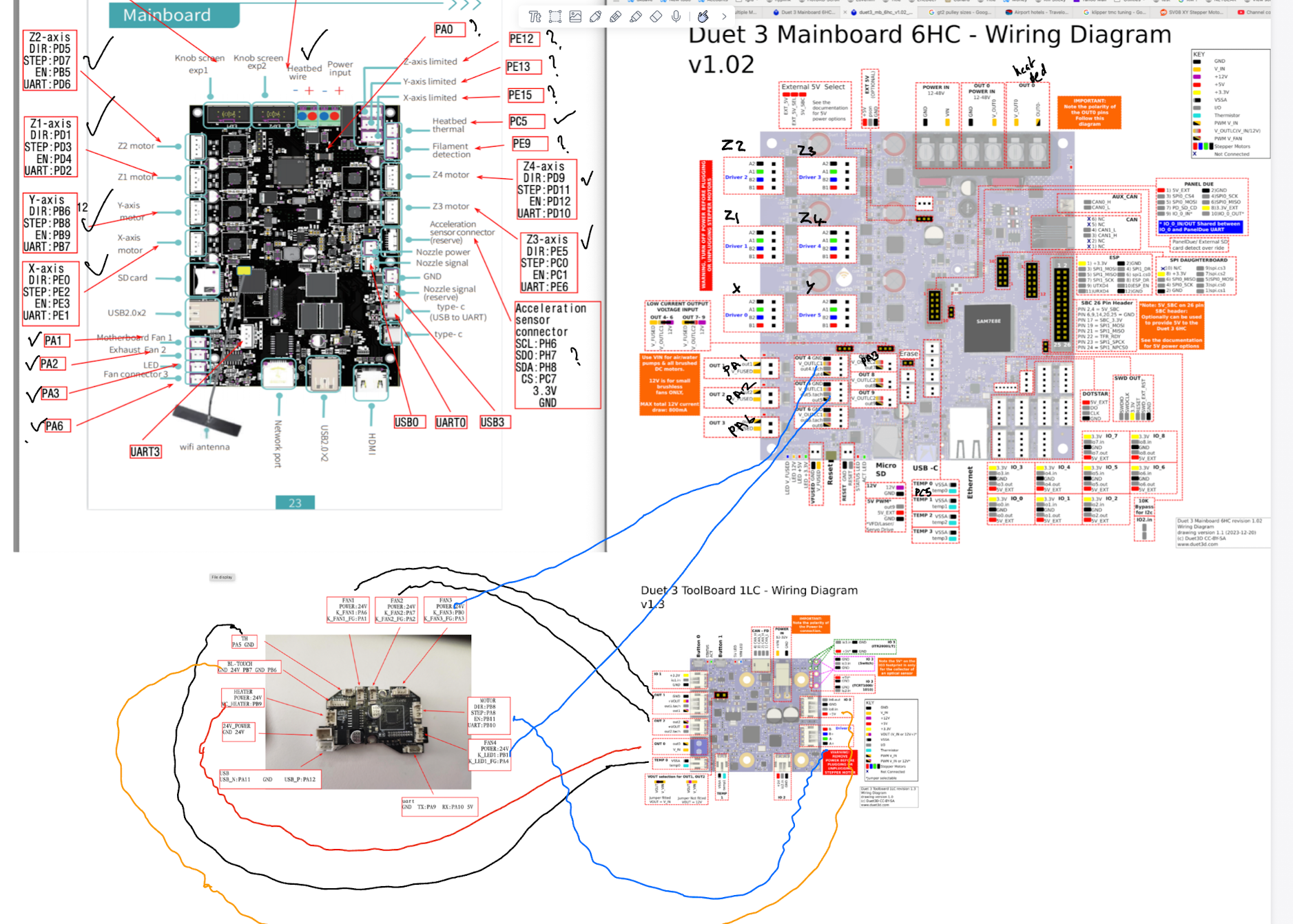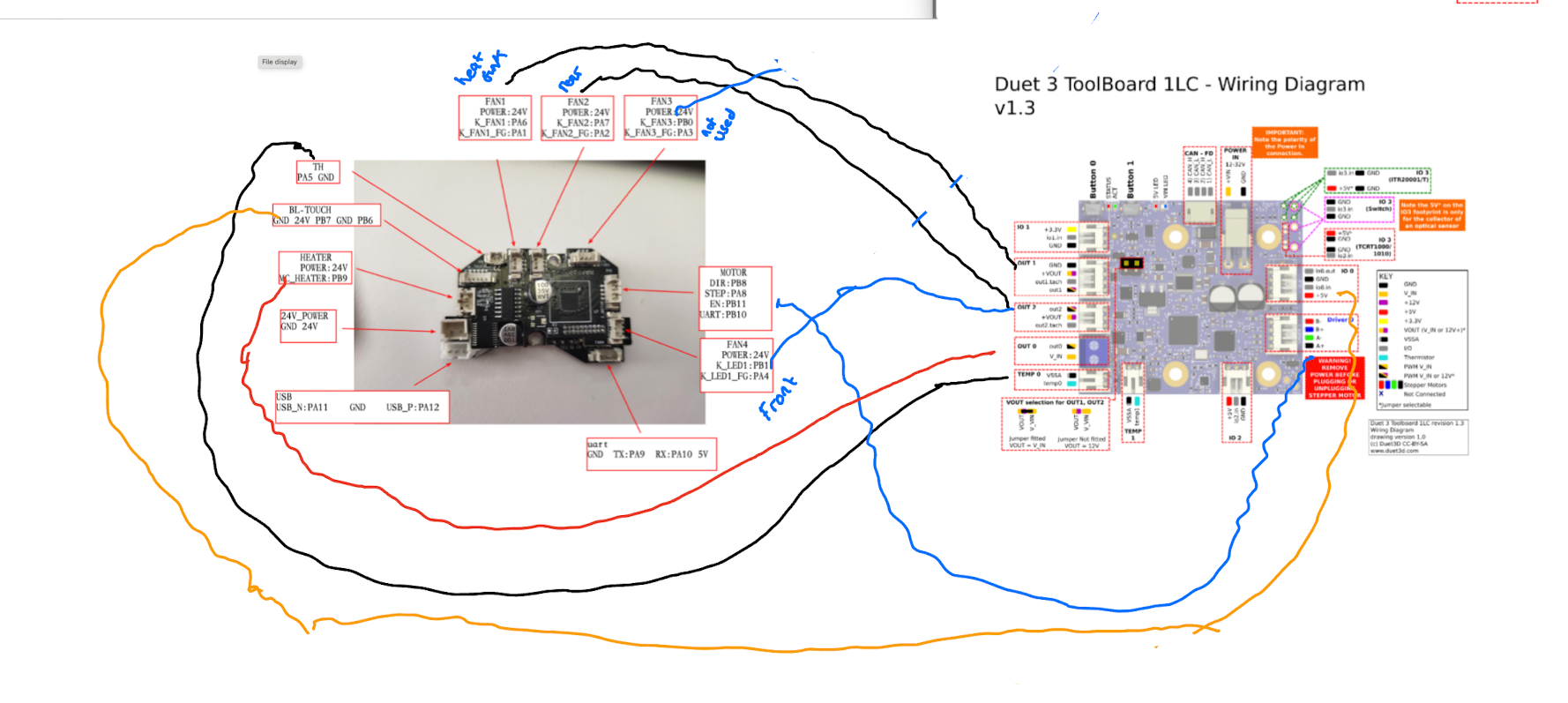3 fans on tool board 1lc?
-
I'd like to be able to control 3 fans on a toolboard.
- cold section, thermostatically controlled
- primary part cooling fan
- secondary cooling fan
I have some relatively powerful blower fans on my tools and when printing fast I want to use both of them, but when printing slower, only one of them.
Any ideas?
-
@gnydick there are only 2 controllable fan outputs.
You would have to add some sort of relay or MOSFET module and control it using one of the iox.out pins
Or run an extra cable and use a fan connection on the mainboard -
@jay_s_uk if there was another .out, then I'd be able to just assign it to a fan, wouldn't I? There are no .out's left.
-
@gnydick You can't normally connect io0.out directly to a fan. But if any of the fans are 4 wire you may be able to control the speed with the logic level output, you would need to check the voltage required by the fan on the pwm input and the current it might draw. That's assuming you are not already using io0.out for something like a bl-touch. You may be able to use io0.in as a logic level output (again assuming it is not already being used), but I'm not sure if it is pwm capable or if there is any risk to the board if you do that.
-
@gloomyandy, yep, I'm using IO0 for filament sensor/eject button
-
-
@gnydick What version of the 1lc do you have?
-
@gloomyandy yes, using all of the pins. The latest version.
-
@gnydick Assuming it is a rev 1.3 board (possibly also on 1.2), there is an unpopulated pad for IO_3.in which you may be able to solder a wire to. I'm not sure if this can be used as an output though at least for pwm output, if not you may be able to shuffle some of the pins you are already using around and use io_3.in for an input. Other than that I think you are out of luck.
-
@gnydick said in 3 fans on tool board 1lc?:
@gloomyandy yes, using all of the pins. The latest version.
Including io0.out ? You said you were using IO0 for the filament sensor eject button, but I would have thought you only needed to use io0.in for that.
-
@dc42 2 switches, filament out sense, and eject button the specs are here, https://www.orbiterprojects.com/orbiter-filament-sensor/
-
@gnydick you could free up IO0.OUT by using one of the buttons on the tool board for filament unload instead of the one on the filament monitor; or you could connect the filament monitor button to the IO3_IN pads instead.
-
@dc42 very true, very true.
-
@gnydick - did you manage to get a 3rd fan working ok using the suggestion by @dc42 ?
I am trying to wire up a Sovol SV08 extruder (which also has 3 fans) - I was thinking I would have to run separate cables for the 3rd fan - but it would be neater if I could avoid this.
My current thinking is in the attached diagram.
-
@dwuk assuming 2 fans are the part cooling fans, could you not just run them in parallel off the same connector? Assuming combined they pull less than 1A
-
@jay_s_uk I think you might be right. Checking the wiring the two cooling fans are connected to FAN2 and FAN4 on the Sovol Board.
Which are in turn defined as generic fans fan0 and fan1 - in printer.cfg
[fan_generic fan0] # back model cooling fan
pin: extra_mcu:PA7
max_power: 1.0[fan_generic fan1] # front model cooling fan
pin: extra_mcu:PB1
max_power: 1.0From looking at the macro.cfg - it looks like fan0 and fan1 are switched on and off together - so will try wiring them both up to Out2 as you suggest
Next issue is the fans are probably 24v - so might have to change the fans?
[gcode_macro M106]
gcode:
{% set fan = 'fan' + (params.P|int if params.P is defined else 0)|string %}
{% set speed = (params.S|float / 255 if params.S is defined else 1.0) %}
{% if fan == 'fan3'%}
SET_FAN_SPEED FAN={fan} SPEED={speed}
{% else %}
SET_FAN_SPEED FAN={'fan0'} SPEED={speed}
SET_FAN_SPEED FAN={'fan1'} SPEED={speed}
{% endif %}[gcode_macro M107]
gcode:
{% set fan = 'fan' + (params.P|int if params.P is defined else 0)|string %}
{% if fan == 'fan3'%}
SET_FAN_SPEED FAN={fan} SPEED=0
{% else %}
SET_FAN_SPEED FAN={'fan0'} SPEED=0
SET_FAN_SPEED FAN={'fan1'} SPEED=0
{% endif %} -
@dwuk said in 3 fans on tool board 1lc?:
Next issue is the fans are probably 24v - so might have to change the fans?
What voltage are you supplying the toolboard?
-
@T3P3Tony I think I'm going to need 24v for the hot end - so 24v input I guess.
-
@T3P3Tony Ah - I see you can select the output voltage as being VIN (I didn't spot that initially) - so I think that way I will be able to get 24v on Out1 and Out2 - so that should solve my fan issue. thanks
-
@dwuk I just ended up getting blowers without tachs and wiring them up in parallel.