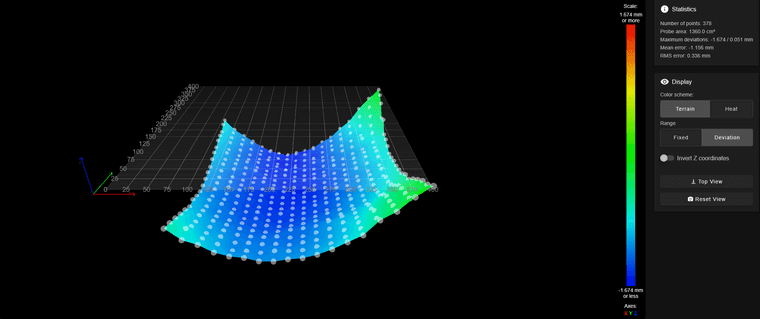Z wont go to the corect dept when printing.
-
When printing i need to manualy babystep ~-1mm for print to stick
Z0 has been tweaked at 0,2mm with a gauge on all 4 corners.
BLtouch Z offset from nozzle is measured at ~2mm, with a gauge block.M558 K0 P9 C"io7.in" H5 F120 T6000 ; configure BLTouch probe via slot #0
G31 P500 X45 Y0 Z2 ; set Z probe trigger value, offset and trigger height
M950 S0 C"io7.out" ; create servo #0 for BLtouch
M557 X0:400 Y0:400 S20G30 at midle bed results in nothing or a Error: G30: Insufficient axes homed for bed probing and a Flashing BLtouch that is stuck and needs a printer re boot
M280 P9 S160 Does nothing.
Impossible to establish Z=0 GWhen homed
G30 s-1
Stopped at height -1.080 mmG29
Results in
Warning: the height map has a substantial Z offset. Suggest use Z-probe to establish Z=0 G, then re-probe the mesh.
378 points probed, min error 0.690, max error 2.499, mean 1.110, deviation 0.357
Height map saved to file 0:/sys/heightmap.csvRepRapFirmware height map file v2 generated at 2025-02-20 23:03, min error 0.690, max error 2.499, mean 1.110, deviation 0.357
axis0,axis1,min0,max0,min1,max1,radius,spacing0,spacing1,num0,num1
X,Y,0.00,400.00,0.00,400.00,-1.00,20.00,20.00,21,21
0, 0, 0, 1.425, 1.253, 1.111, 0.994, 0.910, 0.879, 0.875, 0.870, 0.848, 0.896, 1.010, 1.140, 1.245, 1.410, 1.615, 1.744, 2.066, 2.222
0, 0, 0, 1.378, 1.270, 1.128, 0.983, 0.875, 0.881, 0.840, 0.839, 0.888, 0.899, 0.966, 1.078, 1.219, 1.375, 1.537, 1.766, 1.949, 2.148
0, 0, 0, 1.352, 1.204, 1.037, 0.979, 0.846, 0.860, 0.796, 0.840, 0.850, 0.916, 0.928, 1.049, 1.230, 1.356, 1.517, 1.716, 1.922, 2.119
0, 0, 0, 1.257, 1.161, 1.010, 0.967, 0.872, 0.822, 0.801, 0.834, 0.830, 0.870, 0.955, 1.046, 1.178, 1.311, 1.459, 1.686, 1.859, 2.028
0, 0, 0, 1.237, 1.125, 1.006, 0.910, 0.832, 0.804, 0.763, 0.756, 0.820, 0.884, 0.936, 1.062, 1.165, 1.280, 1.429, 1.608, 1.786, 1.970
0, 0, 0, 1.139, 1.053, 0.960, 0.851, 0.770, 0.746, 0.750, 0.731, 0.784, 0.835, 0.890, 0.975, 1.080, 1.195, 1.350, 1.479, 1.679, 1.816
0, 0, 0, 1.166, 1.026, 0.925, 0.855, 0.759, 0.767, 0.730, 0.701, 0.734, 0.773, 0.838, 0.944, 1.047, 1.136, 1.283, 1.445, 1.609, 1.780
0, 0, 0, 1.089, 1.007, 0.932, 0.822, 0.759, 0.759, 0.700, 0.721, 0.707, 0.770, 0.816, 0.870, 0.999, 1.178, 1.277, 1.378, 1.535, 1.703
0, 0, 0, 1.060, 0.971, 0.908, 0.840, 0.767, 0.734, 0.690, 0.696, 0.720, 0.770, 0.849, 0.911, 0.996, 1.108, 1.251, 1.374, 1.491, 1.671
0, 0, 0, 1.074, 0.985, 0.889, 0.845, 0.789, 0.770, 0.720, 0.729, 0.740, 0.769, 0.818, 0.892, 0.974, 1.090, 1.206, 1.384, 1.467, 1.656
0, 0, 0, 1.091, 0.977, 0.900, 0.868, 0.769, 0.770, 0.749, 0.749, 0.745, 0.760, 0.814, 0.898, 1.010, 1.086, 1.219, 1.336, 1.475, 1.620
0, 0, 0, 1.114, 1.013, 0.921, 0.858, 0.777, 0.785, 0.815, 0.756, 0.734, 0.759, 0.816, 0.894, 0.970, 1.090, 1.206, 1.334, 1.466, 1.624
0, 0, 0, 1.136, 1.062, 0.936, 0.871, 0.796, 0.850, 0.784, 0.727, 0.757, 0.769, 0.831, 0.891, 0.996, 1.076, 1.255, 1.370, 1.516, 1.634
0, 0, 0, 1.197, 1.101, 0.977, 0.932, 0.825, 0.820, 0.785, 0.754, 0.780, 0.793, 0.851, 0.925, 0.985, 1.114, 1.289, 1.414, 1.536, 1.700
0, 0, 0, 1.247, 1.078, 1.001, 0.934, 0.864, 0.810, 0.810, 0.765, 0.799, 0.819, 0.881, 0.970, 1.092, 1.130, 1.275, 1.444, 1.571, 1.760
0, 0, 0, 1.265, 1.146, 1.000, 0.967, 0.841, 0.820, 0.818, 0.781, 0.791, 0.820, 0.889, 0.954, 1.090, 1.161, 1.300, 1.475, 1.626, 1.836
0, 0, 0, 1.352, 1.158, 1.020, 0.956, 0.860, 0.812, 0.793, 0.766, 0.825, 0.868, 0.928, 0.984, 1.104, 1.274, 1.364, 1.555, 1.736, 2.017
0, 0, 0, 1.379, 1.219, 1.059, 0.953, 0.862, 0.829, 0.795, 0.797, 0.812, 0.892, 0.940, 1.039, 1.160, 1.290, 1.463, 1.600, 1.828, 1.999
0, 0, 0, 1.453, 1.267, 1.075, 0.994, 0.879, 0.831, 0.781, 0.769, 0.810, 0.944, 0.944, 1.092, 1.171, 1.406, 1.539, 1.715, 1.953, 2.189
0, 0, 0, 1.516, 1.324, 1.186, 1.054, 0.876, 0.854, 0.793, 0.786, 0.829, 0.880, 0.991, 1.080, 1.211, 1.386, 1.588, 1.838, 2.021, 2.358
0, 0, 0, 1.591, 1.381, 1.190, 1.084, 0.894, 0.841, 0.824, 0.856, 0.880, 0.922, 1.006, 1.100, 1.311, 1.506, 1.715, 1.979, 2.251, 2.499 -
Got The bed leveling to ''work''
RepRapFirmware height map file v2 generated at 2025-02-21 00:50, min error 0.084, max error 1.674, mean 0.474, deviation 0.320
axis0,axis1,min0,max0,min1,max1,radius,spacing0,spacing1,num0,num1
X,Y,0.00,400.00,0.00,400.00,-1.00,20.00,20.00,21,21
0, 0, 0, 0.939, 0.751, 0.632, 0.496, 0.392, 0.341, 0.330, 0.310, 0.311, 0.359, 0.450, 0.506, 0.630, 0.771, 0.932, 1.148, 1.306, 1.523
0, 0, 0, 0.878, 0.761, 0.611, 0.484, 0.372, 0.344, 0.294, 0.293, 0.299, 0.314, 0.365, 0.449, 0.601, 0.747, 0.886, 1.049, 1.210, 1.438
0, 0, 0, 0.804, 0.679, 0.546, 0.477, 0.349, 0.322, 0.253, 0.267, 0.287, 0.326, 0.366, 0.428, 0.561, 0.704, 0.860, 1.036, 1.200, 1.410
0, 0, 0, 0.744, 0.635, 0.487, 0.444, 0.342, 0.283, 0.251, 0.267, 0.269, 0.286, 0.356, 0.429, 0.560, 0.652, 0.785, 0.987, 1.142, 1.340
0, 0, 0, 0.693, 0.604, 0.485, 0.384, 0.281, 0.254, 0.214, 0.210, 0.235, 0.257, 0.315, 0.443, 0.545, 0.631, 0.735, 0.904, 1.088, 1.214
0, 0, 0, 0.625, 0.503, 0.435, 0.322, 0.231, 0.194, 0.190, 0.142, 0.184, 0.221, 0.275, 0.336, 0.434, 0.526, 0.662, 0.799, 0.971, 1.102
0, 0, 0, 0.632, 0.477, 0.366, 0.306, 0.188, 0.184, 0.129, 0.112, 0.146, 0.170, 0.223, 0.300, 0.390, 0.485, 0.580, 0.735, 0.886, 1.040
0, 0, 0, 0.553, 0.460, 0.386, 0.263, 0.182, 0.185, 0.105, 0.130, 0.101, 0.151, 0.189, 0.226, 0.346, 0.490, 0.566, 0.678, 0.821, 0.970
0, 0, 0, 0.526, 0.416, 0.342, 0.264, 0.206, 0.161, 0.100, 0.096, 0.115, 0.144, 0.209, 0.264, 0.340, 0.424, 0.537, 0.666, 0.794, 0.925
0, 0, 0, 0.529, 0.431, 0.329, 0.283, 0.194, 0.170, 0.121, 0.112, 0.120, 0.135, 0.165, 0.233, 0.295, 0.402, 0.490, 0.675, 0.747, 0.920
0, 0, 0, 0.543, 0.432, 0.330, 0.287, 0.169, 0.166, 0.126, 0.109, 0.091, 0.112, 0.151, 0.233, 0.344, 0.392, 0.511, 0.612, 0.766, 0.889
0, 0, 0, 0.578, 0.453, 0.365, 0.286, 0.196, 0.168, 0.184, 0.112, 0.084, 0.105, 0.158, 0.234, 0.289, 0.399, 0.495, 0.622, 0.755, 0.909
0, 0, 0, 0.596, 0.517, 0.371, 0.276, 0.194, 0.245, 0.149, 0.088, 0.109, 0.111, 0.161, 0.216, 0.318, 0.400, 0.550, 0.662, 0.791, 0.882
0, 0, 0, 0.661, 0.553, 0.422, 0.352, 0.246, 0.205, 0.141, 0.124, 0.125, 0.131, 0.185, 0.261, 0.306, 0.429, 0.570, 0.684, 0.805, 0.957
0, 0, 0, 0.696, 0.526, 0.418, 0.334, 0.246, 0.165, 0.180, 0.116, 0.140, 0.160, 0.229, 0.299, 0.400, 0.412, 0.557, 0.727, 0.834, 1.015
0, 0, 0, 0.716, 0.568, 0.431, 0.388, 0.261, 0.194, 0.185, 0.145, 0.144, 0.160, 0.221, 0.283, 0.396, 0.470, 0.589, 0.740, 0.870, 1.059
0, 0, 0, 0.789, 0.608, 0.438, 0.364, 0.249, 0.175, 0.142, 0.096, 0.160, 0.186, 0.223, 0.296, 0.420, 0.500, 0.611, 0.834, 0.932, 1.293
0, 0, 0, 0.814, 0.646, 0.481, 0.402, 0.270, 0.209, 0.152, 0.121, 0.129, 0.204, 0.247, 0.310, 0.424, 0.550, 0.716, 0.831, 1.044, 1.263
0, 0, 0, 0.882, 0.695, 0.505, 0.389, 0.257, 0.209, 0.150, 0.128, 0.144, 0.249, 0.236, 0.380, 0.489, 0.654, 0.801, 0.947, 1.166, 1.382
0, 0, 0, 0.928, 0.711, 0.551, 0.445, 0.269, 0.203, 0.124, 0.121, 0.152, 0.188, 0.325, 0.384, 0.493, 0.632, 0.872, 1.054, 1.246, 1.543
0, 0, 0, 0.954, 0.769, 0.578, 0.460, 0.285, 0.205, 0.166, 0.161, 0.188, 0.229, 0.305, 0.374, 0.585, 0.743, 0.931, 1.174, 1.476, 1.674It still does nothing to compensate, when printing.
-
@Snippy So are you still having to babystep by -1mm? Does the G30 in the middle of the bed now work? What does G30 s-1 return if you run it in the centre of the bed? Also what is going on at the left hand side of your bed? That height map has all zeros there which seems a little odd.
-
So are you still having to babystep by -1mm?
YesDoes the G30 in the middle of the bed now work?
YesWhat does G30 s-1 return if you run it in the centre of the bed?
G30 s-1
-1.170 mm Mid Z0
-1.080 mm X0 Y0 Z0what is going on at the left hand side of your bed?
G31 P500 X45 Y0 Z2, Probe cant reatch, too lazy to tweak settings. -
@Snippy said in Z wont go to the corect dept when printing.:
Stopped at height 2.285 mm
That does not seem correct to me. I would have expected that to be returning a value much closer to zero. What did you do to "fix" your heightmap? Are you using the probe to set your Z=0 point? Are you setting that point at the same "centre of the bed " location? Are you sure you have calibrated the probe Z offset correctly? See: https://docs.duet3d.com/User_manual/Connecting_hardware/Z_probe_testing
-
@gloomyandy
2.285 was a mistake did not Home Z, It is now-1.170 mm Mid Z0 -
@Snippy
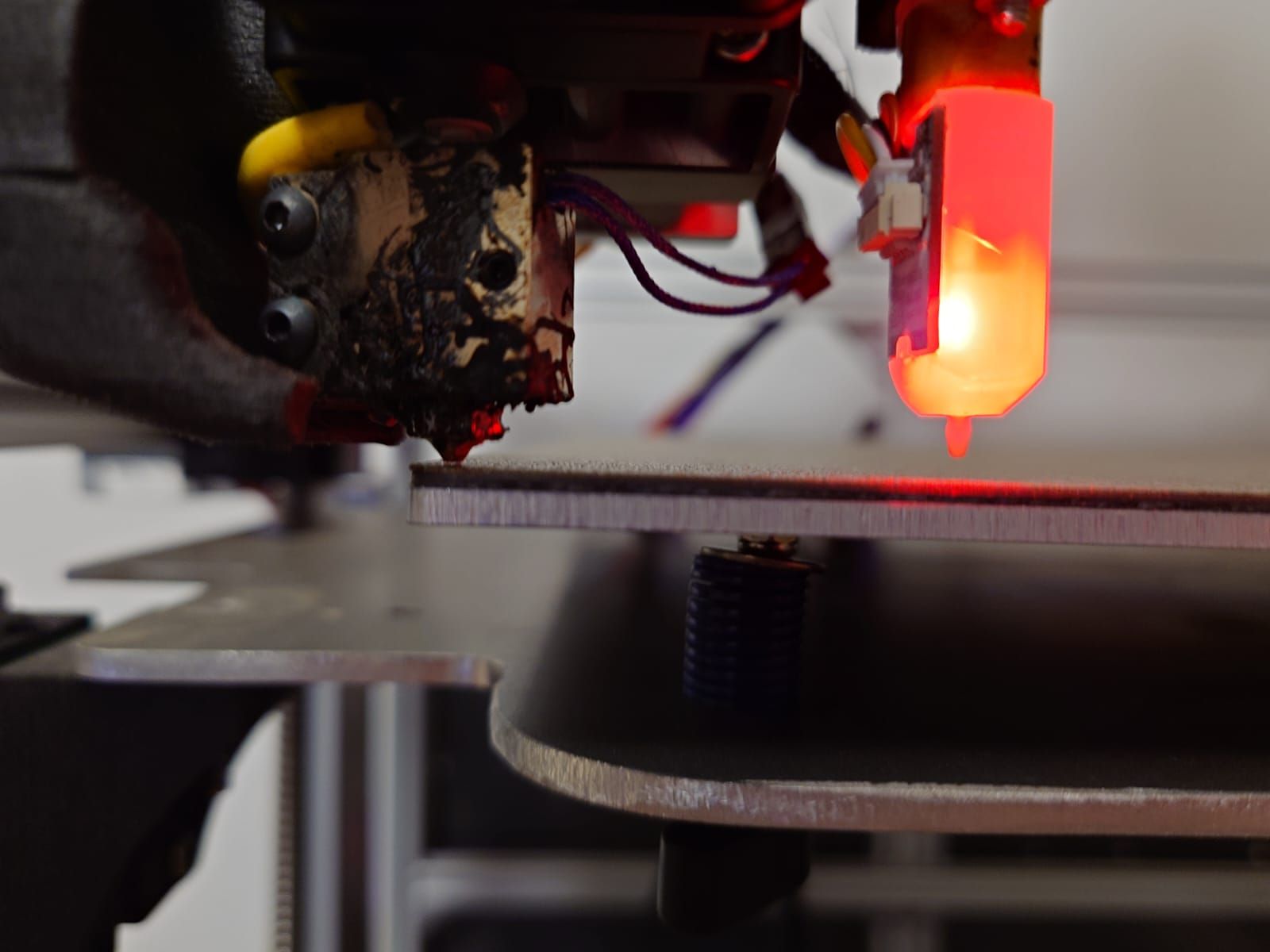
From tip to nozzle tip in Z is 2mm
From Nozzle tip to probe in X is 45mm
G31 P500 X45 Y0 Z2Oh lord, G30 S-1
Stopped at height 4.062 mm
Anything between 1.080mm to 4.062mm On Z0 Midle Platform
After
Calibrate the Z probe trigger heightMake sure the dynamic test is successful (Z probe stops when it senses the bed) before doing this. Cancel any currently active mesh compensation with M561 Use the X and Y jog buttons to position the nozzle over the centre of the bed Jog the nozzle down until it is just touching the bed or just gripping a sheet of paper. If the firmware doesn't let you jog it down far enough, send M564 S0 to disable axis limits. Once you have the nozzle touching the bed, send command G92 Z0 to tell the firmware that the head is at Z=0 Jog the head up by 5 to 10mm Send command G30 S-1. The nozzle will descend or the bed rise until the probe triggers and the Z height at which the probe stopped will be reported in the console. If you are using a nozzle-contact Z probe, the trigger height will be slightly negative. For any other type of Z probe where the probe triggers before the nozzle contacts the bed, it will be positive. Repeat from step 5 two or three times to make sure that the trigger height is consistent. In Duet Web Control, go to Settings -> System Editor and edit the config.g file. Set the Z parameter in the G31 command to the trigger height that was reported. Save the file. Open config-override.g and check that there are no G31 commands in it. If you find any, delete those lines and save the file. To apply the new trigger height, restart the Duet by sending M999 or pressing Emergency Stop. -
@Snippy Are you saying that repeated runs of G30 S-1 at the same point on the bed return different results (with no other changes being made between the runs)? If so then it sounds like either there is something wrong with your probe or the way it is mounted.
-
This post is deleted! -
@Snippy said in Z wont go to the corect dept when printing.:
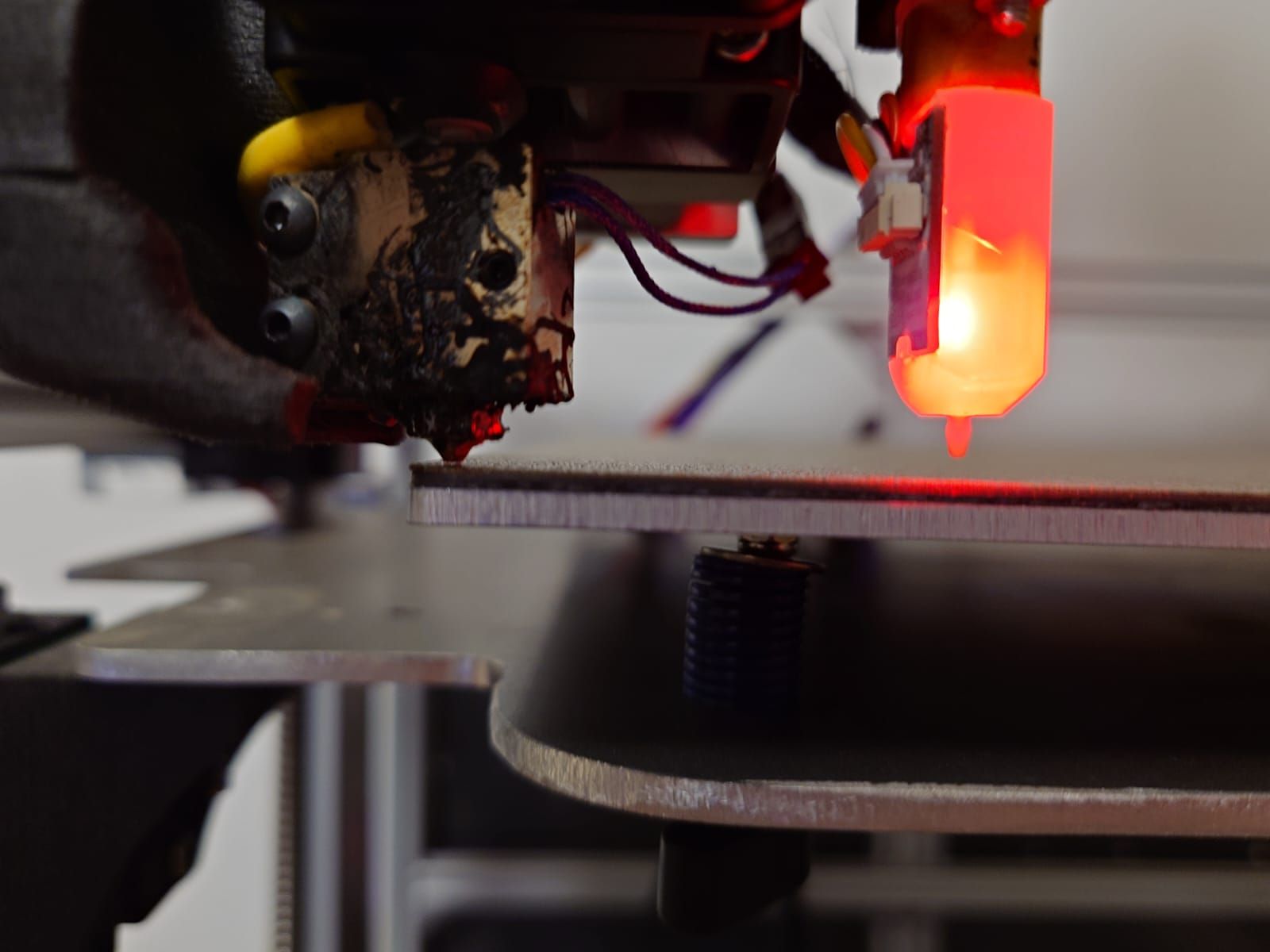
From tip to nozzle tip in Z is 2mmAre you measuring the Z offset of the probe in this position, ie when it is retracted? If so, that's wrong. You need to measure the height of the nozzle when the probe is triggered, ie when the probe pin is deployed, and it comes in contact with the bed, which then retracts. The nozzle will be a couple of mm off the bed, and it is this offset you need to measure. The instructions to mount the BLTouch "2mm above the nozzle" is just to make sure it's far enough away from the nozzle when retracted that it doesn't hit the print, but low enough that when it deploys it is below the nozzle, so touches first.
Follow the instructions to determine the Z height that you posted. If the probe isn't consistent in the number it reports from multiple probing (try running the script here: https://forum.duet3d.com/post/335748)
im starting to think that duet in general is just cursed.
Nope.
Ian
-
@droftarts
So this
Checking the trigger heightThe Z probe trigger height must not vary significantly with XY position. Measure the trigger height of your Z probe at various XY positions and make sure it is consistent. To measure the trigger height:
Make sure there is no filament stuck to the nozzle (you may want to do this test with the nozzle hot) Cancel any existing bed compensation by sending M561 Send M564 S0 to allow movement lower than where the firmware thinks Z=0 is. This is to ensure that you can lower the nozzle all the way to the bed in step 5. Command the print head to the XY coordinates you want to probe. This can be any place where both the nozzle and the probe are over the bed. Either use the jog buttons in DWC, or send a G1 command (eg G1 X100 Y100) to move to a specific location. Command the print head down in small steps, using the jog buttons in DWC or by sending individual G1 Z[value] commands, until the nozzle just touches the bed or just grips a sheet of paper. You may also wish to create a macro to lower the head by e.g. 0.02mm to get greater accuracy (G91 followed by G1 Z-0.02). Send G92 Z0 to define that height as Z=0 Command the nozzle up 5mm (G1 Z5) Send G30 S-1 to probe the bed without resetting the Z=0 position Read off the Z height from the web interface. That is the trigger height. Repeat the previous two steps a couple of times to make sure you are getting a consistent result Repeat steps 4-10 for the other XY positions you want to check.Does nothing?
-
@droftarts
G1 Z-1.97 F50 ; Nozzle Z0 Y200 X160
G92 Z0
G1 Z5
G30 S-1
Stopped at height 4.054 mmGot G30 S-1
Stopped at height 4.054 mm to give a consistent result.is 4.054 mm the nozzle height?
; Probes
M558 K0 P9 C"io7.in" H5 F120 T6000 ; configure BLTouch probe via slot #0
G31 P500 X45 Y0 Z4.054 ; set Z probe trigger value, offset and trigger height
M950 S0 C"io7.out" ; create servo #0 for BLtouch
M557 X0:400 Y0:400 S20???
-
@Snippy said in Z wont go to the corect dept when printing.:
is 4.054 mm the nozzle height?
Yes.
G31 P500 X45 Y0 Z4.054 ; set Z probe trigger value, offset and trigger heightYes, put it in the G31 Z parameter.
Your instructions are missing a couple of steps at the end, where it explains how to put the Z offset in G31. Where did you get them from? Proper instructions here https://docs.duet3d.com/en/User_manual/Connecting_hardware/Z_probe_testing#calibrate-the-z-probe-trigger-height
Ian
-
@droftarts
Warning: the height map has a substantial Z offset. Suggest use Z-probe to establish Z=0 datum, then re-probe the mesh.
378 points probed, min error -1.674, max error 0.051, mean -1.157, deviation 0.336
Height map saved to file 0:/sys/heightmap.csvRepRapFirmware height map file v2 generated at 2025-02-22 20:45, min error -1.674, max error 0.051, mean -1.157, deviation 0.336
axis0,axis1,min0,max0,min1,max1,radius,spacing0,spacing1,num0,num1
X,Y,0.00,400.00,0.00,400.00,-1.00,20.00,20.00,21,21
0, 0, 0, -0.605, -0.800, -0.884, -1.019, -1.089, -1.116, -1.179, -1.183, -1.143, -1.120, -1.058, -0.961, -0.838, -0.719, -0.471, -0.333, -0.113, 0.051
0, 0, 0, -0.675, -0.775, -0.954, -1.056, -1.180, -1.183, -1.220, -1.180, -1.185, -1.170, -1.103, -1.048, -0.930, -0.776, -0.600, -0.391, -0.270, -0.060
0, 0, 0, -0.748, -0.904, -1.031, -1.089, -1.210, -1.211, -1.238, -1.233, -1.254, -1.203, -1.158, -1.091, -0.970, -0.830, -0.620, -0.461, -0.331, -0.129
0, 0, 0, -0.828, -0.978, -1.079, -1.143, -1.230, -1.265, -1.275, -1.261, -1.285, -1.261, -1.185, -1.111, -0.988, -0.903, -0.738, -0.518, -0.384, -0.235
0, 0, 0, -0.900, -1.009, -1.120, -1.199, -1.276, -1.316, -1.351, -1.334, -1.295, -1.266, -1.224, -1.124, -1.035, -0.971, -0.818, -0.628, -0.464, -0.349
0, 0, 0, -0.990, -1.073, -1.190, -1.268, -1.328, -1.373, -1.375, -1.401, -1.382, -1.338, -1.280, -1.254, -1.145, -1.046, -0.945, -0.783, -0.598, -0.480
0, 0, 0, -0.989, -1.136, -1.244, -1.271, -1.396, -1.386, -1.431, -1.460, -1.424, -1.394, -1.348, -1.275, -1.200, -1.129, -1.021, -0.856, -0.704, -0.516
0, 0, 0, -1.059, -1.146, -1.230, -1.348, -1.399, -1.401, -1.458, -1.435, -1.471, -1.429, -1.400, -1.360, -1.253, -1.128, -1.063, -0.945, -0.784, -0.619
0, 0, 0, -1.106, -1.209, -1.278, -1.355, -1.419, -1.449, -1.485, -1.490, -1.471, -1.474, -1.399, -1.348, -1.263, -1.191, -1.078, -0.971, -0.815, -0.666
0, 0, 0, -1.110, -1.191, -1.298, -1.339, -1.408, -1.441, -1.489, -1.513, -1.501, -1.479, -1.464, -1.390, -1.305, -1.215, -1.149, -0.993, -0.919, -0.704
0, 0, 0, -1.096, -1.189, -1.280, -1.344, -1.451, -1.469, -1.513, -1.519, -1.531, -1.508, -1.497, -1.408, -1.291, -1.253, -1.141, -1.015, -0.884, -0.719
0, 0, 0, -1.074, -1.191, -1.294, -1.368, -1.438, -1.463, -1.441, -1.519, -1.550, -1.549, -1.479, -1.426, -1.341, -1.250, -1.174, -1.054, -0.930, -0.760
0, 0, 0, -1.073, -1.165, -1.308, -1.382, -1.439, -1.421, -1.505, -1.546, -1.551, -1.556, -1.499, -1.438, -1.350, -1.258, -1.104, -0.994, -0.853, -0.789
0, 0, 0, -1.015, -1.134, -1.243, -1.356, -1.461, -1.454, -1.519, -1.570, -1.531, -1.509, -1.460, -1.398, -1.344, -1.268, -1.106, -0.966, -0.840, -0.730
0, 0, 0, -0.978, -1.141, -1.239, -1.335, -1.398, -1.504, -1.528, -1.513, -1.558, -1.529, -1.485, -1.440, -1.274, -1.264, -1.111, -0.974, -0.870, -0.684
0, 0, 0, -0.963, -1.093, -1.264, -1.308, -1.446, -1.535, -1.539, -1.504, -1.551, -1.511, -1.485, -1.411, -1.270, -1.238, -1.115, -1.011, -0.853, -0.670
0, 0, 0, -0.903, -1.123, -1.273, -1.364, -1.435, -1.510, -1.540, -1.638, -1.565, -1.523, -1.438, -1.393, -1.313, -1.148, -1.059, -0.859, -0.734, -0.438
0, 0, 0, -0.886, -1.054, -1.238, -1.360, -1.470, -1.483, -1.593, -1.606, -1.634, -1.499, -1.463, -1.420, -1.233, -1.136, -1.018, -0.889, -0.655, -0.490
0, 0, 0, -0.893, -1.041, -1.201, -1.326, -1.456, -1.538, -1.558, -1.581, -1.623, -1.458, -1.550, -1.406, -1.240, -1.071, -0.921, -0.755, -0.531, -0.239
0, 0, 0, -0.803, -1.013, -1.186, -1.266, -1.478, -1.486, -1.531, -1.596, -1.548, -1.604, -1.414, -1.368, -1.214, -1.053, -0.858, -0.620, -0.405, -0.129
0, 0, 0, -0.789, -1.018, -1.173, -1.314, -1.465, -1.564, -1.658, -1.674, -1.616, -1.563, -1.483, -1.334, -1.213, -0.993, -0.819, -0.514, -0.275, -0.075Got this far again, No matter where i try to establish the Z=0 datum allways the same error.
What i can tell from this height map that it is the most accurate so far.
Still the height map does ''jack shit'' when it comes to printing, nozzle wont go Z- It can only go Z+.
Why??? -
G1 Z-1.97 F50 ; Nozzle Z0 Y200 X160
G92 Z0
G1 Z5
G30 S-1Why are you doing the G92 Z0 - that is quite likely going to mess things up entirely.
Before you can use mesh compensation you first have to insure your Z probe is correct configured so that setting the Z**=0 Datum**, using G30, gives the correct result.
After doing a G30 (usually at the center of the bed) you can then, using the DWC, "nudge" the bed toward the nozzle of the hotend. When the bed just touches the top of the nozzle the DWC should report the Z position as 0 (zero).
If it does not you need to adjust the Z trigger height of your Z probe configuration until you do get Z=0 when the bed just touches the nozzle.
It will like take several attempts to find the exact value you need for your Z probe.
Once the Z probe is working then and only then can you create an accurate height map. You must always use G30 to set the Z=0 Datum BEFORE using G29 to create the height map or when loading the height map.
Frederick
-
-
My problem is that after get a height map from G29 the map does nothing to compensate when printing, Z does not moove in -Z only in Z+.
-
@Snippy said in Z wont go to the corect dept when printing.:
@fcwilt
https://docs.duet3d.com/en/User_manual/Connecting_hardware/Z_probe_testing#calibrate-the-z-probe-trigger-height
This is whyOK - so the bed was just touching the nozzle at that point when you set Z=0?
Frederick
-
@Snippy said in Z wont go to the corect dept when printing.:
My problem is that after get a height map from G29 the map does nothing to compensate when printing, Z does not moove in -Z only in Z+.
Well how it should move would depend on the height map values and the height map value nearest to where the Z=0 Datum was set.
If the Z=0 Datum happened to be set equal to the lowest point of the mesh then movement would only be in Z+, as all of the other points, being higher, would need to be lowered.
Frederick
-
@fcwilt Z datum was set to the highest part, So in order to print Z should go in the -
,