Duet not connect in anyways - Clue: nozzle fan always on
-
@droftarts said in Duet not connect in anyways - Clue: nozzle fan always on:
Can you comment out the M552 in config.g?
where I have to insert the comment M552? Please, can you specify more prcisely what I've to edit in config.g?
I'll post you my config.g here; Configuration file for Duet WiFi (firmware version 3.3)
; executed by the firmware on start-up
;
; generated by RepRapFirmware Configuration Tool v3.3.16 on Fri Aug 04 2023 19:59:42 GMT+0200 (Ora legale dell’Europa centrale); General preferences
M575 P1 S1 B57600 ; enable support for PanelDue
G90 ; send absolute coordinates...
M83 ; ...but relative extruder moves
M550 P"Chiron" ; set printer name; Network
M552 S1 ; enable network
M586 P0 S1 ; enable HTTP
M586 P1 S0 ; disable FTP
M586 P2 S0 ; disable Telnet; Drives
M569 P0 S0 ; physical drive 0 goes backwards
M569 P1 S0 ; physical drive 1 goes backwards
M569 P2 S0 ; physical drive 2 goes backwards
M569 P3 S1 ; physical drive 3 goes forwards
M569 P4 S0 ; physical drive 4 goes backwards
M584 X0 Y1 Z2:4 E3 ; set drive mapping
M350 X16 Y16 Z16 E16 I1 ; configure microstepping with interpolation
M92 X80.00 Y100.00 Z400.00 E420.00 ; set steps per mm
M566 X900.00 Y900.00 Z10.00 E120.00 ; set maximum instantaneous speed changes (mm/min)
M203 X6000.00 Y6000.00 Z180.00 E1200.00 ; set maximum speeds (mm/min)
M201 X500.00 Y500.00 Z20.00 E250.00 ; set accelerations (mm/s^2)
M906 X1000 Y1000 Z1000 E900 I30 ; set motor currents (mA) and motor idle factor in per cent
M84 S0 ; Disable motor idle current reduction; Axis Limits
M208 X-15 Y-15 Z0 S1 ; set axis minima
M208 X400 Y400 Z440 S0 ; set axis maxima; Endstops
M574 X1 S1 P"!xstop" ; configure switch-type (e.g. microswitch) endstop for low end on X via pin xstop
M574 Y1 S1 P"!ystop" ; configure switch-type (e.g. microswitch) endstop for low end on Y via pin ystop
M574 Z1 S1 P"zstop+e1stop" ; configure active-high endstop for low end on Z via pin zstop and e1stop; Z-Probe
M558 P0 H5 F120 T6000 ; disable Z probe but set dive height, probe speed and travel speed
M557 X15:385 Y15:385 S120 ; define mesh grid; Heaters
M308 S0 P"bedtemp" Y"thermistor" T100000 B4138 ; configure sensor 0 as thermistor on pin bedtemp
M950 H0 C"bedheat" T0 ; create bed heater output on bedheat and map it to sensor 0
M307 H0 B0 S1.00 ; disable bang-bang mode for the bed heater and set PWM limit
M140 H0 ; map heated bed to heater 0
M143 H0 S120 ; set temperature limit for heater 0 to 120C
M308 S1 P"e0temp" Y"thermistor" T100000 B4138 ; configure sensor 1 as thermistor on pin e0temp
M950 H1 C"e0heat" T1 ; create nozzle heater output on e0heat and map it to sensor 1
M307 H1 B0 S1.00 ; disable bang-bang mode for heater and set PWM limit
M143 H1 S285 ; set temperature limit for heater 1 to 285C; Fans
M950 F0 C"fan0" Q500 ; create fan 0 on pin fan0 and set its frequency
M106 P0 S0 H-1 ; set fan 0 value. Thermostatic control is turned off
M950 F1 C"fan1" Q500 ; create fan 1 on pin fan1 and set its frequency
M106 P1 S1 H1 T45 ; set fan 1 value. Thermostatic control is turned on; Tools
M563 P0 D0 H1 F0 ; define tool 0
G10 P0 X0 Y0 Z0 ; set tool 0 axis offsets
G10 P0 R0 S0 ; set initial tool 0 active and standby temperatures to 0C; Custom settings are not defined
; Miscellaneous
M501 ; load saved parameters from non-volatile memory
M911 S10 R11 P"M913 X0 Y0 G91 M83 G1 Z3 E-5 F1000" ; set voltage thresholds and actions to run on power loss -
@genioluiz7 said in Duet not connect in anyways - Clue: nozzle fan always on:
By comment out, I mean 'stop that command running'. So here:
... ; Network M552 S1 ; enable network M586 P0 S1 ; enable HTTP M586 P1 S0 ; disable FTP M586 P2 S0 ; disable Telnet ...put a
;at the beginning of the M552 line, eg:... ; M552 S1 ; enable network ...Ian
-
@droftarts
Many thanks. Ok. Is it correct? (See the code below)After do that, how can I upload the edited config.g from the SD card to the board?
; Network
; M552 S1 ; enable network
M586 P0 S1 ; enable HTTP
M586 P1 S0 ; disable FTP
M586 P2 S0 ; disable Telnet -
@genioluiz7 Yes, that's correct. If you edited it on the SD card, that's all you need to do. If you edited config.g on your PC, then you need to copy it to the SD card. Then replace the SD card in the Duet and reset.
The config.g file is read by the Duet at start up. It shouldn't now try to turn on. Connect via USB and send M997 S1.
If the WiFi updates correctly, and sending M552 S1 turns it on (check with M122), then you will need to edit config.g to enable networking at start up, by removing the
;from the M552 S1 line.Ian
-
@droftarts nothing. It didn't work. How we proceed now?
M997 S1
T0:20.6 /0.0 B:20.9 /0.0
Trying to connect at 230400 baud: failed
Trying to connect at 115200 baud: failed
Trying to connect at 74880 baud: failed
Trying to connect at 9600 baud: failed
Error: Installation failed due to comm write error
ok
M122
=== Diagnostics ===
RepRapFirmware for Duet 2 WiFi/Ethernet version 3.4.6 (2023-07-21 14:08:28) running on Duet WiFi 1.02 or later
Board ID: 0JD0M-9P6M2-NW4SN-6J1DG-3SD6J-TUT3L
Used output buffers: 1 of 26 (2 max)
=== RTOS ===
Static ram: 23896
Dynamic ram: 75148 of which 0 recycled
Never used RAM 13036, free system stack 193 words
Tasks: NETWORK(ready,26.2%,384) HEAT(notifyWait,0.0%,333) Move(notifyWait,0.0%,363) MAIN(running,73.2%,460) IDLE(ready,0.5%,30), total 100.0%
Owned mutexes: USB(MAIN)
=== Platform ===
Last reset 00:02:30 ago, cause: reset button or watchdog
Last software reset time unknown, reason: User, GCodes spinning, available RAM 9748, slot 2
Software reset code 0x0003 HFSR 0x00000000 CFSR 0x00000000 ICSR 0x0041f000 BFAR 0xe000ed38 SP 0x00000000 Task MAIN Freestk 0 n/a
Error status: 0x00
Aux0 errors 0,0,0
Step timer max interval 0
MCU temperature: min 29.7, current 34.6, max 34.9
Supply voltage: min 1.6, current 1.7, max 1.8, under voltage events: 0, over voltage events: 0, power good: no
Heap OK, handles allocated/used 0/0, heap memory allocated/used/recyclable 0/0/0, gc cycles 0
Events: 0 queued, 0 completed
Driver 0: ok, SG min n/a
Driver 1: ok, SG min n/a
Driver 2: ok, SG min n/a
Driver 3: ok, SG min n/a
Driver 4: ok, SG min n/a
Driver 5:
Driver 6:
Driver 7:
Driver 8:
Driver 9:
Driver 10:
Driver 11:
Date/time: 1970-01-01 00:00:00
Cache data hit count 4294967295
Slowest loop: 14.09ms; fastest: 0.14ms
I2C nak errors 0, send timeouts 0, receive timeouts 0, finishTimeouts 0, resets 0
=== Storage ===
Free file entries: 10
SD card 0 detected, interface speed: 20.0MBytes/sec
SD card longest read time 3.9ms, write time 0.0ms, max retries 0
=== Move ===
DMs created 83, segments created 0, maxWait 0ms, bed compensation in use: none, comp offset 0.000
=== MainDDARing ===
Scheduled moves 0, completed 0, hiccups 0, stepErrors 0, LaErrors 0, Underruns [0, 0, 0], CDDA state -1
=== AuxDDARing ===
Scheduled moves 0, completed 0, hiccups 0, stepErrors 0, LaErrors 0, Underruns [0, 0, 0], CDDA state -1
=== Heat ===
Bed heaters 0 -1 -1 -1, chamber heaters -1 -1 -1 -1, ordering errs 0
=== GCodes ===
Segments left: 0
Movement lock held by null
HTTP is idle in state(s) 0
Telnet is idle in state(s) 0
File is idle in state(s) 0
USB is ready with "M122" in state(s) 0
Aux is idle in state(s) 0
Trigger is idle in state(s) 0
Queue is idle in state(s) 0
LCD is idle in state(s) 0
Daemon is idle in state(s) 0
Autopause is idle in state(s) 0
Code queue is empty
=== Network ===
Slowest loop: 1001.24ms; fastest: 0.00ms
Responder states: HTTP(0) HTTP(0) HTTP(0) HTTP(0) FTP(0) Telnet(0)
HTTP sessions: 0 of 8
= WiFi =
Interface state: disabled
Module is disabled
Failed messages: pending 0, notready 0, noresp 0
Socket states: 0 0 0 0 0 0 0 0
ok -
@genioluiz7 I'm not sure. Try sending
M552 S0to put it in idle mode, thenM997 S1.If that doesn't work, I think whatever event caused the firmware to be deleted in the first place may have damaged the WiFi module. Looking back at the first M122 report you posted, it says:
Last software reset at 1988-01-29 20:06, reason: HardFault undefInstr, Platform spinning, available RAM 106152, slot 0We have found "HardFault undefInstr" (undefined instructions) are quite often associated with ESD (static discharge) events.
Ian
-
@droftarts So, how can I verify this?
I saw during the tests that the blu led on the wifi module sometimes flashes. Maybe is a signal that it is still alive
There is somenthing else we can try to do? -
@genioluiz7 did you try using M997 S1 to reinstall the WiFi firmware?
-
@dc42 yes I tried but nothing happened. What do you think?
-
@genioluiz7 I've read back through the forum thread, and it does seem that the WiFi module has failed. Because the firmware on the Duet was also erased, I'd suspect either a wiring short or ESD "static electricity" shock has caused it to fail. The way that the Duet circuit is designed is that short circuits to the 3.3V rail are first absorbed by the SD card holder and WiFi module, hopefully before the main processor, so that they fail first. They are easier to replace than the main processor.
Most likely you will need to replace the WiFi module. If you can't do this yourself, there may be others local to you that can help, see https://forum.duet3d.com/topic/13875/community-repairs. Unfortunately Duet3D does not carry out these repairs itself. Otherwise, I think you will need to replace the Duet board.
Ian
-
@droftarts, I've replaced the WiFi module. Now what have I to do?
I post a picture of the LEDs that are on now.
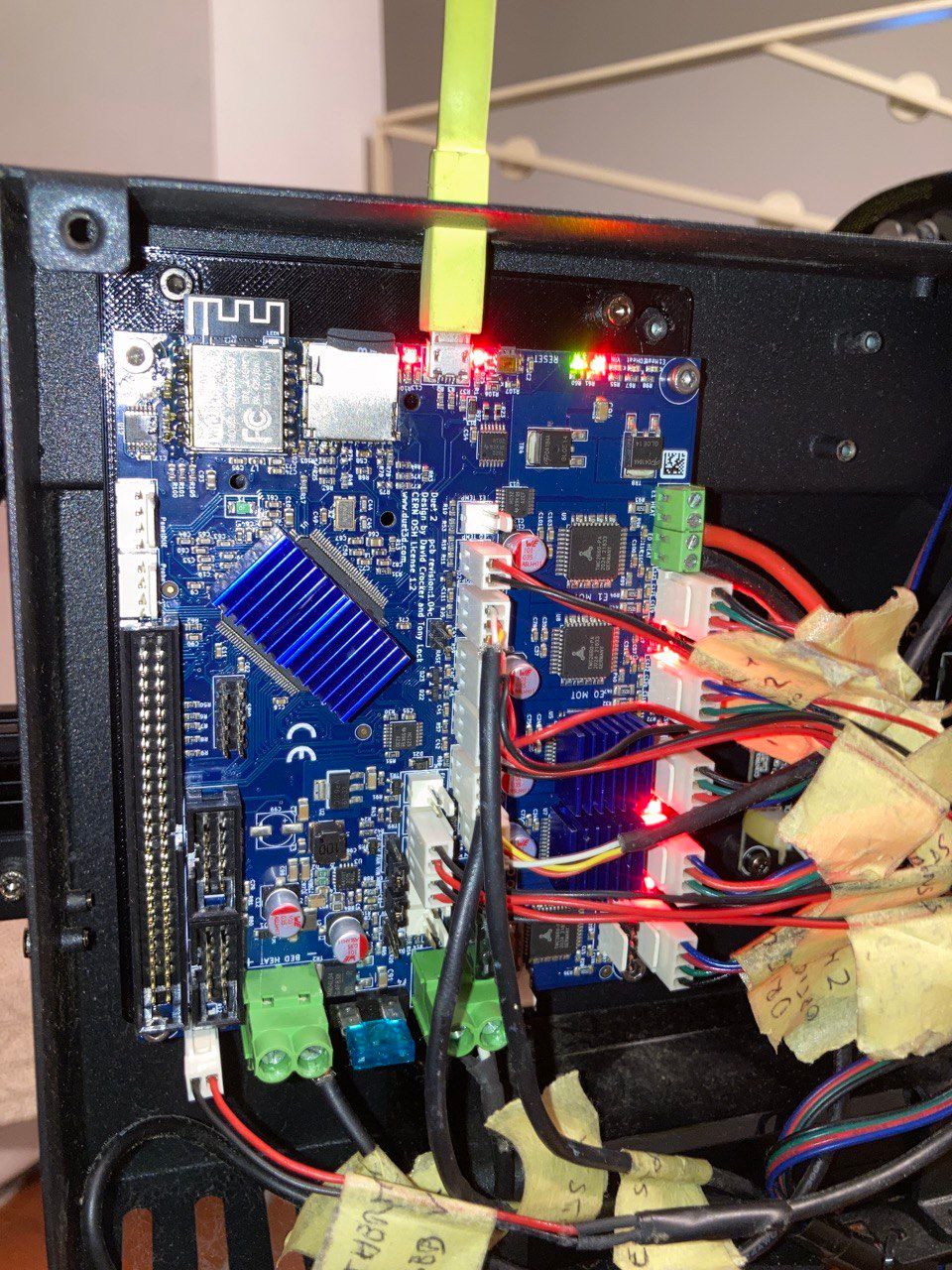
-
@genioluiz7 flash it using M997 S1
-
@jay_s_uk as you can see the 'diag' light is on, between the SD card and USB.
So I follow the next instruction you send me previous in this conversation:
On Duet 2, in normal operation:- the DIAG LED will turn on as power is applied, then turn off as soon as the firmware starts loading, usually less than 0.5 second.
- In normal operation, it will turn back on if the probe type is set to M558 P1 in config.g. Removing the SD card and resetting should switch it off. Apart from this case, the DIAG LED should normally be off.
- Errors in config.g may cause the Duet to get stuck in a boot loop, which will cause the DIAG LED to be on permanently. Remove SD card and reset.
- If the reset button is stuck in (rare), or has been mounted so it is pushed in by an enclosure, the Duet will get stuck in a boot loop, which will cause the DIAG LED to be on permanently. Check there is clearance around the reset button, or use some tweezers to gently pull the button out.
- If the firmware has been erased the DIAG LED will be on permanently.
Diag LED still on
I tried also to flash it with BOSSA, with the erase pin but the LED doesn't turn off.
Now when I connect via USB the YAT software doesn't detect the COM10
-
Do you still have the heat sinks mounted? Perhaps they are making contact and shorting something.
Have you removed the board from the case and disconnected everything except for the USB connection?
Give the board a blast of compressed air to dislodge any debris that may be causing a short.
Does anything get hot to the touch shortly after being connected to usb power?
-
- Do you still have the heat sinks mounted? Perhaps they are making contact and shorting something.
No, they are correctly mounted.
Have you removed the board from the case and disconnected everything except for the USB connection?- Give the board a blast of compressed air to dislodge any debris that may be causing a short.
Ok
- Does anything get hot to the touch shortly after being connected to usb power?
No, nothing
As you can see below, I unplugged everything, and everything is clean and all the LEDs are on.

Now the COM10 is detected. So I tried the Fallback procedure #2 with BOSSA, but after clicked Write I clicked Verify and this warning message appeared.
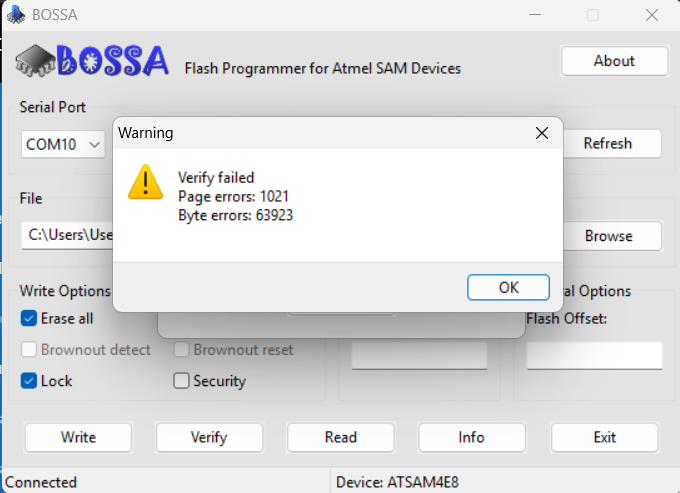
What could I do now?
-
@genioluiz7 did the heatsinks come with the board?
-
@jay_s_uk yes
-
@genioluiz7 then its a clone board and not covered by a duet warranty etc. Clone boards come with those blue heatsinks, duet boards do not.
If its none functioning then theres not much you can do -
@jay_s_uk Since I bought it from someone else, could it be that they were added later? I believe that is original.
I said yes becouse when I received the board they were already mounted. Ma non so di più.
-
@genioluiz7 i mean you could add them later.
The ultimate way to tell would be remove the heatsinks on the main MCU and see if theres any evidence of a sticker.
Having the heatsinks on the drivers and MCU do nothing anyway as the board takes the heat away