Fly-SHT36 Max V3 RP2040 Based CAN-FD Toolboard
-
@jay_s_uk
Many thanks for your support ... i think i write the next days for config the new z-probe-scanner
-
@jay_s_uk
So ... Now i have the first Question
; TestFan - Zum testen des FAN Port's am Fly-SHT36 Max V3 M950 F10 C"124.out13" Q500 ; create fan 10 on pin gpio13 on Fly-SHT36 Max V3 Board and set its frequency M106 P10 C"TEST-Fan" H-1 ; set fan 10 value. Thermostatic control is turned OFFI wrote this in my config.g, but without success.
The FAN is connected to the GPIO13 FAN0
Is a 24V Fan and the jumper is setting on the VCC -
@CrazyCreator thats incorrect naming
the correct names to use can be found in this table here
https://teamgloomy.github.io/fly_sht36_max_v3_pins.html#fly-sht36-max-v3-other-pins-in-firmware -
@jay_s_uk Why didn't I see the button? Thank you.
-
@jay_s_uk
So the entry for my test fan now looks like this:M950 F10 C"124.out1" Q500 M106 P10 S255It also appears in the frontend, but when I increase it with the slider, nothing happens.
but on SHT a blue LED lights up synchronously to control the slider
I think I need to test my cables and plugs -
@jay_s_uk
I've now checked all the cables and crimped a new one.But the fan remains silent.
I've attached a picture with the perhaps silly question: Did I set the jumper for 24V correctly?
There's 24V at the connector above, I measured it, and the fan is a 24V fan.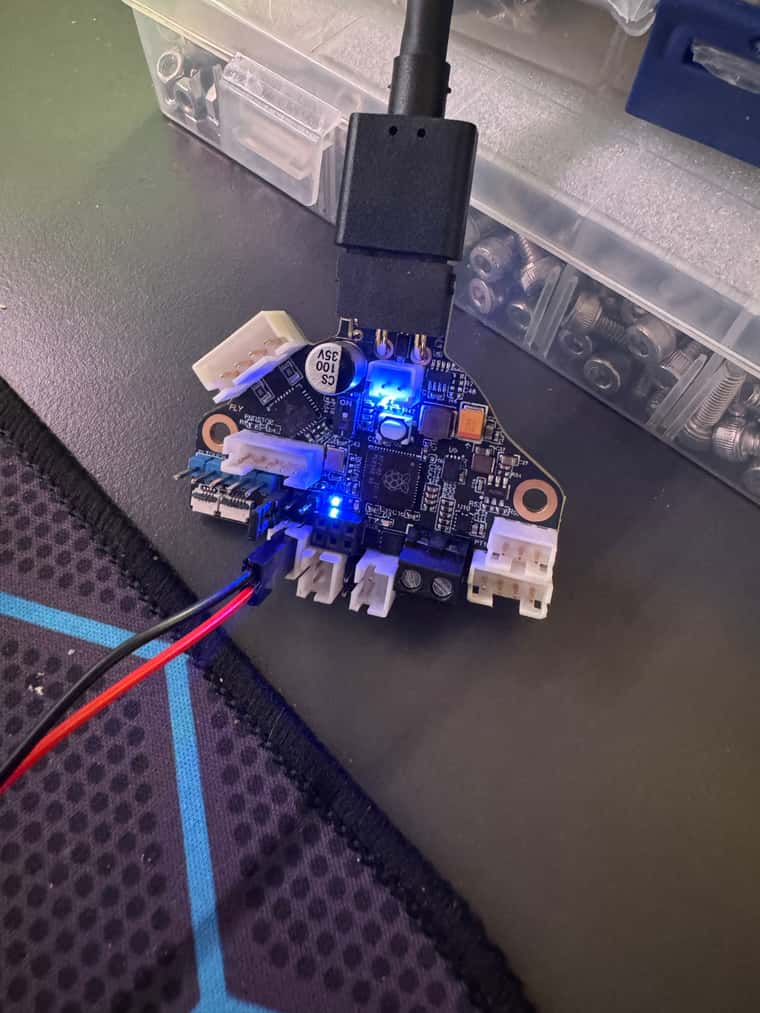
-
@CrazyCreator did you install the fan mosfet?
-
@CrazyCreator looks like you didn't
https://teamgloomy.github.io/fly_sht36_max_v3_general.html#fan-mosfets -
@jay_s_uk
Oh dear... How could I have forgotten that? I put the MOSFET in a small bowl so I wouldn't forget it!!!Now the fan works too

-
So... Let's move on

Since the SHT36 is working so well, I got a toolboard yesterday and now want to connect 4 SHT36s to it.
Is the CAN wiring in my ugly drawing correct?
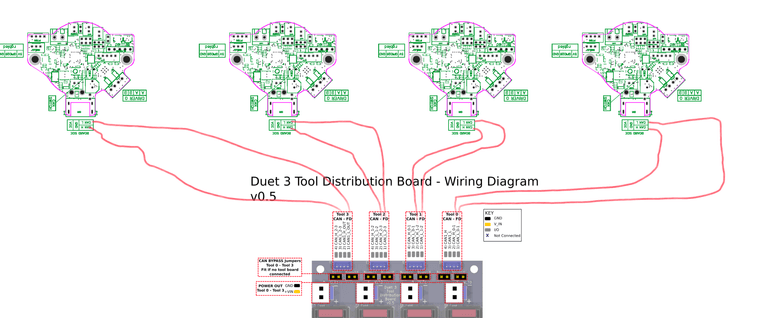
-
@CrazyCreator that looks fine.
You'll need the bypass jumpers in place as these are being treated as stubs.
https://docs.duet3d.com/en/User_manual/Machine_configuration/CAN_connection#stubs -
@jay_s_uk Currently, all 8 jumpers are plugged in. I think that's correct, right?
-
@CrazyCreator yes, that's right
-
Today I finally got back to my printer
 and have a little bit of work ahead of me for tomorrow.
and have a little bit of work ahead of me for tomorrow.I would like to connect a GL-8FN1 sensor as an X-Endstop to the SHT36.
Unfortunately, I've only found these two options:
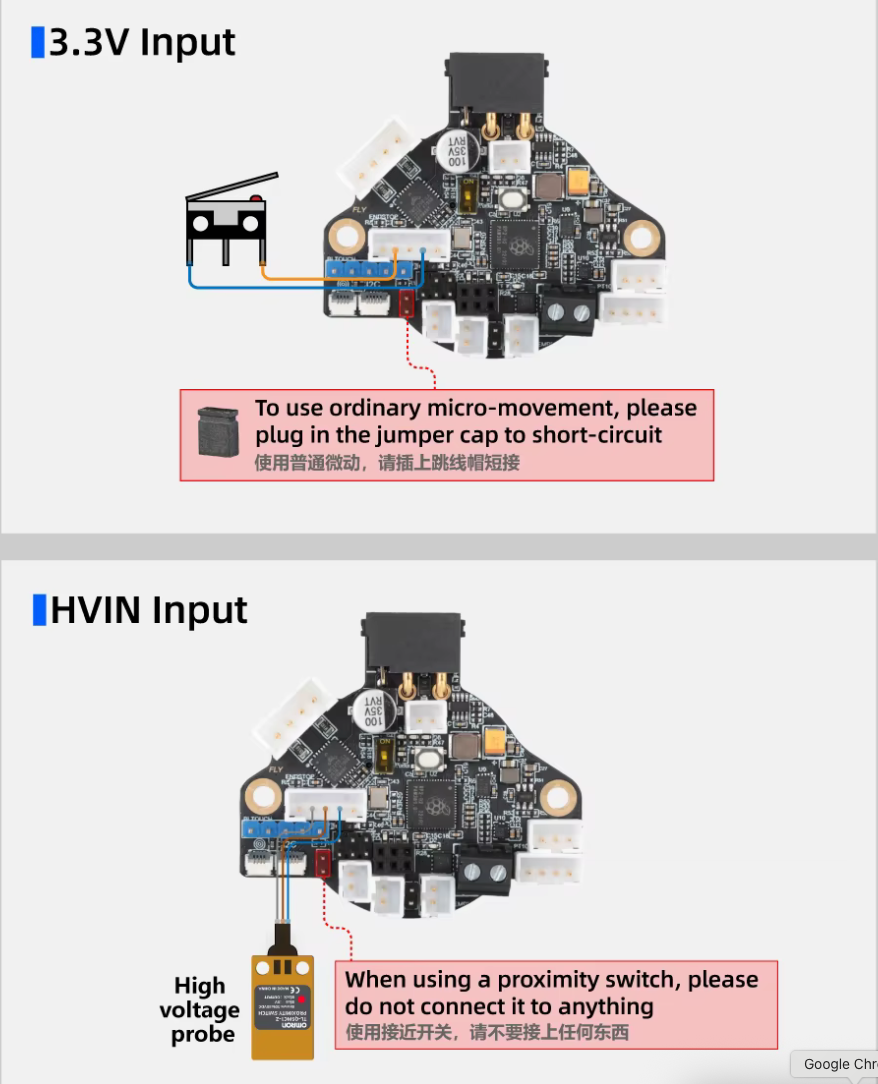
And now I'm not sure if the "HVIN" input corresponds to my sensor.I'm already using the same sensor as a Y-Endstop. It's connected to the MB6HC, of course:
M574 Y1 S1 P"!io2.in" ; configure switch-type (e.g., microswitch) endstop for low end on Y via pin io2.inUnfortunately, I'm currently a bit unsure about which pins I should use on the SHT36.
-
@CrazyCreator looks like it runs on 12-24v so same has the HVIN
-
@jay_s_uk
It's this sensor: https://s.click.aliexpress.com/e/_oo1zqJ5And it's connected like this:
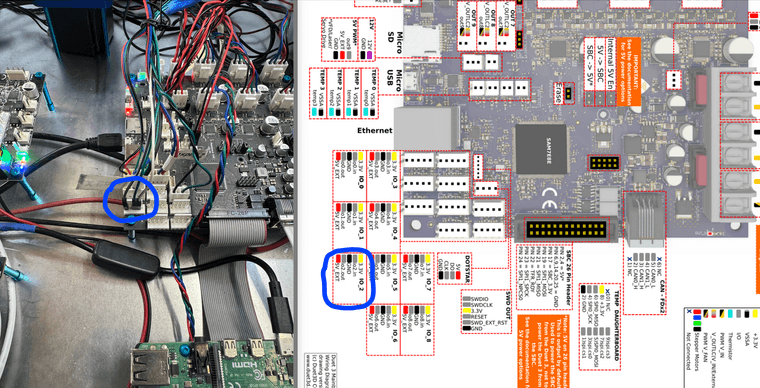
-
@CrazyCreator then just a normal end stop then
-
@jay_s_uk Hello ... Ready now

MicroProbe and Proximity Sensor connected and working (in Testconfig).
Only if you interested, there the part from config.g
; Endstops M574 X1 S1 P"!124.io1.in" ; configure switch-type (e.g. microswitch) endstop for low end on X via pin 124.io1.in on Fly-SHT36 Max V3 M574 Y1 S1 P"!io2.in" ; configure switch-type (e.g. microswitch) endstop for low end on Y via pin io2.in on MB6HC M574 Z1 S2 ; configure Z-probe endstop for low end on Z on Fly-SHT36 Max V3 ; Z-Probes ; Configuration for Z-Probe - BTT BiQu MicroProbe V1 M558 P9 H6 F250:30 T8000 C"^124.io0.in" ; set Z probe type to microprobe and the dive height + speeds M950 P0 C"124.io0.out" ; Setup 124.io0.out as on/off port on Fly-SHT36 Max V3 G31 P500 X0 Y0 Z0.7 ; set Z probe trigger value, offset and trigger height ; Configuration for Scanning Probe from SHT36 M558 K1 P11 C"124.i2c.ldc1612" H5 F120 T6000 ; configure scanning probe via slot #1 G31 P500 X0 Y0 Z0.7 ; set Z probe trigger value, offset and trigger height ; Define Mesh Grid and Probing Points distance M557 X30:360 Y15:330 P5 ; define mesh grid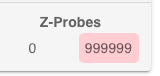 I think this is normal, because the Scanning Probe is not connected?
I think this is normal, because the Scanning Probe is not connected? -
@CrazyCreator yes, if it's not connected it'll read like that. It'll also read like that if it's not calibrated
-
@jay_s_uk
That will be the next project. Calibrating the scanner... Yeaaaaah