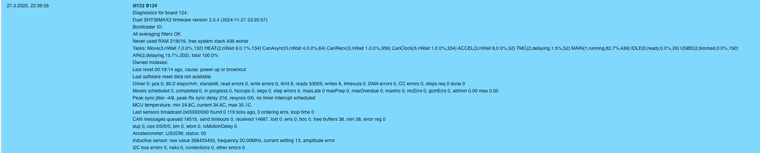Fly-SHT36 Max V3 RP2040 Based CAN-FD Toolboard
-
@jay_s_uk
Ahhhh ... I have to upload the firmware that I previously loaded onto the USB drive again via dwc? -
@CrazyCreator no, theres no need to run M997 B124.
Next time you update, it'll do so automatically and it'll ask you to update.M122 B124 will show you that all works well
-
@jay_s_uk
You mean the update with terminal and sudo apt update && sudo apt dist-upgrade? -
-
@CrazyCreator ah, you use SBC mode. You'll have to manually upload the binary each time you want to update
-
@jay_s_uk
This means, whenever there is a RRF update I have to update manually with your Duet3Firmware_SHT36MAX3.uf2 downloaded from github and uploaded then via the DWC? -
@CrazyCreator correct
-
@jay_s_uk
Many thanks for your support ... i think i write the next days for config the new z-probe-scanner
-
@jay_s_uk
So ... Now i have the first Question
; TestFan - Zum testen des FAN Port's am Fly-SHT36 Max V3 M950 F10 C"124.out13" Q500 ; create fan 10 on pin gpio13 on Fly-SHT36 Max V3 Board and set its frequency M106 P10 C"TEST-Fan" H-1 ; set fan 10 value. Thermostatic control is turned OFFI wrote this in my config.g, but without success.
The FAN is connected to the GPIO13 FAN0
Is a 24V Fan and the jumper is setting on the VCC -
@CrazyCreator thats incorrect naming
the correct names to use can be found in this table here
https://teamgloomy.github.io/fly_sht36_max_v3_pins.html#fly-sht36-max-v3-other-pins-in-firmware -
@jay_s_uk Why didn't I see the button? Thank you.
-
@jay_s_uk
So the entry for my test fan now looks like this:M950 F10 C"124.out1" Q500 M106 P10 S255It also appears in the frontend, but when I increase it with the slider, nothing happens.
but on SHT a blue LED lights up synchronously to control the slider
I think I need to test my cables and plugs -
@jay_s_uk
I've now checked all the cables and crimped a new one.But the fan remains silent.
I've attached a picture with the perhaps silly question: Did I set the jumper for 24V correctly?
There's 24V at the connector above, I measured it, and the fan is a 24V fan.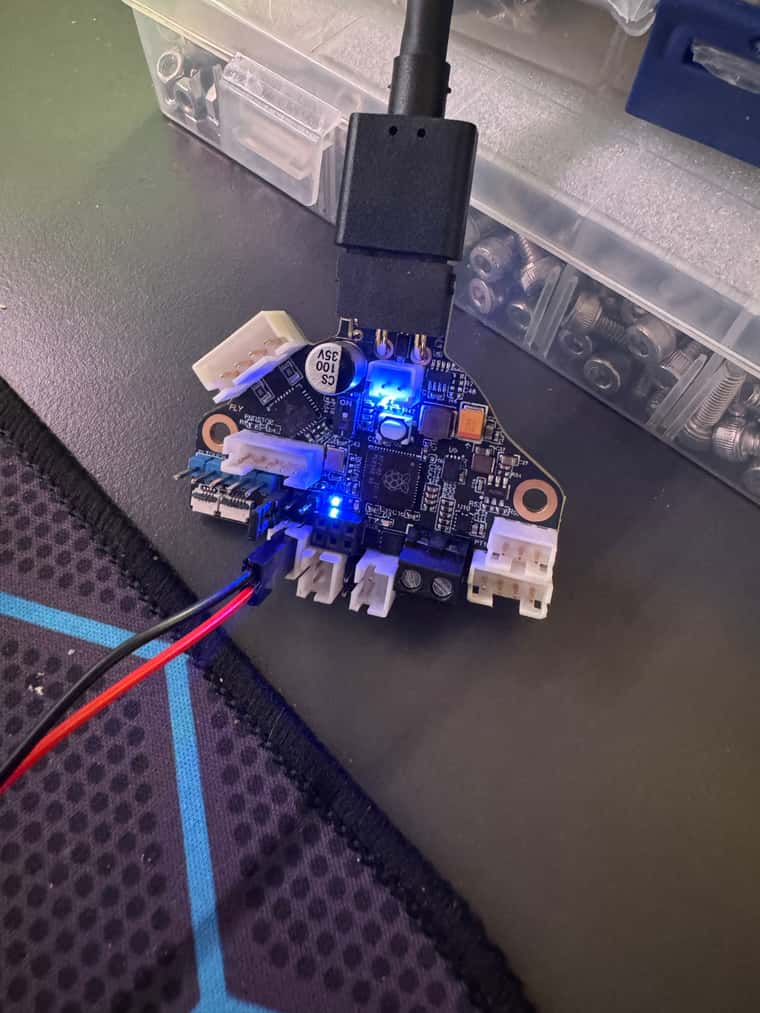
-
@CrazyCreator did you install the fan mosfet?
-
@CrazyCreator looks like you didn't
https://teamgloomy.github.io/fly_sht36_max_v3_general.html#fan-mosfets -
@jay_s_uk
Oh dear... How could I have forgotten that? I put the MOSFET in a small bowl so I wouldn't forget it!!!Now the fan works too

-
So... Let's move on

Since the SHT36 is working so well, I got a toolboard yesterday and now want to connect 4 SHT36s to it.
Is the CAN wiring in my ugly drawing correct?
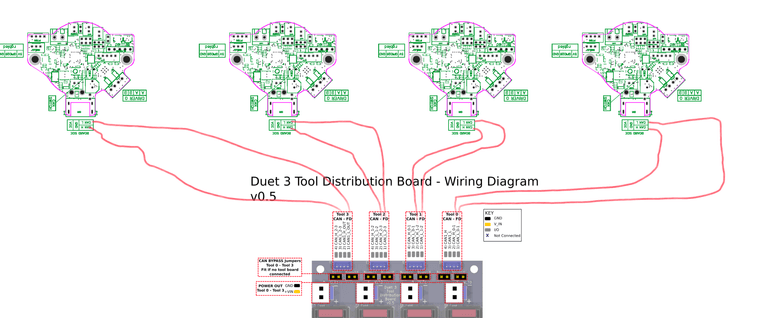
-
@CrazyCreator that looks fine.
You'll need the bypass jumpers in place as these are being treated as stubs.
https://docs.duet3d.com/en/User_manual/Machine_configuration/CAN_connection#stubs -
@jay_s_uk Currently, all 8 jumpers are plugged in. I think that's correct, right?
-
@CrazyCreator yes, that's right