Firmware 2.0RC6 and 1.21.1RC6 released
-
@sm3d said in Firmware 2.0RC6 and 1.21.1RC6 released:
@dc42, I was running 1.21 firmware, 1.21 DWC and 1.21 wifiserver before.
I upgraded to 2.0RC6 firmware and 1.21.1 DWC and 1.21 wifiserver.
OK, try clearing the browser cache and reloading DWC.
-
Unfortunately, I still have an unstable DWC connection.
It will show "pending" for a long time (about 2 seconds), then "failed" and from then on DWC will not be updated anymore.
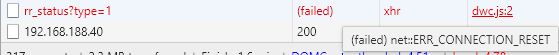
Can this be due to a bad Wi-Fi connection?
But at 1.21 I had no such problems.Here are the diagnostics:
=== Diagnostics === RepRapFirmware for Duet 2 WiFi/Ethernet version 2.0(RTOS)RC6 running on Duet WiFi 1.02 or later Board ID: 08DDM-9FAM2-LW4S4-6J9D2-3S46T-K2T3X Used output buffers: 3 of 20 (13 max) === RTOS === Static ram: 28380 Dynamic ram: 96148 of which 0 recycled Exception stack ram used: 324 Never used ram: 6220 Task NETWORK ready, free stack 404 Task HEAT blocked, free stack 1200 Task MAIN running, free stack 3624 === Platform === Last reset 00:06:32 ago, cause: software Last software reset at 2018-05-30 01:12, reason: User, spinning module GCodes, available RAM 6220 bytes (slot 1) Software reset code 0x0003 HFSR 0x00000000, CFSR 0x00000000, ICSR 0x0041f000, BFAR 0xe000ed38, SP 0xffffffff Error status: 0 Free file entries: 10 SD card 0 detected, interface speed: 20.0MBytes/sec SD card longest block write time: 12.7ms MCU temperature: min 41.6, current 41.8, max 43.4 Supply voltage: min 24.5, current 24.6, max 24.8, under voltage events: 0, over voltage events: 0 Driver 0: standstill, SG min/max not available Driver 1: standstill, SG min/max not available Driver 2: standstill, SG min/max not available Driver 3: standstill, SG min/max not available Driver 4: standstill, SG min/max not available Date/time: 2018-05-30 01:19:24 Slowest loop: 15.74ms; fastest: 0.07ms === Move === Hiccups: 0, StepErrors: 0, LaErrors: 0, FreeDm: 240, MinFreeDm 240, MaxWait: 0ms, Underruns: 0, 0 Scheduled moves: 0, completed moves: 0 Bed compensation in use: none Bed probe heights: 0.000 0.000 0.000 0.000 0.000 === Heat === Bed heaters = 0 -1 -1 -1, chamberHeaters = -1 -1 === GCodes === Segments left: 0 Stack records: 2 allocated, 0 in use Movement lock held by null http is idle in state(s) 0 telnet is idle in state(s) 0 file is idle in state(s) 0 serial is idle in state(s) 0 aux is idle in state(s) 0 daemon is idle in state(s) 0 queue is idle in state(s) 0 autopause is idle in state(s) 0 Code queue is empty. === Network === Slowest loop: 30.41ms; fastest: 0.01ms Responder states: HTTP(0) HTTP(0) HTTP(0) HTTP(0) FTP(0) Telnet(0) Telnet(0) HTTP sessions: 1 of 8 - WiFi - Network state is running WiFi module is connected to access point Failed messages: pending 0, notready 0, noresp 0 WiFi firmware version 1.21 WiFi MAC address 60:01:94:73:5e:04 WiFi Vcc 3.38, reset reason Turned on by main processor WiFi flash size 4194304, free heap 15688 WiFi IP address 192.168.188.40 WiFi signal strength -63dBm, reconnections 0, sleep mode modem Socket states: 0 0 0 0 0 0 0 0 === Expansion ===Maybe this helps.
What else can I do to debug the error? -
Hi,
I think I found a little bug.
(However I'm not sure it'is caused by the new release.)It start the load filament macro on Tool 0, and when i see that this was not the correct macro, I shuted down the Duet.
When powered up again. I can no more right click on Tool 0 to use the filament macro.Tool 1 keep working right.
Bye.
-
@dc42 - As I mentioned yesterday, I could not find my old files in DWC but all the files are present when I access the card via panel due. I am at work so I will clear the cache and reinstall the duet web control when I get back home today.
I think somebody mentioned in other thread about fan sliders. I also have the same problem - I am able to slide the fan control by holding the left mouse button but when I leave the button the slider bounces back to previous value. If I start clicking step by step in small increments 5% each time, it works.
Cheers,
Vasan -
@zerspaner_gerd said in Firmware 2.0RC6 and 1.21.1RC6 released:
Unfortunately, I still have an unstable DWC connection.
It will show "pending" for a long time (about 2 seconds), then "failed" and from then on DWC will not be updated anymore.
The WiFi code hasn't changed between 1.21 and 2.0. As your WiFi signal strength is quite low, I suspect there may have been a change in your WiFi environment - in which case, reverting to firmware 1.21 will show the same problem (if the change in the environment is still present).
Are you able to reconnect DWC after the error? Have you increased the AJAX retry count in DWC from the default of 1?
-
Just ran a 10 hour print with 2.0RC6 with no issue's to report on my Duet Ethernet P3 Steel.
-
@sm3d said in Firmware 2.0RC6 and 1.21.1RC6 released:
@dc42 I updated my firmware just now to 2.0RC6 and it wiped many of my .gcode files. Moreover, I could upload .gcode files without any error but I could not find them in the interface. I also cannot create a folder. Any suggestions?
Cheers,
VasanThe number of GCode files in a single folder that can be displayed by DWC is lower than before. This was required to fix other issues. So I suspect that the files are all there, just not being displayed. Likewise the new folder you created. The workaround is to move some files into subfolders. If you can't see any subfolders in DWC, you may have to move the SD card to a PC to do this. Alternatively, use the backup facility in DWC to backup the files that you can see, then delete them; then you should be able to see the other files.
I'll add this to the upgrade notes.
-
@donpi said in Firmware 2.0RC6 and 1.21.1RC6 released:
Hi,
I think I found a little bug.
(However I'm not sure it'is caused by the new release.)It start the load filament macro on Tool 0, and when i see that this was not the correct macro, I shuted down the Duet.
When powered up again. I can no more right click on Tool 0 to use the filament macro.Tool 1 keep working right.
Bye.
Does reloading DWC fix this?
-
Sorry but what is DWC ?
-
Duet Web Control.
-
@dc42 regarding the number of gcode files per folder and moving them into subfolders:
I think there is no g-code to move or rename a file on the SD card.
M30 deletes a file - but thats about it...DWC has
rr_moveandrr_mkdirandrr_delete.
Would be nice to add this to the Firmware wishlist.Looking through https://reprap.org/wiki/G-code, it seems no other firmware supports this either...
All the "good" numbers around M20-M30 that do things with the SD card are already taken. -
@dc42 Haha ok
Totaly powering of the Duet does nothing.
But maybe i have a cache problem.
I'll try tonight. -
Just finished a 3:45h print successfully with no issues apart from warping - but that is clearly not a problem of the Duet.


-
@dc42 said in Firmware 2.0RC6 and 1.21.1RC6 released:
@zerspaner_gerd said in Firmware 2.0RC6 and 1.21.1RC6 released:
Unfortunately, I still have an unstable DWC connection.
It will show "pending" for a long time (about 2 seconds), then "failed" and from then on DWC will not be updated anymore.
Are you able to reconnect DWC after the error?
Yes, I can immediately press on Disconnect Connect.
Have you increased the AJAX retry count in DWC from the default of 1?
I have played with this attitude something (up to 2) without change.
I suspect there may have been a change in your WiFi environment - in which case, reverting to firmware 1.21 will show the same problem (if the change in the environment is still present).
It's enough if I downgrade to DWC 1.21
Current combination:
Firmware Version: 2.0 (RTOS) RC6 (2018-05-29b4)
WiFi server version: 1.21
Web Interface Version: 1.21No noticeable delays. (over an hour) With 1.21.1 it was between 10 seconds and a maximum of 5 minutes.
The debug mode shows the same error, only the difference is, it just continues after the error.
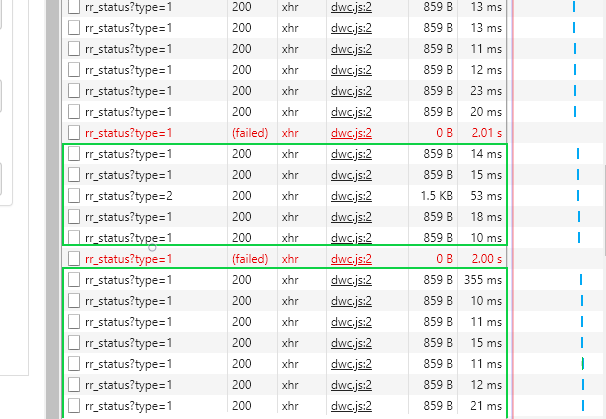
So it seems to me that the cause of DWC is not RFF, right?
@donpi said in Firmware 2.0RC6 and 1.21.1RC6 released:
I can no more right click on Tool 0 to use the filament macro.
I can confirm that, that's exactly the case with me. I already wrote it at RC5.
https://forum.duet3d.com/topic/5394/new-firmware-2-0rc5-available/74 -
Installed rc6 in my coreXY and so far so good. I don't have many extra goodies yet to trip it up of course.
-
Installed on BFD (Big Fast Delta).
Firmware Name: RepRapFirmware for Duet 2 WiFi/Ethernet Firmware Electronics: Duet WiFi 1.02 or later Firmware Version: 2.0(RTOS)RC6 (2018-05-29b4) WiFi Server Version: 1.21 Web Interface Version: 1.21.1Collected Data Warm-Up Time Current Layer Time Last Layer Time Print Duration 01m 36s 09s 58s 8h 44m 53s Estimations Based on Filament Usage File Progress Layer Time Time Left 16h 37m 49s 22h 27m 39s 24h 54m 39sNo issues.
-
@dc42 you are right. I took the SD card and made subfolders to make sure there are less than 25 files in each folder. Now I see all the files in DWC.
I did a small 1 hour print and no issues so far.
Cheers,
Vasan -
Just ran a 8 hr print with no issues. Running IDEX ditto printing with both heads at the same time.
Works great so far.
-
@dc42 I noticed one more issue. It happened twice after 2.0RC6 upgrade (past 2 days) - whenever I update the config.g file, DWC says it cannot be updated and loses connection. It shows under system editor only config.g.bak but no config.g files.
When I shut down the printer and restart again, it cannot connect or show my tools because config.g is not present. I have to take the SD card out and rename config.g.bak to config.g to make things work again. This never happened to me in previous upgrades.
Cheers,
Vasan -
Today I tried to print with two extruder and get a strange behaviour.
I'm printing the Kisslicer Wizzard box with extruder 1 to the raft and extruder 0 to the main object.
And when the printer change from tools 1 to tool 0, the Duet switches to full steps. The print becom impossible as everthing goes 256 x faster and is 256 x bigger.
That worked at lest once with firmware 1.21.
May that help
PS : I checked the gcode after M92, M350 and M569 but fond none of them.