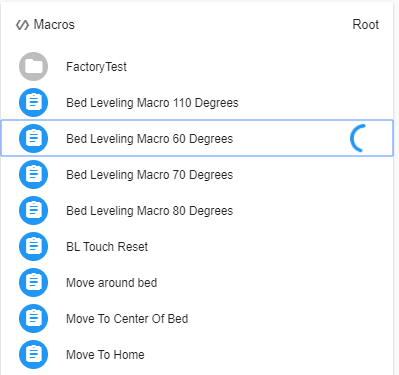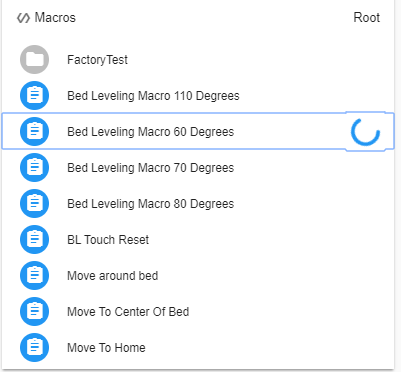Duet Web Control 2.0.0-RC5
-
Hi everyone,
I'm happy to announce the pre-release of Duet Web Control v2.0.0-RC5. It is available here: https://github.com/chrishamm/DuetWebControl/releases/tag/2.0.0-RC5
Here the full change log of RC4:
Updated components to latest versions
Changed object model to be compatible with a wide range of null values (required for Duet 3)
Changed file info description in the object model 'job' namespace to FileInfo class
Bed+Chamber standby temperatures are now displayed (if available)
Added tab support to the text editor (Shift+Tab is still reserved for keyboard navigation)
Clicking on a code notification navigates no longer to the Console page
Minor other changes
Bug fix: Responses of input buttons were not displayed
Bug fix: Temperature chart did not update its maximum temperature
Bug fix: Charts could cause permanent whitespace to show up
Bug fix: Changed date format of the temperature chart from 12-hour to 24-hour format
Bug fix: File lists didn't refresh when moving files to upper directories
Bug fix: Under certain circumstances files with null values were incorrectly sorted
Bug fix: 'Refresh Heightmap' button was not working
Bug fix: Correct board type was not detected in some cases
Bug fix: Unloading the filament of an unselected tool did not send a T-code before M702My apologies if this new version took a bit longer but I had a quite unpleasant situation at home which I had to take care of first. Nevertheless I hope this new release resolves most of the problems from the previous version.
I am aware the translation system is not 100% complete yet and the Settings page still need to be restructured but I think this version is getting closer to a final release.
Please let me know if you encounter any problems.
-
https://forum.duet3d.com/topic/9018/dwc-2-chromium-and-vivaldi-page-crash did you look at this? RC4 still have the same problem.
-
@chrishamm Would it be possible to remove "json" from the list of webExtensions for upload purposes? Even though "json" is in the "accept" list for "/sys", when you upload a json file, either in a zip or individually, it's placed in /www. In 1.22.6, it defaults to /sys.
-
-
@chrishamm said in Duet Web Control 2.0.0-RC4:
@dragonn See the other thread
@gtj0 Thanks for the note, I'll change that again
Thanks!
-
@chrishamm Any change related to the issue where the Z jog buttons could only be used once with a manual probe while doing a G30 action? (For me, this is the only issue that I'd identified with RC3.)
-
@supraguy No it's still the same code. I tested the jog controls using a simple M291 message box before I released RC4 and it worked nicely there but I was not aware you were using a different kind of message box.
I'll remove the spinners from all the move buttons in RC5 just to be sure. -
@chrishamm Alas. Well, it didn't seem to pose a problem using the move axis buttons in the main control, only with the G30 probe, which has the unfortunate property of being where I might want to make several very small adjustments.
Well, I'll update to RC4 anyway.
-
@chrishamm The issue did not appear when using a
M291directly but only if the jog button dialog appears as part of the Z sensor being configured as "none" and movement was required, i.e. for all bed compensation or Z height measuring methods. -
@chrishamm Thank you. Your hard work and careful attention to the needs (and whims) of users is sincerely appreciated.
-
@chrishamm I just installed the latest Web Control. I really like it. It has a nice layout.
One thing I noticed however is when you are running a Macro and it is showing the loading Icon, the size of it seems to be slightly larger than the box around the macro that is running. Not sure if that is meant to happen, but I personally don't think it looks quite right.
Other than that i haven't seen anything yet.
Kind Regards,
Sam -
This is awesome. I absolutely love it. Thank you very much for your amazing work!
One question (tiny). Do you plan on maybe giving us either an option to easily change font colors?
I have a slight problems with colors it seems, because the dark theme makes a lot of text almost invisible to me - especially in gcode file selector and like here, for example with fans.The blue fades too much into gray for me and I can't see what's written.
-
Sorry another thing, I have the print running at the moment. On my laptop which I sent the g code file through on, the active bed and nozzle temp are showing. When I access it via my phone, it says the active temp is zero not what it is actually running. It seems that it is not pulling that data through. It also says in a pop up that it cannot maintain a connection with the printer even though the position values are changing and you can see the temp moving ever so slightly as the pid control is working.
-
So yeah, I have to get back to this too sadly.
Every layer change, I get:
Failed to maintain connection to printer.local
Cannot set property 'firstLayerHeight' of undefinedMy guess is this is attached to the problem with Slic3r PE 1.42.0 new way of storing metadata about the print that the newest Duet firmware doesn't always support yet.
I guess that because of this error also, I don't get any visibility into layer progression on the charts.
Going back to the old firmware immediately fixes that and while I still don't get information about which layer the printer is on - at least I can see progression on the chart. -
@pkos Unfortunately, Prusa version of Slic3R is becoming more and more biased towards it being used with Prusa firmware and every release sees this integration becoming tighter and tighter.
So should we expect RepRap firmware to be changed to support a specific slicer? To my mind, the slicer should be firmware agnostic but Prusa Slic3R has started doing things differently.
-
@deckingman said in Duet Web Control 2.0.0-RC4:
@pkos Unfortunately, Prusa version of Slic3R is becoming more and more biased towards it being used with Prusa firmware and every release sees this integration becoming tighter and tighter.
So should we expect RepRap firmware to be changed to support a specific slicer? To my mind, the slicer should be firmware agnostic but Prusa Slic3R has started doing things differently.
True; but:
Every layer change, I get:
Failed to maintain connection to printer.local
Cannot set property 'firstLayerHeight' of undefinedis a bug. RRF/DWC should not error out if the information wasn't found in the GCode file.
-
@deckingman said in Duet Web Control 2.0.0-RC4:
@pkos Unfortunately, Prusa version of Slic3R is becoming more and more biased towards it being used with Prusa firmware and every release sees this integration becoming tighter and tighter.
So should we expect RepRap firmware to be changed to support a specific slicer? To my mind, the slicer should be firmware agnostic but Prusa Slic3R has started doing things differently.
God dammit.... Changed from S3D to Slic3r PE due to S3D being to slow on devlopment, and now I might have to go to Cura? -.- Well, might be worth to try it with the new GUI.
-
I'm kinda looking forward to Pathio being the next big thing (way too feature starved at this point, but love the concept), or maybe, if S3D 5.0 is amazing - stick with that. I can't stand Cura

I chose Slic3r PE for my prints right now to get the strongest possible parts for a new HEVO, while not rattling the printer to bits with honeycomb. Gyroid is way easier on the printer. -
Thanks for your feedback so far.
@samlogan87 Are you using any kind of scaling in your browser? It looks good to me on both Windows and Linux at 100%
@pkos I'll expand theming support in the future but for now it is limited to internal changes. Would it help to make the links in the file lists look like the other cells (e.g. black in the normal theme and white in the dark theme)? Perhaps I could change the font colors of the fan selectors to white in the dark theme too.
Thanks for reporting the disconnect problem, I'll release another RC shortly which is going to fix it.
@deckingman As long as Slic3r PE generates proper G-code I see no reason why it would become incompatible to RRF.
-
@chrishamm I like the idea of the blue to set it aside from regular text.
I am wondering if maybe making it a way lighter blue - so the contrast between the text and the background is bigger - would help blind people like your's truly